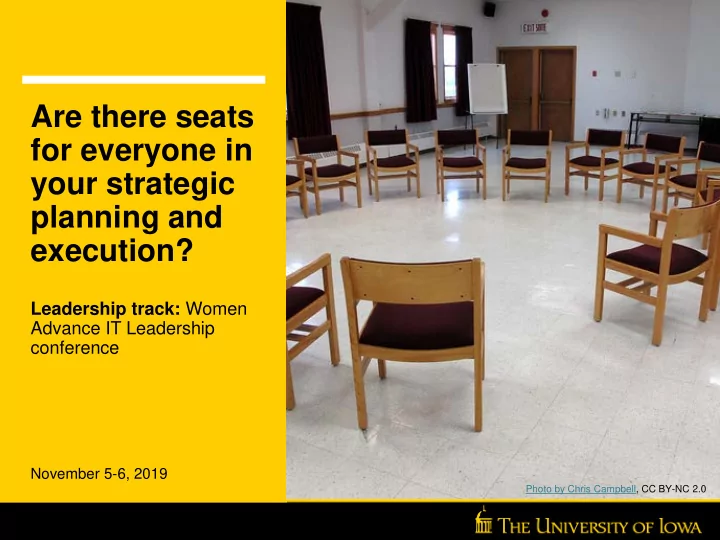
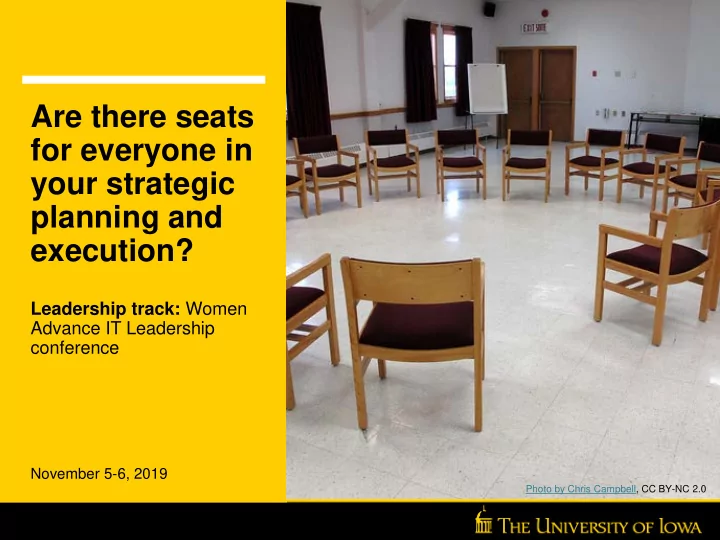
Are there seats for everyone in your strategic planning and execution? Leadership track: Women Advance IT Leadership conference November 5-6, 2019 Photo by Chris Campbell, CC BY-NC 2.0
Land Acknowledgement In Iowa City where we prepared this presentation, we did so on the ancestral land of the Báxoje Máya ⁿ (Ioway), o θ aakiiwaki ‧ hina ‧ ki (Sauk) & Meškwahki·aša·hina (Fox) people, and the and the Očeti Šakówiŋ (Sioux). Here in Lincoln, we are on the ancestral lands of the Paariru (Pawnee) and the Očeti Šakówiŋ (Sioux). To learn more about these people and what we owe to them, we recommend your look for indigenous authors such as Walter Echo Hawk of the Pawnee nation, who writes about the law, justice, and shares novelized accounts of the people of the plains.
Introductions José Jiménez (he/him/his) Director, Research Information Systems Administrative Information Systems jose-jimenez@uiowa.edu Rachel Napoli (she/her/hers) Chief of Staff, Office of the Chief Information Officer rachel-napoli@uiowa.edu
University of Iowa • Located in Iowa City, Iowa • One of two UNESCO Cities of Literature in the U.S. • 32,948 students • 850 FTE IT staff 200 distributed; 300 central IT; 350 healthcare • 1999: campus wide IT community established • 2016: OneIT community formalized, including central IT organization, colleges and administrative units • 2017: Integration effort between OneIT and healthcare IT initiated
OneIT strategic 2018:1st OneIT strategic plan published planning at Iowa IT leaders were primary work group Stakeholder and IT community input throughout Fast cycle process Five workshops total; three in one week Pre-work and homework between workshops assigned Writing team developed initial plan Nine strategic goals developed
Nine Strategic Goals • Teaching and learning • Research • Data • Innovation • Partnerships • Risk/security • IT evolution • IT workforce of the future • Effectiveness and efficiency
OneIT will meet the future needs of campus with a diverse, inclusive, and engaged workforce by attracting and retaining exceptional staff, and making career growth and development opportunities a valued part of the organizational culture.
Identifying strategies Highly interactive process Involvement from various stakeholders & governance groups Facilitated by accountable leaders Multiple iterations Strategies prioritized
Simulation: Personal Time Read the wording of Goal 8 (Gold card). Take a white card. This is the strategy you will be bringing forward to your group. Consider for yourself (no discussion yet!): • How does this strategy support the goal? • Difficulty? • Cost? • Impact?
Simulation: Prioritization Talk about the strategy you have in front of you with your group. Select the top three strategies at your table. Prioritize the top three in order. You will have about 10 minutes to do this.
Discuss at your table for 10 minutes How did you decide what the top priorities were? Did everyone have a chance to speak and share their thoughts? • Did anyone advocate for someone else’s position? • How did facilitation happen at your table? How did this impact the outcome?
Strategic Planning: Some lessons from Iowa Make sure people know what work is being done at the session before it starts. Make sure everyone knows if and how things might change after the feedback. Listen to others, amplify ideas with merit, even if they aren’t yours If you are facilitating, make sure you invite all participants to participate . Think about how you prioritize, not what, but how.
Strategic Planning: Don’t just fill the seat Inclusion Bringing someone into the room, getting them into the chair, and not creating the space for them to participate is a lost opportunity.
From planning to execution: Steps to achieving the goals Step 1: “Ensure the skills of the university’s IT workforce meet Choose a strategy to work on current and future institutional needs” Step 2: Initiate a project to move the Develop a job shadowing and job strategy forward rotation program for IT staff Step 3: Get people to help!
Picking the Team
e l ) b g a n e h i e l t l r i i y w w g v a v ( k / s a d r d s s n o e e w y a c d e l h c n l l a b u o d i c m a s t Criteria i e l t y i t e s a i s s l i k a o v a a i A R P E P L Proposed members Employee A Employee B Employee C Employee D Employee E Employee F Employee G Employee H Employee I count (out of 9) 0 0 0 0 0 0 percentage 0% 0% 0% 0% 0% 0%
Deciding who to include: Considerations for picking teams What are our guiding principles? What are the intended outcomes of the project? Who are the stakeholders and beneficiaries? What attributes are important for the members of this team? What message will the makeup of this team send, and how will we explain who was selected?
Critical attributes for our team Effective Broadly representative Diverse - multiple dimensions Institutional knowledge HR expertise
Matrix: criteria & people e d e s i s v i h t u i t t o a n i e t o i c n r e n i o c n e t s n u i u i s e r t b u p g e g i n r i r p p m r r e e o o t m x p a m n e g T T x a c o r e e I I r e l c C o r a s v d e e e t n i e e l l T r n t o e r a o r a t r I a v e u u a r i e c a l a s n g C c p d a h b i r i s a C i r i r o f x t i e e v y - i r n t l r E i n f o i n a t l d t a n o d s r i e i g R i e a e r M i M r r n i C C H D P H P E S S I Proposed members Employee A 1 0 0 1 0 0 0 1 1 1 1 0 Employee B 0 1 1 0 0 0 0 1 1 ? 0 0 Employee C 0 1 1 0 0 0 1 0 1 0 0 Employee D 1 0 1 0 0 0 0 1 1 ? 0 0 Employee E 0 1 1 0 0 0 1 0 1 ? 1 0 Employee F 1 0 0 1 0 0 1 0 1 ? 0 0 Employee G 0 1 0 1 0 0 1 1 1 0 0 Employee H 1 0 1 0 1 0 0 1 1 ? ? 0 Employee I 1 0 1 0 1 0 0 1 1 ? ? 1 count (out of 9) 5 4 6 3 2 0 4 5 9 2 2 1 percentage 56% 44% 67% 33% 22% 0% 44% 56% 100% 22% 22% 11%
The matrix: What it does … and what it doesn’t. What it does: • Specifies the identities and skills you need for the project • Broadens the pool for team selection • Demonstrates why individuals are on the team What it doesn’t do • Ensure that you pick new people instead of the same people you picked last time • Help you to find people you don’t know
What we learned Guiding principles Don’t be afraid of selection Criteria before people; a broader pool is a better Make this common practice It’s about the intentionality, not the tool Selections impact everyone Be prepared to make mistakes Create an inclusive environment
To sum it up…. Put out the chairs Invite the right people Create an environment that encourages participation Step back and enjoy the results!
Resources Native Lands Map Walter Echo Hawk books University of Iowa OneIT Strategic Plan Decision making using the ladder of inference Consensus Decision Making Team selection matrix Meeting best practices poster
Questions?
Recommend
More recommend