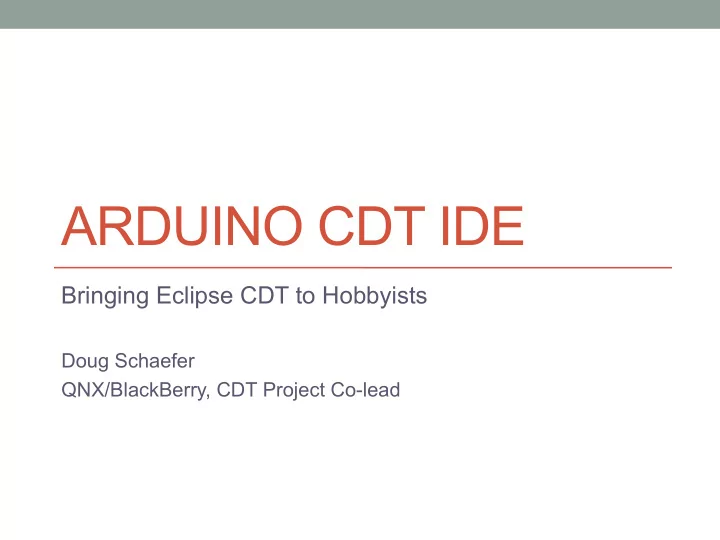
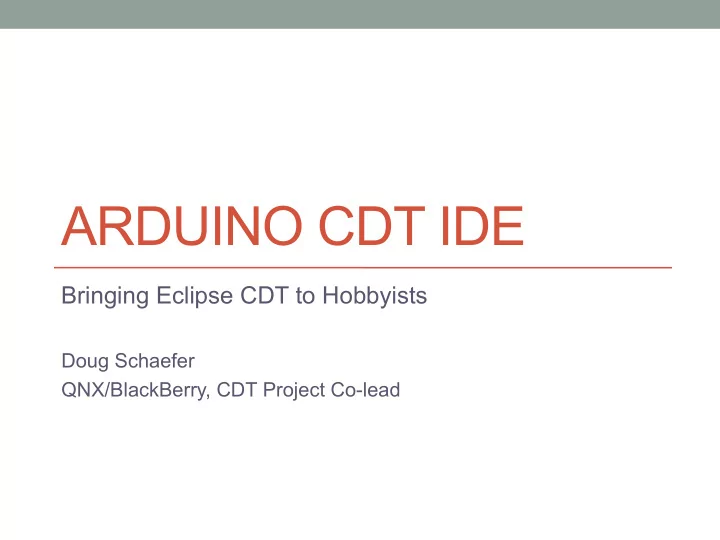
ARDUINO CDT IDE Bringing Eclipse CDT to Hobbyists Doug Schaefer QNX/BlackBerry, CDT Project Co-lead
What is Arduino? • “Arduino is an open-source electronics platform” • http://arduino.cc • Hardware design is open and forked by a few companies • Adafruit, Sparkfun • Originally based on AVR 8-bit microcontrollers • Starting to see ARM 32-bit Cortex-M3 based designs • Supported by the GNU toolchain for builds • No debugger support other than complex JTAG setups • Inexpensive and accessible, lots of accessories • $35 down to <$10 available at most on-line electronic shops • A great community with lots of tutorials on the web • Portable, wearable, awesome!
Why not Raspberry Pi, BeagleBone? • Power! • Arduinos run at about 60 mA. • Run forever on a good battery • Very portable, growing line of wearable projects • Raspberry Pi 2 is rated 800 mA • Many USB ports have a 500 mA fuse, i.e. pop! • Great for home electronic projects but need to be plugged in • But certainly another great area we need to look at for CDT • Microcontrollers teach true systems programming • No OS, only your code runs • But great new libraries that make it easy for beginners • And experts!
Arduino Programming • Based on Wiring which is based on Processing • Wiring is a simplified version of C++ • Teach non-programmers now to program • A fairly extensive library to abstract hardware details • Use pin number instead of GPIO register addresses • Simple serial port API for debug messages back to console • Additional APIs provided by peripheral vendors • E.g. Adafruit’s Neopixel library • Interesting collection of FFT libraries for processing analog inputs • Many algorithms depend on speed of processor • Build environment must know what board you are building for
Why C++ for Arduino • Wiring is a simplified C++ • But it’s not that much different from real C++ • Auto includes system headers, i.e. Arduino.h • Auto forward declares all functions • Why not teach Arduino programmers about these things? • Use the same language and environment the pros use • Start down the path to become a pro embedded software engineer
Why CDT for Arduino • Arduino has an IDE • Based on the Processing IDE • Simple, fairly easy to use • Data driven UI to select the Board you are working with • Easy to access the Serial Monitor to see output • Single buttons to build and launch • But lacks many of the advanced features CDT has • Content assist and source navigation • Integration with Source Control • And using Eclipse lets you do all your projects in one IDE • E.g., Arduino connected to a Raspberry Pi to a web app, etc. • Makes a great exemplary extension for CDT!
Introducing CDT for Arduino • New Project wizard and template • Build tools integration • Native serial port support added to CDT • Remote (org.eclipse.remote) connection type • Launch Bar support • Terminal for serial monitor • p2 touchpoint action to download and install toolchain
New Project Wizard • The current CDT new project wizard is horribly confusing • So much so, few adopters use it, they usually create their own • And we create our own for Arduino • It’s really simple – just the standard pages • Maybe at some point we will add configuration options like selecting libraries • Creates project, sets nature, adds build settings • Project files create from templates • Using freemarker which is being added to cdt.core, maybe Orbit • “Powerful template language” • Conditionals, looping through lists, macros • Generates initial source code and Makefile
Build Integration • Set up to use the AVR GCC compiler • Shipped with the official Arduino IDE • CDT Managed Build Definition extension • Defines compiler and adds Board Type setting • Not using managed build, just calling standard make • But board setting sets environment vars for the build • Language settings provider • Defines built-in macros and include path • Sets up the correct arguments to the compiler to do that • Build output parser extends the base GCC output parser • Looks for avr-g++ on the command line to trigger
Serial Port • Serial port is all you have when you boot a microcontroller • Simple, ancient, readily available • And with Serial to USB converters, don’t even need a port on your host machine • But serial port in Java isn’t standardized, need a JNI lib • RXTX, but it’s dead and was LGPL anyway • jSSC is alive but it’s LGPL • Serial port programming if you keep it simple is simple • Adding SerialPort class to the CDT native plug-in • InputStream and OutputStream to read and write • SerialPort class managed the connection properties • And lists the available serial ports
Arduino Remote Connection Type • Uses the new Remote v2 API • Implements the IRemoteCommandShell service • To use the Remote connection type for the TM Terminal • Also provides a target to select in the Launch Bar • Launch Delegate determines serial port address of active connection • It pauses the serial port to allow external tools to write to it • Calls on avrdude for AVR based boards to download the image • Then resumes the serial port so Terminal can see the output again
Launch Bar Support • Select target board for launch • Run only • Auto generate launch configuration • Looks for Arduino project nature on new projects
Terminal • Terminal View to interact with serial port • Reuse Remote’s Terminal Connection • Using IRemoteCommandShell service
Installing the Toolchain • IDE’s include build and launch tools • Tools are GPL • Want to ship Arduino CDT as part of CDT • Proposed Solution • p2 touchpoint action that downloads and unpacks the toolchain • Downloads directly from the Arduino download site • Attached to a plug-in that shows all applicable licenses • Other solution’s possible if this isn’t approved • Host elsewhere but put entry in Eclipse Marketplace • Release with Mars in June
Questions? • Thank you!
Recommend
More recommend