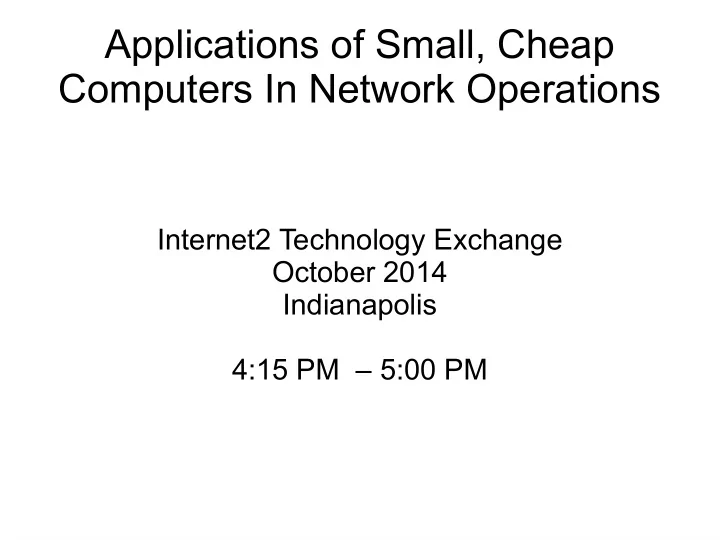
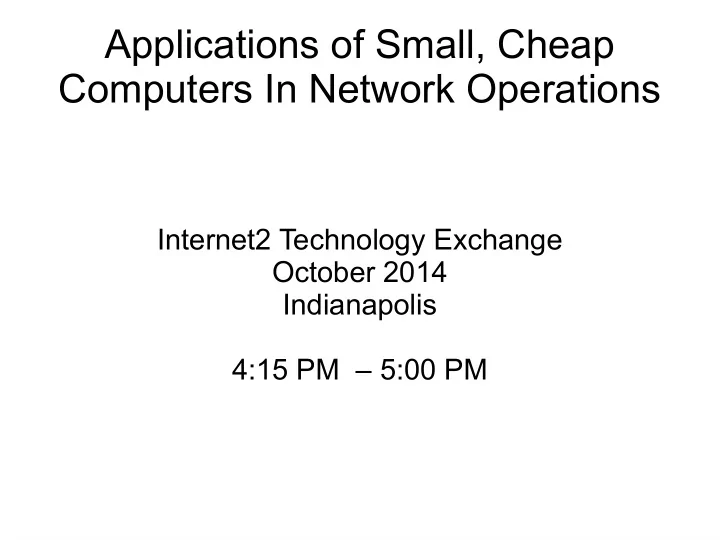
Applications of Small, Cheap Computers In Network Operations Internet2 Technology Exchange October 2014 Indianapolis 4:15 PM – 5:00 PM
PerfClub ● http://perfclub.org – Come, blog. – Anyone who wants to publish from blurb to novel on perf-stuff can put it here. – If you contribute to our discussion today consider writing a summary to post. ● Monthly call 3 rd Monday, 23:00 GMT – I think.
Platforms We Talk About ● “Little Boxes In The Internet Monitoring Biz” – http://perfclub.org/?p=69 ● RasPi, BeagleBone*, CuBox, Hummingboard, BananaPi, MiraBox, A couple of Intel boards ● Etc. ● Generally not OpenWRT or DDWRT platforms.
What we ask about them ● GigE? Throughput? ● Is a hardware clock important? (hint: no) ● Reliability? ● Horsepower? ● Scale? Workflow? ● PerfSONAR? ● Web10[0][G] ? ● Distros? Build environments?
● Salient question is not “Can we replace the full-size pS node role with these little guys?” ● But instead “What can we do with these little guys that has value?”
UH Swarm Alan Whinery October 23, 2014 http://perfclub.org
Beginnings ● For a decade or more, I've been thinking of this – Small, cheap devices – Deploy them across the net in numerous places – Gain perspective from each place – Get info on that path ● Rat/E2E/perfSONAR – Been going on a long, long time –
CCNIE Proposal ● One of those emails crossed my desk, like many times before – Yeah,yeah, proposal looks great, godspeed – Campus networking... Hmm what about this? ● Got funding to put 100 small cheap nodes on our flagship campus network, use perfSONAR and IPv6 to characterize, validate, measure en- user experience
Deploying Scale ● As I thought it through, deploying 100 anything might be a good time to reach for zero-conf, or at least as little individual conf as possible. ● Ended up using Puppet (puppetlabs.com) for config management, and The Foreman (theforeman.org). ● Makes the install workflow as simple as “get Puppet working”. ● Once you get into config mgmt, you start drawing everything into it.
Physical Workflow ● Snap together cases are a must (4 screws X 100 nodes = 400 screws) ● Writing SD's, per typical single-user procedure is a serious bottleneck. ● https://github.com/debian-pi/raspbian-ua-netinst – Allows you to do a 5 second write per SD and then node installs itself when you give it power and network
Supply and Demand ● Started with 10 BeagleBone Black, which have 2GB internal flash and a micro SD slot, developed a workflow to insert SD, have it install itself. ● Looked to buy more, changes in new model and experimenter demand caused BBB to be sold out everywhere. ● Ended up using Raspberry Pi because it was available in quantity, developing a workflow for that...
Reliability and Asset Tracking ● In order to keep track of and analyze failures, made serial numbers for every RPi board, power supply, and SD card, serialized installs so that each install identifies itself by serial number ● Encountered some file system corruption problems early on, changed power supplies (based on some Googling), no further over the following few months. ● In 57 BBB and Rpi, no DOA's, one board stopped working. ● 2 SD micro SDs have stopped working.
Distros ● What's out there to take and use tends to be Debian/Ubuntu/Linaro derivative. ● RPi has a Fedora derivative (Pidora) – Which provides Puppet 3.4 – “I'm leaving town for 2 weeks, I don't have time to upgrade Puppet”
Views/ Presentation ● Looking for NOC view which shows 100 nodes at a glance. ● MadDash probably has some application ● Also looking at color-gradient “waterfall” charts
http://128.171.0.3/correlator/no-es.net.html Log-scaled loss to color gradient
Views/ Presentation ● And topology-aware “hop” scoring, to cross- reference across paths and allude to specific interfaces that need attention.
BB White CoreDuo RPi BB Black
THIS SLIDE ● Intentionally left blank
● Exploring use of perfSONAR for wide scale deployment ● - provide instrumentation/tools to be able to characterize end-to-end capabilities ● assumption: many/most hosts are at 1 GbE; for higher speeds, ● do specific, targeted server (not wide scale)
● - as an always-on service, strive for (very) low power (< 10w, preferred: <=5w) ● - keep cost very low, to increase feasibility of large scale (e.g. each access switch); target $100-150/ea for 1 Gbps capability ●
● Challenges ● ● - ARM SOCs: many to choose from, an industry in flux ● - Some of the most popular ARM SOCs have internal designs that limit ● throughput to < 500 Mbps. ● - Limited vendor support as a networking test tool; more focus on
● video processing or set-top-box applications ● - Varying, sporadic linux kernel support for ARM SOCs ● - Configuration management, patching, ongoing repair/replace for 100's-1000's ● of nearly identical, but not identical, perfSONAR hosts
Recommend
More recommend