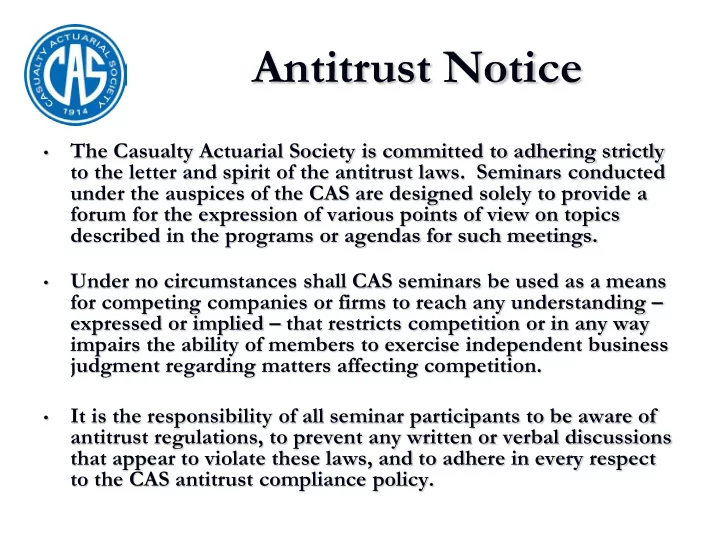
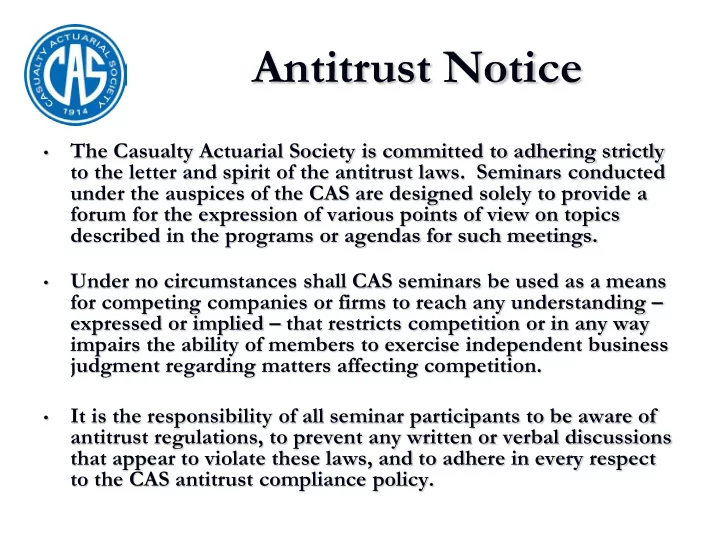
Antitrust Notice The Casualty Actuarial Society is committed to adhering strictly • to the letter and spirit of the antitrust laws. Seminars conducted under the auspices of the CAS are designed solely to provide a forum for the expression of various points of view on topics described in the programs or agendas for such meetings. Under no circumstances shall CAS seminars be used as a means • for competing companies or firms to reach any understanding – expressed or implied – that restricts competition or in any way impairs the ability of members to exercise independent business judgment regarding matters affecting competition. It is the responsibility of all seminar participants to be aware of • antitrust regulations, to prevent any written or verbal discussions that appear to violate these laws, and to adhere in every respect to the CAS antitrust compliance policy.
GLM II: Basic Modeling Strategy Ernesto Schirmacher Liberty Mutual Insurance Casualty Actuarial Society Ratemaking and Product Development Seminar March 19–21, 2012 Philadelphia, PA 2 / 29
Overview Quick Review of GLMs Project Cycle Modeling Cycle Personal Auto Claims Example Exploratory Analysis Build, Test, Validate Exposure Adjustments 3 / 29
Basic GLM Specification g ( E [ y ]) = β 0 + x 1 β 1 + · · · + x k β k + offset 1. The link function is g 2. The distribution of y is a member of the exponential family 3. The explanatory variables x i may be continuous or discrete 4. The offset term can be used to adjust for exposure or to introduce known restrictions 4 / 29
Basic GLM Specification g ( E [ y ]) = β 0 + x 1 β 1 + · · · + x k β k + offset 1. The link function is g 2. The distribution of y is a member of the exponential family 3. The explanatory variables x i may be continuous or discrete 4. The offset term can be used to adjust for exposure or to introduce known restrictions E [ y ] = g − 1 ( β 0 + x 1 β 1 + · · · + x k β k + offset) 5 / 29
Common Model Forms Freq Counts Severity Prob Link log( µ ) log( µ ) log( µ ) logit( µ ) Error Poisson Poisson Gamma Binomial µ 2 Variance µ µ µ (1 − µ ) Weights Exposure 1 # claims 1 Offset 0 log(Exposure) 0 0 6 / 29
Overall Project Cycle Translate business Get internal and problem into a Initial data analysis external raw data modelling problem Assess results Create model dataset Clean, fix, adapt, Build many Deploy models and transform models your data Diagnose and Explore variable Validate models relationships refine models 7 / 29
Judging Final Results Novelty Utility Interest 8 / 29
Model Building Cycle Run diagnostics Fit the model Validate the model Predicted/actual Create, refine, and in hold-out sample transform variables Conditional plots Deploy model Residual vs. fitted Residual vs. out- Residual vs. of-model variables in-model variables 9 / 29
Personal Auto Claims The dataset contains 67 , 856 policies taken out in 2004 or 2005. This is the car.csv dataset featured in the book by de Jong & Heller [3]. The available variables are: 1. Driver age 6. Vehicle value ( ∞ ) 2. Gender 7. Exposure ( ∞ ) 3. Garage location 8. Claim? 4. Vehicle body 9. Number of claims 5. Vehicle age 10. Total claim cost ( ∞ ) ( ∞ ) denotes a continuous variable. All other variables are categorical or counts. 10 / 29
Variable Descriptions Variable Type Comments Driver Age Cat 1 = youngest , 2 , . . . , 6 = oldest Gender Cat F = Female, M = Male Garage Location Cat A, B, C, D, E, F Vehicle Body Cat 13 classes Vehicle Age Cat 1 to 4 = oldest Vehicle Value Cont range: 0 to 34 . 56, in units of $10K Exposure Cont range: 0 . 003 to 0 . 999 Claim? Cat 0 = no claim, 1 = claim Number of Claims Count 0 , 1 , 2 , 3 , 4 Total Claim Cost Cont range: $0 to $55 , 922 11 / 29
Exploratory Analysis ◮ Tabular summaries ◮ Univariate exploration (along with exposure) ◮ Bivariate relationships ◮ Correlations ◮ Missing Value Check Model 12 / 29
Exploratory Analysis: by Vehicle Body SEDAN ● SEDAN ● HBACK ● HBACK ● STNWG STNWG ● ● UTE ● UTE ● TRUCK ● HDTOP ● HDTOP TRUCK ● ● PANVN ● COUPE ● COUPE PANVN ● ● MIBUS ● MIBUS ● MCARA ● MCARA ● CONVT BUS ● ● BUS ● RDSTR ● RDSTR CONVT ● ● 0 2000 4000 6000 8000 10000 0 500 1000 1500 Total Exposure Total Number of Claims 13 / 29
Exploratory Analysis: by Geographic Area C ● C ● A ● A ● B B ● ● D D ● ● E ● E ● F ● F ● 2000 4000 6000 8000 400 600 800 1000 1200 1400 Total Exposure Total Number of Claims 14 / 29
Exploratory Analysis: by Gender F ● F ● M ● M ● 14000 15000 16000 17000 18000 2200 2400 2600 2800 Total Exposure Total Number of Claims 15 / 29
Exploratory Analysis: Linear Correlations VV VB VA A G Vehicle Value Vehicle Body 0 . 29 Vehicle Age − 0 . 54 0 . 07 Area 0 . 10 0 . 16 0 . 02 Gender 0 . 10 0 . 19 0 . 05 0 . 01 Age − 0 . 06 0 . 00 0 . 02 − 0 . 05 0 . 05 16 / 29
Missing Value Check Model Should be the very first model you build! 1. Make a copy of you dataset 2. Place a 1 if a predictor variable’s value is not missing 3. Place a 0 if a predictor variable’s value is missing 4. Leave all the response variables untouched! The only information that remains in the input dataset is whether or not there is something entered for a variable’s value. Create a predictive model that attempts to predict the value of the output variables. 17 / 29
Preparing to Stay Honest Take precautions to make sure that the results achieved are actually worth having. To this end split your data into three sets: 1. Build : used to create many models 2. Test : used to check intermediate models 3. Validate : used only once to check your final model One rule of thumb: (50% , 25% , 25%). Set Records 33,928 Build Test 16,964 16,964 Validate Total 67,856 18 / 29
Summary Statistics for Build Dataset Continuous Variables total claim cost exposure veh.value Min. : 0.0 0.003 0.000 1st Qu.: 0.0 0.219 1.010 Median : 0.0 0.446 1.500 Mean : 143.4 0.469 1.777 3rd Qu.: 0.0 0.709 2.150 Max. :55920.0 0.999 34.560 Vehicle value is in units of $10,000. 19 / 29
Summary Statistics for Build Dataset Categorical Variables (record counts) veh.body veh.age area SEDAN:11149 1: 6017 A: 8216 HBACK: 9372 2: 8332 B: 6603 STNWG: 8114 3:10126 C:10344 UTE : 2351 4: 9453 D: 4035 TRUCK: 886 E: 2971 HDTOP: 770 F: 1759 COUPE: 396 PANVN: 378 MIBUS: 373 MCARA: 60 CONVT: 37 BUS : 27 RDSTR: 15 20 / 29
Summary Statistics for Build Dataset Categorical Variables (record counts) claim age.cat gender claim? count 1:2852 F:19264 No :31599 0:31599 2:6501 M:14664 Yes: 2329 1: 2185 3:7971 2: 133 4:8086 3: 10 5:5290 4: 1 6:3228 21 / 29
Summary Statistics for Build Dataset Categorical Variables (record counts) claim age.cat gender claim? count 1:2852 F:19264 No :31599 0:31599 2:6501 M:14664 Yes: 2329 1: 2185 3:7971 2: 133 4:8086 3: 10 5:5290 4: 1 6:3228 What is the claim frequency? 22 / 29
Summary Statistics for Build Dataset Categorical Variables (record counts) claim age.cat gender claim? count 1:2852 F:19264 No :31599 0:31599 2:6501 M:14664 Yes: 2329 1: 2185 3:7971 2: 133 4:8086 3: 10 5:5290 4: 1 6:3228 What is the claim frequency? 2329 frequency ? = 2329 + 31599 = 6 . 86% 23 / 29
A naive GLM model for Claim Counts Call: glm(formula = num.claims ~ 1, family = poisson(link = "log"), data = car[b.idx, ]) Coefficients: Estimate Std. Error z value Pr(>|z|) (Intercept) -2.61397 0.02006 -130.3 <2e-16 *** Null deviance: 13437 on 33927 degrees of freedom Residual deviance: 13437 on 33927 degrees of freedom e − 2 . 61397 = 0 . 0732 = 2485 33928 24 / 29
How to adjust for Exposure? For a frequency model with a log-link we have � E [counts] � log = linear predictor exposure log ( E [counts]) = linear predictor + log (exposure) � �� � offset term 25 / 29
A simple GLM model for Claim Counts Call: glm(formula = num.claims ~ 1, family = poisson(link = "log"), data = car[b.idx, ], offset = log(exposure)) Coefficients: Estimate Std. Error z value Pr(>|z|) (Intercept) -1.85591 0.02006 -92.52 <2e-16 *** Null deviance: 12864 on 33927 degrees of freedom Residual deviance: 12864 on 33927 degrees of freedom 2485 e − 1 . 85591 = 0 . 1563 = 15897 . 84 26 / 29
Continues with Len’s presentation 27 / 29
References John M. Chambers, William S. Cleveland, Beat Kleiner, and Paul A. Tukey. Graphical Methods for Data Analysis . The Wadsworth Statistics/Probability Series. Wadsworth International Group, Belmont, California, 1983. W.S. Cleveland. Visualizing Data . Hobart Press, 1993. Piet De Jong and Gillian Z. Heller. Generalized Linear Models for Insurance Data . Cambridge University Press, 2008. 28 / 29
Recommend
More recommend