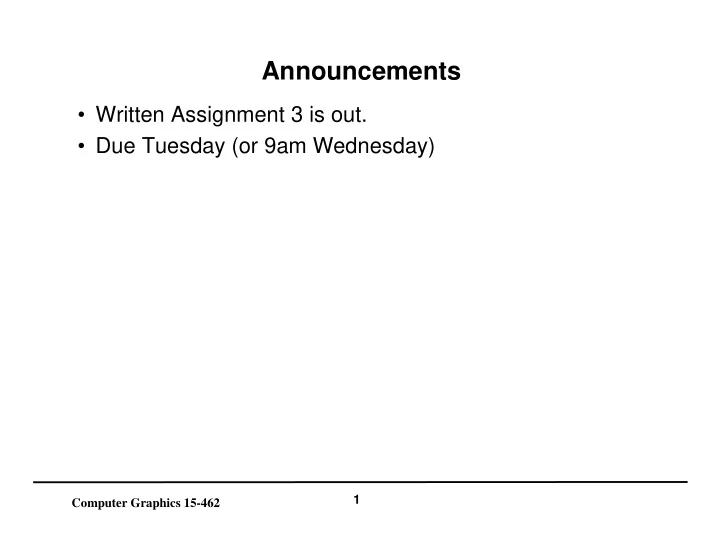
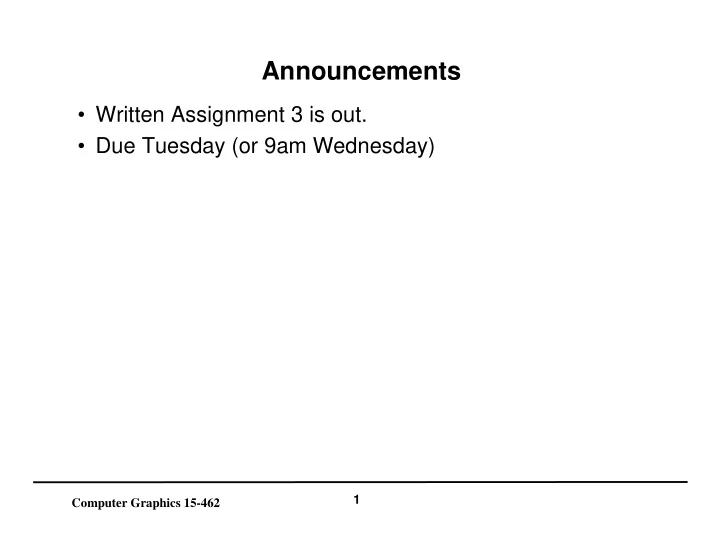
Announcements • Written Assignment 3 is out. • Due Tuesday (or 9am Wednesday) 1 Computer Graphics 15-462
Spatial Data Structures Hierarchical Bounding Volumes Grids Octrees BSP Trees 11/7/02
Speeding Up Ray Tracing • Trace fewer rays – most relevant in recursive ray tracing • Speed up each ray-surface intersection test – optimize ray-triangle, ray-sphere intersection code • Do fewer ray-surface intersection tests – subsequent hits on the same object often hit the same polygon. – shadow object caching » When a shadow ray hits an object, remember that object and check it first against the next shadow ray heading toward that light. » If it hits, you know that shadow applies; it doesn’t matter if some other shadow source is closer to the object than the light source. • For more info see chapter by Arvo & Kirk in the book Introduction to Ray Tracing (Glasner editor) 3 Computer Graphics 15-462
Spatial Data Structures • Data structures for efficiently storing geometric information • They are useful for – Collision detection (will the spaceships collide?) – Location queries (which is the nearest post office?) – Chemical simulations (which protein will this drug molecule interact with?) – Rendering (is this aircraft carrier on-screen?), and more • Good data structures can give speed up ray tracing by 10x or 100x • We’ll look at – Hierarchical bounding volumes – Grids – Octrees – BSP trees • See also – Ray Tracing News: http://www.acm.org/tog/resources/RTNews/html/rtn_index.html – book: Design and Analysis of Spatial Data Structures , Hanan Samet 4 Computer Graphics 15-462
Bounding Volumes • Simple notion: wrap things that are hard to check for ray intersection in things that are easy to check. – Example: wrap a complicated polygonal mesh in a box – Ray can’t hit the real object unless it hits the box – Adds some overhead, but generally pays for itself. • Most common bounding volume types: sphere and box – box can be axis-aligned or not • You want a snug fit! • But you don’t want expensive intersection tests! Good! Bad! 5 Computer Graphics 15-462
Bounding Volumes • You want a snug fit! • But you don’t want expensive intersection tests! • Cost = n*B + m*I where n is the number of rays tested against the bounding volume, B is the cost of each test, m is the number of rays which actually hit the bounding volume, and I is the cost of intersecting the object within. • Use the ratio of the object volume to the enclosed volume as a measure of fit. 6 Computer Graphics 15-462
Hierarchical Bounding Volumes • Tree data structure: – List of bounding volumes (BV’s), e.g. spheres, boxes – Each BV can contain a list of sub-volumes – E.g., Human figure: » torso bounding-box contains arm BB, which contains finger BB, etc. • Intersection testing: recursively descend tree intersect(BV) if ray misses BV, return MISS closest = infinity for each subvolume stored in BV if (subvolume closer than closest and ray intersects subvolume) update closest return closest Closest allows you to avoid checks inside some bounding regions—sub regions don’t overlap 7 Computer Graphics 15-462
Hierarchical Bounding Volumes • Works well if you use good (appropriate) bounding volumes and hierarchy • Should give O(log n) rather than O(n) time complexity/ray test (n=# of objects) • If your BVs are objects, you can have multiple classes and pick the best for each enclosed object 8 Computer Graphics 15-462
3D Spatial Subdivision • Bounding volumes enclose the objects (object- centric, bottom up) • Instead could divide up the space—the further an object is from the ray the less time we want to spend checking it (top down) – Grids – Octrees – BSP trees • BV select volumes based on given sets of objects, whereas spatial subdivision selects objects based on given volumes 9 Computer Graphics 15-462
Grids • Data structure: a 3-D array of cells (voxels) that tile space – Each cell points to list of all surfaces intersecting that cell • Intersection testing: – Start tracing at cell where ray begins – Step from cell to cell, searching for the first intersection point – At each cell, test for intersection with all surfaces pointed to by that cell – If there is an intersection, return the closest one 10 Computer Graphics 15-462
More on Grids • Be Careful! The fact that a ray passes through a cell and hits an object doesn’t mean the ray hit that object in that cell • Optimization: cache intersection point and ray id in “mailbox” associated with each object 11 Computer Graphics 15-462
More on Grids • Grids are a poor choice when the world is nonhomogeneous (clumpy) – e.g. the teapot in a stadium: many polygons clustered in a small space • How many cells to use? – too few ÿ many objects per cell ÿ slow – too many ÿ many empty cells to step through ÿ slow • Grids work well when you can arrange that each cell lists a few (ten, say) objects • Better strategy for some scenes: nested grids 12 Computer Graphics 15-462
Octrees • Quadtree is the 2-D generalization of binary tree – node (cell) is a square – recursively split into four equal sub-squares – stop when leaves get “simple enough” • Octree is the 3-D generalization of quadtree – node (cell) is a cube, recursively split into eight equal sub-cubes – for ray tracing: » stop splitting when the number of objects intersecting the cell gets “small enough” or the tree depth exceeds a limit » internal nodes store pointers to children, leaves store list of surfaces – more expensive to traverse than a grid – but an octree adapts to nonhomogeneous, clumpy scenes better trace(cell, ray) { // returns object hit or NONE if cell is leaf, return closest(objects_in_cell(cell)) for child cells pierced by ray, in order // 1 to 4 of these obj = trace(child, ray) if obj!=NONE return obj return NONE } 13 Computer Graphics 15-462
Which Data Structure is Best for Ray Tracing? • Grids are easy to implement, but they’re memory hogs (and slow) for nonhomogeneous scenes, i.e. most scenes • Octrees are pretty good, but not as fast as grids for some scenes • Nested grids seem to be the fastest on static scenes • If scene is dynamic, the cost of regenerating or updating the data structure may become an issue • In such cases, hierarchical bounding volumes may be best • Hierarchical bounding volumes easy to implement if your model is naturally hierarchical (e.g. human), otherwise not • For other visibility algorithms: – BSP trees useful for Painter’s algorithm... 14 Computer Graphics 15-462
k-d Trees and BSP Trees • Relax the rules for quadtrees and octrees: • first variant: k-dimensional (k-d) tree – don’t always split at midpoint – split only one dimension at a time (i.e. x or y or z ) – useful for clustering and choosing colormaps for color image quantization • second variant: binary space partitioning (BSP) tree – permit splits with any line – in general, split k dimensional space with k -1 dimensional hyperplanes » 2-D space split with lines (most of our examples) » 3-D space split with planes » each node corresponds to a (potentially unbounded) convex polyhedron – for lots of info, see http://reality.sgi.com/bspfaq/ – useful for Painter’s algorithm 15 Computer Graphics 15-462
Building a BSP Tree • Let’s look at simple example with 3 line segments • Arrowheads are to show left and right sides of lines. • Using line 1 or 2 as root is easy. • (examples from http://www.geocities.com/SiliconValley/2151/bsp.html) D 2 Line 1 1 C A 3 1 Line 2 Line 3 B A B C D 2 3 a BSP tree the subdivision using 2 as root of space it implies Viewpoint 16 Computer Graphics 15-462
Building the Tree 2 Using line 3 for the root requires a split 3 Line 1 2a 2b Line 2a Line 3 Line 2b 1 Viewpoint 17 Computer Graphics 15-462
Building a Good Tree - the tricky part • A naïve partitioning of n polygons will yield O(n 3 ) polygons because of splitting! • Algorithms exist to find partitionings that produce O(n 2 ) . – For example, try all remaining polygons and add the one which causes the fewest splits – Fewer splits -> larger polygons -> better polygon fill efficiency • Also, we want a balanced tree. – More important for ray casting than scan conversion. • These goals conflict. • Note: in the examples we’ve shown, the geometric objects being stored are planar, and we split using the planes of these objects, but that needn’t be so – could theoretically split with any plane 18 Computer Graphics 15-462
Uses for Binary Space Partitioning (BSP) Trees • Painter’s algorithm rendering – good for » static 3-D scenes with moving viewpoint (flight simulators) » architectural scenes with a small number of polygons (DOOM) » if you don’t have z-buffer hardware – Add a few monsters and such after the environment is drawn • Ray tracing • History: – BSP trees first used by Naylor, Fuchs, et al. for Painter’s algorithm ~1980 – theoreticians scoffed at their worst-case performance – considered unpromising – revived by John Carmack, author of Quake, and the PC game community » out of necessity: no z-buffer hardware for PC’s at the time 19 Computer Graphics 15-462
Recommend
More recommend