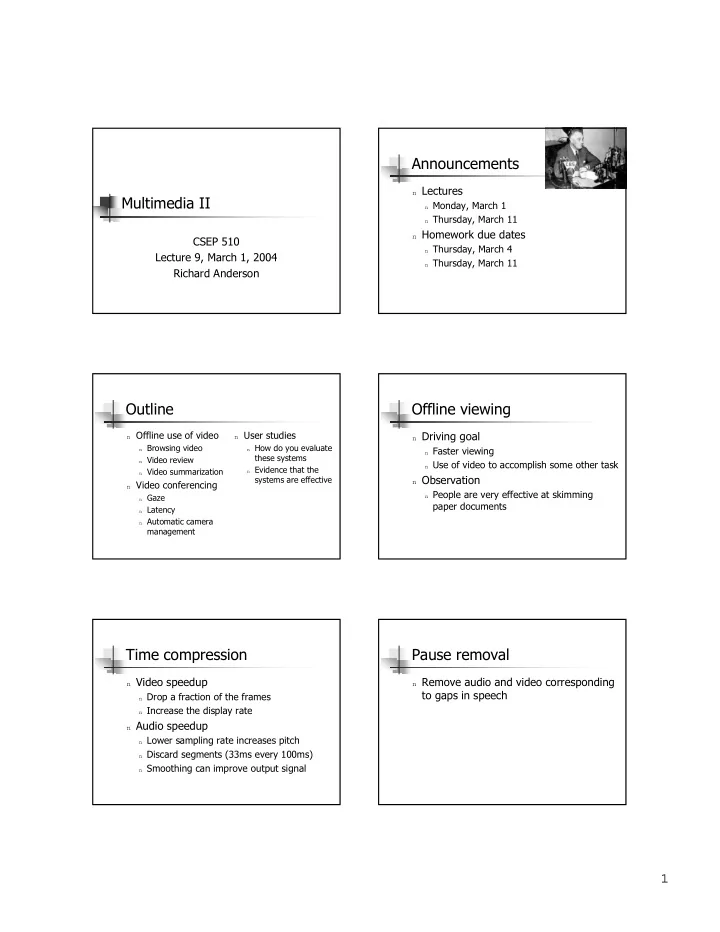
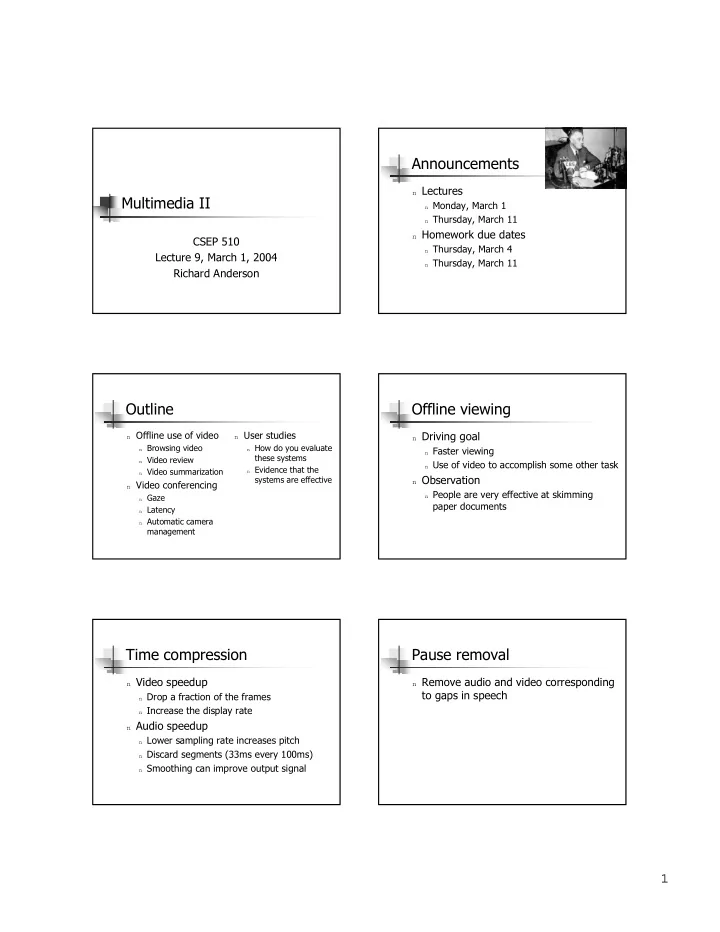
Announcements n Lectures Multimedia II n Monday, March 1 n Thursday, March 11 n Homework due dates CSEP 510 n Thursday, March 4 Lecture 9, March 1, 2004 n Thursday, March 11 Richard Anderson Outline Offline viewing n Offline use of video n User studies n Driving goal n Browsing video n How do you evaluate n Faster viewing these systems n Video review n Use of video to accomplish some other task n Evidence that the n Video summarization n Observation systems are effective n Video conferencing n People are very effective at skimming n Gaze paper documents n Latency n Automatic camera management Time compression Pause removal n Video speedup n Remove audio and video corresponding to gaps in speech n Drop a fraction of the frames n Increase the display rate n Audio speedup n Lower sampling rate increases pitch n Discard segments (33ms every 100ms) n Smoothing can improve output signal 1
Compression performance How do people browse video? n Speedup of a factor of 2.0 is tolerable n What techniques to people use to browse video? n Training allows even greater speedups n Give them a viewer with additional n Most studies show speedups of about functionality and see how they use it 1.4 when viewers have the choice n Word rate may be the limiting factor Video browsing behavior MSR Video Skimmer n Basic n Enhanced n Play n Speed up: n Pause n Time compression n Pause removal n Fast-forward n Textual indices n Seek n TOC, notes n Visual indices n Shot boundary n Timeline n Jump controls Study methodology Scenarios n Classroom n Observe participants viewing behavior n Review lecture before a test n View video under time constraint n Conference n Summarize conference talk for co-workers n 30 minutes for 45-60 minute video n Sports n Scenario given based on video type n Find highlights in a baseball video n TV Shows n First with basic browser n Review missed show before watching final episode of series n News n Then twice with enhanced browser n Summarize news show to family n Travel n Identify interesting segments in a travel video 2
Results Results n Different behavior on basic and enhanced n 5 viewers per scenario n Increased viewing percentage n Survey to rank features n Did not use seek / fast forward n Measure number of operations used n Substantial differences based on scenario n Information audio-centric n Determine percentage of videos n Classrooom, Conference watched n Information video-centric n Sports, Travel n Entertainment n Speedup not desirable Homework assignment Audio-Video Summarization n Browse a group of videos n Create a summary video with greatly reduced length n Write outlines n Domain n Vary time available for videos n Informational talks n You will need a partner for this n Low production cost assignment (but will be able to work by email) Information Channels Summary goals n Audio n Conciseness n Segments as short as possible n Video n Coverage n User Actions n All key points covered n End user actions n Context n Slide content n Prior segments should establish proper context n Coherence n Segments should flow together 3
Algorithms Author based n Given an a video of length t, find a collection n Author given a text transcript of segments S = {s 1 ,…,s k } such that the total n Author marked summary segments with length of S is t’ and S is a good summary a pen n Slide Transition based n Author also generated a set of quiz n Pitch based questions for later evaluation n Use based (combined with slide and pitch) n Manual (Author based) Slide transition based Pitch based segmentation n Higher pitch corresponds to more important n Show every slide speech n Assume content at start of the slide is n Divide into 1 ms frames most important n Compute pitch for each frame n Threshold value: top 1% n Allocated time to slide proportionately n Each 1 sec window counts number of high pitch frames to actual time n Divide into 15 second windows n Adjust time to allow completed phrases n Sort by combined score n Combine the 15 second windows until total segment length is reached User access information Slide, User, Pitch algorithm n Complete logs of user access n User information to identify more important slides n Typical access n Divide slides into thirds based on interest level heuristic User n Slides in first group get 2/3 time, slides in count second group get 1/3 time n Divide slide time inside group based on time Time n Increase in access relative to previous slide watched indicates importance n Choose segments per slide based on pitch n Fast drop in access indicates non-importance heuristic 4
User study Results n For informational talks summarized with all four n Quiz results (before / after) approaches n A (2, 5.7) n UI Design, IE 5.0, Dynamic HTML, and MS Transaction n SUP, P, S (2, 4.2) Server n Significant at the .01 level n 24 subjects from a large software company n However improvement with auto summarization n Subjects received one (1) free espresso drink n Survey data n Background test and survey n Significant preference for automatic n Each subject watched all four videos with different n But SUP, P, S received favorable evaluations summarizations n Subjects were generally surprised to learn that three of the summaries were automatic n After each summary, participants took a quiz and n Participants evaluation of the later summaries was higher filled out a survey than for the earlier summaries Follow on study Non-video summaries n Summarization without audio and video n Slides only (SO) n Study should have been done first (!) n Text transcript with slides (T) n Are textual or slide summaries as good n Human transcription used as video? n Highlighted Transcript with slides (TH) n Same content as previous study n Expert highlights the transcript from above Methodology Results n Same as previous study n Authors had created a group of questions n Study n Pre-test n For each video n View summary on-line n Fill out survey and take quiz 5
Survey results Study Conclusions n Text transcript with highlighting is competitive with Audio-Video summary n Top two methods required the most expert effort n Continued research in text recognition and text summarization Digression: Reading electronic documents Document reading n Paper reference n Scenario n Presenting electronic documents for n Read to learn reading n Read to do n Presentation format n Layout approaches n Evaluation n Linear n Extracting information n Fisheye n Overview + detail n Evaluation with testing Layouts Experiment n Evaluate subjects ability to perform tasks based upon reading n Write essay, answer questions afterwards n Essay quality n Incidental learning questions n Direct question answer from papers Linear Fisheye Overview + Detail 6
Results Video conferencing issues n Audio often carries more information than n O+D had significantly better essay scores than L and F video n L and O+D had significantly better incidental learning n Often harder to get audio right (especially for scores than F group video conferencing) n No significant differences in question answering n Processing / bandwidth substantially greater for n Subjects has a significant preference for O+D video than audio n Tradeoffs n Efficiency n Bandwidth vs. Quality n Essay significantly faster using F than O+D or L n Question answering significantly faster using L then O+D n Latency vs. Quality n Bandwidth vs. Latency Impact of latency Audio video synchronization n Watching the colloquia (or the Oscars) n Audio latency can be lower n Minimal n Coding is more efficient n Just use the telephone! n Participating in a video conference n How close does audio need to be to video to be perceived as synchronized? n Lip synchronization n Talking appears synchronized with lips Experimental results McGurk effect Dixon and Spitz n Brain perceives conflicting audio and n Altered synchronization of video for subject reading prose n visual as something new Subjects pressed but when it appeared out of sync n Audio 260 ms behind video or Audio 130 ms ahead of video before n being detected n Sound “ba” paired with lip movement “ga”, Steinmetz n people hear “da” News reading n Shifts of 80 ms not detected n Visual stimulus impacts audio with time n Shifts of 160 ms almost always detected n Miner and Caudell shift of 200ms n Delays of 200 ms perceived as synchronized n n Multiple experiments have confirmed this Television standards – National Association of Broadcasters n Audio at most 25 ms ahead across Western European languages n Audio at most 40 ms behind n 7
Recommend
More recommend