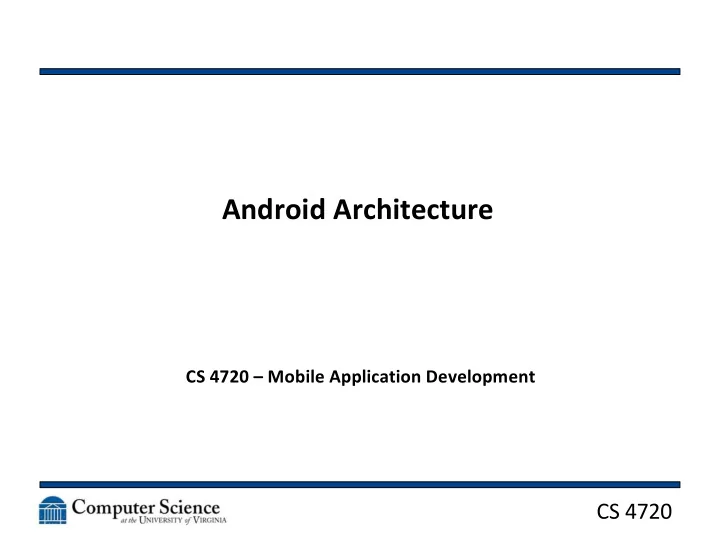
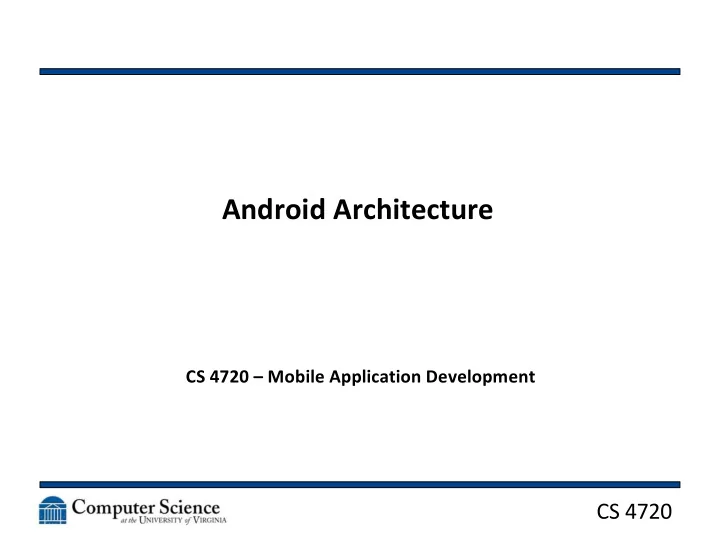
Android Architecture CS 4720 – Mobile Application Development CS 4720
The Basics • In general, all apps are written in Java (this is not always the case as there are third-party conversion tools) • A compiled Android app is an .apk • Android apps must be digitally signed in some way to execute • This digital signature can be a debug certificate that comes default with any installation CS 4720 2
The Basics • Android is a multi-user Linux OS • Each app is given it’s own user id when it is installed • Every app is given it’s own “sandbox” where the files are set to permissions only for that app to read and write • Every app runs in it’s own VM (i.e. code runs in isolation from other apps) • Every app is a separate Linux process CS 4720 3
The Basics • It is possible for apps to share data with other apps – 1. Two apps can have the same Linux user id (and thus share resources) if and only if they are signed by the same digital certificate – 2. Apps can setup data sharing privileges through the permissions xml system in each manifest CS 4720 4
The Android Architecture CS 4720 5
Main Components • Activities – represent a single screen with a UI • Services – represents a process running in the background • Content Provider – a link back to the data • Broadcast Receiver – listens for system-wide messages to respond to • Application – a set of Activities that make up a cohesive unit • Intent – a message to be passed CS 4720 6
Activity • Conceptually, an Activity is a single screen of your application • In other words, an App really is a collection of related Activities • Consider each Activity both a screen and a feature • Apps can activate Activities in other Apps CS 4720 7
Service • A Service is a component that runs in the background to perform long-running operations • A Service has no UI • Examples of Services: – Playing music in background – Gathering GPS data – Downloading a data set from the server CS 4720 8
Content Provider • A Content Provider manages a shared set of app data • This shared set of data could be a file, an SQLite DB, a remote link to a web service, etc. • Apps can query a Content Provider for data if they have permission • For example, your App could query the Contacts DB for a set of email addresses • Content Providers can also be private CS 4720 9
Broadcast Receivers • A Broadcast Receiver responds to system-wide announcements (which are manifested as Intents) • System status information is delivered this way (i.e. device turned on side, screen off, low battery, phone call incoming, etc.) • Broadcast Receivers typically don’t have a UI, but could have a status bar icon CS 4720 10
Connected Apps • Due to the component nature of Apps (made up of Activities, Services, etc.), it is easy to build features of your App using existing system components • For example, if your App needs to take a picture, you can query the Camera Activity to handle that request and return the resulting image • This is handled through Intents CS 4720 11
Intent • An Intent is a message that requests an action from another component of the system • This includes the “please start up your App” Intent that the system sends when a user clicks on your App icon CS 4720 12
Tying it all Together • If an App is made up of all these disparate parts, what holds them all together? • The AndroidManifest.xml file! – Sets up all permissions the user has to agree to (i.e. Internet, GPS, contacts, etc.) – Declares the API level of the App – Requests hardware features needed – Needed libraries – Which Activities are part of this App CS 4720 13
What about the other stuff? • Typically referred to as “assets,” anything that isn’t code is placed in the res/ folder • Music • Images • Some static data files CS 4720 14
Where’s the UI? • The User Interface for an Android App is defined in the layout xml files • Each layout xml file should correspond to an Activity CS 4720 15
The App Lifecycle CS 4720 16
Looking at Example Code • Android examples are available in GitHub • These examples are easily downloaded directly from Android Studio CS 4720 17
Recommend
More recommend