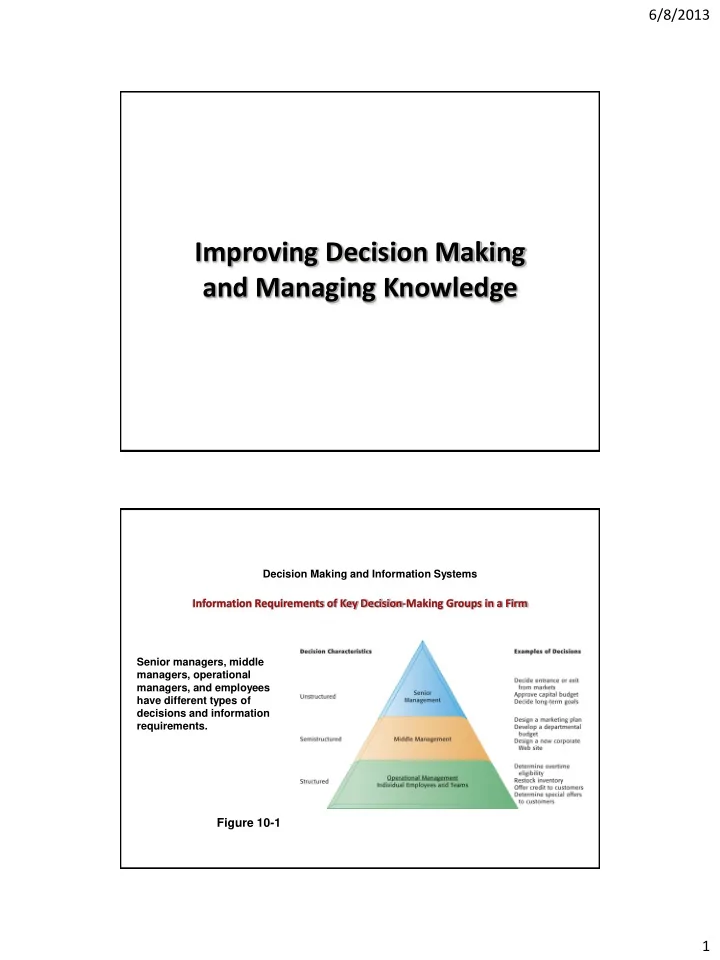
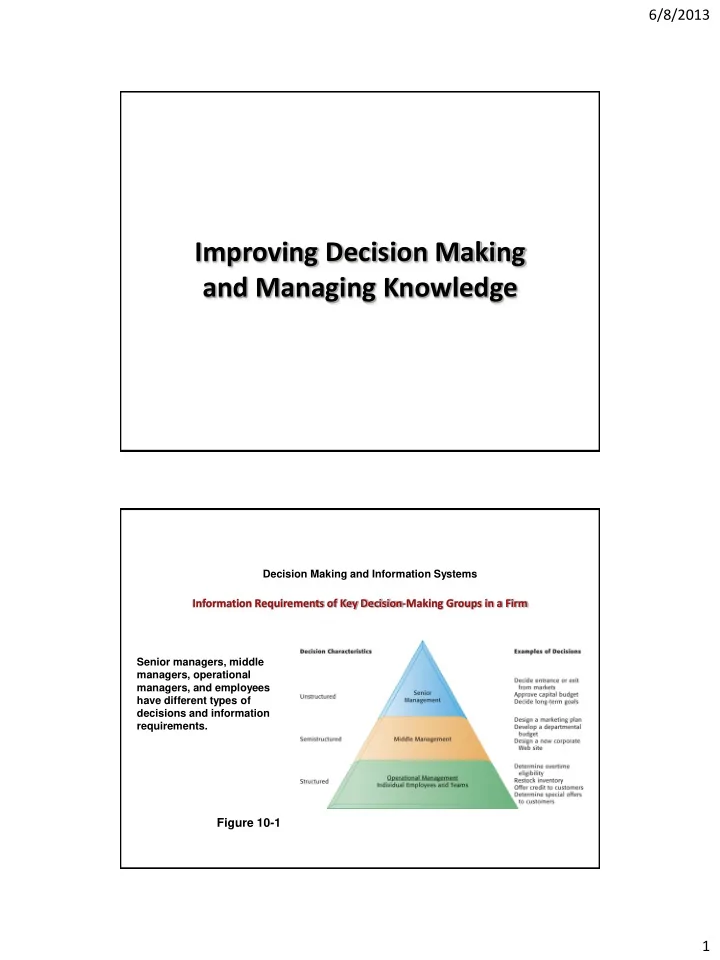
6/8/2013 Improving Decision Making and Managing Knowledge Decision Making and Information Systems Information Requirements of Key Decision-Making Groups in a Firm Senior managers, middle managers, operational managers, and employees have different types of decisions and information requirements. Figure 10-1 1
6/8/2013 Decision Making and Information Systems The Decision-Making Process 1. Intelligence • Discovering, identifying, and understanding the problems occurring in the organization — why is there a problem, where, what effects it is having on the firm 2. Design • Identifying and exploring various solutions 3. Choice • Choosing among solution alternatives 4. Implementation • Making chosen alternative work and monitoring how well solution is working Systems for Decision Support Components of DSS • DSS database: collection of current or historical data from a number of applications or groups • DSS software system • Software tools that are used for data analysis • OLAP tools • Data mining tools • Mathematical and analytical models • DSS user interface 2
6/8/2013 Decision Making and Information Systems Overview of a Decision-Support System The main components of the DSS are the DSS database, the DSS software system, and the user interface. The DSS database may be a small database residing on a PC or a large data warehouse. Figure 10-3 Systems for Decision Support • Models: abstract representation that illustrates the components or relationships of a phenomenon • Statistical modeling helps establish relationships. • E.g., relating product sales to differences in age, income, or other factors • Optimization models, forecasting models • Sensitivity analysis models • Ask “what - if” questions repeatedly to determine the impact on outcomes of changes in one or more factors. • E.g., what happens if we raise product price by 5 percent 3
6/8/2013 Systems for Decision Support Using Spreadsheet Tables to Support Decision Making • Spreadsheet tables can answer multiple dimensions of questions. • Time of day and average purchase • Payment type and average purchase • Payment type, region, and source • Pivot table • Displays two or more dimensions of data in a convenient format Systems for Decision Support Data Visualization and Geographic Information Systems (GIS) • Data visualization tools: • Present data in graphical form to help users see patterns and relationships in large quantities of data. • Geographic information systems (GIS): • Use data visualization technology to analyze and display data in the form of digitized maps. • Support decisions that require knowledge about the geographic distribution of people or other resources. SmartMoney.com Map the Market 4
6/8/2013 SmartMoney.com Map the Market The map is a powerful new tool for spotting investment trends and opportunities. This quick-start guide will show you how to interpret the map, drill down for detailed information and customize your view. For advanced tips, see our article, Secrets to Using the Map of the Market. The market at a glance The map lets you watch more than 500 stocks at once, with data updated every 15 minutes. Each colored rectangle in the map represents an individual company. The rectangle's size reflects the company's market cap and the color shows price performance. (Green means the stock price is up; red means it's down. Dark colors are neutral). Move the mouse over a company rectangle and a little panel will pop up with more information. For example, the picture at left shows a group of technology companies. The mouse is pointing to a dark rectangle, representing Oracle. Notice that the green rectangle at the upper left is much bigger than the others. Exactly which Redmond-based software behemoth it represents is left as an exercise for the reader. Click to drill down Want to know more about an individual company? Click on it to bring up a menu like this one. The first two options let you focus on a specific sector or industry. (In the menu at right you could choose a map of technology stocks in general, or software stocks in particular.) The other menu items will take you to our interactive research tools for news, detailed financial data and historical graphs . Decision Making and Information Systems Somerset County, New Jersey, developed a GIS based on ESRI software to provide Web access to geospatial data about flood conditions. The system provides information that helps emergency responders and county residents prepare for floods and enables emergency managers to make decisions more quickly. 5
6/8/2013 Systems for Decision Support Web-Based Customer Decision-Support Systems (CDSS) Realtor.com • Support customers in the decision-making process, • Include: search engines, intelligent agents, online catalogs, Web directories, newsgroups, e-mail, and so on • Many firms have customer Web sites where all the information, models, or other analytical tools for evaluating alternatives are concentrated in one location. • E.g., T. Rowe Price online tools, guides for college planning, retirement planning, estate planning, and so on Systems for Decision Support Executive Support Systems (ESS) • Bring together data from many different internal and external sources, often through a portal. • Digital dashboard: gives senior executives a picture of the overall performance of an organization. • Drill down capability: enables an executive to zoom in on details or zoom out for a broader view. • Used to monitor organizational performance, track activities of competitors, identify changing market conditions, spot problems, identify opportunities, and forecast trends. 6
6/8/2013 Intelligent Systems for Decision Support • Intelligent techniques for enhancing decision making • Many based on artificial intelligence (AI) • Computer-based systems (hardware and software) that attempt to emulate human behavior and thought patterns • Include: • Expert systems • Case-based reasoning • Fuzzy logic • Neural networks • Genetic algorithms • Intelligent agents Intelligent Systems for Decision Support • Expert systems • Model human knowledge as a set of rules that are collectively called the knowledge base • 200 to 10,000 rules, depending on complexity • The system’s inference engine searches through the rules and “fires” those rules that are triggered by facts gathered and entered by the user. • Useful for dealing with problems of classification in which there are relatively few alternative outcomes and in which these possible outcomes are all known in advance 7
6/8/2013 Intelligent Systems for Decision Support Rules in an Expert System An expert system contains a set of rules to be followed when used. The rules are interconnected; the number of outcomes is known in advance and is limited; there are multiple paths to the same outcome; and the system can consider multiple rules at a single time. The rules illustrated are for a simple credit-granting expert system. Figure 10-8 Intelligent Systems for Decision Support • Case-based reasoning • Knowledge and past experiences of human specialists are represented as cases and stored in a database for later retrieval. • System searches for stored cases with problem characteristics similar to new one, finds closest fit, and applies solutions of old case to new case. • Successful and unsuccessful applications are tagged and linked in database. • Used in medical diagnostic systems, customer support. 8
6/8/2013 Intelligent Systems for Decision Support How Case-Based Reasoning Works Case-based reasoning represents knowledge as a database of past cases and their solutions. The system uses a six-step process to generate solutions to new problems encountered by the user. Figure 10-9 Intelligent Systems for Decision Support • Fuzzy logic • Rule-based technology that represents imprecision in categories (e.g., “cold” versus “cool”) by creating rules that use approximate or subjective values • Describes a particular phenomenon or process linguistically and then represents that description in a small number of flexible rules • Provides solutions to problems requiring expertise that is difficult to represent in the form of crisp IF-THEN rules • E.g., Sendai, Japan subway system uses fuzzy logic controls to accelerate so smoothly that standing passengers need not hold on 9
6/8/2013 Intelligent Systems for Decision Support Fuzzy Logic for Temperature Control The membership functions for the input called temperature are in the logic of the thermostat to control the room temperature. Membership functions help translate linguistic expressions, such as warm, into numbers that the computer can manipulate Figure 10-10 Intelligent Systems for Decision Support • Neural networks • Use hardware and software that parallel the processing patterns of a biological brain. • “Learn” patterns from large quantities of data by searching for relationships, building models, and correcting over and over again the model’s own mistakes. • Humans “train” the network by feeding it data for which the inputs produce a known set of outputs or conclusions. • Machine learning • Useful for solving complex, poorly understood problems for which large amounts of data have been collected. 10
Recommend
More recommend