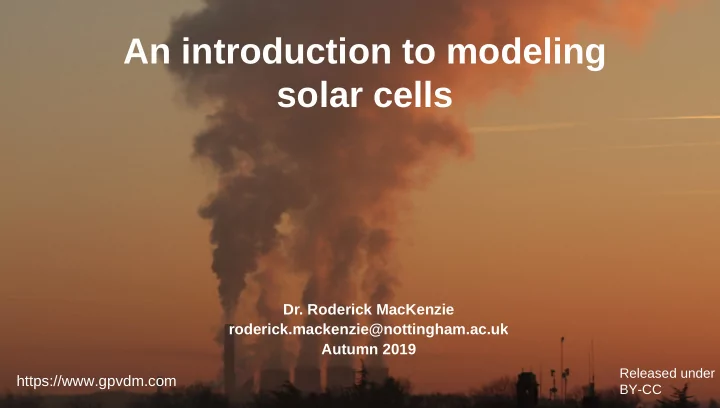
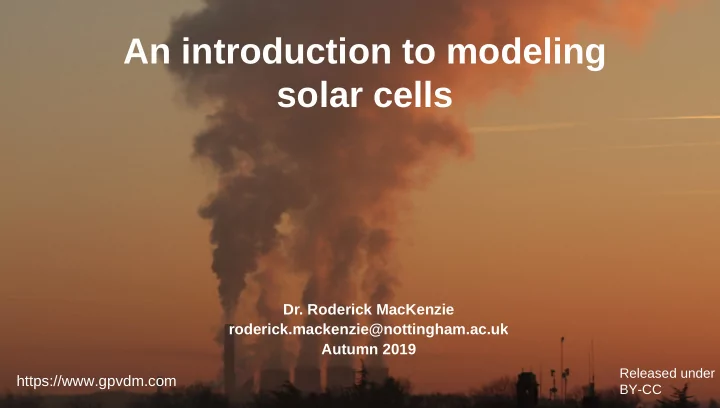
University of An introduction to modeling Nottingham solar cells Dr. Roderick MacKenzie roderick.mackenzie@nottingham.ac.uk Autumn 2019 Released under https://www.gpvdm.com BY-CC
What is this tutorial? • A (very) brief introduction to modeling solar cells. • Understanding how solar cells work is important for future engineers because solar energy will play an ever increasing role in our lives. • The tutorial is aimed to give you some general ideas about their operation. Isofoton.es 2 https://www.gpvdm.com
What is this tutorial not ? • This is not a semiconductor physics lecture. • We will not even mention Fermi levels... Isofoton.es 3 https://www.gpvdm.com
Overview • Motivation – why learn this? • The basic structure of 3 rd generation solar cells. • Downloading/Installing a solar cell CAD tool. • Your first simulation • Affect of varying layer thicknesses. • The solar spectrum and material choice • Performing optical simulaions • Recombination • Charge carrier mobility • The mu*tau product • Parasitic resistances in a solar cell. • Charge carrier traps. 4 https://www.gpvdm.com
Why do I need to know about solar cells? • Solar cells are going to be part of our lives if we like it or not... 5 https://www.gpvdm.com
Overview • Motivation – why learn this? • The structure of modern solar cells. • Downloading/Installing a solar cell CAD tool. • Your first simulation • Affect of varying layer thicknesses. • The solar spectrum and material choice • Performing optical simulaions • Recombination • Charge carrier mobility • The mu*tau product • Parasitic resistances in a solar cell. • Charge carrier traps. 6 https://www.gpvdm.com
The structure of modern solar cells. • The layers are optimized to do different things. 7 https://www.gpvdm.com
This is a perovskite solar cell • The layers are optimized to do different things. • Absorb light (the active layer) • Act as contacts (Metal oxides/metals) • Reflect light (metals) • Act as a stiff substrate (Glass) • Exactly what each layer does will depend on the exact design of the solar cell. 8 https://www.gpvdm.com
Question 1: If you look at the image of the solar cell, you can see that it is split into 4-5 layers. Each layer has a name associated with it (ITO/PEDOT:PSS etc..). Write down, what does each layer of the solar cell does and what do the initials stand for? Where possible find images of the chemical structures and place this information in your report. You will be able to find this information in the internet. 9 https://www.gpvdm.com
Overview • Motivation – why learn this? • The structure of modern solar cells. • Downloading/Installing a solar cell CAD tool. • Your first simulation • Affect of varying layer thicknesses. • The solar spectrum and material choice • Performing optical simulaions • Recombination • Charge carrier mobility • The mu*tau product • Parasitic resistances in a solar cell. • Charge carrier traps. 10 https://www.gpvdm.com
Downloading gpvdm • Please download gpvdm from here: https://sandbox.gpvdm.com/downloads/winzip/ NB: This is a new link to what I gave out during the class, just download the zip file just as you did in class. 11 https://www.gpvdm.com
Installing gpvdm • Once you have downloaded the zip file extract it to the Desktop • Rename the directory pub to gpvdm . • If you open it you should see a directory structure like this… • Double click on the gpvdm.exe . 12 https://www.gpvdm.com
Register the software • You have to fill in all the boxes for it to work. • Under Company, just put the University of Nottingham. 13 https://www.gpvdm.com
It will then ask you for a license key Your key is: uon (lower case, no spaces no numbers...) 14 https://www.gpvdm.com
Overview • Motivation – why learn this? • The structure of modern solar cells. • Downloading/Installing a solar cell CAD tool. • Your first simulation • Affect of varying layer thicknesses. • The solar spectrum and material choice • Performing optical simulaions • Recombination • Charge carrier mobility • The mu*tau product • Parasitic resistances in a solar cell. • Charge carrier traps. 15 https://www.gpvdm.com
Making a new simulation 2. 1. 3. 16 https://www.gpvdm.com
You should get a window which looks like this Try using the mouse to look around the picture of the cell and look at it’s layer structure. 17 https://www.gpvdm.com
Click the play button 18 https://www.gpvdm.com
The core solver will be run on CPU 0 • Blue is CPU usage, red is disk usage, if you simulation is running slowly, writing to the HDD is always the bottleneck, SSDs highly recommended. 19 https://www.gpvdm.com
Examining the results. Double click on jv.dat to view J-V curve generated by the model. 20 20 https://www.gpvdm.com
Let’s look at this in more detail • Voc : Maximum voltage a cell can produce • Jsc: The maximum current a cell can produce. • Pmax 21 https://www.gpvdm.com
You can get the values of FF, Voc and Jsc from the file sim_info.dat •Double click on it to open it. 22 https://www.gpvdm.com
sim_info.dat • The values of Voc, Jsc, and FF are in this file. 23 https://www.gpvdm.com
Question 2: What is the J sc , V oc and Fill Factor (FF) of this solar cell? How do these number compare to a typical Silicon solar cell? (Use the internet to find typical values for a Silicon solar cell.)] 24 https://www.gpvdm.com
Overview • Motivation – why learn this? • The structure of modern solar cells. • Downloading/Installing a solar cell CAD tool. • Your first simulation • Varying the active layer thicknesses. • The solar spectrum and material choice • Performing optical simulaions • Recombination • Charge carrier mobility • The mu*tau product • Parasitic resistances in a solar cell. • Charge carrier traps. 25 https://www.gpvdm.com
The layer editor used for changing the thicknesses of layers in a cell. 26 https://www.gpvdm.com
You can change the thicknesses of the layers here.. • All values are in meters • Think about how thick these layers are compared to the width of a human hair. (17 μm to 181 μm) 27 https://www.gpvdm.com
Question 3: Plot a graph (using excel or any other graphing tool), of device efficiency v.s. thickness of the active layer. What is the optimum efficiency/thickness of the active layer? Also plot graph V oc , Jsc and FF as a function of active layer thickness. J sc is generally speaking the maximum current a solar cell can generate, try to explain your graph of Jsc v.s. thickness, [Hint, the next section may help you answer this part of the question.] 28 https://www.gpvdm.com
Overview • Motivation – why learn this? • The structure of modern solar cells. • Downloading/Installing a solar cell CAD tool. • Your first simulation • Varying the active layer thicknesses. • The solar spectrum and material choice • Performing optical simulaions • Recombination • Charge carrier mobility • The mu*tau product • Parasitic resistances in a solar cell. • Charge carrier traps. 29 https://www.gpvdm.com
Let’s first look at what the sun’s spectrum looks like before we consider material choices to absorb it’s energy. • That looks cool, I wonder which material will best absorb that light? 30 https://www.gpvdm.com
Let’s plot that in a more conventional way. 31 https://www.gpvdm.com
The solar spectrum... 32 https://www.gpvdm.com
Question 4: Describe the main differences between the light which comes from the LED and the sun. Rather than referring to the various regions of the spectrum by their wavelengths, refer to them using English words, such as inf rared, Ultra Violet, Red, and Green etc... you will find which wavelengths match to each color on the internet. If you were designing a material for a solar cell, what wavelengths would. 33 https://www.gpvdm.com
The materials from which solar cells are made. 34 https://www.gpvdm.com
Have a look at the absorption and refractive index. 35 https://www.gpvdm.com
Question 5: What color of light does the polymer p3ht absorb best? Which material in the polymers directory do you think will absorb the suns light best? 36 https://www.gpvdm.com
Overview • Motivation – why learn this? • The basic structure of 3 rd generation solar cells. • Downloading/Installing a solar cell CAD tool. • Your first simulation • Affect of varying layer thicknesses. • The solar spectrum and material choice • Performing optical simulations • Recombination • Charge carrier mobility • The mu*tau product • Parasitic resistances in a solar cell. • Charge carrier traps. 37 https://www.gpvdm.com
We can study how light interacts with our solar cell by using the optical simulation tool. • Click run…. 38 https://www.gpvdm.com
This shows us exactly where the light is being absorbed in the cell, think if it as ripples on a pond. 39 https://www.gpvdm.com
Plot the photon density as a function of wavelength/position 40 https://www.gpvdm.com
Let’s look at sim_info.dat again, now we have run the optical simulation. •Double click on it to open it. 41 https://www.gpvdm.com
Recommend
More recommend