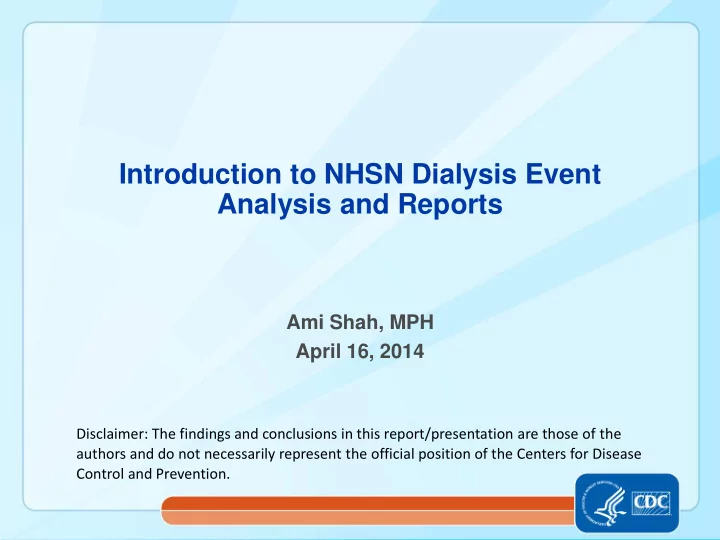
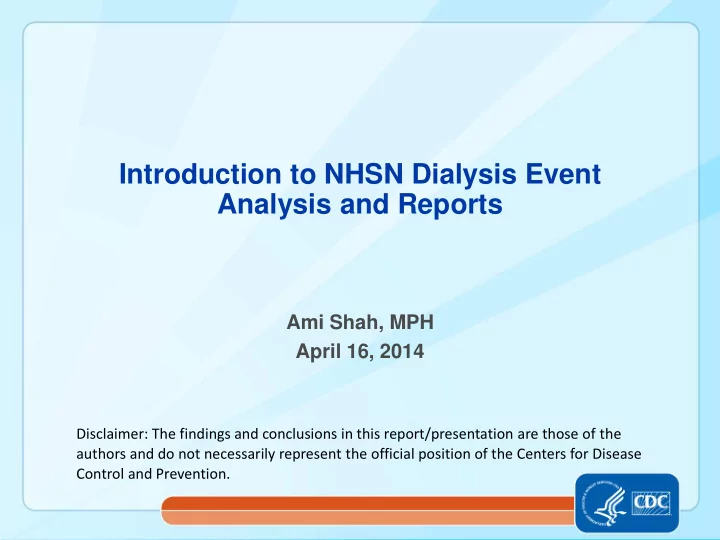
Introduction to NHSN Dialysis Event Analysis and Reports Ami Shah, MPH April 16, 2014 Disclaimer: The findings and conclusions in this report/presentation are those of the authors and do not necessarily represent the official position of the Centers for Disease Control and Prevention.
NHSN Reports NHSN includes reports that you can run at any time to review your surveillance data Different reports are available to choose from NHSN can summarize what has been reported to date and display infection rates for you Use reports to: Track infections Inform prevention Evaluate and improve performance • Evaluate specific infection prevention interventions • Identify other areas for improved performance
Objectives Describe the report options available Demonstrate the 3 steps to create a report Show 2 simple report modifications (optional) Define the components of NHSN DE rates Explain how to interpret two NHSN reports Bloodstream Infection Rate Table CMS ESRD QIP Line Listing
Target Audience Any Dialysis Event user with analysis rights
DATA EXPLORATION: NHSN REPORTS
Creating Reports in NHSN Experiment with the analysis function – you can’t break anything! NHSN does the work for you!
NHSN Reports There are a variety of “CDC Defined Output” options to choose from Standard reports that can be run as-they-are or modified to better suit your needs Disregard reports for other types of NHSN surveillance (e.g., hospitals) Dialysis Event surveillance is categorized under the “Device -Associated Module”
NHSN Reports The report type determines how data are displayed Report types include: Line Listings Frequency Tables Pie Charts Rate Tables Run Charts
CREATE A REPORT IN 3 STEPS
Create a Report in 3 Steps Generate Data Sets 1. Select a Report 2. Modifying the report is optional ‘Run’ the Report 3.
Step 1 - Generate Data Sets Data sets are the files NHSN uses to run reports Generating new data sets captures all of your facility’s NHSN data so that reports are created using complete, up-to-date information Each user has their own analysis data sets May take several minutes to generate
Step 1 - Generate Data Sets From the navigation bar, select ‘Analysis’, then ‘Generate Data Sets’ If data sets exist, the date generated is shown Only information in NHSN before the “Date Last Generated” will be included in the reports.
Step 1 - Generate Data Sets If data sets already exists , click ‘OK’ to replace existing data sets Wait for update
Step 2 – Select a Report Once data sets are generated, select ‘Output Options’ from the navigation bar Open folders to find dialysis event templates “Device -Associated 1. Module” folder “Dialysis Events” folder 2. “CDC Defined Output” 3. folder
Step 3 – ‘Run’ the Report Press “Run” button next to the report you want
Step 3 – ‘Run’ the Report Report will open in a separate window
2 SIMPLE REPORT MODIFICATIONS (OPTIONAL)
Modifying Reports - Optional Simple, useful modify suggestions: 1. Use variable labels to better describe the data and make the report easier to read 2. Restrict the report to a certain time period Click the ‘Modify’ button next to the template you’d like to change
Modify Screen (optional) i. Use Variable Labels ii. Filter by Date
Modify Suggestions – 1. Use Variable Labels (optional)
Modify Suggestions – 2. Filter by Date (optional) Filter by time period Several date variables to choose from Try “ eventDate ” for a report that includes all dialysis events during a specific time interval
Modify Suggestions – 2. Filter by Date (optional) Filter by “ eventDate ” Use MM/DD/YYYY date format In the example below, the report will include all dialysis events reported on or between October 1, 2011 and October 31, 2011
Modify Suggestions – 2. Filter by Date (optional) Common date variable is SummaryYM SummaryYM = Summary of data by Year and Month Enter date(s) in MM/YYYY format • E.g., the report will include data from Oct 1, 2013 to Dec 31, 2013
HOW TO READ NHSN REPORTS Example 1: Bloodstream Infection (BSI) Rate Table
Components of a Rate Numerator = number of dialysis events Information from “Dialysis Event” form Numerator = 0 if the “Report No Events” box is checked on the Denominators for Outpatient Dialysis form Denominator = number of at-risk patient-months Information from “Denominators for Outpatient Dialysis” form Dialysis Events (numerator) Rate (per 100 patient-months) x 100 = Patient-Months (denominator) NHSN dialysis event rates are calculated per 100 patient-months Typically rates are stratified by vascular access type
Dialysis Event Metrics Data entered into NHSN are used to calculate specific metrics including rates for: NQF Bloodstream infection (BSI) Endorsed • Any positive blood culture Measure Access-related bloodstream infection (ARB) • Positive blood culture with the suspected source identified as the vascular access site or uncertain Local access site infection (LASI) • Pus, redness, or swelling of the vascular access site and access- related bloodstream infection is not present Vascular access infection (VAI) • Either a local access site infection or an access-related bloodstream infection
Example Report: Bloodstream Infection Data Rate Table Aim of the report is to provide the rate of bloodstream infections over time for the facility and provide NHSN aggregate data for comparison Bloodstream Infection Any positive blood culture Note: this example has been modified to use variable labels
Rate Table – Bloodstream Infection Report Generate data sets Locate the report under Output Options: ‘Device -Associated 1. Module’ folder ‘Dialysis Events’ folder 2. ‘CDC Defined Output’ 3. folder • Rate Table – Bloodtsream Infection data Click “Run”
Bloodstream Infection Rate Table NHSN Bloodstream Number Bloodstream Infection Incidence Incidence Location Access Type Summary Positive Patient Infection Months Rate/100 Density Density Rate/100 Yr/Qtr Blood Months patient- p-value Percentile patient- Cultures months months 123456 All 2012Q2 3 2 211 0.948 1.27 0.4998 . 123456 Fistula 2012Q2 3 0 97 0 0.48 0.6271 25 123456 Graft 2012Q2 3 0 63 0 0.88 0.5750 50 123456 Other Access 2012Q2 3 0 3 0 . . . 123456 Tunneled 2012Q2 3 1 45 2.222 3.24 0.0572 46 123456 Nontunneled 2012Q2 3 1 3 33.333 2.78 0.0799 100 123456 Any CVC 2012Q2 3 2 48 4.167 3.21 0.4551 69 Shaded (yellow) area is aggregate Non-shaded data from all of NHSN. Use this (white) area is the information to compare each facility facility data. to the rest of NHSN.
Bloodstream Infection Rate Table NHSN Bloodstream Number Bloodstream Infection Incidence Incidence Location Access Type Summary Positive Patient Infection Months Rate/100 Density Density Rate/100 Yr/Qtr Blood Months patient- p-value Percentile patient- Cultures months months 123456 All 2012Q2 3 2 211 0.948 1.27 0.4998 . 123456 Fistula 2012Q2 3 0 97 0 0.48 0.6271 25 123456 Graft 2012Q2 3 0 63 0 0.88 0.5750 50 123456 Other Access 2012Q2 3 0 3 0 . . . 123456 Tunneled 2012Q2 3 1 45 2.222 3.24 0.0572 46 123456 Nontunneled 2012Q2 3 1 3 33.333 2.78 0.0799 100 123456 Any CVC 2012Q2 3 2 48 4.167 3.21 0.4551 69 Numerator Facility Rate Denominator 1 Rate x 100 = = 2.222 BSI/100 patient-months 45
Bloodstream Infection Rate Table NHSN Bloodstream Number Bloodstream Infection Incidence Incidence Location Access Type Summary Positive Patient Infection Months Rate/100 Density Density Rate/100 Yr/Qtr Blood Months patient- p-value Percentile patient- Cultures months months 123456 All 2012Q2 3 2 211 0.948 1.27 0.4998 . 123456 Fistula 2012Q2 3 0 97 0 0.48 0.6271 25 123456 Graft 2012Q2 3 0 63 0 0.88 0.5750 50 123456 Other Access 2012Q2 3 0 3 0 . . . 123456 Tunneled 2012Q2 3 1 45 2.222 3.24 0.0572 46 123456 Nontunneled 2012Q2 3 1 3 33.333 2.78 0.0799 100 123456 Any CVC 2012Q2 3 2 48 4.167 3.21 0.4551 69 This column shows the mean or average RATE (per 100 patient-months) for all dialysis facilities reporting to NHSN
Bloodstream Infection Rate Table NHSN Bloodstream Number Bloodstream Infection Incidence Incidence Location Access Type Summary Positive Patient Infection Months Rate/100 Density Density Rate/100 Yr/Qtr Blood Months patient- p-value Percentile patient- Cultures months months 123456 All 2012Q2 3 2 211 0.948 1.27 0.4998 . 123456 Fistula 2012Q2 3 0 97 0 0.48 0.6271 25 123456 Graft 2012Q2 3 0 63 0 0.88 0.5750 50 123456 Other Access 2012Q2 3 0 3 0 . . . 123456 Tunneled 2012Q2 3 1 45 2.222 3.24 0.0572 46 123456 Nontunneled 2012Q2 3 1 3 33.333 2.78 0.0799 100 123456 Any CVC 2012Q2 3 2 48 4.167 3.21 0.4551 69 NHSN Facility Rate Aggregate Rate
Recommend
More recommend