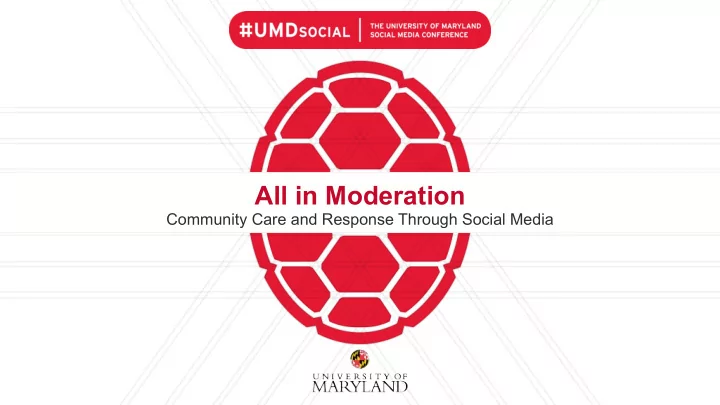
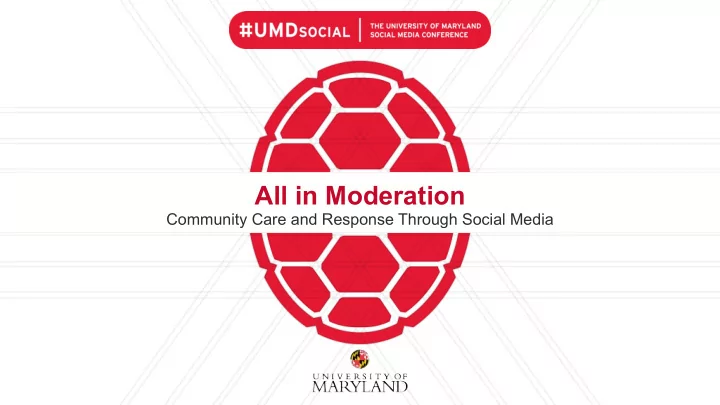
All in Moderation Community Care and Response Through Social Media
Bart Hipple Assistant Director University of Maryland Dining Services bhipple@umd.edu Cara Fleck Plewinski Assistant Director for Marketing and Communications Department of Transportation Services fleckc@umd.edu Danielle Tarr Social Media Manager Strategic Communications dtarr3@umd.edu
The Power of Listening Monitoring Listening ● Check notifications, mentions ● Track relevant keywords and and messages hashtags and monitor sentiment ● Determine responses to ● Identify influencers in relevant questions conversations ● Identify frequently asked ● Identify opportunities for questions and prepare engagement responses in advance ● Escalate negative conversation ● Develop preemptive messaging for potential action
Asking for Help ● Establish: ○ Who will monitor messages? ○ What messages can that person answer independently? ○ What responses would need further review? ● Develop process to escalate urgent messages as needed ● Does your unit have a centralized social media presence, or many different accounts? How will that affect your response processes?
Moderation: Community Guidelines brand.umd.edu/socialmedia.html
When to Reply and When to Let it Go! Reply if… ● You can provide a solution or direction. ● You believe the conversation will be constructive. Let it go if… ● You’ve tried and they won’t accept your help.
Prepping Your Reply ● Confirm the person is affiliated with and/or referring to the University of Maryland. ● Be empathetic. ○ “...that’s not what we like to hear.” ○ “...we’re sorry this happened.” ● If mentioning another unit, coordinate. ● Provide direction or a solution.
Public vs. Private Response Public if… ● Others will benefit from your reply. ● You have a simple response. ● Your reply will end the conversation.
Public vs. Private Response Private if… ● Feedback pertains to an individual circumstance. ● You need to collect confidential info and/or many details. Private responses can still become public!
When it Gets Complicated Some questions/comments worth addressing publicly might require complicated explanations. ● Consider the platform. ● See if others answer for you. ● Answer broadly, then redirect to customer service or relevant resource online.
Questions?
Recommend
More recommend