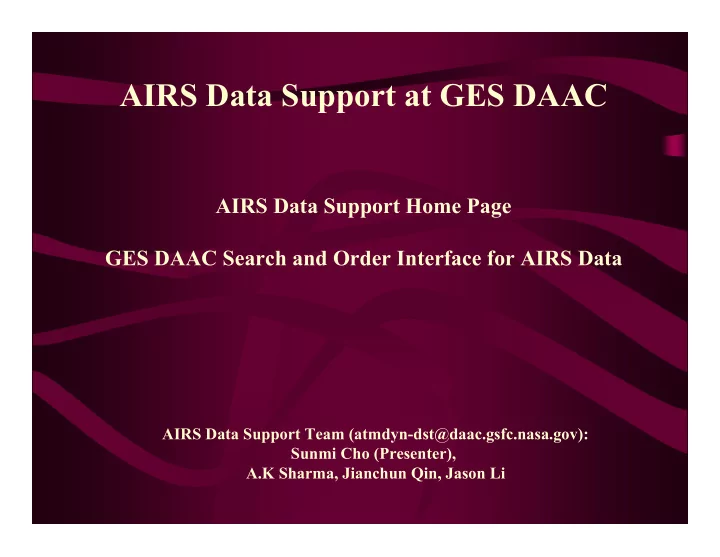
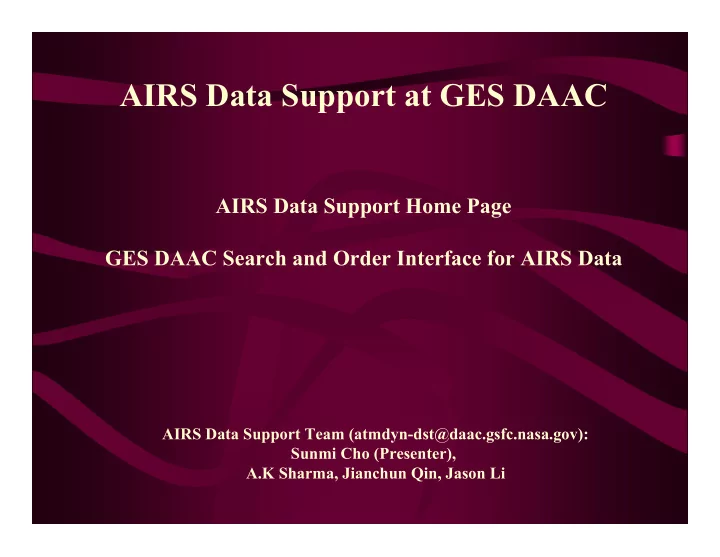
AIRS Data Support at GES DAAC AIRS Data Support Home Page GES DAAC Search and Order Interface for AIRS Data AIRS Data Support Team (atmdyn-dst@daac.gsfc.nasa.gov): Sunmi Cho (Presenter), A.K Sharma, Jianchun Qin, Jason Li
AIRS Data Support Home Page at GES DAAC http://daac.gsfc.nasa.gov/atmodyn/airs/ Hom e AIRS Data Support Home page at GES DAAC is user-friendly navigational web site with information on AIRS data product and services provided by AIRS data support team. It provides online documentation, product catalog, links to data access interfaces, information on various tools to read and visualize AIRS data, images, and online data analysis tools. AIRS Simulated Sample data has been released to public users via this post-launch version AIRS Data Support page on April 30, 2002.
AIRS Data Support Home Page at GES DAAC Documentation Users can access ATBD, File specification, data product guides and instrument guides, and other AIRS data related online documents.
AIRS Data Support Home Page Product Catalog The links in Data Product column lead to detail information on each product, such as, product description, temporal and spatial coverage, file size, links to related documents and more.
AIRS Data Support Home Page Data Access AIRS data can be accessed via GES DAAC local search and order interface, WHOM (Web Hierarchical Ordering Mechanism) and EOS Data Gateway. The GES DAAC will retain the latest Level 1B and Level 2 AIRS products on our anonymous ftp sites and released via through WHOM together with Nearline data.
AIRS Data Support Home Page Related Links One can find various AIRS data related information navigating web sites of AIRS home page at JPL AIRS science team AIRS instrument AIRS near-Real Time simulation AMSU-A data application HDF-EOS information and more.
AIRS Data Support Home Page Sample Data Access AIRS Simulated Sample data can be downloaded via anonymous ftp and http. Online data guide document and product descriptions are also provided.
AIRS Data Support Home Page Tools The AIRS Data Support Team at GES DAAC is researching, testing and enhancing various software packages to designed to handle the HDF-EOS data format (the AIRS standard format).
AIRS Data Support Home Page Gallery
AIRS Data Search and Order at GES DAAC http://daac.gsfc.nasa.gov/data/dataset/ DAAC Search and Order is the interface to all data available at GES DAAC including AIRS data. It enables users to request data efficiently through hierarchical architecture.
AIRS Data Search and Order at GES DAAC Simple point-and-click navigational web interface shows temporal coverage, number of items, average item size and description of each data product. The links in Data Product column leads users to the list of years in which that product is available. Each link in the Year column below takes you to a calendar where you will be able to make your temporal selection.
AIRS Data Search and Order at GES DAAC > Calendar page represents the number of granules available for each day. > Spatial search map is regenerated for the selected attribute ( i.g. DayNight Flag)
Data Search and Order at GES DAAC (Example : MODIS data search and order) > Select day and attribute to regenerate map and specify spatial range.
Data Search and Order at GES DAAC > Select granules, output format and channels for on-demand subsetting.
Data Search and Order at GES DAAC > Review the selected criteria and user information, and submit order.
Recommend
More recommend