Advanced Linux Usage 2017-10-24 Martin Dahlö martin.dahlo@scilifelab.uu.se Valentin Georgiev valentin.georgiev@icm.uu.se
Shell and Bash the Shell is a Command Line Interface (CLI) Bash is one particular shell tcsh, zsh are also shell programs
Multiple files ● Same program, many files
Multiple files ● Same program, many files
Multiple files ● Same program, many files
Multiple files ● Same program, many files
Multiple files ● Same program, many files ○ 10 files? Ok ○ 1000 files? Not ok..
Multiple files ● Same program, many files ○ 10 files? Ok ○ 1000 files? Not ok.. ● Reproducibility ○ Self and others
Multiple files ● Same program, many files ○ 10 files? Ok ○ 1000 files? Not ok.. ● Reproducibility ○ Self and others The answer - write a script!
Basic script
Basic script
Basic script
Basic script
Basic script
Basic script
Basic script
Variables ● Assigning my_variable=5 my_variable=”nice text”
Variables ● Assigning my_variable=5 my_variable=”nice text” ● Using $my_variable
Variables ● Assigning my_variable=5 my_variable=”nice text” ● Using $my_variable $ my_variable=”Pia”
Variables ● Assigning my_variable=5 my_variable=”nice text” ● Using $my_variable $ my_variable=”Pia” $ echo “Hello, $my_variable! ”
Variables ● Assigning my_variable=5 my_variable=”nice text” ● Using $my_variable $ my_variable=”Pia” $ echo “Hello, $my_variable! ” Hello, Pia!
Variables
Variables
Variables
Variables
Loops for variable in 1 2 3; do echo $variable done
Loops for variable in text works too; do echo $variable done
Loops for variable in mix them 5; do echo $variable done
Loops
Loops
Loops
Loop over files
Loop over files
Loop over files
Loop over files
Loop over files
Loop over files
Loop over files
Loop over files
Loop over files
Loop over files
If ● Control statement if true; then echo ”This is true” fi
If ● Control statement if false; then echo ”This is true” fi
If ● Control statement if [[ 5 < 9 ]]; then echo ”This is true” fi
If ● Control statement if [[ 5 > 9 ]]; then echo ”This is true” fi
If ● Control statement if [[ 5 == 9 ]]; then echo ”This is true” fi
If ● Control statement if [[ ”Hello” == ”Hello” ]]; then echo ”This is true” fi
If ● Control statement if [[ ”Hello” == ”Hi” ]]; then echo ”This is true” fi
If ● Control statement if [[ ”Hello” == ”Hel”* ]]; then echo ”This is true” fi
If ● For all samples except dog
If ● For all samples except dog
If ● For all samples except dog Ex: $file is /path/to/dog_1.bam
If ● For all samples except dog Ex: $file is /path/to/dog_1.bam basename $file
If ● For all samples except dog Ex: $file is /path/to/dog_1.bam basename $file dog_1.bam
If ● For all samples except dog Ex: $file is /path/to/dog_1.bam basename $file dog_1.bam
If ● For all samples except dog Ex: $file is /path/to/dog_1.bam basename $file dog_1.bam
Different languages ● Programming is programming ○ Perl, Python, Bash, and more
Different languages ● Programming is programming ○ Perl, Python, Bash , and more
Different languages ● Programming is programming ○ Perl , Python, Bash, and more
Different languages ● Programming is programming ○ Perl, Python , Bash, and more
Different languages ● Programming is programming ○ Perl, Python, Bash, and more ● Start with one, git gud , (learn another)
Different languages ● Programming is programming ○ Perl, Python, Bash, and more ● Start with one, git gud , (learn another) PYTHON
Laboratory time! (yet again)
Recommend
More recommend