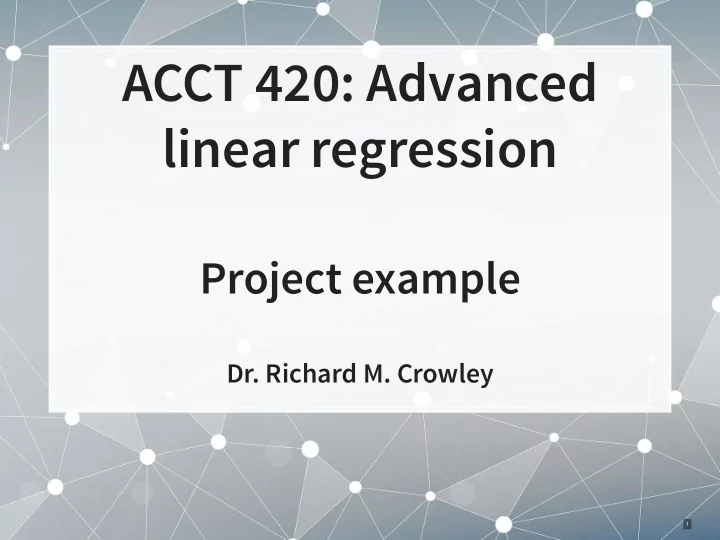
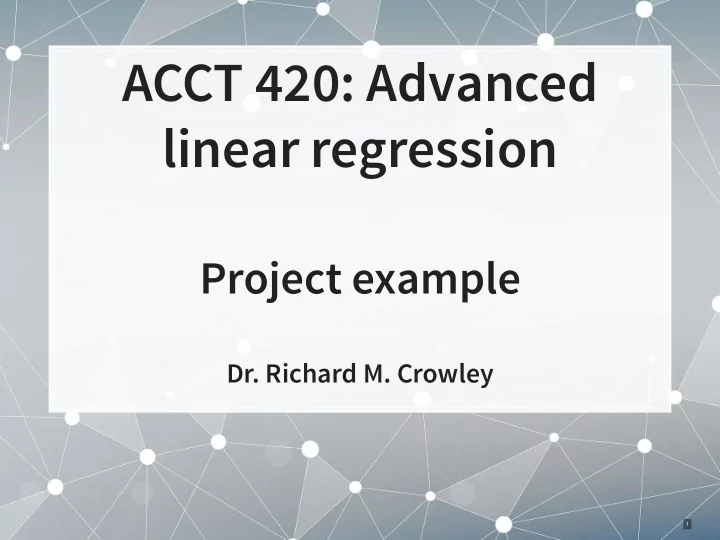
ACCT 420: Advanced linear regression Project example Dr. Richard M. Crowley 1
Weekly revenue prediction at Walmart 2 . 1
The question How can we predict weekly departmental revenue for Walmart, leveraging our knowledge of Walmart, its business, and some limited historical information? ▪ Predict weekly for 115,064 (Store, Department, Week) tuples ▪ From 2012-11-02 to 2013-07-26 ▪ Using [incomplete] weekly revenue data from 2010-02-015 to 2012-10- 26 ▪ By department (some weeks missing for some departments) 2 . 2
More specifically… ▪ Consider time dimensions ▪ What matters: ▪ Time of the year? ▪ Holidays? ▪ Do different stores or departments behave differently? ▪ Wrinkles: ▪ Walmart won’t give us testing data ▪ But they’ll tell us how well the algorithm performs ▪ We can’t use past week sales for prediction because we won’t have it for most of the prediction… 2 . 3
The data ▪ Revenue by week for each department of each of 45 stores ▪ Department is just a number between 1 and 99 ▪ We don’t know what these numbers mean ▪ Date of that week ▪ If the week is considered a holiday for sales purposes ▪ Super Bowl, Labor Day, Black Friday, Christmas ▪ Store data: ▪ Which store the data is for, 1 to 45 ▪ Store type (A, B, or C) ▪ We don’t know what these letters mean ▪ Store size ▪ Other data, by week and location: ▪ Temperature, gas price, sales (by department), CPI, Unemployment rate, Holidays 2 . 4
Walmart’s evaluation metric ▪ Walmart uses MAE (mean absolute error), but with a twist: ▪ They care more about holidays, so any error on holidays has 5 times the penalty ▪ They call this WMAE, for weighted mean absolute error is the number of test data points ▪ is your prediction ▪ is the actual sales ▪ is 5 on holidays and 1 otherwise ▪ wmae <- function (actual, predicted, holidays) { sum ( abs (actual - predicted) * (holidays * 4 + 1)) / ( length (actual) + 4 *sum (holidays)) } 2 . 5
Before we get started… ▪ The data isn’t very clean: ▪ Markdowns are given by 5 separate variables instead of 1 ▪ Date is text format instead of a date ▪ CPI and unemployment data are missing in around a third of the testing data ▪ There are some (week, store, department) groups missing from our training data! We’ll have to fix these 2 . 6
Also… ▪ Some features to add: ▪ Year ▪ Week ▪ A unique ID for tracking (week, firm, department) tuples ▪ The ID Walmart requests we use for submissions ▪ Average sales by (store, department) ▪ Average sales by (week, store, department) 2 . 7
Load data and packages library (tidyverse) # we'll extensively use dplyr here library (lubridate) # Great for simple date functions library (broom) weekly <- read.csv ("../../Data/WMT_train.csv", stringsAsFactors=FALSE) weekly.test <- read.csv ("../../Data/WMT_test.csv", stringsAsFactors=FALSE) weekly.features <- read.csv ("../../Data/WMT_features.csv", stringsAsFactors=FALSE) weekly.stores <- read.csv ("../../Data/WMT_stores.csv", stringsAsFactors=FALSE) ▪ weekly is our training data ▪ weekly.test is our testing data – no Weekly_Sales column ▪ weekly.features is general information about (week, store) pairs ▪ Temperature, pricing, etc. ▪ weekly.stores is general information about each store 2 . 8
Cleaning preprocess_data <- function (df) { # Merge the data together (Pulled from outside of function -- "scoping") df <- inner_join (df, weekly.stores) df <- inner_join (df, weekly.features[,1 : 11]) # Compress the weird markdown information to 1 variable df $ markdown <- 0 df[ !is.na (df $ MarkDown1),] $ markdown <- df[ !is.na (df $ MarkDown1),] $ MarkDown1 df[ !is.na (df $ MarkDown2),] $ markdown <- df[ !is.na (df $ MarkDown2),] $ MarkDown2 df[ !is.na (df $ MarkDown3),] $ markdown <- df[ !is.na (df $ MarkDown3),] $ MarkDown3 df[ !is.na (df $ MarkDown4),] $ markdown <- df[ !is.na (df $ MarkDown4),] $ MarkDown4 df[ !is.na (df $ MarkDown5),] $ markdown <- df[ !is.na (df $ MarkDown5),] $ MarkDown5 # Fix dates and add useful time variables df $ date <- as.Date (df $ Date) df $ week <- week (df $ date) df $ year <- year (df $ date) df } df <- preprocess_data (weekly) df_test <- preprocess_data (weekly.test) Merge data, fix markdown , build time data 2 . 9
What this looks like df[91 : 94,] %>% select (Store, date, markdown, MarkDown3, MarkDown4, MarkDown5) %>% html_df () Store date markdown MarkDown3 MarkDown4 MarkDown5 91 1 2011-10-28 0.00 NA NA NA 92 1 2011-11-04 0.00 NA NA NA 93 1 2011-11-11 6551.42 215.07 2406.62 6551.42 94 1 2011-11-18 5988.57 51.98 427.39 5988.57 df[1 : 2,] %>% select (date, week, year) %>% html_df () date week year 2010-02-05 6 2010 2010-02-12 7 2010 2 . 10
Cleaning: Missing CPI and Unemployment # Fill in missing CPI and Unemployment data df_test <- df_test %>% group_by (Store, year) %>% mutate (CPI= ifelse ( is.na (CPI), mean (CPI,na.rm=T), CPI), Unemployment= ifelse ( is.na (Unemployment), mean (Unemployment,na.rm=T), Unemployment)) %>% ungroup () Apply the (year, Store)’s CPI and Unemployment to missing data 2 . 11
Cleaning: Adding IDs ▪ Build a unique ID ▪ Since Store, week, and department are all 2 digits, make a 6 digit number with 2 digits for each ▪ sswwdd ▪ Build Walmart’s requested ID for submissions ▪ ss_dd_YYYY-MM-DD # Unique IDs in the data df $ id <- df $ Store * 10000 + df $ week * 100 + df $ Dept df_test $ id <- df_test $ Store * 10000 + df_test $ week * 100 + df_test $ Dept # Unique ID and factor building swd <- c (df $ id, df_test $ id) # Pool all IDs swd <- unique (swd) # Only keep unique elements swd <- data.frame (id=swd) # Make a data frame swd $ swd <- factor (swd $ id) # Extract factors for using later # Add unique factors to data -- ensures same factors for both data sets df <- left_join (df,swd) df_test <- left_join (df_test,swd) df_test $ Id <- paste0 (df_test $ Store,'_',df_test $ Dept,"_",df_test $ date) 2 . 12
What the IDs look like html_df (df_test[ c (20000,40000,60000), c ("Store","week","Dept","id","swd","Id")]) Store week Dept id swd Id 8 27 33 82733 82733 8_33_2013-07-05 15 46 91 154691 154691 15_91_2012-11-16 23 52 25 235225 235225 23_25_2012-12-28 2 . 13
Add in (store, department) average sales # Calculate average by store-dept and distribute to df_test df <- df %>% group_by (Store, Dept) %>% mutate (store_avg= mean (Weekly_Sales, rm.na=T)) %>% ungroup () df_sa <- df %>% group_by (Store, Dept) %>% slice (1) %>% select (Store, Dept, store_avg) %>% ungroup () df_test <- left_join (df_test, df_sa) ## Joining, by = c("Store", "Dept") # 36 observations have messed up department codes -- ignore (set to 0) df_test[ is.na (df_test $ store_avg),] $ store_avg <- 0 # Calculate multipliers based on store_avg (and removing NaN and Inf) df $ Weekly_mult <- df $ Weekly_Sales / df $ store_avg df[ !is.finite (df $ Weekly_mult),] $ Weekly_mult <- NA 2 . 14
Add in (week, store, dept) average sales # Calculate mean by week-store-dept and distribute to df_test df <- df %>% group_by (Store, Dept, week) %>% mutate (naive_mean= mean (Weekly_Sales, rm.na=T)) %>% ungroup () df_wm <- df %>% group_by (Store, Dept, week) %>% slice (1) %>% ungroup () %>% select (Store, Dept, week, naive_mean) df_test <- df_test %>% arrange (Store, Dept, week) df_test <- left_join (df_test, df_wm) ## Joining, by = c("Store", "Dept", "week") 2 . 15
ISSUE: New (week, store, dept) groups ▪ This is in our testing data! ▪ So we’ll need to predict out groups we haven’t observed at all table ( is.na (df_test $ naive_mean)) ## ## FALSE TRUE ## 113827 1237 ▪ Fix: Fill with 1 or 2 lags where possible using and ifelse() lag() ▪ Fix: Fill with 1 or 2 leads where possible using and ifelse() lag() ▪ Fill with store_avg when the above fail ▪ Code is available in the code file – a bunch of code like: df_test <- df_test %>% arrange (Store, Dept, date) %>% group_by (Store, Dept) %>% mutate (naive_mean= ifelse ( is.na (naive_mean), lag (naive_mean),naive_mean)) %>% ungroup () 2 . 16
Cleaning is done ▪ Data is in order ▪ No missing values where data is needed ▪ Needed values created df %>% group_by (week, Store) %>% mutate (sales= mean (Weekly_Sales)) %>% slice (1) %>% ungroup () %>% ggplot ( aes (y=sales, x=week, color= factor (Store))) + geom_line () + xlab ("Week") + ylab ("Sales for Store (dept average)") + theme (legend.position="none") 2 . 17
Tackling the problem 3 . 1
First try ▪ Ideal: Use last week to predict ▪ First instinct: try to use a next week! linear regression to solve this No data for testing… We have this 3 . 2
What to put in the model? 3 . 3
Recommend
More recommend