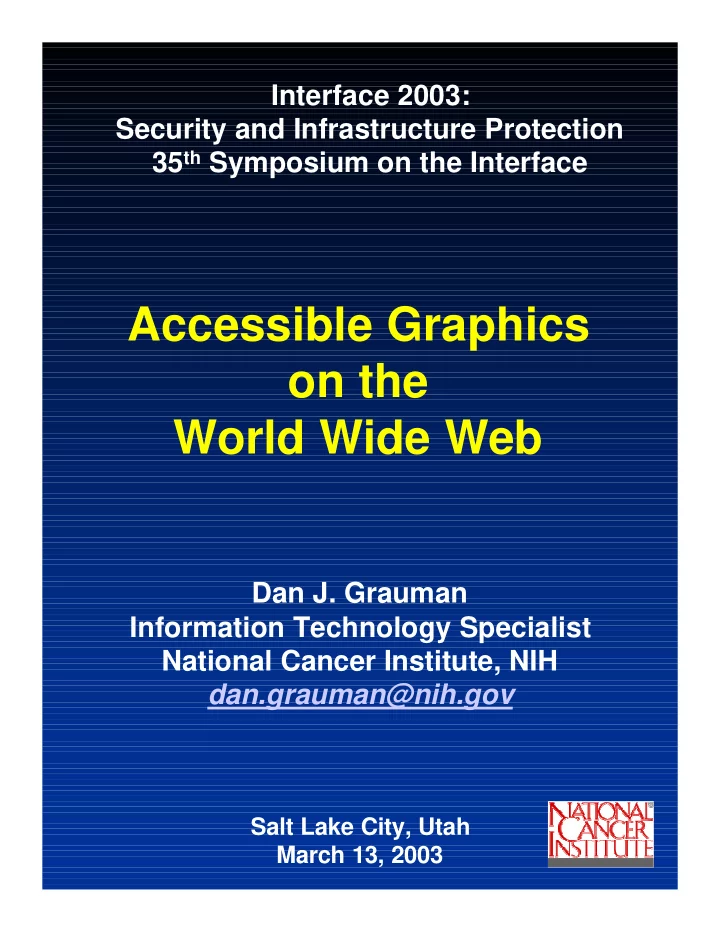
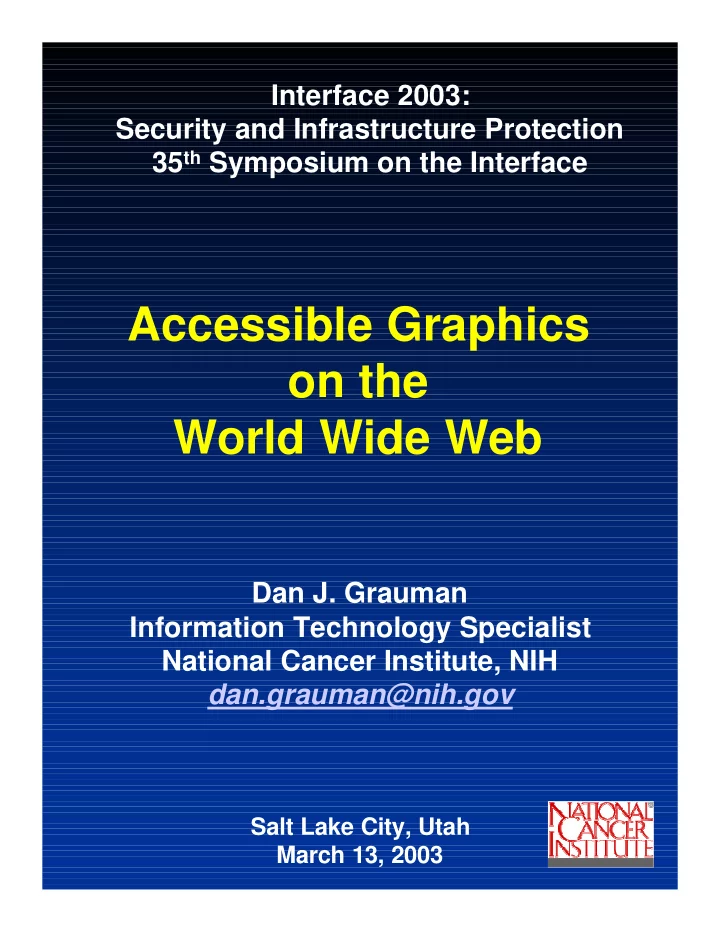
Interface 2003: Security and Infrastructure Protection 35 th Symposium on the Interface Accessible Graphics on the World Wide Web Dan J. Grauman Information Technology Specialist National Cancer Institute, NIH dan.grauman@nih.gov Salt Lake City, Utah March 13, 2003
Topics • Accessibility • Background (Atlas) • The Atlas Web site � Online atlas � Customizable maps � Interactive graphs • Discussion
Accessibility requirements* as of June 21, 2001 http://section508.gov/ Section 508 requires that Federal agencies’ electronic and information technology is accessible to people with disabilities. * Section 508 of the Rehabilitation Act of 1973, as amended 29 U.S.C § 794 (d)
Excellent resource: http://usability.gov/
Some statistics An estimated 20% of the population in the United States has some kind of disability, and 10% has a severe disability. Those individuals with severe disabilities are limited in the way that they can use the Internet. The Pew study found that 62% of Internet users, or 73 million Americans, have gone online for health information. About 6 million use it on a given day – more than those who visit health professionals. According to Harris Interactive, 80% of online adults ( 110 million people) look for health information online. This compares with 54 million in 1998, 69 million in 1999, and 97 million in 2001.
What do we “see” on the Web? This is what the SIGHTED user sees
What do we “see” on the Web? This is what the VISUALLY-IMPAIRED user sees
What do we “see” on the Web? This is what the BLIND user sees
What are the main elements that can be found on a Web page? • Text • Static graphics (pictures) • Dynamic graphs • Multimedia • Tables • Forms • Geospatial data (maps)
How easily can these elements be made accessible to people with disabilities? • Text • Static graphics (pictures) • Dynamic graphs • Multimedia • Tables • Forms • Geospatial data (maps) Easiest Requires more effort Most difficult
Examples of adaptive / assistive technology products Low vision: software products Magnification + Screen reading Magnification + Screen reading
Examples of adaptive / assistive technology products Low vision: hardware products Hand-held magnification
Examples of adaptive / assistive technology products Blindness: software products Screen readers Screen & Braille output
Examples of adaptive / assistive technology products Blindness: hardware products Braille displays
Examples of adaptive / assistive technology products Blindness: hardware products Braille embossers
Background (Atlas) • Published in December 1999 • Cancer mortality maps • Text & references • Tables & figures
http://cancer.gov/atlasplus/
Online atlas Electronic version of book enabling user to view / print / download text, maps, graphs contained in the Atlas
“Home Page” for each cancer User can read the text summary for a specific cancer, view / download maps or data, obtain health information for that cancer, and link to the interactive graphs and customizable maps
Example of text summary
Customizable maps Here users can generate maps not available in the Atlas, zoom in on a region or state, animate rates over time
Input interface
Lung cancer, WM, 1970-94 (state) (monochrome)
Lung cancer, WM, 1970-94 (state) (Atlas colors)
Text version (partial) of map (d link)
Lung cancer, WM, 1970-94 (SEA)
Text version (partial) of map (d link)
Lung cancer, WM, 1970-94 (county)
Text version (partial) of map (d link)
Lung cancer, WM, 1970-94 (county) – highest 25%
Text version (partial) of map (d link)
Lung cancer, WM, 1970-94 (county) – highest 10%
Text version (partial) of map (d link)
Lung cancer, WM, 1970-94 (county) – highest 5%
Text version (partial) of map (d link)
Lung cancer, WM, 1970-94 (county) – highest 1%
Text version (partial) of map (d link)
Animation
Lung cancer by state economic area White males (common scale over time) 1950-54
Lung cancer by state economic area White males (common scale over time) 1955-59
Lung cancer by state economic area White males (common scale over time) 1960-64
Lung cancer by state economic area White males (common scale over time) 1965-69
Lung cancer by state economic area White males (common scale over time) 1970-74
Lung cancer by state economic area White males (common scale over time) 1975-79
Lung cancer by state economic area White males (common scale over time) 1980-84
Lung cancer by state economic area White males (common scale over time) 1985-89
Lung cancer by state economic area White males (common scale over time) 1990-94
Interactive graphs Electronic version of book enabling user to view / print / download text, maps, graphs contained in the Atlas
Parameter selection interface Rates by cancer Radio buttons enable user to navigate within and across categories by use of the arrow and Tab keys
All cancers - rates by cancer (US by state)
Text version (partial) of graph (d link)
Discussion
Recommend
More recommend