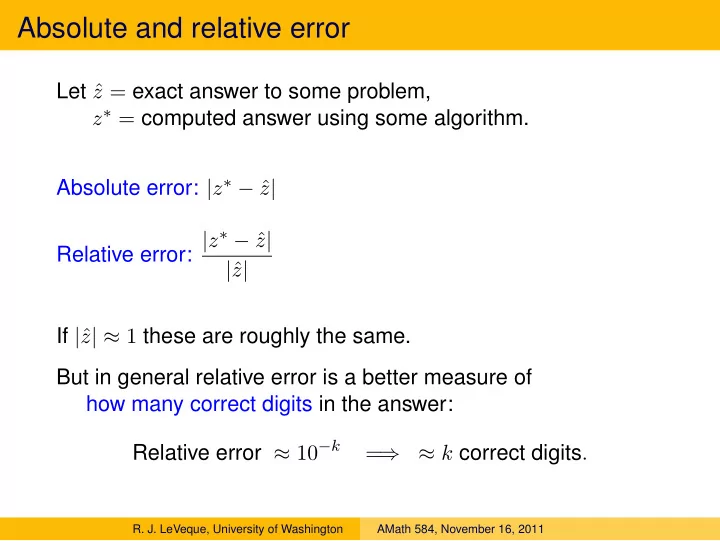
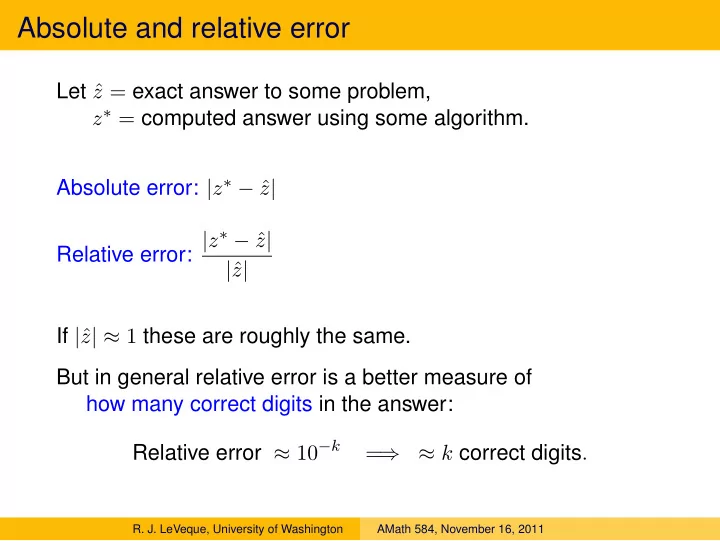
Absolute and relative error Let ˆ z = exact answer to some problem, z ∗ = computed answer using some algorithm. Absolute error: | z ∗ − ˆ z | Relative error: | z ∗ − ˆ z | | ˆ z | If | ˆ z | ≈ 1 these are roughly the same. But in general relative error is a better measure of how many correct digits in the answer: Relative error ≈ 10 − k = ⇒ ≈ k correct digits . R. J. LeVeque, University of Washington AMath 584, November 16, 2011
Absolute and relative error Example: Compute length of diagonal of 1 meter × 1 meter square. √ True value: ˆ z = 2 = 1 . 4142135623730951 . . . meters We compute z ∗ = 1 . 413 meters Absolute error: | z ∗ − ˆ z | ≈ 0 . 0012135 ≈ 10 − 3 meters Relative error: | z ∗ − ˆ z | ≈ 0 . 0012135 ≈ 0 . 000858 ≈ 10 − 3 | ˆ z | 1 . 414 Note: Relative error is dimensionless. The absolute and relative errors are both ≈ 10 − 3 . Roughly 3 correct digitis in solution. R. J. LeVeque, University of Washington AMath 584, November 16, 2011
Absolute and relative error Exactly same problem but now measure in kilometers. Compute length of diagonal of 0.001 km × 0.001 km square. √ True value: ˆ z = 2 × 0 . 001 = 0 . 0014142135623730951 . . . km We compute z ∗ = 0 . 001413 km Absolute error: | z ∗ − ˆ z | ≈ 0 . 0000012135 ≈ 10 − 6 km Relative error: | z ∗ − ˆ z | ≈ 0 . 0012135 ≈ 0 . 000858 ≈ 10 − 3 | ˆ z | 1 . 414 The absolute error is much smaller than before but there are still only 3 correct digits! R. J. LeVeque, University of Washington AMath 584, November 16, 2011
Absolute and relative error Exactly same problem but now measure in nanometers. Compute length of diagonal of 10 9 nm × 10 9 nm square. √ 2 × 10 9 = 1414213562 . 3730951 . . . nm True value: ˆ z = We compute z ∗ = 1413000000 nm Absolute error: | z ∗ − ˆ z | ≈ 1213562 . 373 ≈ 10 6 nm Relative error: | z ∗ − ˆ z | ≈ 0 . 0012135 ≈ 0 . 000858 ≈ 10 − 3 | ˆ z | 1 . 414 The absolute error is much larger than before but there are still 3 correct digits! R. J. LeVeque, University of Washington AMath 584, November 16, 2011
Computer memory Memory is subdivided into bytes, consisting of 8 bits each. One byte can hold 2 8 = 256 distinct numbers: 00000000 = 0 00000001 = 1 00000010 = 2 ... 11111111 = 255 Might represent integers, characters, colors, etc. Usually programs involve integers and real numbers that require more than 1 byte to store. Often 4 bytes (32 bits) or 8 bytes (64 bits) used for each. R. J. LeVeque, University of Washington AMath 584, November 16, 2011
Integers To store integers, need one bit for the sign ( + or − ) In one byte this would leave 7 bits for binary digits. Two-complements representation used: 10000000 = -128 10000001 = -127 10000010 = -126 ... 11111110 = -2 11111111 = -1 00000000 = 0 00000001 = 1 00000010 = 2 ... 01111111 = 127 Advantage: Binary addition works directly. R. J. LeVeque, University of Washington AMath 584, November 16, 2011
Integers Integers are typically stored in 4 bytes (32 bits). Values between roughly − 2 31 and 2 31 can be stored. In Python, larger integers can be stored and will automatically be stored using more bytes. Note: special software for arithmetic, may be slower! >>> 2**30 1073741824 >>> 2**100 1267650600228229401496703205376L Note L on end! R. J. LeVeque, University of Washington AMath 584, November 16, 2011
32-bit vs. 64-bit architecture Each byte in memory has an address, which is an integer. On 32-bit machines, registers can only store 2 32 = 4294967296 ≈ 4 billion distinct addresses = ⇒ at most 4GB of memory can be addressed. Newer machines often have more, leading to the need for 64-bit architectures (8 bytes for addresses). Note: Integers might still be stored in 4 bytes, for example. R. J. LeVeque, University of Washington AMath 584, November 16, 2011
Fixed point notation Use, e.g. 64 bits for a real number but always assume N bits in integer part and M bits in fractional part. Analog in decimal arithmetic, e.g.: 5 digits for integer part and 6 digits in fractional part Could represent, e.g.: 00003.141592 00000.000314 31415.926535 Disadvantages: • Precision depends on size of number • Often many wasted bits (leading 0’s) • Limited range; often scientific problems involve very large or small numbers. R. J. LeVeque, University of Washington AMath 584, November 16, 2011
Floating point real numbers Base 10 scientific notation: 0.2345e-18 = 0 . 2345 × 10 − 18 = 0 . 0000000000000000002345 Mantissa: 0.2345, Exponent: -18 R. J. LeVeque, University of Washington AMath 584, November 16, 2011
Floating point real numbers Base 10 scientific notation: 0.2345e-18 = 0 . 2345 × 10 − 18 = 0 . 0000000000000000002345 Mantissa: 0.2345, Exponent: -18 Binary floating point numbers: Example: Mantissa: 0.101101, Exponent: -11011 means: 0 . 101101 = 1(2 − 1 ) + 0(2 − 2 ) + 1(2 − 3 ) + 1(2 − 4 ) + 0(2 − 5 ) + 1(2 − 6 ) = 0 . 703125 (base 10) − 11011 = − 1(2 4 ) + 1(2 3 ) + 0(2 2 ) + 1(2 1 ) + 1(2 0 ) = − 27 (base 10) So the number is 0 . 703125 × 2 − 27 ≈ 5 . 2386894822120667 × 10 − 9 R. J. LeVeque, University of Washington AMath 584, November 16, 2011
Floating point real numbers Fortran: real (kind=4): 4 bytes This used to be standard single precision real real (kind=8): 8 bytes This used to be called double precision real Python float datatype is 8 bytes. 8 bytes = 64 bits, 53 bits for mantissa and 11 bits for exponent (64 bits = 8 bytes). We can store 52 binary bits of precision. 2 − 52 ≈ 2 . 2 × 10 − 16 = ⇒ roughly 15 digits of precision. R. J. LeVeque, University of Washington AMath 584, November 16, 2011
Floating point real numbers Since 2 − 52 ≈ 2 . 2 × 10 − 16 this corresponds to roughly 15 digits of precision. For example: >>> from numpy import pi >>> pi 3.1415926535897931 >>> 1000 * pi 3141.5926535897929 Note: storage and arithmetic is done in base 2 Converted to base 10 only when printed! R. J. LeVeque, University of Washington AMath 584, November 16, 2011
Overflow 8 bytes floats: 64 bits for each real number with 53 bits for mantissa and 11 bits for exponent. Exponents range between − 1022 and 1023 , so magnitude of real number must be less than N max ≈ 2 1023 ≈ 1 . 8 × 10 308 . If an operation gives a number outside this range we get an overflow exception. Or perhaps a special value representing “infinity”. R. J. LeVeque, University of Washington AMath 584, November 16, 2011
Underflow Exponents range between − 1022 and 1023 . Smallest nonzero real number is about N min = 2 − 1022 ≈ 2 . 2 × 10 − 308 if we insist it be normalized (i.e no leading zeros). Can represent even smaller numbers by using gradual underflow, and subnormal numbers e.g., 0 . 000005 × 10 − 308 = 5 . 0 × 10 − 314 With 16 digits, can go down to about 10 − 324 in this manner. R. J. LeVeque, University of Washington AMath 584, November 16, 2011
Not-a-Number (NaN) Some arithmetic operations give undefined results. The result of such an operation is often replaced by a special value representing NaN. Examples: 0 / 0 = NaN 0 ∗ Infinity = NaN R. J. LeVeque, University of Washington AMath 584, November 16, 2011
Machine epsilon (for 8 byte reals) >>> y = 1. + 3.e-16 >>> y 1.0000000000000002 >>> y - 1. 2.2204460492503131e-16 Machine epsilon is the distance between 1.0 and the next largest number that can be represented: 2 − 52 ≈ 2 . 2204 × 10 − 16 >>> y = 1 + 1e-16 >>> y 1.0 >>> y == 1 True R. J. LeVeque, University of Washington AMath 584, November 16, 2011
Cancellation We generally don’t need 16 digits in our solutions But often need that many digits to get reliable results. >>> from numpy import pi >>> pi 3.1415926535897931 >>> y = pi * 1.e-10 >>> y 3.1415926535897934e-10 >>> z = 1. + y >>> z 1.0000000003141594 # lost several digits! >>> z - 1. 3.141593651889707e-10 # only 6 or 7 digits right! R. J. LeVeque, University of Washington AMath 584, November 16, 2011
Rounding errors can cause big errors! Example: Solve Ax = b using Matlab, for � 1 � 1 2 5 � � � � A = , b = . Solution: . 4 − 10 − 12 10 − 2 × 10 − 12 2 2 >> format long e >> A A = 1.000000000000000e+000 2.000000000000000e+000 2.000000000000000e+000 3.999999999999000e+000 >> b b = 5.000000000000000e+000 9.999999999998000e+000 >> x = A\b x = 9.982238010657194e-001 rel. error 0.00178 2.000888099467140e+000 rel. error 0.00044 R. J. LeVeque, University of Washington AMath 584, November 16, 2011
Rounding errors can cause big errors! Example: Solve Ax = b using Matlab, for � 1 � 1 2 5 � � � � A = , b = . Solution: . 4 − 10 − 12 10 − 2 × 10 − 12 2 2 >> format long e >> A A = 1.000000000000000e+000 2.000000000000000e+000 2.000000000000000e+000 3.999999999999000e+000 >> b b = 5.000000000000000e+000 9.999999999998000e+000 >> x = A\b x = 9.982238010657194e-001 rel. error 0.00178 2.000888099467140e+000 rel. error 0.00044 Note: This matrix is nearly singular (ill-conditioned). Second column is almost a scalar multiple of the first. R. J. LeVeque, University of Washington AMath 584, November 16, 2011
Recommend
More recommend