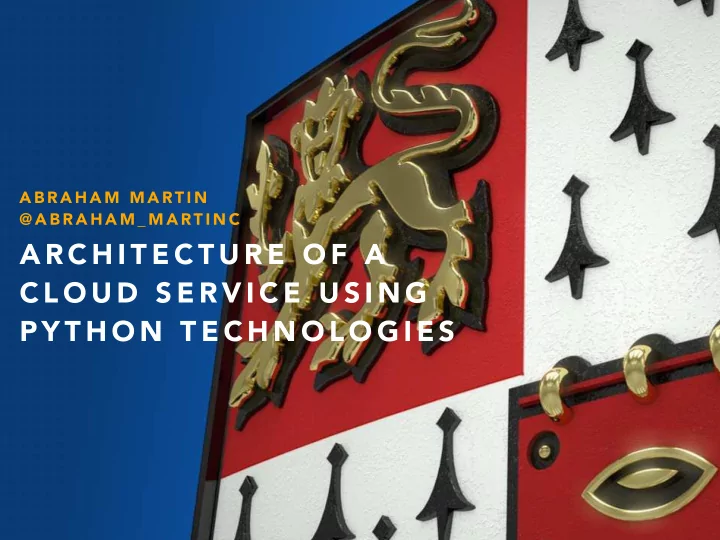
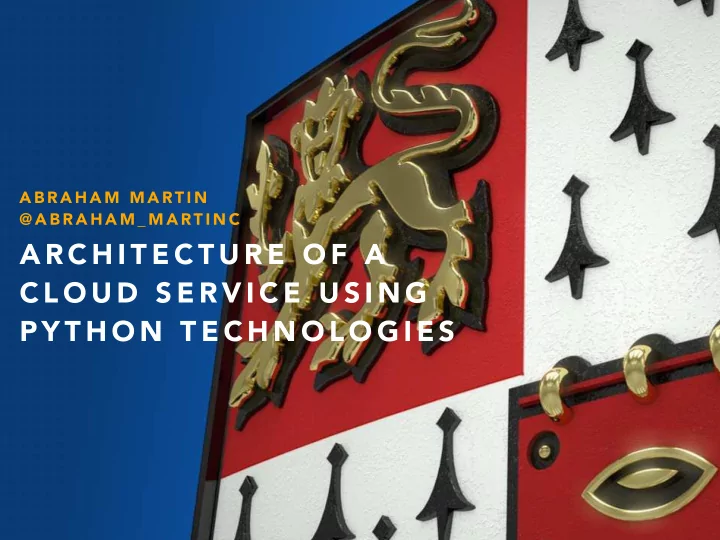
A B R A H A M M A RT I N @ A B R A H A M _ M A RT I N C A R C H I T E C T U R E O F A C L O U D S E R V I C E U S I N G P Y T H O N T E C H N O L O G I E S
M A N A G E D W E B S E R V I C E • Born to solve a problem around university • Servers under desks • Security problems
M A N A G E D W E B S E R V I C E • Managed: • Software/OS maintained by us • Web hosting capabilities (PHP , CGIs, MySQL…) • No backups worries • Dedicated resources (v2)
M A N A G E D W E B S E R V I C E • v1 • Solaris 7, Apache 1.3, PHP 4.3, MySQL 4.1… • home-grown system involving chroot and loop back mounts • v2 • Updated Software (Solaris 10, Apache 2, PHP5, MySQL, perl…) • Solaris Zones
M A N A G E D W E B S E R V I C E • v2 • Database driven (scripts launched) • NIS and NFS server • Replicated but manual failover • ZFS • vhosts, aliases… • Manual process (or executing scripts) but not available for end users
M A N A G E D W E B S E R V I C E • v2 • > 200 users • > 400 websites
M A N A G E D W E B S E R V I C E • Falcon • Plone based • >200 sites
M A N A G E D W E B S E R V I C E • v3 • Restart • Complete Isolation, dedicated VMs • No root access • Managed and maintained by “us” but still offering same (and more) options • Web panel to delegate users some power
M A N A G E D W E B S E R V I C E • v3 • Debian 8 (AMP by default) • Other apache mods available (e.g. mod_wsgi) • List of system packages available to install • Authorisation, vhost, dns, tls, backups, password reset, and power management given to the user • Fully automated processes based on a web panel.
M A N A G E D W E B S E R V I C E • v3 • Test server (for testing upgrades, changes, etc) • Clone options
A R C H I T E C T U R E
V M A R C H I T E C T U R E • Dedicated Managed VMs • VMWare solution • vSphere control panel + APIs • ESXi servers • External backup server • No replicated
V M A R C H I T E C T U R E • Flow • Django web panel receives request from authenticated user • A hostname and IPs (4&6) are allocated • VM API to create a new VM • VM API to install OS (Callback when VM ready) • Ansible is executed
A N S I B L E • Application Deployment + Configuration Management + Continuous Delivery • Inventory of targets (dynamic or static) • Roles (DB server, Web server, etc) • A target can have more than one role • Playbook: Targets and roles
A N S I B L E P L AY B O O K --- #mwsclients.yml; playbook for MWS client machines - hosts: mwsclients gather_facts: no roles: - common - mwscommon - metrics_service - mwsclient • For each role: • tasks (yaml), templates (jinja2), scripts, handlers, vars
A N S I B L E R O L E --- #mwsclient/tasks/main.yml - tasks file for the mwsclient role - name: update software apt: upgrade=dist update_cache=yes tags: upgrades - name: install base software apt: state=present name={{item}} with_items: # Base MWS software - openssh-server - apache2 - libapache2-mod-ucam-webauth - libapache2-mod-php5 - mysql-server - php5 - php5-gd - php5-mysql - php5-mcrypt - git # Software for interactive users - screen - emacs - vim-gtk tags: base_software - name: static network configuration template: dest=/etc/network/interfaces src=interfaces.j2 notify: reboot
A N S I B L E H A N D L E R --- #mwsclient/handlers/main.yml - handlers file for the mwsclient role - name: reload Apache service: name=apache2 state=reloaded - name: restart autofs service: name=autofs state=restarted - name: reboot command: shutdown -r -t 1
A R C H I T E C T U R E
M A N A G E D W E B S E R V I C E • Authentication • Raven (potentially Shibboleth/SAML2) • Custom auth backend • Webauth
A R C H I T E C T U R E
A U T H O R I S AT I O N ( L D A P I S H B A S E D )
A R C H I T E C T U R E
A U T H O R I S AT I O N ( L D A P I S H B A S E D ) • *nix users: • User is installed in the VM (Using Ansible) • UID (important for shared file storage) taken from Jackdaw (User central database) • Periodic task to refresh installed users (in VMs) authorised via LDAP groups • SSH public key uploaded to the web panel
A R C H I T E C T U R E
I P R E G I S T E R A P I • Preallocated IP addresses • cam.ac.uk domains aliases available for users (API) • Service/Host addresses • SSHFP records and DNSSEC
The authenticity of host 'test.dev.mws3.csx.cam.ac.uk (131.111.8.73)' can't be established. RSA key fingerprint is 22:e8:32:e4:bb:07:9c:7d:24:7e:96:c2:11:88:51:2d. Are you sure you want to continue connecting (yes/no)?
A R C H I T E C T U R E
C E N T R A L I N V E N T O RY • Bes++ (django) • JSON file with information about all hosts: • Location, IP , hostname, VM properties • Pull consumed
A P I C O M M U N I C AT I O N T Y P E S • REST / non REST HTTPS APIs • SSH APIs • JSON / non JSON • Callbacks
A S Y N C TA S K S • Some API calls • Background processes • Cron jobs • Celery • Redis
@shared_task(base=TaskWithFailure, default_retry_delay=5*60, max_retries=288) # Retry each 5 minutes for 24 hours def foo(param): var
class TaskWithFailure(Task): abstract = True def on_failure(self, exc, task_id, args, kwargs, einfo): LOGGER.error("An error happened")
CELERYBEAT_SCHEDULE = { 'cronjob1': { 'task': 'apimws.task1', 'schedule': timedelta(hours=1, minutes=30), 'args': () }, }
M A N A G E D W E B S E R V I C E • More features (all Ansible driven) • Change DB root passwd • Create vhosts • Aliases • TLS Certs • Install some system packages • Backups (Snapshots)
H I G H AVA I L A B I L I T Y
V M A R C H I T E C T U R E ( 1 )
V M A R C H I T E C T U R E ( 2 )
V M A R C H I T E C T U R E ( 3 )
V M A R C H I T E C T U R E ( 3 )
A R C H I T E C T U R E
M A N A G E D W E B S E R V I C E • Deployment of Xen servers • Three-node cluster • Nodes on different location • Live migration • Deployed using Ansible • Different service (API)
- name: django collect static files sudo: yes sudo_user: www-data django_manage: command=collectstatic app_path={{install_web_dir}}/ settings={{django_name}}.production_settings - name: disable apache default site command: a2dissite default removes=/etc/apache2/sites-enabled/000-default.conf - name: enable django site command: a2ensite {{django_name}} creates=/etc/apache2/sites-enabled/{{django_name}} - name: install celeryd config file template: src=celeryd.j2 dest=/etc/default/celeryd notify: restart celery
--- #mwsserver/handlers/main.yml - handlers for the mws server - name: restart apache service: name=apache2 state=restarted - name: restart celery service: name={{item}} state=restarted with_items: - celeryd - celerybeat
S E C U R I T Y • No root passwords, only keys • Separation of privileges (different users) • pre-generation of host keys • userv services • TLS certs
“The HTTP/2 specification itself won’t require the use of TLS, even though many (or possibly all) browsers will do so for the new protocol.” – M A R K N O T T I N G H A M C H A I R O F T H E I E T F H T T P W O R K I N G G R O U P
M E T R I C S A N D L O G G I N G • statsd & collectd • cluster AMQP message brokers • cluster carbon/graphite (storage)
M E T R I C S A N D L O G G I N G
Recommend
More recommend