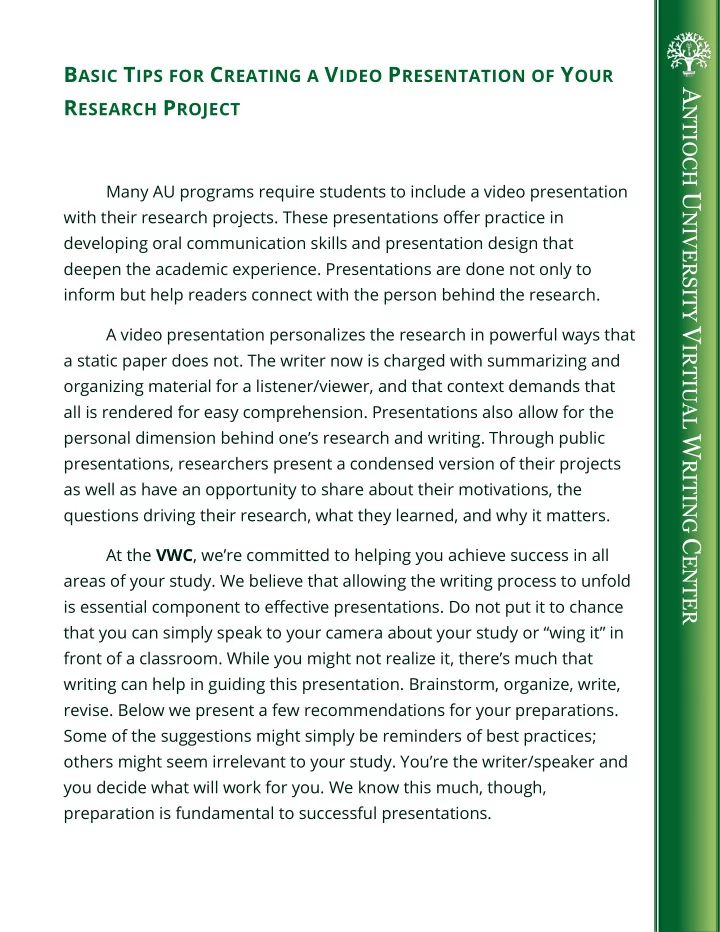
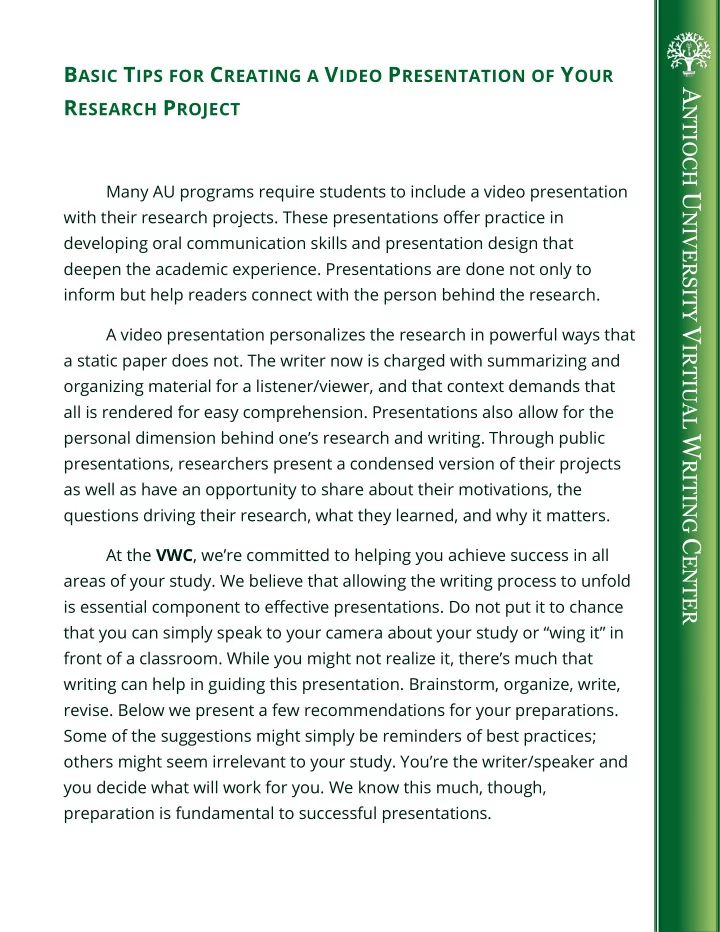
B ASIC T IPS FOR C REATING A V IDEO P RESENTATION OF Y OUR A NTIOCH U NIVERSITY V IRTIUAL W RITING C ENTER R ESEARCH P ROJECT Many AU programs require students to include a video presentation with their research projects. These presentations offer practice in developing oral communication skills and presentation design that deepen the academic experience. Presentations are done not only to inform but help readers connect with the person behind the research. A video presentation personalizes the research in powerful ways that a static paper does not. The writer now is charged with summarizing and organizing material for a listener/viewer, and that context demands that all is rendered for easy comprehension. Presentations also allow for the personal dimension behind one’s research and writing. Through public presentations, researchers present a condensed version of their projects as well as have an opportunity to share about their motivations, the questions driving their research, what they learned, and why it matters. At the VWC , we’re committed to helping you achieve success in all areas of your study. We believe that allowing the writing process to unfold is essential component to effective presentations. Do not put it to chance that you can simply speak to your camera about your study or “wing it” in front of a classroom. While you might not realize it, there’s much that writing can help in guiding this presentation. Brainstorm, organize, write, revise. Below we present a few recommendations for your preparations. Some of the suggestions might simply be reminders of best practices; others might seem irrelevant to your study. You’re the writer/speaker and you decide what will work for you. We know this much, though, preparation is fundamental to successful presentations.
Remember your purpose – The presentation might have a tri-fold purpose in A NTIOCH U NIVERSITY V IRTIUAL W RITING C ENTER summarizing the findings and conclusions of the research; impressing the audience of the value of the research; reflecting your passion/interest for the topic and communicating your credibility. What to include – You don’t have to do all, but consider summarizing the following: Your thesis, the problem, and research questions Background and significance of the project and why we should care Provide a brief synopsis of how this study fits into the current literature Summarize your methodology while providing specific information around the research method and participants Summarize your results while including some specific findings Conclusions - interpret your findings for your audience: what do your findings mean; what are the implications of your project; why is this important Recommendations - address “so now what”; wha t do you recommend should happen next; what should we do to make things better.
Write a script with the audience in mind: Create a working outline to help frame the presentation. A NTIOCH U NIVERSITY V IRTIUAL W RITING C ENTER What is the original story behind the research? o How did you get interested in the topic? What drew you to it? o What compelled you to devote the last year+ to this inquiry? o What were your initial goals for the project? How did you do the work? o What did you do? o How did your methods support your research? o What energized you about the process? What are some of the findings of your project? o Summarize themes and data. o Consider including slides with findings. What is unique about your paper? o What did you learn? o What surprised you? o Why does it matter? o What are next steps?
Write to connect Organize your material for effective presentation adhering to the A NTIOCH U NIVERSITY V IRTIUAL W RITING C ENTER general structure of introduction, body, & conclusion Make your words count. Use concrete language and strong verbs. Attend to the time frame: some presentations should be 15 minutes; others 30 minutes. Vary your syntax (short and long sentences) and consider including questions (even rhetorical questions) to engage the viewer. Refer to WEX Resource on the Paramedic Method for clarity and precision in writing Use the discourse of the field to meet viewers’ expectations related to language, operative terms, etc. Consider scheduling a Live Consultation with a VWC Peer Consultant to brainstorm topics and organize the presentation Revise, Revise, and Revise Read the draft aloud to yourself. Look for places where you stumble or start to feel lost. rushed or anxious: think about revising those sections. Refer to the “working outline” to ensure you’ve covered all points that you wanted to make. Consider sending your outline to the VWC for free peer feedback.
Prepare the presentation Be more than a “talking head”: consider adding visuals, slides, and A NTIOCH U NIVERSITY V IRTIUAL W RITING C ENTER other material to add depth to the presentation Prepare visuals or slides to enrich your presentation , but don’t overwhelm the viewer with slides. o Consider the purpose of the slide and be intentional in their use and design. o Some experts say 1 slide per minute; however, you don’t want slides to overcome the presentation. The VWC recommends that you allow the presentation to dictate the number of slides. Certainly, any data or detail should be included in a slide. Opening quotes and images are also very effective. o Generally, there might be a greater reliance on slides for longer (30 minutes or more) presentations in front of audiences. For a 15 minute presentation, you might have 5 slides related to the required criteria. o Refer to the slide, but don’t read verbatim the information on the slide. In other words, allow your audience to read the information. o D on’t have slides be your presentation, but certainly use the slides to facilitate your organization. o Include a concluding slide – consider returning to the method you used in the introduction. For example, if you began with a quote, end with a quote (even the same quote). Your audience appreciates unity. Arrange for a Live Consultation with a VWC Peer Consultant to help you summarize information and create slides.
Rehearse Practice in front of a trusted reader and ask for feedback. A NTIOCH U NIVERSITY V IRTIUAL W RITING C ENTER Practice at the computer or a phone. Know where to look to maintain eye contact Speak clearly and with a natural but slower pace. Prepare to film Use a familiar camera o Practice with it so you know its capabilities o Read up on “best approaches” o If using your computer, have all slides ready to show. Know how to share your screen. Use an external microphone if you can o Practice with it so you know it capabilities o Read up on “best approaches” Select a quiet environment to film o Check lighting and ambient sound o Set camera/phone in a place that’s going to give a flattering view of you o Read up on “best approaches”
Filming Dress appropriately. A NTIOCH U NIVERSITY V IRTIUAL W RITING C ENTER Check lighting & sound (again!) Don’t be afraid to do a few takes; in fact, definitely do a few takes. After filming Edit the video, pulling in the best elements of different takes and adding any slides, images, or “b - roll” video. Consider getting professional help: The Writers’ Exchange (WEX) has a video consultant available to help for reasonable fee. By Anne Maxham, Ph.D. Director of Writing Support Antioch University
Recommend
More recommend