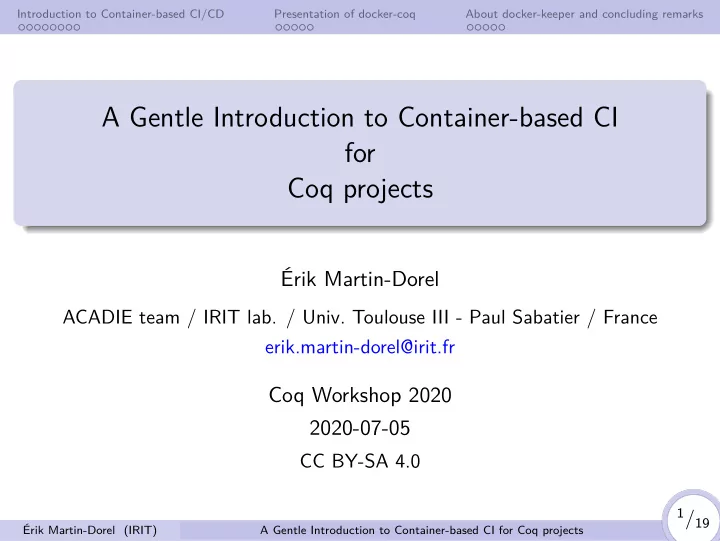
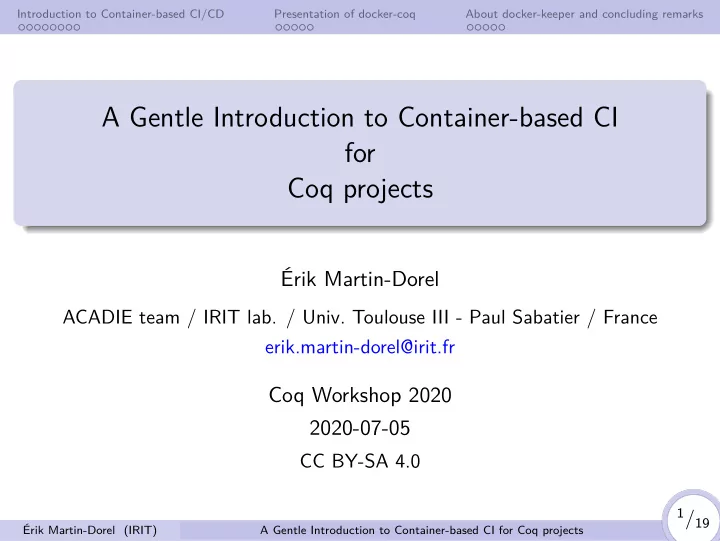
Introduction to Container-based CI/CD Presentation of docker-coq About docker-keeper and concluding remarks A Gentle Introduction to Container-based CI for Coq projects Érik Martin-Dorel ACADIE team / IRIT lab. / Univ. Toulouse III - Paul Sabatier / France erik.martin-dorel@irit.fr Coq Workshop 2020 2020-07-05 CC BY-SA 4.0 1 / 19 Érik Martin-Dorel (IRIT) A Gentle Introduction to Container-based CI for Coq projects
Introduction to Container-based CI/CD Presentation of docker-coq About docker-keeper and concluding remarks Goals of this talk CI tutorial: review the advantages of using docker-coq in your project Self-contained talk: recap the main notions involved in this infrastructure For advanced users: present the recently developed tool docker-keeper to help maintain your own images Gather feedback: post questions/suggestions in the Zulip thread 2 / 19 Érik Martin-Dorel (IRIT) A Gentle Introduction to Container-based CI for Coq projects
Introduction to Container-based CI/CD Presentation of docker-coq About docker-keeper and concluding remarks Continuous Integration (CI) or how to integrate code frequently to reduce regressions and the cost of software bugs “maintain a single source repository” using version control; 1 “automate the build” using dedicated tools; 2 include automated tests in the build process; 3 integrate developed code in the main branch frequently; 4 ensure the main branch always builds, using a dedicated machine; 5 “fix broken builds immediately”; 6 “keep the build fast” (if need be, using so-called pipelines); 7 “test in a clone of the production environment”; 8 facilitate the access to the (latest) build artifacts; 9 10 ensure the build status is clearly visible; 11 “automate deployment” into production. (cf. https://martinfowler.com/articles/continuousIntegration.html#PracticesOfContinuousIntegration ) 3 / 19 Érik Martin-Dorel (IRIT) A Gentle Introduction to Container-based CI for Coq projects
Introduction to Container-based CI/CD Presentation of docker-coq About docker-keeper and concluding remarks Continuous integration and continuous deployment (CI/CD) Notion of pipeline: triggered for each “push” each stage starts only if previous stages succeeded Integration Deploy Build Unit tests tests git push 4 / 19 Érik Martin-Dorel (IRIT) A Gentle Introduction to Container-based CI for Coq projects
Introduction to Container-based CI/CD Presentation of docker-coq About docker-keeper and concluding remarks Container-based CI CI infrastructure � relies on a continuous integration platform, e.g. GitHub Actions, GitLab CI, CircleCI, Travis CI. . . Perform build/tests in an isolated way � virtualization techniques: virtual machines or containers Docker containers: more lightweight (disk, memory, CPU) than a VM: directly uses Linux kernel capabilities; need not emulate hardware/OS 5 / 19 Érik Martin-Dorel (IRIT) A Gentle Introduction to Container-based CI for Coq projects
Introduction to Container-based CI/CD Presentation of docker-coq About docker-keeper and concluding remarks Why using docker-coq? ? & Two possible use cases: 1 Setup CI & Use a prebuilt Coq (+ selected libs) to speed-up the build cf. https://github.com/coq-community/docker-coq/wiki/CI-setup 2 Locally perform tests and builds with a specific Coq version 6 / 19 Érik Martin-Dorel (IRIT) A Gentle Introduction to Container-based CI for Coq projects
Introduction to Container-based CI/CD Presentation of docker-coq About docker-keeper and concluding remarks Overview of the Docker architecture Source: https://theodorosploumis.github.io/docker-java/ (CC BY 4.0) (see also https://docs.docker.com/get-started/overview/#docker-architecture ) 7 / 19 Érik Martin-Dorel (IRIT) A Gentle Introduction to Container-based CI for Coq projects
Introduction to Container-based CI/CD Presentation of docker-coq About docker-keeper and concluding remarks Overview of Docker commands (useful for “use case #2”) docker build : (Dockerfile, context) �→ image docker run : image �→ running container docker push : image → Docker registry docker pull : image ← Docker registry For details: https://github.com/coq-community/docker-coq/wiki/CLI-usage 8 / 19 Érik Martin-Dorel (IRIT) A Gentle Introduction to Container-based CI for Coq projects
Introduction to Container-based CI/CD Presentation of docker-coq About docker-keeper and concluding remarks Some Docker conventions and requirements Images naming convention: repository : tag , where: repository = specify a custom registry some-registry.com /user/repo use the Docker Hub registry user/repo repo (no slash) use an official Docker Hub distribution tag = latest if omitted; denotes a stable version 9 / 19 Érik Martin-Dorel (IRIT) A Gentle Introduction to Container-based CI for Coq projects
Introduction to Container-based CI/CD Presentation of docker-coq About docker-keeper and concluding remarks Some Docker conventions and requirements Images naming convention: repository : tag , where: repository = specify a custom registry some-registry.com /user/repo use the Docker Hub registry user/repo repo (no slash) use an official Docker Hub distribution tag = latest if omitted; denotes a stable version Requirements: Installing Docker requires a 64-bit architecture cf. https://docs.docker.com/engine/install/#supported-platforms Given that the Docker daemon socket is owned by root , under Linux one needs to prepend all docker commands by sudo (or add in your ∼ /.bashrc : alias docker="sudo docker" ) 9 / 19 Érik Martin-Dorel (IRIT) A Gentle Introduction to Container-based CI for Coq projects
Introduction to Container-based CI/CD Presentation of docker-coq About docker-keeper and concluding remarks Brief history of docker-coq Needs: build on Travis CI (within the 50’ time limit) the validsdp library (depending on Coq + nine libraries) 1 st August 2018: start experiments with Docker Hub and document it 13 September 2018: contact the Coq team (issue 8474) to suggest distributing images of Coq for both stable and dev versions [. . . ] 10 / 19 Érik Martin-Dorel (IRIT) A Gentle Introduction to Container-based CI for Coq projects
Introduction to Container-based CI/CD Presentation of docker-coq About docker-keeper and concluding remarks Brief history of docker-coq Needs: build on Travis CI (within the 50’ time limit) the validsdp library (depending on Coq + nine libraries) 1 st August 2018: start experiments with Docker Hub and document it 13 September 2018: contact the Coq team (issue 8474) to suggest distributing images of Coq for both stable and dev versions [. . . ] 7 November 2018: announce (coq-club) the availability of the images. Infrastructure at that time: two-switches images coqorg/coq, built by Docker Hub (1 worker) Dockerfiles in github.com/coq-community/docker-coq (multi-branches) 10 / 19 Érik Martin-Dorel (IRIT) A Gentle Introduction to Container-based CI for Coq projects
Introduction to Container-based CI/CD Presentation of docker-coq About docker-keeper and concluding remarks Brief history of docker-coq Needs: build on Travis CI (within the 50’ time limit) the validsdp library (depending on Coq + nine libraries) 1 st August 2018: start experiments with Docker Hub and document it 13 September 2018: contact the Coq team (issue 8474) to suggest distributing images of Coq for both stable and dev versions [. . . ] 7 November 2018: announce (coq-club) the availability of the images. Infrastructure at that time: two-switches images coqorg/coq, built by Docker Hub (1 worker) Dockerfiles in github.com/coq-community/docker-coq (multi-branches) 1 st July 2020: new infrastructure: Images built using a GitLab CI pipeline driven by a YAML specification (single-branch repository) On-going migration to single-switch images (with a transition time) 10 / 19 Érik Martin-Dorel (IRIT) A Gentle Introduction to Container-based CI for Coq projects
Introduction to Container-based CI/CD Presentation of docker-coq About docker-keeper and concluding remarks Contents of the docker-coq images based on the Debian 10 Slim distribution contain 16 essential APT packages + opam coq as default user with UID = GID = 1000, with sudo permissions. list of provided tags: https://hub.docker.com/r/coqorg/coq#supported-tags 11 / 19 Érik Martin-Dorel (IRIT) A Gentle Introduction to Container-based CI for Coq projects
Introduction to Container-based CI/CD Presentation of docker-coq About docker-keeper and concluding remarks Contents of the docker-coq images based on the Debian 10 Slim distribution contain 16 essential APT packages + opam coq as default user with UID = GID = 1000, with sudo permissions. list of provided tags: https://hub.docker.com/r/coqorg/coq#supported-tags images for 8 . 4 ≤ coq ≤ 8 . 6 only available with ocaml 4.02.3 images for coq ≥ 8 . 7 available with ocaml 4.05.0 and 4.07.1+flambda images for coq ≥ 8 . 8 also available with ocaml 4.09.1+flambda all images contain opam-depext , ocamlfind , dune , num , and coq images for coq ≥ 8 . 6 also contain coq-bignums 11 / 19 Érik Martin-Dorel (IRIT) A Gentle Introduction to Container-based CI for Coq projects
Recommend
More recommend