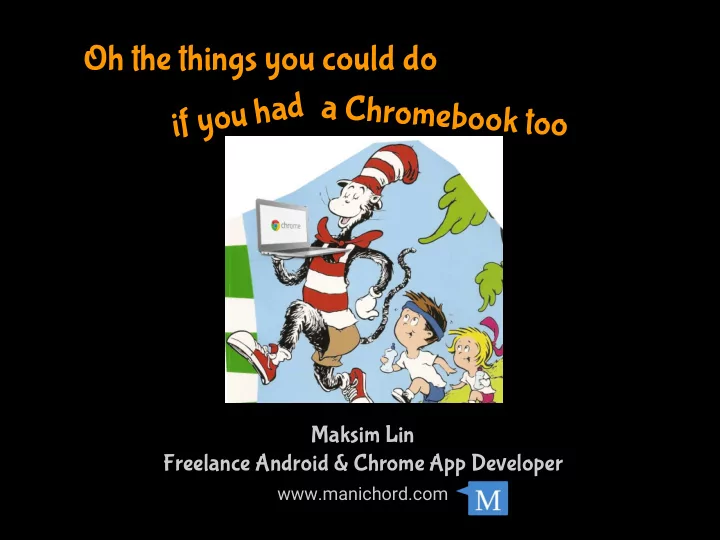
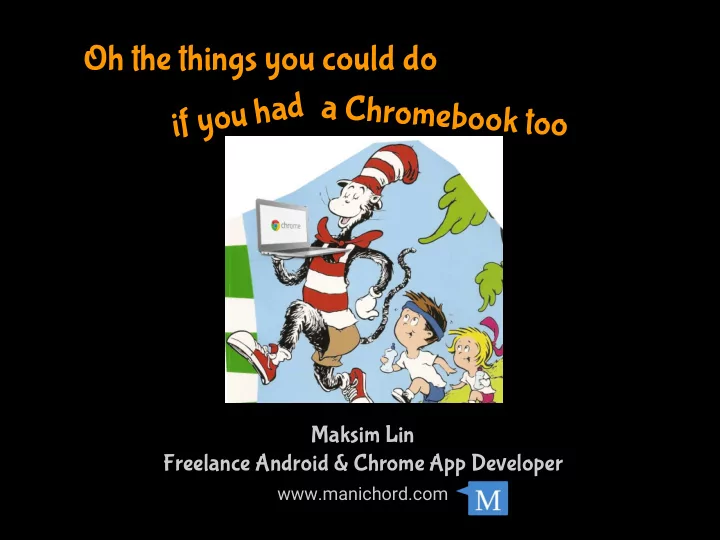
Oh the things you could do if you had a C h r o m e b o o k t o o Maksim Lin Freelance Android & Chrome App Developer www.manichord.com
So what are Chromebooks, ChromeOS And Chrome (Packaged) Apps? Chromebooks (and Chromeboxes, Chromebits) are devices that are designed to run ChromeOS Chrome Packaged Apps are apps that intended to be installed on Chromeb* devices and may have access to privileged Chrome APIs.
Myths 1. Can only work when online 2. “Just” a web browser 3. Cheap & nasty hardware 4. Locked-in with Google
Chrome Apps NOT just for Chromebooks... Any computer with “Desktop” Chrome Browser Limited support for mobile via Cordova wrapper
Apps vs Extensions ★ Extensions act on browser pages ★ Apps intended to be stand-alone “apps” ★ Different APIs / Permissions
APIs !!!!!!!!!!! Access to: ★ ALL device storage (aka local disk!) ★ Devices: Sockets, USB, Serial, Bluetooth, BLE ★ Alarms, Notifications, Power Mgmt ★ Push Messaging
Limitations ★ CSP prevents Eval, making difficult for module loading, runtime compilers, etc ★ Limited IPC, nothing like Android Intents ★ Some APIs not very featureful (eg. File API nothing like POSIX)
DIY (ChromiumOS) Open source version of ChromeOS BYO hardware... ★ Cloud Ready (Commercial, Free for Personal Use) ★ Arnold The Bat (Hobbyist)
Examples & Demos...
Polarr 3 ★ Commercial Offline Photo Editor ★ Full Featured: Filters, Curves, etc...
Caret ★ Open-Source Advanced Text Editor ★ Similar to Sublime, Atom, etc.
Espruino ★ IDE for Espruino ARM-M3 Microcontrollers ★ Espruino Boards themselves have JS runtime ★ Live coding via JS REPL over USB! ★ Demo...
Git Crx ★ Open Source, Offline , Git Client ★ By Moi…
Angel Sensor ★ Open BLE Heart Rate and activity sensor ★ I’ve just started working on App for it… ★ Demo...
Others… ★ Gliffy (Offline-Able) Diagram Editor ★ Enjoy Music Player (Offline music player) ★ PostMan (aka GUI Curl) ★ Chromeduino (Arduino IDE) ★ More… https://chrome.google.com/webstore/category/apps ?_feature= offline &_feature= chromeapp
Anatomy of a Chrome App ★ Zip file containing Metadata, HTML, CSS, JS ★ Metadata: JSON Manifest with icons, permissions, etc. ★ Can be “side-loaded” during development ★ Need to be signed for Chrome Webstore ★ All similar to Android APKs...
Developing ON a Chromebook ★ Familiar Chrome Developer Tools… ★ Who knew about dev tools workspaces ? ★ Dev Editor App ( now deprecated )
More than one way to skin a cat...
Emscripten ★ C/C++ to JS Cross-compiler (LLVM) ★ Missing bindings for Chrome App API’s (eg. File, Socket, etc)
PNaCl ★ Portable Native Client ★ C/C++ Compiler (LLVM) ★ Sandboxed exe’s ★ Threading (multicore), SIMD library, etc. ★ Limited APIs (eg. minimal File IO)
ARC ★ App Runtime for Chrome ★ Allows Android Apps to be “ported” to Chrome ★ Some Play Services supported
Other features...
Supervised Users ★ Supervised Users have logins ★ Supervised users dont need G accounts ★ White/Black list Urls ★ Monitor Browsing History ★ Prevent Apps/Extensions being installed
Kiosk Mode & Apps ★ Auto-boot into locked down app ★ Great for Digital Signage ★ “Builder App” available for simple uses
What did we cover? ★ Myths about ChromeOS ★ What a Chrome App is ★ Available App APIs ★ Porting options ★ Example Apps ★ Other features (Supervised, Kiosk)
Thank You!
References Googles Docs: https://developer.chrome.com/apps/about_apps ★ CloudReady: http://www.neverware.com/freedownload ★ ChromiumOS from ArnoldTheBat: http://chromium.arnoldthebat.co.uk/ ★ Chrome Devtools workspaces: https://developers.google.com/web/tools/setup/setup- ★ workflow?hl=en Polarr 3: https://www.polarr.co/chrome?platform=polarr&label=homepage_website ★ Caret: http://thomaswilburn.net/caret/ ★ Git Crx: https://github.com/maks/git-crx ★ Enjoy Music Player: https://chrome.google.com/webstore/detail/enjoy-music- ★ player/hncfgilfeieogcpghjnnhddghgdjbekl Boxy SVG: http://boxy-svg.com/ ★ Chromeduino: https://chrome.google. ★ com/webstore/detail/chromeduino/dmkincdpchiadkhhocmbpjljebfifgbl0 Zed: https://chrome.google.com/webstore/detail/zed-code- ★ editor/pfmjnmeipppmcebplngmhfkleiinphhp?hl=en POSTMan: https://chrome.google. ★ com/webstore/detail/postman/fhbjgbiflinjbdggehcddcbncdddomop
Questions? http://www.manichord.com github.com/maks @mklin https://plus.google.com/+MaksimLin
Recommend
More recommend