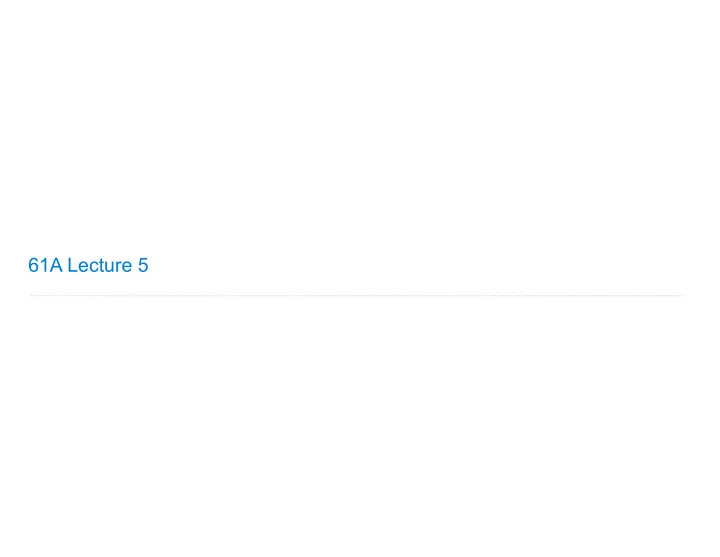
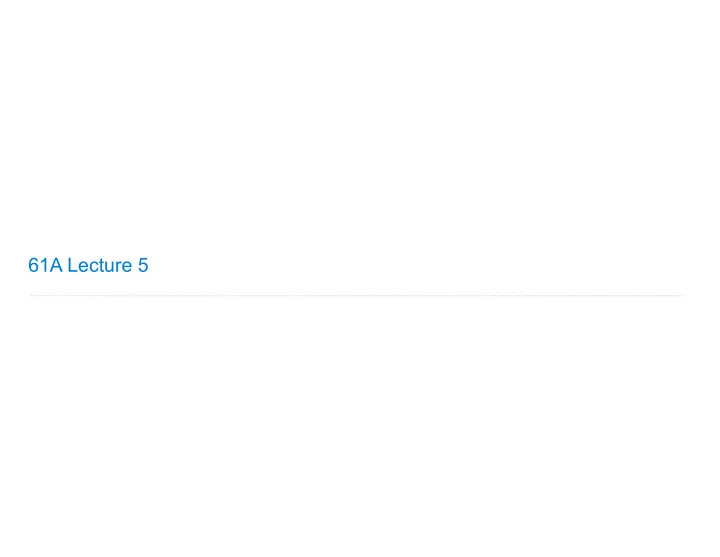
61A Lecture 5
Announcements
Office Hours: You Should Go! You are not alone! http://cs61a.org/office-hours.html 3
Environments for Higher-Order Functions
Environments Enable Higher-Order Functions Functions are first-class: Functions are values in our programming language Higher-order function: A function that takes a function as an argument value or A function that returns a function as a return value Environment diagrams describe how higher-order functions work! (Demo) 5
Names can be Bound to Functional Arguments Applying a user-defined function: • Create a new frame • Bind formal parameters (f & x) to arguments • Execute the body: return f(f(x)) 2 1 Interactive Diagram 6
Environments for Nested Definitions (Demo)
Environment Diagrams for Nested Def Statements Nested def 3 2 • Every user-defined function has a parent frame (often global) 1 • The parent of a function is the frame in which it was defined • Every local frame has a parent frame (often global) • The parent of a frame is the parent of the function called Interactive Diagram 8
How to Draw an Environment Diagram When a function is defined: Create a function value: func <name>(<formal parameters>) [parent=<label>] Its parent is the current frame. Bind <name> to the function value in the current frame When a function is called: 1. Add a local frame, titled with the <name> of the function being called. 2. Copy the parent of the function to the local frame: [parent=<label>] 3. Bind the <formal parameters> to the arguments in the local frame. 4. Execute the body of the function in the environment that starts with the local frame. 9
Local Names (Demo)
Local Names are not Visible to Other (Non-Nested) Functions “y” is not found, again Error 2 1 “y” is not found • An environment is a sequence of frames. • The environment created by calling a top-level function (no def within def) consists of one local frame, followed by the global frame. Interactive Diagram 11
Function Composition (Demo)
The Environment Diagram for Function Composition 3 3 2 2 1 Return value of make_adder is an argument to compose1 1 Interactive Diagram 13
Lambda Expressions (Demo)
Lambda Expressions An expression: this one >>> x = 10 evaluates to a number >>> square = x * x Also an expression: evaluates to a function >>> square = lambda x: x * x Important: No "return" keyword! A function with formal parameter x that returns the value of "x * x" >>> square(4) 16 Must be a single expression Lambda expressions are not common in Python, but important in general Lambda expressions in Python cannot contain statements at all! 15
Lambda Expressions Versus Def Statements VS def square(x): square = lambda x: x * x return x * x • Both create a function with the same domain, range, and behavior. • Both functions have as their parent the frame in which they were defined. • Both bind that function to the name square. • Only the def statement gives the function an intrinsic name. The Greek letter lambda 16
Recommend
More recommend