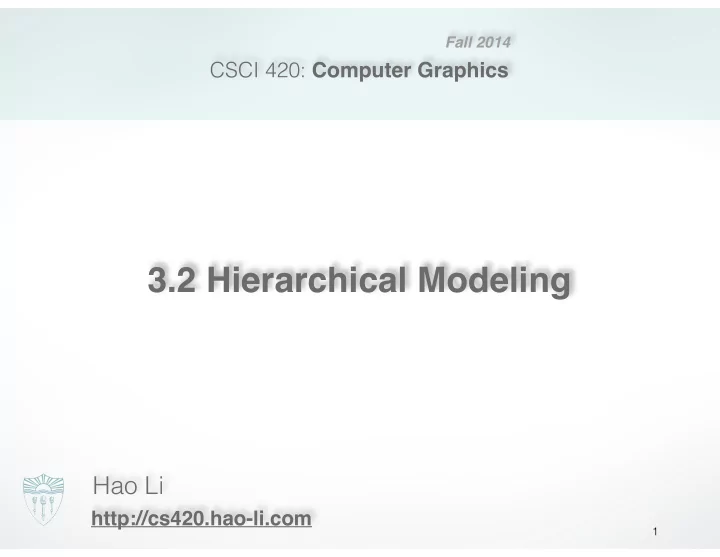
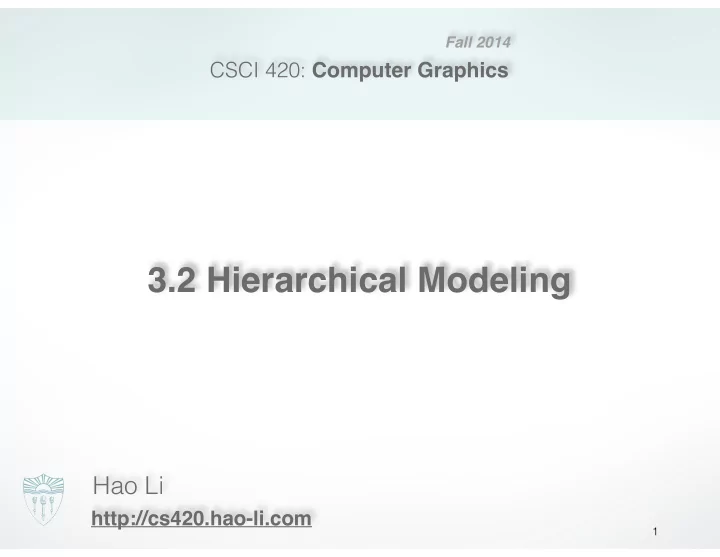
Fall 2014 CSCI 420: Computer Graphics 3.2 Hierarchical Modeling Hao Li http://cs420.hao-li.com 1
Roadmap • Last lecture: Viewing and projection • Today: - Shadows via projections - Hierarchical models • Next: Polygonal Meshes, Curves and Surfaces • Goal: background for Assignment 2 (next week) 2
Importance of shadows Source: UNC 3
Importance of shadows Source: UNC 4
Importance of shadows Source: UNC 5
Importance of shadows Without shadows With shadows Source: UNC 6
Doom III Reported to spend 50% of time rendering shadows! Source: Wikipedia 7
Light sources directional area point light source light source light source 8
Hard and soft shadows Point � Light Area Light penumbra umbra umbra Source: UNC Hard shadow Soft shadow 9
Shadow Algorithms • With visibility tests - Accurate yet expensive - Example: ray casting or ray tracing - Example: 2-pass z-buffer [Foley, Ch. 16.4.4] [RTR 6.12] • Without visibility tests (“fake” shadows) - Approximate and inexpensive - Using a model-view matrix “trick” 10
Shadows via Projection • Assume light source at [ x l y l z l ] T • Assume shadow on plane y = 0 • Viewing = shadow projection - Center of projection = light - Viewing plane = shadow plane • View plane in front of object • Shadow plane behind object 11
Shadow Projection Strategy • Move light source to origin • Apply appropriate projection matrix • Move light source back • Instance of general strategy: compose complex transformation from simpler ones! − x l 1 0 0 0 1 0 − y l T = 0 0 1 − z l 0 0 0 1 12
Derive Equation • Now, light source at origin y x p = x ( see picture ) y p y light source y p = − y l ( move light ) x a point on object y x p = x y y p = − x y p = -y l x (x, y, z) y y l x p (x p , y p , z p ) z p = z y y p = − z y y l shadow shadow of point plane (y = -y l ) 13
Light Source at Origin • After translation, solve − xy l x y � y − y l M = w − zy l z y � 1 1 • w can be chosen freely w = − y • Use y l x x y y M = z z − y 1 y l 14
Shadow Projection Matrix • Solution of previous equation 1 0 0 0 � 0 1 0 0 M = 0 0 1 0 � − 1 0 0 0 y l � • Total shadow projection matrix S = T − 1 MT = · · · 15
Implementation • Recall column-major form � GLfloat m[16] = � {1.0, 0.0, 0.0, 0.0, � 0.0, 1.0, 0.0, -1.0 / yl, � � 0.0, 0.0, 1.0, 0.0, � 0.0, 0.0, 0.0, 0.0}; � • is light source height yl • Assume drawPolygon(); draws object 16
Saving State • Assume hold light coordinates xl, yl, zl glMatrixMode(GL_MODELVIEW); � drawPolygon(); /* draw normally */ � � glPushMatrix(); /* save current matrix */ � glTranslatef(xl, yl, zl); /* translate back */ � glMultMatrixf(m); /* project */ � glTranslatef(-xl, -yl, -zl); /* move light to origin */ � drawPolygon(); /* draw polygon again for shadow */ � glPopMatrix(); /* restore original transformation */ � ... 17
The Matrix and Attribute Stacks • Mechanism to save and restore state - glPushMatrix(); - glPopMatrix(); • Apply to current matrix • Can also save current attribute values - Examples: color, lighting - glPushAttrib(GLbitfield mask); - glPopAttrib(); - Mask determines which attributes are saved 18
Drawing on a Surface • Shimmering (“z-buffer fighting”) when drawing shadow on surface • Due to limited precision of depth buffer • Solution: slightly displace either the surface or z-buffer no z-buffer the shadow fighting fighting (glPolygonOffset in OpenGL) 19
Drawing on a Surface • Or use general technique depth color 1. Set depth buffer to read-only, buffer buffer draw surface 2. Set depth buffer to read-write, draw shadow 3. Set color buffer to read-only, draw surface again 4. Set color buffer to read-write shadow on surface 20
Outline • Projections and Shadows • Hierarchical Models 21
Hierarchical Models • Many graphical objects are structured • Exploit structure for - Efficient rendering - Example: tree leaves - Concise specification of model parameters - Example: joint angles Physical realism • Structure often naturally hierarchical 22
Instance Transformation • Often we need several instances of an object - Wheels of a car - Arms or legs of a figure - Chess pieces 23
Instance Transformation • Instances can be shared across space or time • Write a function that renders the object in “standard” configuration • Apply transformations to different instances • Typical order: scaling, rotation, translation 24
Sample Instance Transformation glMatrixMode(GL_MODELVIEW); � glLoadIdentity(); � glTranslatef(...); � glRotatef(...); � glScalef(...); � gluCylinder(...); 25
Display Lists • Sharing display commands • Display lists are stored on the GPU • May contain drawing commands and transfns. • Initialization: GLuint torus = glGenLists(1); � glNewList(torus, GL_COMPILE); � � Torus(8, 25); � � glEndList(); � � • Use: glCallList(torus); • Can share both within each frame, and across different frames in time • Can be hierarchical: a display list may call another 26
Display Lists Caveats • Store only results of expressions, not the expressions themselves • Display lists cannot be changed or updated • Effect of executing display list depends on current transformations and attributes • Some implementation-dependent nesting limit • They are deprecated: - for complex usage, use Vertex Buffer Object OpenGL extension instead 27 �
Drawing a Compound Object • Example: simple “robot arm” Base rotation θ , arm angle φ , joint angle ψ 28
Interleave Drawing & Transformation • h1 = height of base, h2 = length of lower arm void drawRobot(GLfloat theta, GLfloat phi, GLfloat psi) � { � glRotatef(theta, 0.0, 1.0, 0.0); � drawBase(); � glTranslatef(0.0, h1, 0.0); � glRotatef(phi, 0.0, 0.0, 1.0); � drawLowerArm(); � glTranslatef(0.0, h2, 0.0); � glRotatef(psi, 0.0, 0.0, 1.0); � drawUpperArm(); � } 29
Assessment of Interleaving • Compact • Correct “by construction” • Efficient • Inefficient alternative: ...etc... glPushMatrix(); � glPushMatrix(); � glRotatef(theta, ...); � � glRotatef(theta, ...); � glTranslatef(...); � drawBase(); � � glRotatef(phi, ...); � glPopMatrix(); � drawLowerArm(); � � glPopMatrix(); • Count number of transformations 30
Hierarchical Objects and Animation • Drawing functions are time-invariant drawBase(); drawLowerArm(); drawUpperArm(); � • Can be easily stored in display list • Change parameters of model with time • Redraw when idle callback is invoked 31
A Bug to Watch GLfloat theta = 0.0; ...; /* update in idle callback */ � GLfloat phi = 0.0; ...; /* update in idle callback */ � GLuint arm = glGenLists(1); � /* in init function */ � glNewList(arm, GL_COMPILE); � glRotatef(theta, 0.0, 1.0, 0.0); � drawBase(); � ... � What is wrong? drawUpperArm(); � glEndList(); � /* in display callback */ � glCallList(arm); 32
More Complex Objects • Tree rather than linear structure • Interleave along each branch • Use push and pop to save state 33
Hierarchical Tree Traversal • Order not necessarily fixed • Example: void drawFigure() � glPushMatrix(); � { � glTranslatef(...); � glPushMatrix(); /* save */ � glRotatef(...); � drawTorso(); � drawLeftUpperArm(); � glTranslatef(...); /* move head */ � glTranslatef(...) � glRotatef(...); /* rotate head */ � glRotatef(...) � drawHead(); � drawLeftLowerArm(); � glPopMatrix(); /* restore */ glPopMatrix(); � ... } 34
Using Tree Data Structures • Can make tree form explicit in data structure typedef struct treenode � { � GLfloat m[16]; � void (*f) ( ); � struct treenode *sibling; � struct treenode *child; � } treenode; 35
Initializing Tree Data Structure • Initializing transformation matrix for node treenode torso, head, ...; � � /* in init function */ � glLoadIdentity(); � � glRotatef(...); � glGetFloatv(GL_MODELVIEW_MATRIX, torso.m); • Initializing pointers torso.f = drawTorso; � torso.sibling = NULL; � torso.child = &head; 36
Generic Traversal • Recursive definition void traverse (treenode *root) � � { � if (root == NULL) return; � � glPushMatrix(); � glMultMatrixf(root->m); � root->f(); � � if (root->child != NULL) traverse(root->child); � glPopMatrix(); � � if (root->sibling != NULL) traverse(root->sibling); � } � � • C is really not the right language for this 37
Summary • Projections and Shadows • Hierarchical Models 38
Next Time polygonal meshes, curves and surfaces 39
http://cs420.hao-li.com Thanks! 40
Recommend
More recommend