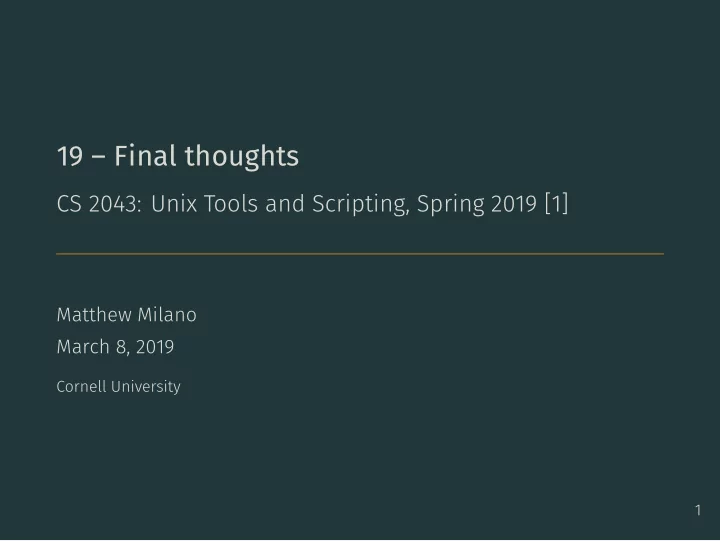
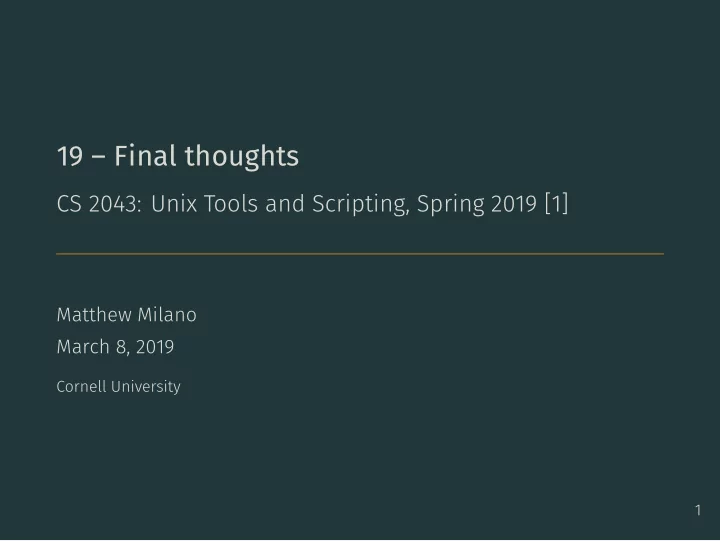
19 – Final thoughts CS 2043: Unix Tools and Scripting, Spring 2019 [1] Matthew Milano March 8, 2019 Cornell University 1
Table of Contents 1. Back to desktop environments 2. Linux everywhere 3. Linux everywhere 2
Back to desktop environments
Option 1: KDE Figure 1: KDE 3
Option 2: GNOME Figure 2: GNOME 4
Option 3: XFCE4 Figure 3: XFCE4 5
Tiling window managers • Basic concept: windows don’t “float” or “resize”; they always take all available area • Can sub-divide screen into smaller regions (in half, in quarters, etc). • Applications automatically resize to snap to your new “grid” • don’t move things with the mouse; change “splits” your screen with keyboard shortcuts • some developers swear by these • basically unused outside of serious developer circles. 6
XMonad Figure 4: xmonad 7
Awesome Figure 5: Awesome 8
Linux everywhere
Linux on windows: the old • Git Bash uses MinGW / Cygwin • Demo (I’m supposed to go to the cygwin website, and the git bash installer, then install git bash) 9
Linux on windows: the new • A brief aside: Windows kernel is a federation of components called a hybrid kernel • Windows’ normal runtime is win32, built atop a core kernel layer • We won’t really get into what that means • The Windows Subsystem for Linux is magic • new subsystem like win32 • provides commands/API calls/syscalls from the Linux Kernel • isn’t actually Linux , but is close enough for all your userspace programs to not know the difference • Demo: let’s look at WSL. • There are lots and lots of guides to install online; google it! 10 • You definitely want to install VcXsrv
Package management on windows: what for? • You like automatic dependency management • You like unified “app store style” auto-updating apps • You want to install small, linux-like utilities or programs • Three programs for three roles • Libraries for C/C++/.NET software development: VCPkg or NuGet • Source-based package manager (from the folks at KDE): Craft • Rapidly evolving space: there might be alternatives • google ’em! • Demo time, I hope 11 • Normal applications: Chocolatey
Linux everywhere
What level of Linux do you want? • If you’re on ChomeOS, then you already have Linux! Good • VSCode demo on Windows. • Mostly automatic on Mac, but you have to want it. • Not automatic on Windows, but not hard to do for modern apps • Automatic on Linux — in fact hard to avoid • Integrating your “daily driver” OS with your shell is essential choice. • WSL on Windows / Terminal on Mac • A good alternative unless you’re doing really esoteric stuff easier • Using your OS’s built-in Linux/Unix/Posix functionality often • probably best not to do this in the middle of the semester first • simple things – like wifi, network, graphics – might not work at • but easiest way to get stuck 12 • Installing Linux on raw hardware best way to learn GNU/Linux
References [1] Stephen McDowell, Bruno Abrahao, Hussam Abu-Libdeh, Nicolas Savva, David Slater, and others over the years. “Previous Cornell CS 2043 Course Slides”. 13
Recommend
More recommend