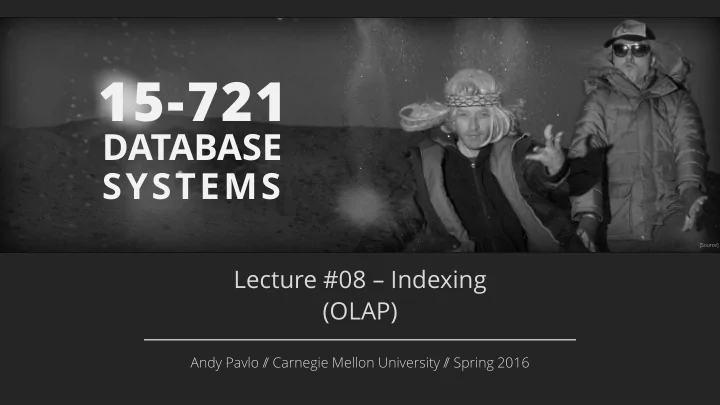
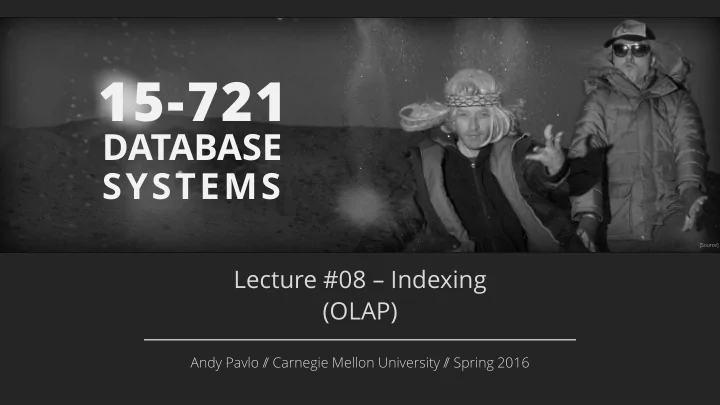
16 MSSQL: RUN-LENGTH ENCODING Original Data Compressed Data id sex id sex 1 M 1 (M,0,3) 2 M 2 (F,3,1) 3 M 3 (M,4,1) 4 F 4 (F,5,1) 6 M 6 (M,6,2) 7 F 7 RLE Triplet 8 M - Value 8 - Offset 9 M 9 - Length CMU 15-721 (Spring 2016)
16 MSSQL: RUN-LENGTH ENCODING Sorted Data Compressed Data id sex 1 M 2 M 3 M 6 M 8 M 9 M RLE Triplet 4 F - Value - Offset 7 F - Length CMU 15-721 (Spring 2016)
16 MSSQL: RUN-LENGTH ENCODING Sorted Data Compressed Data id sex id sex 1 M 1 (M,0,6) 2 M 2 (F,7,2) 3 M 3 6 M 6 8 M 7 9 M 9 RLE Triplet 4 F - Value 4 - Offset 7 F 7 - Length CMU 15-721 (Spring 2016)
17 MSSQL: QUERY PROCESSING Modify the query planner and optimizer to be aware of the columnar indexes. Add new vector-at-a-time operators that can operate directly on columnar indexes. Compute joins using Bitmaps built on-the-fly. CMU 15-721 (Spring 2016)
18 MSSQL: UPDATES SINCE 2012 Clustered column indexes. More data types. Support for INSERT , UPDATE , and DELETE : → Use a delta store for modifications and updates. The DBMS seamlessly combines results from both the columnar indexes and the delta store. → Deleted tuples are marked in a bitmap. ENHANCEMENTS TO SQL SERVER COLUMN STORES SIGMOD 2013 CMU 15-721 (Spring 2016)
19 BITMAP INDEXES Store a separate Bitmap for each unique value for a particular attribute where an offset in the vector corresponds to a tuple. → The i th position in the Bitmap corresponds to the i th tuple in the table. Typically segmented into chunks to avoid allocating large blocks of contiguous memory. MODEL 204 ARCHITECTURE AND PERFORMANCE High Performance Transaction Systems 1987 CMU 15-721 (Spring 2016)
20 BITMAP INDEXES Original Data id sex 1 M 2 M 3 M 4 F 6 M 7 F 8 M 9 M CMU 15-721 (Spring 2016)
20 BITMAP INDEXES Original Data id sex 1 M 2 M 3 M 4 F 6 M 7 F 8 M 9 M CMU 15-721 (Spring 2016)
20 BITMAP INDEXES Original Data Compressed Data sex id sex id M F 1 M 1 1 0 2 M 2 1 0 3 M 3 1 0 4 F 4 0 1 6 M 6 1 0 7 F 7 0 1 8 M 8 1 0 9 M 9 1 0 CMU 15-721 (Spring 2016)
20 BITMAP INDEXES Original Data Compressed Data sex id sex id M F 1 M 1 1 0 2 M 2 1 0 3 M 3 1 0 4 F 4 0 1 6 M 6 1 0 7 F 7 0 1 8 M 8 1 0 9 M 9 1 0 CMU 15-721 (Spring 2016)
21 BITMAP INDEXES: EXAMPLE CREATE TABLE customer_dim ( id INT PRIMARY KEY , name VARCHAR (32), email VARCHAR (64), address VARCHAR (64), zipcode INT ); CMU 15-721 (Spring 2016)
21 BITMAP INDEXES: EXAMPLE CREATE TABLE customer_dim ( id INT PRIMARY KEY , name VARCHAR (32), email VARCHAR (64), address VARCHAR (64), zipcode INT ); CMU 15-721 (Spring 2016)
21 BITMAP INDEXES: EXAMPLE Assume we have 10 million tuples. 43,000 zip codes in the US. CREATE TABLE customer_dim ( id INT PRIMARY KEY , → 10000000 43000 = 53.75 GB name VARCHAR (32), email VARCHAR (64), address VARCHAR (64), zipcode INT ); CMU 15-721 (Spring 2016)
21 BITMAP INDEXES: EXAMPLE Assume we have 10 million tuples. 43,000 zip codes in the US. CREATE TABLE customer_dim ( id INT PRIMARY KEY , → 10000000 43000 = 53.75 GB name VARCHAR (32), email VARCHAR (64), Every time a txn inserts a new address VARCHAR (64), tuple, we have to extend 43,000 zipcode INT different bitmaps. ); CMU 15-721 (Spring 2016)
22 BITMAP INDEX: DESIGN CHOICES Encoding Scheme Compression CMU 15-721 (Spring 2016)
23 BITMAP INDEX: ENCODING Choice #1: Equality Encoding → Basic scheme with one Bitmap per unique value. Choice #2: Range Encoding → Use one Bitmap per interval instead of one per value. Choice #3: Bit-sliced Encoding → Use a Bitmap per bit location across all values. CMU 15-721 (Spring 2016)
24 BIT-SLICED ENCODING Original Data Bit-Slices id zipcode 1 21042 2 15217 3 02903 4 90220 6 14623 7 53703 Source: Jignesh Patel CMU 15-721 (Spring 2016)
24 BIT-SLICED ENCODING Original Data Bit-Slices id zipcode 1 21042 2 15217 3 02903 4 90220 6 14623 7 53703 Source: Jignesh Patel CMU 15-721 (Spring 2016)
24 BIT-SLICED ENCODING Original Data Bit-Slices id zipcode 1 21042 2 15217 3 02903 4 90220 6 14623 7 53703 bin(21042 )→ 00 1 0 1 00 1 000 11 00 1 0 Source: Jignesh Patel CMU 15-721 (Spring 2016)
24 BIT-SLICED ENCODING Original Data Bit-Slices id zipcode N? 16 15 14 13 12 11 10 9 8 7 6 5 4 3 2 1 0 1 21042 2 15217 3 02903 4 90220 6 14623 7 53703 bin(21042 )→ 00 1 0 1 00 1 000 11 00 1 0 Source: Jignesh Patel CMU 15-721 (Spring 2016)
24 BIT-SLICED ENCODING Original Data Bit-Slices id zipcode N? 16 15 14 13 12 11 10 9 8 7 6 5 4 3 2 1 0 1 21042 0 2 15217 3 02903 4 90220 6 14623 7 53703 bin(21042 )→ 00 1 0 1 00 1 000 11 00 1 0 Source: Jignesh Patel CMU 15-721 (Spring 2016)
24 BIT-SLICED ENCODING Original Data Bit-Slices id zipcode N? 16 15 14 13 12 11 10 9 8 7 6 5 4 3 2 1 0 1 21042 0 2 15217 3 02903 4 90220 6 14623 7 53703 bin(21042 )→ 00 1 0 1 00 1 000 11 00 1 0 Source: Jignesh Patel CMU 15-721 (Spring 2016)
24 BIT-SLICED ENCODING Original Data Bit-Slices id zipcode N? 16 15 14 13 12 11 10 9 8 7 6 5 4 3 2 1 0 1 21042 0 0 0 1 0 1 0 0 1 0 0 0 1 1 0 0 1 0 2 15217 3 02903 4 90220 6 14623 7 53703 bin(21042 )→ 00 1 0 1 00 1 000 11 00 1 0 Source: Jignesh Patel CMU 15-721 (Spring 2016)
24 BIT-SLICED ENCODING Original Data Bit-Slices id zipcode N? 16 15 14 13 12 11 10 9 8 7 6 5 4 3 2 1 0 1 21042 0 0 0 1 0 1 0 0 1 0 0 0 1 1 0 0 1 0 2 15217 3 02903 4 90220 6 14623 7 53703 Source: Jignesh Patel CMU 15-721 (Spring 2016)
24 BIT-SLICED ENCODING Original Data Bit-Slices id zipcode N? 16 15 14 13 12 11 10 9 8 7 6 5 4 3 2 1 0 1 21042 0 0 0 1 0 1 0 0 1 0 0 0 1 1 0 0 1 0 2 15217 0 0 0 0 1 1 1 0 1 1 0 1 1 1 0 0 0 1 3 02903 0 0 0 0 0 0 1 0 1 1 0 1 0 1 0 1 1 1 4 90220 0 1 0 1 1 0 0 0 0 0 0 1 1 0 1 1 0 0 6 14623 0 0 0 0 1 1 1 0 0 1 0 0 0 1 1 1 1 1 7 53703 0 0 1 1 0 1 0 0 0 1 1 1 0 0 0 1 1 1 Source: Jignesh Patel CMU 15-721 (Spring 2016)
24 BIT-SLICED ENCODING Original Data Bit-Slices id zipcode N? 16 15 14 13 12 11 10 9 8 7 6 5 4 3 2 1 0 1 21042 0 0 0 1 0 1 0 0 1 0 0 0 1 1 0 0 1 0 2 15217 0 0 0 0 1 1 1 0 1 1 0 1 1 1 0 0 0 1 3 02903 0 0 0 0 0 0 1 0 1 1 0 1 0 1 0 1 1 1 4 90220 0 1 0 1 1 0 0 0 0 0 0 1 1 0 1 1 0 0 6 14623 0 0 0 0 1 1 1 0 0 1 0 0 0 1 1 1 1 1 7 53703 0 0 1 1 0 1 0 0 0 1 1 1 0 0 0 1 1 1 SELECT * FROM customer_dim WHERE zipcode < 15217 Source: Jignesh Patel CMU 15-721 (Spring 2016)
24 BIT-SLICED ENCODING Original Data Bit-Slices id zipcode N? 16 15 14 13 12 11 10 9 8 7 6 5 4 3 2 1 0 1 21042 0 0 0 1 0 1 0 0 1 0 0 0 1 1 0 0 1 0 2 15217 0 0 0 0 1 1 1 0 1 1 0 1 1 1 0 0 0 1 3 02903 0 0 0 0 0 0 1 0 1 1 0 1 0 1 0 1 1 1 4 90220 0 1 0 1 1 0 0 0 0 0 0 1 1 0 1 1 0 0 6 14623 0 0 0 0 1 1 1 0 0 1 0 0 0 1 1 1 1 1 7 53703 0 0 1 1 0 1 0 0 0 1 1 1 0 0 0 1 1 1 Walk each slice and construct a result bitmap. SELECT * FROM customer_dim WHERE zipcode < 15217 Source: Jignesh Patel CMU 15-721 (Spring 2016)
24 BIT-SLICED ENCODING Original Data Bit-Slices id zipcode N? 16 15 14 13 12 11 10 9 8 7 6 5 4 3 2 1 0 1 21042 0 0 0 1 0 1 0 0 1 0 0 0 1 1 0 0 1 0 2 15217 0 0 0 0 1 1 1 0 1 1 0 1 1 1 0 0 0 1 3 02903 0 0 0 0 0 0 1 0 1 1 0 1 0 1 0 1 1 1 4 90220 0 1 0 1 1 0 0 0 0 0 0 1 1 0 1 1 0 0 6 14623 0 0 0 0 1 1 1 0 0 1 0 0 0 1 1 1 1 1 7 53703 0 0 1 1 0 1 0 0 0 1 1 1 0 0 0 1 1 1 Walk each slice and construct a result bitmap. SELECT * FROM customer_dim WHERE zipcode < 15217 Source: Jignesh Patel CMU 15-721 (Spring 2016)
24 BIT-SLICED ENCODING Original Data Bit-Slices id zipcode N? 16 15 14 13 12 11 10 9 8 7 6 5 4 3 2 1 0 1 21042 0 0 0 1 0 1 0 0 1 0 0 0 1 1 0 0 1 0 2 15217 0 0 0 0 1 1 1 0 1 1 0 1 1 1 0 0 0 1 3 02903 0 0 0 0 0 0 1 0 1 1 0 1 0 1 0 1 1 1 4 90220 0 1 0 1 1 0 0 0 0 0 0 1 1 0 1 1 0 0 6 14623 0 0 0 0 1 1 1 0 0 1 0 0 0 1 1 1 1 1 7 53703 0 0 1 1 0 1 0 0 0 1 1 1 0 0 0 1 1 1 Walk each slice and construct a result bitmap. SELECT * FROM customer_dim WHERE zipcode < 15217 Skip entries that have 1 in first 3 slices (16, 15, 14) Source: Jignesh Patel CMU 15-721 (Spring 2016)
25 BIT-SLICED ENCODING Bit-slices can also be used for efficient aggregate computations. Example: SUM( attr ) → First, count the number of 1 s in slice 17 and multiply the count by 2 17 → Then, count the number of 1 s in slice 16 and multiply the count by 2 16 → Repeat for the rest of slices… CMU 15-721 (Spring 2016)
26 BITMAP INDEX: COMPRESSION Choice #1: General Purpose Compression → Use standard compression algorithms (e.g., LZ4, Snappy). → Have to decompress before you can use it to process a query. Not useful for in-memory DBMSs. Choice #2: Byte-aligned Bitmap Codes (BBC) → Structured run-length encoding compression. Choice #3: Roaring Bitmaps → Modern hybrid of run-length encoding and value lists. CMU 15-721 (Spring 2016)
27 BYTE-ALIGNED BITMAP CODES Divide Bitmap into chunks that contain different categories of bytes: → Gap Byte : All the bits are 0 s. → Tail Byte: Some bits are 1 s. Encode each chunk that consists of some Gap Bytes followed by some Tail Bytes . → Gap Bytes are compressed with RLE. → Tail Bytes are stored uncompressed unless it consists of only 1 byte or has only 1 non-zero bit. BYTE-ALIGNED BITMAP COMPRESSION Data Compression Conference 1995 CMU 15-721 (Spring 2016)
28 BYTE-ALIGNED BITMAP CODES Bitmap 00000000 00000000 000 1 0000 00000000 00000000 00000000 00000000 00000000 00000000 00000000 00000000 00000000 00000000 00000000 00000000 00000000 0 1 000000 00 1 000 1 0 Compressed Bitmap Source: Brian Babcock CMU 15-721 (Spring 2016)
28 BYTE-ALIGNED BITMAP CODES Bitmap 00000000 00000000 000 1 0000 00000000 00000000 00000000 00000000 00000000 00000000 00000000 00000000 00000000 00000000 00000000 00000000 00000000 0 1 000000 00 1 000 1 0 Compressed Bitmap Source: Brian Babcock CMU 15-721 (Spring 2016)
28 BYTE-ALIGNED BITMAP CODES Bitmap #1 00000000 00000000 000 1 0000 00000000 00000000 00000000 00000000 00000000 00000000 00000000 00000000 00000000 00000000 00000000 00000000 00000000 0 1 000000 00 1 000 1 0 Compressed Bitmap Source: Brian Babcock CMU 15-721 (Spring 2016)
28 BYTE-ALIGNED BITMAP CODES Bitmap Gap Bytes Tail Bytes #1 00000000 00000000 000 1 0000 00000000 00000000 00000000 00000000 00000000 00000000 00000000 00000000 00000000 00000000 00000000 00000000 00000000 0 1 000000 00 1 000 1 0 Compressed Bitmap Source: Brian Babcock CMU 15-721 (Spring 2016)
28 BYTE-ALIGNED BITMAP CODES Bitmap Gap Bytes Tail Bytes #1 00000000 00000000 000 1 0000 00000000 00000000 00000000 00000000 00000000 00000000 #2 00000000 00000000 00000000 00000000 00000000 00000000 00000000 0 1 000000 00 1 000 1 0 Compressed Bitmap Source: Brian Babcock CMU 15-721 (Spring 2016)
28 BYTE-ALIGNED BITMAP CODES Bitmap Chunk #1 (Bytes 1-3) 00000000 00000000 000 1 0000 Header Byte: 00000000 00000000 00000000 → Number of Gap Bytes (Bits 1-3) 00000000 00000000 00000000 → Is the tail special? (Bit 4) 00000000 00000000 00000000 → Number of verbatim bytes (if Bit 4=0) 00000000 00000000 00000000 → Index of 1 bit in tail byte (if Bit 4=1) 00000000 0 1 000000 00 1 000 1 0 No gap length bytes since gap length < 7 Compressed Bitmap No verbatim bytes since tail is special Source: Brian Babcock CMU 15-721 (Spring 2016)
28 BYTE-ALIGNED BITMAP CODES Bitmap Chunk #1 (Bytes 1-3) 00000000 00000000 000 1 0000 Header Byte: 00000000 00000000 00000000 → Number of Gap Bytes (Bits 1-3) 00000000 00000000 00000000 → Is the tail special? (Bit 4) 00000000 00000000 00000000 → Number of verbatim bytes (if Bit 4=0) 00000000 00000000 00000000 → Index of 1 bit in tail byte (if Bit 4=1) 00000000 0 1 000000 00 1 000 1 0 No gap length bytes since gap length < 7 Compressed Bitmap No verbatim bytes since tail is special #1 (0 1 0)( 1 )(0 1 00) Source: Brian Babcock CMU 15-721 (Spring 2016)
28 BYTE-ALIGNED BITMAP CODES Bitmap Chunk #2 (Bytes 4-18) 00000000 00000000 000 1 0000 Header Byte: 00000000 00000000 00000000 → 13 gap bytes, two tail bytes 00000000 00000000 00000000 → # of gaps is > 7, so have to use extra byte 00000000 00000000 00000000 00000000 00000000 00000000 One gap length byte gives gap length = 13 00000000 0 1 000000 00 1 000 1 0 Two verbatim bytes for tail. Compressed Bitmap #1 (0 1 0)( 1 )(0 1 00) Source: Brian Babcock CMU 15-721 (Spring 2016)
28 BYTE-ALIGNED BITMAP CODES Bitmap Chunk #2 (Bytes 4-18) 00000000 00000000 000 1 0000 Header Byte: 00000000 00000000 00000000 → 13 gap bytes, two tail bytes 00000000 00000000 00000000 → # of gaps is > 7, so have to use extra byte 00000000 00000000 00000000 00000000 00000000 00000000 One gap length byte gives gap length = 13 00000000 0 1 000000 00 1 000 1 0 Two verbatim bytes for tail. Compressed Bitmap #1 (0 1 0)( 1 )(0 1 00) #2 ( 111 )(0)(00 1 0) 0000 11 0 1 0 1 000000 00 1 000 1 0 Source: Brian Babcock CMU 15-721 (Spring 2016)
28 BYTE-ALIGNED BITMAP CODES Bitmap Chunk #2 (Bytes 4-18) 00000000 00000000 000 1 0000 Header Byte: 00000000 00000000 00000000 → 13 gap bytes, two tail bytes 00000000 00000000 00000000 → # of gaps is > 7, so have to use extra byte 00000000 00000000 00000000 00000000 00000000 00000000 One gap length byte gives gap length = 13 00000000 0 1 000000 00 1 000 1 0 Two verbatim bytes for tail. Compressed Bitmap #1 (0 1 0)( 1 )(0 1 00) Gap Length #2 ( 111 )(0)(00 1 0) 0000 11 0 1 0 1 000000 00 1 000 1 0 Source: Brian Babcock CMU 15-721 (Spring 2016)
28 BYTE-ALIGNED BITMAP CODES Bitmap Chunk #2 (Bytes 4-18) 00000000 00000000 000 1 0000 Header Byte: 00000000 00000000 00000000 → 13 gap bytes, two tail bytes 00000000 00000000 00000000 → # of gaps is > 7, so have to use extra byte 00000000 00000000 00000000 00000000 00000000 00000000 One gap length byte gives gap length = 13 00000000 0 1 000000 00 1 000 1 0 Two verbatim bytes for tail. Compressed Bitmap #1 (0 1 0)( 1 )(0 1 00) #2 ( 111 )(0)(00 1 0) 0000 11 0 1 0 1 000000 00 1 000 1 0 Verbatim Tail Bytes Source: Brian Babcock CMU 15-721 (Spring 2016)
28 BYTE-ALIGNED BITMAP CODES Bitmap Chunk #2 (Bytes 4-18) 00000000 00000000 000 1 0000 Header Byte: 00000000 00000000 00000000 → 13 gap bytes, two tail bytes 00000000 00000000 00000000 → # of gaps is > 7, so have to use extra byte 00000000 00000000 00000000 00000000 00000000 00000000 One gap length byte gives gap length = 13 00000000 0 1 000000 00 1 000 1 0 Two verbatim bytes for tail. Compressed Bitmap #1 (0 1 0)( 1 )(0 1 00) Original: 18 bytes #2 ( 111 )(0)(00 1 0) 0000 11 0 1 BBC Compressed: 5 bytes. 0 1 000000 00 1 000 1 0 Verbatim Tail Bytes Source: Brian Babcock CMU 15-721 (Spring 2016)
29 OBSERVATION Oracle's BBC is an obsolete format → Although it provides good compression, it is likely much slower than more recent alternatives due to excessive branching. → Word-Aligned Hybrid (WAH) is a patented variation on BBC that provides better performance. None of these support random access. → If you want to check whether a given value is present, you have to start from the beginning and uncompress the whole thing. CMU 15-721 (Spring 2016)
30 ROARING BITMAPS Store 32-bit integers in a compact two-level indexing data structure. → Dense chunks are stored using bitmaps → Sparse chunks use packed arrays of 16-bit integers. Now used in Lucene, Hive, Spark. BETTER BITMAP PERFORMANCE WITH ROARING BITMAPS Software: Practice and Experience 2015 CMU 15-721 (Spring 2016)
31 ROARING BITMAPS Chunk Partitions 0 1 2 3 001 001 110 100 000 000 100 001 000 000 Containers CMU 15-721 (Spring 2016)
31 ROARING BITMAPS For each value N , assign it to a Chunk Partitions chunk based on N/2 16 . 0 1 2 3 001 001 110 100 000 000 100 001 000 000 Containers CMU 15-721 (Spring 2016)
31 ROARING BITMAPS For each value N , assign it to a Chunk Partitions chunk based on N/2 16 . 0 1 2 3 Only store N%2 16 in container. 001 001 110 100 000 000 100 001 000 000 Containers CMU 15-721 (Spring 2016)
31 ROARING BITMAPS For each value N , assign it to a Chunk Partitions chunk based on N/2 16 . 0 1 2 3 Only store N%2 16 in container. If # of values in container is less 001 than 4096, store as array. 001 110 Otherwise, store as Bitmap. 100 000 000 100 001 000 000 Containers CMU 15-721 (Spring 2016)
31 ROARING BITMAPS For each value N , assign it to a Chunk Partitions chunk based on N/2 16 . 0 1 2 3 Only store N%2 16 in container. If # of values in container is less 001 than 4096, store as array. 001 110 Otherwise, store as Bitmap. 100 000 000 N=1000 100 001 000 000 Containers CMU 15-721 (Spring 2016)
31 ROARING BITMAPS For each value N , assign it to a Chunk Partitions chunk based on N/2 16 . 0 1 2 3 Only store N%2 16 in container. If # of values in container is less 001 than 4096, store as array. 001 110 Otherwise, store as Bitmap. 100 000 000 N=1000 100 001 1000/2 16 =0 000 000 Containers CMU 15-721 (Spring 2016)
31 ROARING BITMAPS For each value N , assign it to a Chunk Partitions chunk based on N/2 16 . 0 1 2 3 Only store N%2 16 in container. If # of values in container is less 001 1000 than 4096, store as array. 001 110 Otherwise, store as Bitmap. 100 000 000 N=1000 100 001 1000/2 16 =0 000 000 Containers 1000%2 16 =1000 CMU 15-721 (Spring 2016)
31 ROARING BITMAPS For each value N , assign it to a Chunk Partitions chunk based on N/2 16 . 0 1 2 3 Only store N%2 16 in container. If # of values in container is less 001 1000 than 4096, store as array. 001 110 Otherwise, store as Bitmap. 100 000 000 N=1000 N=199658 100 001 1000/2 16 =0 000 000 Containers 1000%2 16 =1000 CMU 15-721 (Spring 2016)
31 ROARING BITMAPS For each value N , assign it to a Chunk Partitions chunk based on N/2 16 . 0 1 2 3 Only store N%2 16 in container. If # of values in container is less 001 1000 than 4096, store as array. 001 110 Otherwise, store as Bitmap. 100 000 000 N=1000 N=199658 100 001 1000/2 16 =0 199658/2 16 =3 000 000 Containers 1000%2 16 =1000 CMU 15-721 (Spring 2016)
31 ROARING BITMAPS For each value N , assign it to a Chunk Partitions chunk based on N/2 16 . 0 1 2 3 Only store N%2 16 in container. If # of values in container is less 001 1000 than 4096, store as array. 001 110 Otherwise, store as Bitmap. 100 000 000 N=1000 N=199658 100 001 1000/2 16 =0 199658/2 16 =3 000 000 Containers 1000%2 16 =1000 199658%2 16 =50 CMU 15-721 (Spring 2016)
31 ROARING BITMAPS For each value N , assign it to a Chunk Partitions chunk based on N/2 16 . 0 1 2 3 Only store N%2 16 in container. Set bit #50 to 1 If # of values in container is less 001 1000 than 4096, store as array. 001 110 Otherwise, store as Bitmap. 100 000 000 N=1000 N=199658 100 001 1000/2 16 =0 199658/2 16 =3 000 000 Containers 1000%2 16 =1000 199658%2 16 =50 CMU 15-721 (Spring 2016)
32 PARTING THOUGHTS These require that the position in the Bitmap corresponds to the tuple’s position in the table. → This is not possible in a MVCC DBMS using the Insert Method unless there is a look-up table. Maintaining a Bitmap Index is wasteful if there are a large number of unique values for a column and if those values are ephemeral. We’re ignoring multi-dimensional indexes… CMU 15-721 (Spring 2016)
33 PROJECT #2 Implement a latch-free Bw-Tree in Peloton. → CAS Mapping Table → Delta Chains → Split / Merge / Consolidation → Cooperative Garbage Collection Must be able to support both unique and non- unique keys. CMU 15-721 (Spring 2016)
34 PROJECT #2 – DESIGN We will provide you with a header file with the index API that you have to implement. → Data serialization and predicate evaluation will be taken care of for you. There are several design decisions that you are going to have to make. → There is no right answer. → Do not expect us to guide you at every step of the development process. CMU 15-721 (Spring 2016)
35 PROJECT #2 – TESTING We are providing you with C++ unit tests for you to check your implementation. We also have a B+Tree implementation using stx::btree with a coarse-grained lock. We strongly encourage you to do your own additional testing. CMU 15-721 (Spring 2016)
Recommend
More recommend