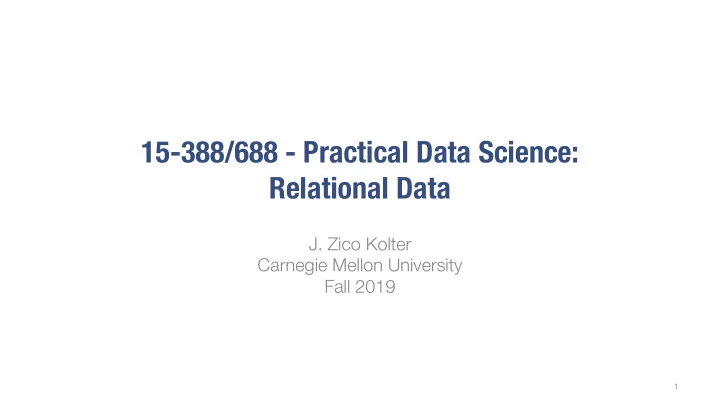
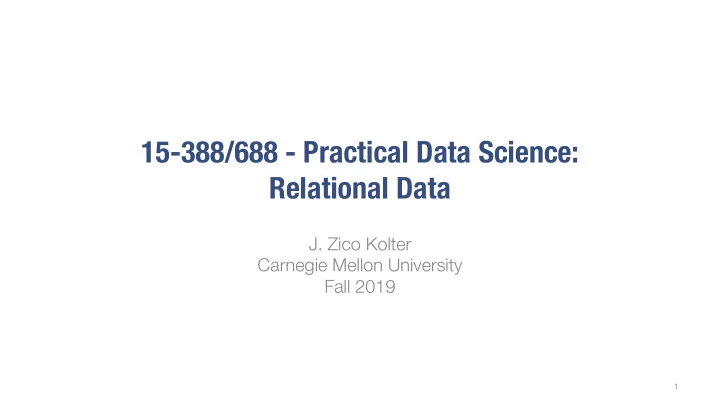
15-388/688 - Practical Data Science: Relational Data J. Zico Kolter Carnegie Mellon University Fall 2019 1
Outline Overview of relational data Entity relationships Pandas and SQLite Joins 2
Outline Overview of relational data Entity relationships Pandas and SQLite Joins 3
The basic relation (i.e. the table) The term technical term “relation” can be interchanged with the standard notion we have of “tabular data,” say an instance of a “Person” relation ID Last Name First Name Role 1 Kolter Zico Instructor 2 Manek Gaurav TA 3 Rice Leslie TA 4 Peres Filipe TA 5 Gates William Student 6 Musk Elon Student 4
The basic relation (i.e. the table) The term technical term “relation” can be interchanged with the standard notion we have of “tabular data,” say an instance of a “Person” relation ID Last Name First Name Role 1 Kolter Zico Instructor 2 Manek Gaurav TA 3 Rice Leslie TA 4 Peres Filipe TA 5 Gates William Student 6 Musk Elon Student Rows are called tuples (or records), represent a single instance of this relation, and must be unique 5
The basic relation (i.e. the table) The term technical term “relation” can be interchanged with the standard notion we have of “tabular data,” say an instance of a “Person” relation ID Last Name First Name Role 1 Kolter Zico Instructor 2 Manek Gaurav TA 3 Rice Leslie TA 4 Peres Filipe TA 5 Gates William Student 6 Musk Elon Student Columns are called attributes , specify some element contained by each of the tuples 6
Multiple tables and relations Person Role ID Last Name First Name Role Role ID ID Name 1 Kolter Zico Instructor 1 1 Instructor 2 Manek Gaurav 2 TA 2 TA 3 Rice Leslie TA 2 3 Student 4 Peres Filipe TA 2 5 Gates William Student 3 6 Musk Elon Student 3 7
Primary keys Person Role ID Last Name First Name Role ID Role ID Name 1 Kolter Zico Instructor 1 1 Instructor 2 Manek Gaurav TA 2 2 TA 3 Rice Leslie 2 TA 3 Student 4 Peres Filipe 2 TA 5 Gates William Student 3 6 Musk Elon Student 3 Primary key: unique ID for every tuple in a relation (i.e. every row in the table), each relation must have exactly one primary key 8
Foreign keys Person Role ID Last Name First Name Role ID Role ID Name 1 Kolter Zico Instructor 1 1 Instructor 2 Manek Gaurav TA 2 2 TA 3 Rice Leslie 2 TA 3 Student 4 Peres Filipe 2 TA 5 Gates William Student 3 6 Musk Elon Student 3 A foreign key is an attribute that points to the primary key of another relation If you delete a primary key, need to delete all foreign keys pointing to it 9
Indexes (not indices) Indexes are created as ways to “quickly” access elements of a table For example, consider finding people with last name “Gates”: no option but just scan through the whole dataset: 𝑃 𝑜 operation ID Last Name First Name Role ID 1 Kolter Zico 1 2 Manek Gaurav 2 3 Rice Leslie 2 4 Peres Filipe 2 5 Gates William 3 6 Musk Elon 3 10
Indexes Person Last Name Index Location ID Last Name First Name Role ID Last Name Location 0 1 Kolter Zico 1 Gates 400 100 2 Manek Gaurav 2 Kolter 0 200 3 Rice Leslie 2 Manek 100 300 4 Peres Filipe 2 Musk 500 400 5 Gates William 3 Peres 300 500 6 Musk Elon 3 Rice 200 Think of an index as a separate sorted table containing the indexed column and the tuple location: searching for value takes 𝑃(log 𝑜) time In practice, use data structure like a B-tree or several others 11
Indexes The primary key always has an index associated with it (so you can think of primary keys themselves as always being a fast way to access data) Indexes don’t have to be on a single column, can have an index over multiple columns (with some ordering) 12
Outline Overview of relational data Entity relationships Pandas and SQLite Joins 13
Entity relationships Several types of inter-table relationships 1. One-to-one 2. (One-to-zero/one) 3. One-to-many (and many-to-one) 4. Many-to-many These relate one (or more) rows in a table with one (or more) rows in another table, via a foreign key Note that these relationships are really between the “entities” that the tables represent, but we won’t formalize this beyond the basic intuition 14
One-to-many relationship We have already seen a one-to-many relationship: one role can be shared by many people , denoted as follows Person Role Person Role ID Last Name First Name Role ID ID Name 1 Kolter Zico 1 1 Instructor 2 Manek Gaurav 2 2 TA 3 Rice Leslie 2 3 Student 4 Peres Filipe 2 5 Gates William 3 6 Musk Elon 3 15
One-to-one relationships In a true one-to-one relationship spanning multiple tables, each row in a table has exactly one row in another table Not very common to break these across multiple tables, as you may as well just add another attribute to an existing table, but it is possible Person Andrew ID Person Andrew ID ID Last Name First Name Role ID Person ID Andrew ID 1 Kolter Zico 1 1 zkolter 2 Manek Gaurav 2 2 gmanek … … 16
One-to-zero/one relationships More common in databases is to find “one-to-zero/one” relationships broken across multiple tables Consider adding a “Grades” table to our database: each person can have at most one tuple in the grades table Grades Person Grades Person ID HW1 Grade HW2 Grade 5 100 80 6 60 80 Bars and circles denote “mandatory” versus “option” relationships (we won’t worry about these, just know that there is notation for them) 17
Many-to-many relationships Creating a grades table as done before is a bit cumbersome, because we need to keep adding columns to the table, null entries if someone doesn’t do the homework Alternatively, consider adding two tables, a “homework” table that represents information about each homework, and an associative table that links homeworks to people Person Homework Homework ID Name 388 Points 688 Points Person ID HW ID Score 1 HW 1 65 35 5 1 100 2 HW 2 75 25 5 2 80 6 1 60 6 2 80 18
Associative tables Person Homework Person ID HW ID Score 5 1 100 5 2 80 6 1 60 6 2 80 What is the primary key of this table? What are foreign keys? Which indexes would you want to create on this table? 19
Poll: Primary key of associative table What should the primary key be for this table? Person Homework Person ID HW ID Score 5 1 100 5 2 80 1. Person ID 6 1 60 6 2 80 2. HW ID 3. (Person ID, HW ID) 4. (Person ID, HW ID, Score) 20
Many-to-many relationships Setups like this encode many-to-many relationships: each person can have multiple homeworks, and each homework can be done by multiple people Person Homework We could also write this in terms of relationships specified by the associative table, but this is not really correct, as it is mixing up the underlying relationships with how they are stored in a database Person Person Homework Homework 21
Outline Overview of relational data Entity relationships Pandas and SQLite Joins 22
Pandas Pandas is a “Data Frame” library in Python, meant for manipulating in-memory data with row and column labels (as opposed to, e.g., matrices, that have no row or column labels) Pandas is not a relational database system, but it contains functions that mirror some functionality of relational databases We’re going to cover Pandas in more detail in other portions of the class, but just discuss basic functionality for now 23
Pandas examples Create a DataFrame with our Person example: import pandas as pd df = pd.DataFrame([(1, 'Kolter', 'Zico'), (2, 'Manek', 'Gaurav'), (3, 'Rice', 'Leslie'), (4, 'Peres', 'Filipe'), (5, 'Gates', 'Bill'), (6, 'Musk', 'Elon')], columns=["Person ID", "Last Name", "First Name"]) df.set_index("Person ID", inplace=True) 24
Some important notes As mentioned, Pandas is not a relational data system, in particular it has no notion of primary keys (but it does have indexes) Operations in Pandas are typically not in place (that is, they return a new modified DataFrame, rather than modifying an existing one) Use the “inplace” flag to make them done in place If you select a single row or column in a Pandas DataFrame, this will return a “Series” object, which is like a one-dimensional DataFrame (it has only an index and corresponding values, not multiple columns) 25
Some common Pandas commands # read CSV file into DataFrame df = pd.read_csv(filename) # get first five rows of DataFrame df.head() # index into a dataframe # df.loc[rows, columns] and df.iloc[row numbers, column numbers] df.loc[:, "Last Name"] # Series of all last names df.loc[:, ["Last Name"]] # DataFrame with one column df.loc[[1,2], :] # DataFrame with only ids 1,2 df.loc[1,"Last Name"] = "Kilter" # Set an entry in a DataFrame df.loc[7,:] = ("Moore", "Andrew") # Add a new entry with index=7 df.iloc[0,0] # Index rows and columns by zero-index We’re going to cover more next lecture in conjunction with visualization 26
Recommend
More recommend