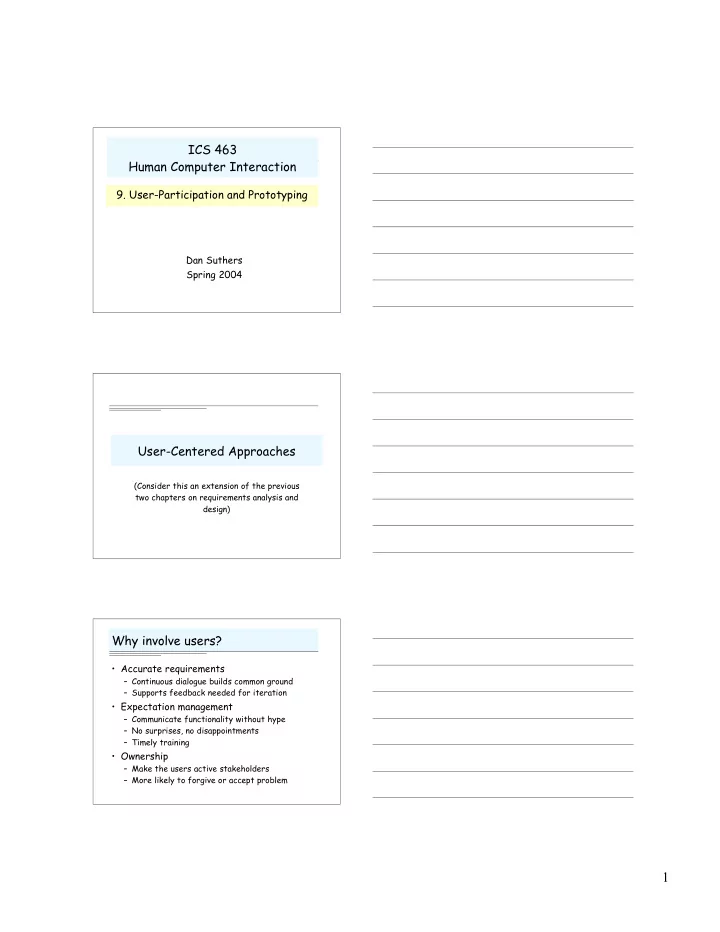
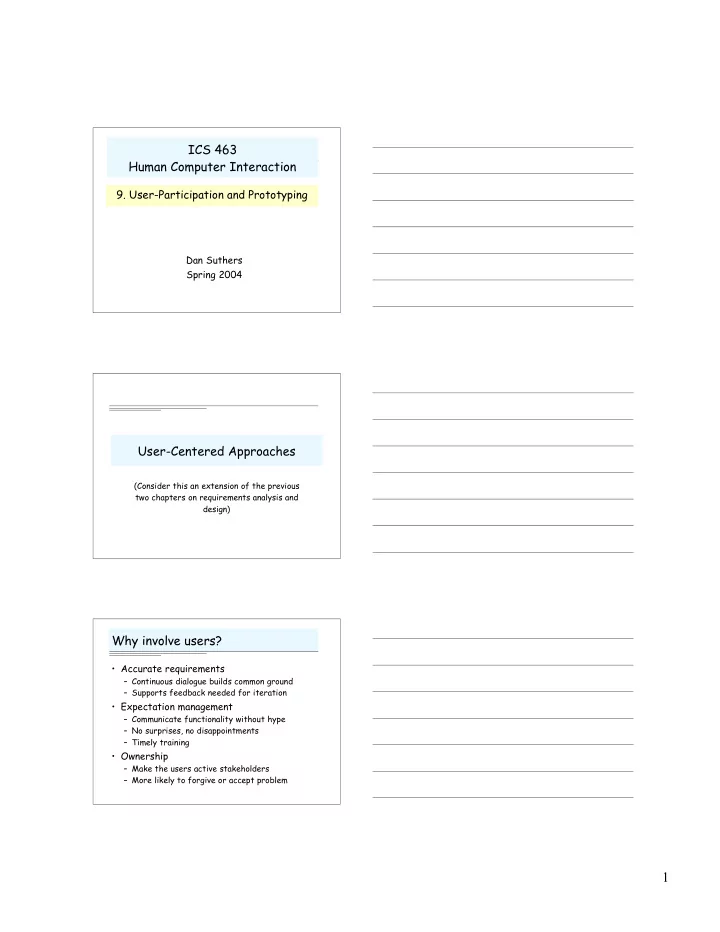
ICS 463 Human Computer Interaction 9. User-Participation and Prototyping Dan Suthers Spring 2004 User-Centered Approaches (Consider this an extension of the previous two chapters on requirements analysis and design) Why involve users? • Accurate requirements – Continuous dialogue builds common ground – Supports feedback needed for iteration • Expectation management – Communicate functionality without hype – No surprises, no disappointments – Timely training • Ownership – Make the users active stakeholders – More likely to forgive or accept problem 1
User-Centered Design (Gould) • Focus on users and their tasks early and often in the design process … (next slide) • Measure reactions to and performance with prototype manuals, interfaces, simulations (next 3 weeks) • Design iteratively by fixing problems and testing again Focus on Users (Preece) • Users’ tasks and goals are the driving force behind the development • Users’ behavior and context of use are studied and the product is designed to support them • Users’ characteristics are captured & designed for • Users are consulted throughout development, from earliest phases to the latest, and their input is seriously taken into account • All design decisions are taken within the context of the user, their work and their environment Ways to Involve Users • Ask them what they need • Study them (in their context) • Have them test prototypes • Include them on the design team • Become one of them! … 2
Ethnographic Observation • Spend time with stakeholders in their work/life space, observing the activity of interest as it happens – Be a participant-observer: help out; be an apprentice; ask questions as you learn the job – Write about your observations soon after • How to make sense of all that data? – Ethnography asks that you interpret the details of what you see from participants’ viewpoints, but Design demands useful abstractions – A few approaches have been suggested … Coherence “Viewpoints” • Distributed co-ordination – distributed nature of the tasks & activities, and the means and mechanisms by which they are coordinated • Plans and procedures – organizational support for the work, such as workflow models and organizational charts, and how these are used to support the work • Awareness of work – how people keep themselves aware of others’ work Coherence “Concerns” • Paperwork and computer work – How each embodies and supports task • Skills and the user of local knowledge – What skills and knowledge are applied • Spatial and temporal organization – How organization of workspace and time reflects task • Organizational memory – How people and the organization retain knowledge 3
Too demanding? Try … Contextual Inquiry • A form of interview, but – at users’ workplace – 2 to 3 hours long • Principles: – Context: see workplace & what happens in it – Partnership: user and developer collaborate – Interpretation: observations interpreted by user and developer together – Focus: project focus to help understand what to look for (SBD’s root concept may help here) Work Modeling in Contextual Inquiry • Soon after the interview, team derives models in interpretation session: – Work flow model: people, communication and co- ordination – Sequence model: detailed steps to achieve a goal – Artifact model: the physical ‘things’ created to do the work – Cultural model: constraints on the system from organizational culture – Physical model: physical structure, e.g. office layout • Consolidate these from multiple interviews Contextual Inquiry is a part of … Contextual Design • Developed to handle data collection and analysis from fieldwork for developing a software-based product • Used quite widely commercially • Seven parts: – Contextual inquiry, Work modeling, Consolidation, Work redesign, User environment design, Mock-up and test with customers, Putting it into Practice 4
Participatory Design • Roots an Scandinavian labor movement (worker empowerment) • Helps workers understand complex systems • Designers and users cooperatively propose and analyze designs • Must overcome cultural differences, limited viewpoints • How to enable users to participate on equal status? PICTIVE (Low-Fidelity Participatory Design) • Plastic Interface for Collaborative Technology Initiatives through Video Exploration • Intended to empower users to act a full participants in design by using everyday office materials and manipulable objects Prototyping 5
Goals of Prototyping • Exploring Requirements – Participatory design – Market analysis • Choosing among alternatives – Risky or critical features – Go/no-go decisions • Empirical usability testing • Evolutionary development – Build in incremental iterative fashion Arguments for Prototyping • Structured design has limitations – Abstract notations may be hard to understand – Users may have under- or over-constrained conceptions of what is possible • Good fit to Scenario based Design – Helps communicate and evaluate Information and Interaction Scenarios • Prototyping forms a concrete basis for discussion and/or evaluation Arguments Against Prototyping • Premature commitment to specific design • May be mistaken for a working product • May require a lot of work (resulting in reluctance or lack of time to change and iterate) 6
Key Tradeoffs in Prototyping • Quality versus premature commitment • Realism versus early availability or throw- away efforts • Constant iteration versus radical change or refactoring • Dynamic malleable platforms versus well structured code base Types of Prototyping • Coverage – Horizontal: all of interface, little or no functionality beyond navigation – Vertical: full interface and functionality only for restricted part – Chauffeured: full, but no error checking! • Fidelity – Low fidelity may better support consideration of alternatives • Unpolished look criticisms less inhibited • Ambiguity open to interpretation and discussion – High fidelity … • Good for selling the idea • Can expose more subtle design issues Prototyping Methods • Storyboarding: sketches or screenshots illustrating key points in a usage narrative • Paper Mockup: fabricated devices with simulated controls and displays • Video Prototype: persons enacting one or more envisioned tasks • Scenario Machine: Interactive system implementing a specific scenario (example tool: Dreamweaver) • Computer Animation: screen transitions that illustrate a scenario (example tool: Director) • Rapid Prototype: working system created with special purpose tools (example tool: Visual Basic) • Wizard of OZ: invisible human simulates functionality • And of course, coding in a programming language… 7
Tools: Be open to all possibilities • Paper, markers, Post-its • Whiteboards, Smartboards, Mimeo • Sketch, Painting, and Drawing tools • Multimedia Authoring – Macromedia Director • Hypermedia Authoring – HyperCard, Dreamweaver • Integrated Development Environments – JBuilder, Kawa, etc. • Graphical User Interface Toolkits – Easy to prototype but limited control Prototyping and Design Stages • Product Conceptualization – Rapid sketching of alternatives – Low fidelity paper prototypes are best • Screen Design – Test comprehension and aesthetics – Transition from paper to software prototype • Task Level Prototyping – Test suitability of support for specific tasks – Need full or vertical functionality – Software prototypes may be best – Need not have polished interface Examples: Wizard of OZ My student used WOZ to prototype an automated coach for collaborative learning Network 8
Examples • NetLearn design sketches: – http://lilt.ics.hawaii.edu/netlearn/design/ – Paper and software (html) based – Low to medium fidelity – Mixture of horizontal and vertical functionality – Product conceptualization and screen design • Video Prototype: Apple’s Knowledge Navigator – http://www.billzarchy.com/clips/clips_apple_nav.htm – Completely fake rather than implemented – Intended to convey vision and inspire I made the mistake of starting with Canvas Mockup This was the wrong approach!!! Ugly, too specific, hard to modify Fast sketches using markers worked better 9
Web-based mockup A more polished example was developed for discussion HCI and Software Engineering Traditional SE Model cost to change time or project maturity Cost of change once you are programming is high: defer until the design is right 10
Problems with linear models Requirements are unclear or may change Specification gap: • Specs are always ambiguous, always interpreted • Who has the knowledge to interpret? Solutions • Allow flexible movement between specification and implementation • Iterative prototyping: build and throw away until the requirements and implementation converge • Test and refine abstract prototypes Iterative Models “Plan to throw one away: you will, anyway” -- Brooks W Model: Analysis Implementation Implementation Design Analysis Design Star Model • Move flexibly between aspects of design • Evaluation is central; prototyping important 11
Recommend
More recommend