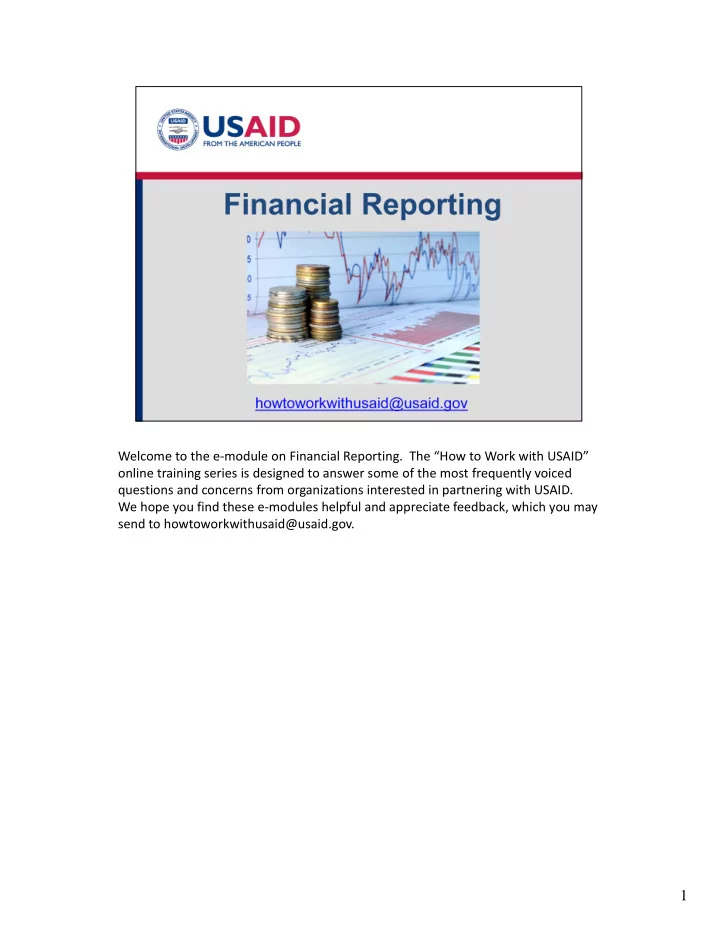
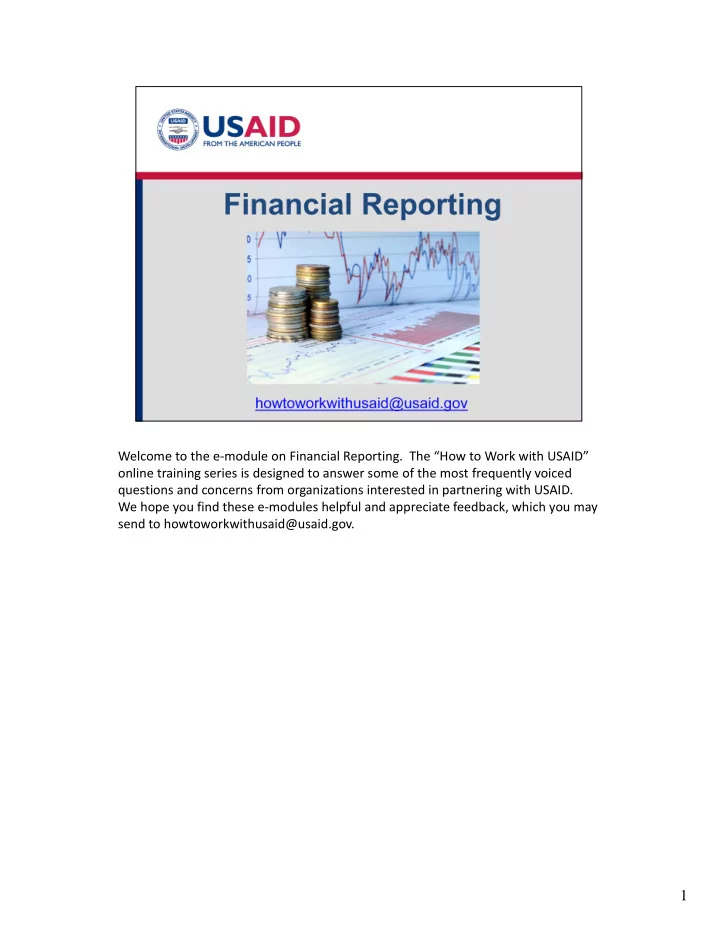
Welcome to the e ‐ module on Financial Reporting. The “How to Work with USAID” online training series is designed to answer some of the most frequently voiced questions and concerns from organizations interested in partnering with USAID. We hope you find these e ‐ modules helpful and appreciate feedback, which you may send to howtoworkwithusaid@usaid.gov. 1
• The objective of this e ‐ module is to assist partners to understand the purpose, format, and timing of key financial reports. In this e ‐ module, 1. First, we will go through the process of filling out the quarterly federal financial report, the SF ‐ 425. 2. Second, we will describe how to request an advance or reimbursement. 3. Thirdly, we will provide a brief overview of the Annual Foreign Tax Report. 4. At the end, we’ll also provide some tips on how to prepare outstanding financial reports and avoid common problems. Which reports are required are covered in your award. So you should carefully read these sections of your award, and at the post ‐ award orientation conference (or any time during the management of your award), you should ask the financial analyst about what reports and formats are required. All awards contain both programmatic and financial requirements. In this module, we will only review the typical financial reports. For information on programmatic reporting, please see our e ‐ module on “Programmatic Reports.” 2
• First, let’s understand the Federal Financial Report, or SF ‐ 425, which is a cumulative report that captures the financial status of an agreement at a specific point in time. 3
• The federal financial report, coupled with your budget, helps determine whether the expenditures are aligned with the implementation of the project. Submitted on a quarterly basis, the SF ‐ 425 provides an opportunity to re ‐ assess assumptions made earlier in the budgeting and planning process. • USAID staff use information from the SF ‐ 425 to reconcile its records to ensure accuracy in financial reporting and oversight. Analysis of this information permits both USAID and the organization to identify how quickly funds are being used (known as the burn rate) and how much money remains for future use (known as the pipeline). • From the partner side, accurately completing the SF ‐ 425 demonstrates an organization’s understanding of their financial management responsibilities. A firm understanding and execution of financial management responsibilities is necessary for a successful activity. 4
• The SF ‐ 425 is available from the link shown here. • A completed form shows: 1. how much money has been drawn down against the award, 2. what the money was used for, and 3. what the balance of unused money is at the end of the reporting period. • Supporting documents should be available if requested and sufficient to confirm the allocation of funds to the agreement’s budget line items. • Remember, a separate SF ‐ 425 must be used for each USAID award. If an organization has two USAID awards, they will submit two SF ‐ 425s. In the next slides, we will go step ‐ by ‐ step through completing a Federal Financial Report. • The following slides will explain how to complete each section of the SF ‐ 425. You also can access an additional resource – the USAID SF ‐ 425 Federal Financial Report Process Guide – through this link. 5
• The top portion of the Federal Financial Report, or SF ‐ 425, requires you to enter basic information about your organization and award. • In Box 1, enter USAID followed by the name of the Mission or Bureau from which you received the award. E.g. USAID Southern Africa. This information also is available in the award document. • In Box 2, enter the USAID ‐ assigned award number found on the first page of your award. • Enter your organization’s address in Box 3. • Box 4(a) asks for the organization’s Data Universal Numbering System, or DUNS, number. Every organization that receives an award from USAID must have a DUNS number. For more information about how to obtain a DUNS number or to make updates to your information, see our e ‐ module on DUNS. • Box 4(b) is the Employer Identification Number (EIN) and only applies to U.S. organizations. • Box 5 is for the “Recipient Account Number or Identifying Number.” You may leave this blank, as it is not required by USAID but simply provides space to accommodate organization ‐ specific tracking. Please do not enter bank account information here. • Box 6 is for the frequency of report you are submitting. This will be specified in the agreement. Most of the time you will check quarterly. The last report for the 6
agreement (not individual projects/tasks) should be marked Final and is required within 90 days of the agreement expiration. • Box 7 identifies the accounting basis for your organization. Check with your accountant and check either cash or accrual. • Box 8 indicates your award’s start and end date. • And finally, Box 9, is for the end date of the reporting period. Since the SF ‐ 425 is typically due quarterly, this date is likely December 31 st , March 31 st , June 30 th , or September 30 th . However, for the last report of the award, or the “final” report, the end date will be the actual end date of the award. • Much of this information in the top portion will remain the same for each quarterly SF ‐ 425 that you submit. 6
• Let’s continue on to Section 10 of the SF ‐ 425 which we’ll discuss over the next three slides. This section details your award’s transactions. • The first section, A through C is used to track the federal cash received from the award. • Box 10(a), cash receipts, is the cumulative amount of cash received from this USAID award either through advances or reimbursements through the end date of the reporting period specified in line 9. • 10(b), cash disbursements, is the total cash the organization has used in the implementation of the project, including cash advances and payments made to sub ‐ recipients and contractors. • 10(c) is a simple mathematical calculation to determine the organization’s cash on hand for this award. Simply subtract 10(b) from 10(a). • Please note some agreements are not denominated in U.S. dollars. In this case, 10(a) through 10(c) should be in the currency indicated in the award documents. 7
• Continuing with section 10, we’ll now look at your award’s federal expenditures and unobligated balance. • Line 10(d) is for the total amount of USAID funds obligated to the award. This amount is cumulative and should include the original obligation plus all additional modifications (if any). This should not be confused for the Total Estimated Cost. • 10(e) is for the total funds expended. It should include any disbursements or expenses directly billed to and paid by USAID. It will typically be equal to the cash disbursements reported in 10(b). • 10(f) represents unliquidated obligations, or expenses incurred but not yet paid for or recorded, otherwise known as accruals. This contains all outstanding amounts owed to contractors, sub ‐ recipients, or vendors but not yet invoiced to USAID. • 10(g) is the total accrued expenditures, which is calculated by adding the values in line 10(e) and 10(f). • 10(h) calculates the pipeline, which identifies all obligated funds remaining for future use. It is calculated by subtracting 10(g) from 10(d). • Unlike lines 10(a) through 10(c), the currency for lines 10(d) through 10(h) must be reported in U.S. dollars regardless of the currency indicated in the 8
award documents. 8
• Lines 10(i) through 10(k) – “Recipient Share” represents the awardee organization’s cost share. This section is only completed if cost sharing is required by the award. Otherwise, these lines should be marked “N” slash “A” for not applicable. • Lines 10(l) through 10(o) – “Program Income” reports the cumulative income generated by the project as a result of work performed under the award . If your award allows for program income, please refer to the detailed instructions on the OMB Line Item document included under the resources tab. If your award does not allow for program income or no income has been generated, these lines should be marked “N/A”. • Note that lines 10(i) through 10(o) must be denominated in the currency your organization uses in project implementation. 9
Recommend
More recommend