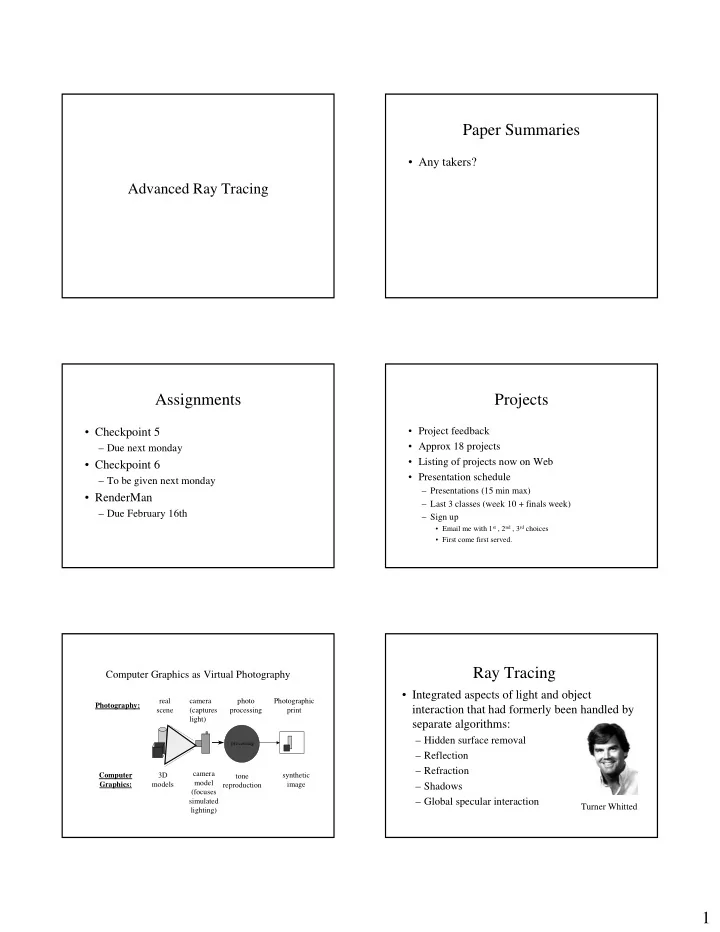
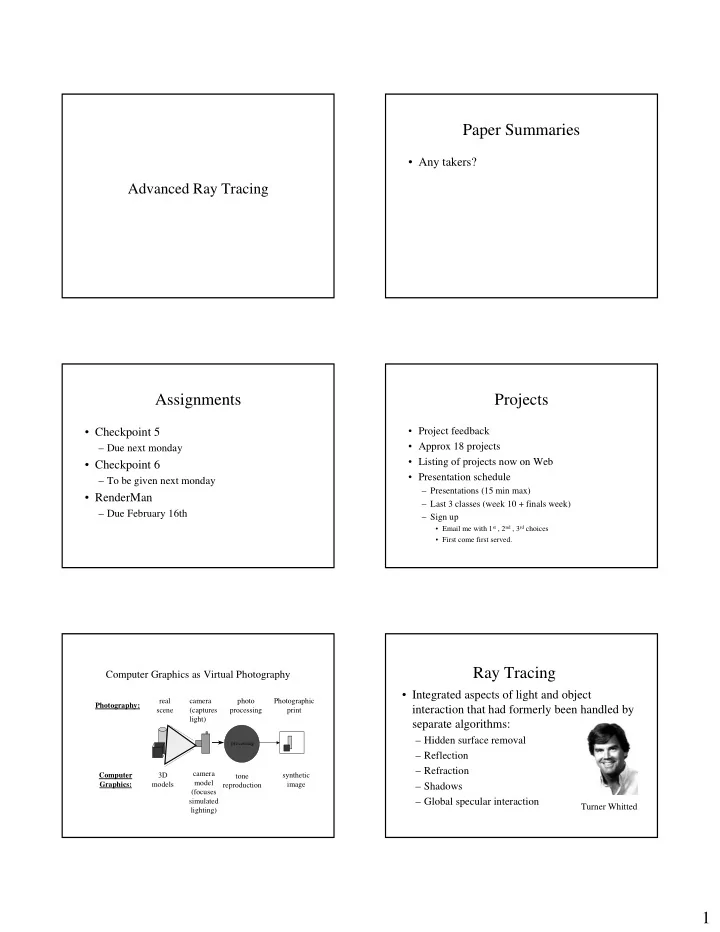
Paper Summaries • Any takers? Advanced Ray Tracing Assignments Projects • Project feedback • Checkpoint 5 • Approx 18 projects – Due next monday • Listing of projects now on Web • Checkpoint 6 • Presentation schedule – To be given next monday – Presentations (15 min max) • RenderMan – Last 3 classes (week 10 + finals week) – Due February 16th – Sign up • Email me with 1 st , 2 nd , 3 rd choices • First come first served. Ray Tracing Computer Graphics as Virtual Photography • Integrated aspects of light and object real camera photo Photographic Photography: interaction that had formerly been handled by scene (captures processing print light) separate algorithms: – Hidden surface removal processing – Reflection – Refraction camera Computer 3D synthetic tone model Graphics: models reproduction image – Shadows (focuses – Global specular interaction simulated Turner Whitted lighting) 1
Ray Tracing – Avoiding Ray Traced Look Ray Tracing - Problems • Object - ray intersection • Avoiding that “ray traced look” , i.e., handle • Ray traced images are point sampled diffuse interaction – “Too sharp” (super real) – “wrong image” – Ray tracing is point sampling – Sharp shadows • 1 ray per pixel – Sharp Reflection/Refraction • Multiple reflections especially are too sharp – Assumes pixel is a single point – Aliasing – Assumes pin hole camera • Doesn’t handle major light transport functions • 1 ray for transmission & reflection – Diffuse interaction – Assumes all reflection is specular – Scattering of light – Assumes that BRDF for all incoming directions is single out going direction – Caustics • Computation time Ray Tracing – Avoiding Ray Traced Look Ray Tracing – Avoiding Ray Traced Look • Three approaches – “Backward” ray tracing – Trace objects other than rays – Stochastic sampling [Watt/Watt,251] Tracing things other than rays “Backward”/ “Reverse” Ray Tracing • Beam tracing – pyramidal beams This approach is – Recursively applies Weiler-Atherton hidden (sort of) used in surface removal algorithm Photon Mapping – Polygonal surfaces only also – later… • Cone tracing – cones • Pencil Tracing – bundle of rays – Paraxial rays -> 4D vectors – Requires smooth surfaces [Watt/Watt,250] 2
Tracing things other than rays Tracing things other than rays [Heckbert84] Tracing things other than rays Cone Tracing Examples • Same as traditional ray tracing except – Intersection is a surface – Surfaces spawn more cones, beams, pencils – Advantage: More realistic – Disadvantage: Increase in complexity of geometric calculations • e.g., in cone tracing, calculations not only involve an http://www.cs.uaf.edu/~ genetti/ intersection, but also the ratio between the cross-section of beam and area of intersection of object is needed Note the fuzzy reflections and soft shadows Stochastic Ray Tracing Distributed Ray Tracing • Introduced by Cook, Porter, Carpenter in 1984. • Introduce randomness in ray spawning • Unified • Kajiya86 used for solving rendering – Blurred reflections equation – Blurred refraction – Soft shadows – Either reflection or refraction is spawned – Depth of field – Reflection rays can be spawned in diffuse – Motion blur Loren Carpenter Rob Cook direction • Uses stochastic sampling to get rid of ray traced look. – Multiple “paths” per pixel • Uses ray bundle, but size limited stochastically 3
Distributed Ray Tracing Distributed Ray Tracing • “Jitter” sampling – Trades aliasing for noise! – Use Poisson “noise” to jitter values from original “fixed” position – Using “jittering” in • Initial ray generation • Reflection/transmission ray generation • Shadow ray generation • Jitter over time. [Foley/Van Dam,788] Distributed Ray Tracing Distributed Ray Tracing • Initial ray generation – Supersample - instead of 1 ray per pixel, shoot Poisson Jittering 16 rays per pixel. Jittered regular – no pair closer distribution – Initial ray positions are not evenly spaced, than a min. distance rather distributed stochastically within pixel using “jittering” [Foley/Van Dam,789] Distributed Ray Distributed Ray Tracing Tracing Depth of Field • Jittered ray generation – Using a lens/camera model Notice different – Simulation of depth of field size circles of confusion caused – First use of non-pinhole camera model in ray by different sized tracing lens [Watt/Watt,264] 4
Distributed Ray Tracing Distributed Ray Tracing Depth of Field • Jittered ray generation [Watt/Watt,264] [Cook84] Distributed Ray Tracing Distributed Ray Tracing • Jittered Reflection • Jittered Reflection – Send out multiple rays jittered about the real reflection direction – Contribution of each ray to intensity weighted by a predefined “importance” function - associated with the object’s reflectance properties [Watt/Watt,263] Jittered Reflection Jittered Transmission 1 reflection ray 10 reflection rays 20 reflection rays 50 reflection rays 1 transmission ray 10 transmission rays 20 transmission rays Allen Martin, WPI Allen Martin, WPI 5
Distributed Ray Tracing Distributed Ray Tracing Soft Shadows • Jittered shadow rays – Multiple jittered rays sent out toward light sources – Contribution of each determined by a predefined importance function - associated with the light – Shadow rays return fraction of light seen rather than yes/no – Results in soft shadows [Cook84] Jittered Shadow Rays Distributed Ray Tracing • Jittering in time – Do ray tracing over a duration of time in which objects may move. – Uses same rays repeatedly over time interval 1 shadow ray 10 shadow rays 20 shadow rays – Results in motion blur Allen Martin, WPI Distributed Ray Tracing Distributed Ray Tracing - Summary Motion Blur • Stochastic sampling (“jitter sampling”) • Apply jittering to: – Initial ray selection • Jittering on image plane + use of camera/lens model – Reflection / Transmittance – Shadow Rays – Over time [Cook84] 6
Photon Mapping Photon Mapping - Motivation • Combines “backward”/ “reverse” ray tracing with stochastic ray tracing • Used to simulate the interaction of light with a variety transparent substances (caustics) – Glass – Water – Diffuse Inter-reflections between illuminated objects – Effects of particulate matter • Smoke • Water vapor Without With Photon Mapping Photon Mapping - Caustics • Pattern of light focused on a surface after having • Henrik Wann Jensen 95/96 original light path bent by intermediate surface. • Simulates the transport of • For example, a glass of wine on a table changes the individual photons emitted pattern and the color of light from light sources • Photons bounce off specular surfaces • Photons deposited on diffuse surfaces • Photons collected by ray tracing from eye [Jensen] Photon Mapping Algorithm • Photon tracing Photon Mapping – Light packets sent from light sources – When intersect surface, store in photon map : • 3D coordinate of intersection • Incoming direction • Energy – Energy absorbed on bounces and refraction – Monte Carlo – Similar to reverse ray tracing • Rendering – Ray tracing for direct illumination – Object intersected by ray • Check if in range of stored photons – yes, add energy – Photon map visualization • Indirect bounce [Slide by John Hart] 7
Photon Map The Light of Mies van der Rohe • A photon map is a data structure that stores all distributed photons • Often three photon maps are used – One for caustics – One for indirect illumination – One for volume caustics • For efficiency, photon direction is often constrained – Only sent in direction of objects known to cause caustics 2000ET Photon Mapping the Cornell Box Photon Mapping - Summary • Combines “backward”/ “reverse” ray tracing with stochastic ray tracing to generate caustics • Cost effective compared to other methods Using Photon Mapping. Resolution Using Radiance. Resolution 5120x3840. Ray traced Photon mapped 2560x1920. Rendering time 50 Rendering time 6 hours. min. Parallel Computing Parallel Hardware • What is it? • SIMD – Solving a problem by dividing it into tasks to – Same instruction executed in be handled by separate processors lockstep fashion on different data • Why use it? • MIMD – Performance – Different instructions executed – Goal linear speedup on different data • MIMD-SM • MIMD-DM 8
Recommend
More recommend