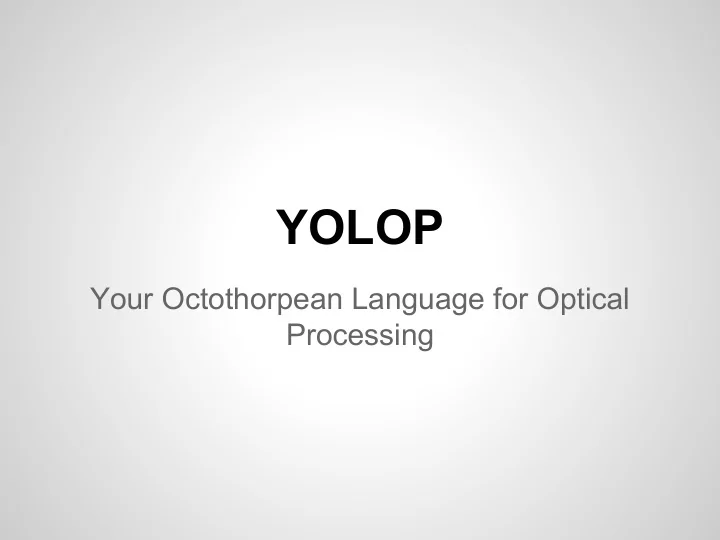
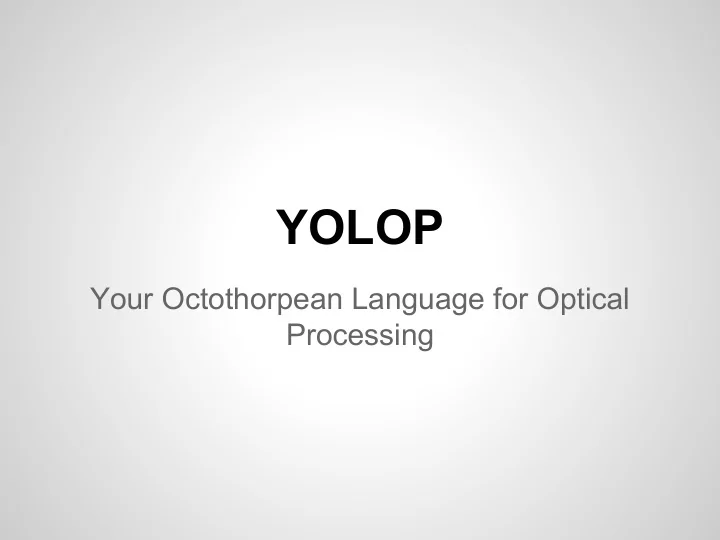
YOLOP Your Octothorpean Language for Optical Processing
Team Members Sasha McIntosh Jonathan Liu Lisa Li
Introduction ❖ Image manipulation language ➢ C-like syntax ❖ Simplifies common image processing tasks such as... ➢ importing & exporting images ➢ cropping images ➢ creating & applying filters
Short Tutorial Keywords ● setc ● getc ● return ● while ● break ● for ● continue ● if ● function ● else ● __print ● image ● read_in ● pixel ● write_out ● int ● get ● string ● set
Short Tutorial Types ● integer ● string ● pixel ● image
Short Tutorial Math Operators Relational & Equality ● expr + expr Operators ● expr - expr ● expr < expr ● expr * expr ● expr <= expr ● expr / expr ● expr > expr ● expr >= expr ● expr == expr ● expr ~= expr
Short Tutorial Logical Operators Assignment ● expr && expr ● lvalue = expr ● expr || expr ● ~ expr
Short Tutorial Variable Declaration ● int x; x = 6; ● string y; y = “why”; ● pixel z; z = [255, 255, 255, 100]; ● image g; g =[200, 300]; Function Declaration ● function int add(int x, int y) { return x + y; }
Short Tutorial Conditional Statement Ex. if (expression) { if (expression) { statement; } } else { statement; }
Short Tutorial Iteration Statement Ex. for (expression; expression; expression) { statement; } Ex. while ( expression ) { statement; }
Short Tutorial Built-In Functions ● __print( str ); ● img = read_in( filename, ext ); ● write_out( img, filename, ext ); ● px = get( img, x, y ); ● set( img, x, y, px ); ● i = getc( px, “color” ) ● setc( px, “color”, i ) ● dimensions( img, “width” );
Architecture
Sample Program function void main () { img cat; int i; int j; cat = read_in( "cat1", "jpg" ); for (i=0; i<w; i++) { for (j=0; j<h; j++) { int w; set( cat, i, j, p ); w = dimensions( cat, "width" ); } int h; } h = dimensions( cat, "height" ); write_out( cat, "blackout", "jpg"); } pixel p; p = [255,255,255,100];
Sample Program function void main () { img cat; int i; int j; cat = read_in( "cat2", "jpg" ); for (i=0; i<w; i++) { for (j=0; j<h; j++) { int w; px = get(cat, i, j); w = dimensions( cat, "width" ); val = getc( p, "b" ); int h; val = val + 50; h = dimensions( cat, "height" ); if ( val > 255 ) { val = 255; } set( px, "b", val ); pixel px; } int val; } write_out(cat, "cool_cat", "jpg"); }
Potential Programs ● Cropping ● Defining a set of photo filters ● Enhance photos ● Combining images, make collages
Lessons Learned Set Firm Deadlines In the same vein as “Start Early” make and set hard deadlines. We aimed to meet once a week and had deadlines but as the semester went on, homework and exams and other things took up more time. We ended putting things off and missing goal dates which made finals week crunch time.
Lessons Learned Thoroughly Plan Your Language This one is somewhat difficult to accomplish. Though we thought we had thought through our language well, when it came to development we ended up spending a lot of time going back and modifying/revising previously written code. We wasted a lot of time doing this.
Demo
Recommend
More recommend