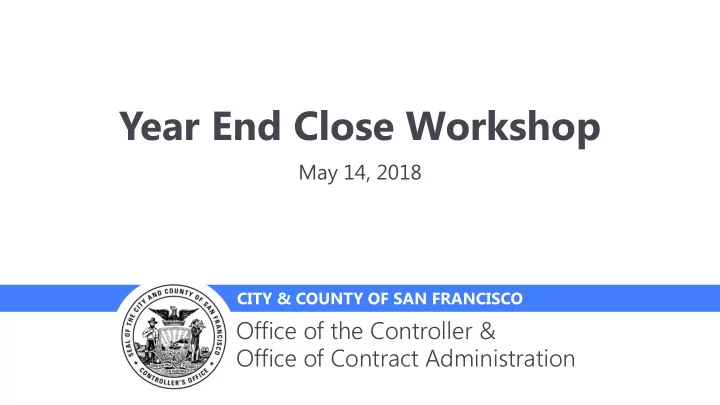
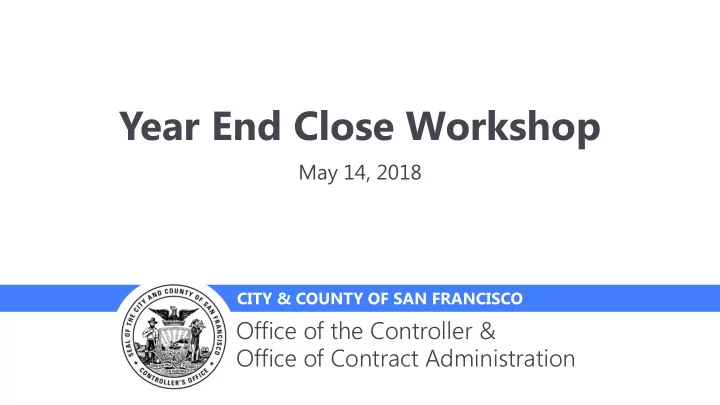
Expenses 25 Year End Reimbursement Expense Procedures Travel Expense Cash Advance Authorization Reports
Expenses 26 Travel Authorization Dates Task 7/1 – 8/10 Process FY18 expense reports associated with PS travel authorizations • Run PS query FSP_EX_TAUTH_OPEN_ENCUMBRANCE for your department’s outstanding travel • authorizations 8/10 – 8/17 Departments stop processing all expense reports for FY18 • F$P APEX will systematically cancel all outstanding FY18 travel authorizations • 8/18 – 8/19 Budget Roll • After 8/19 Departments to re-enter and process cancelled travel authorizations (if needed) •
Expenses 27 Cash Advances Cash sh advances ances will ll all ll be carri ried d forwar ward into o FY FY19 • Expense Reports Accounti ounting g period iod will ll be s same e date te as when en report t is process essed ed • Departmen tments ts will ll not need ed to to accru rue e any FY FY18 expen ense e reports ts • Fo For annual al fun unds, s, expens ense e reports ts should uld be p part t of the manual ual carryfo yforwar ward reques uest •
28 Pay Terms Min Fang Of Office ce of the Contr troller oller
Pay Terms 29 SF Financials Using ng the Corr rrec ect t Pay y Term rm Pay Terms determine payment due date and discount/retention amount. It ranges from NET, NET1, NET2, NET • 5, NET 7… to NET 60 (and more coming) in the system. On both POs and vouchers, Departments should use the correct Pay Term as defined by the contract (or on the • invoice if no contract). For immediate payments (e.g. Single Payment for tax refund), the Pay Terms do not need to be “NET”. Instead, • they should be marked with a pay term to allow enough time for approval (e.g. “NET 5”). Outstanding vouchers will appear on the aging report when their Net Due Date is before the report date • Net Due Date is calculated by taking the Accounting Date and applying the Pay Terms • The department may still manually adjust the Schedul eduled ed Due date (which determines actual payment date) • to to before e the net due date te to ensure timely payment.
Pay Terms 30 Pay Term Updates
31 Encumbrances & Carryforwards Min Fang Of Office ce of the Contr troller oller
Encumbrance & Carryforwards 32 FY18 Budget • Create FY18 POs and process change orders to FY18 POs by 6/ 6/30 30/18 /18 • If cannot encumber until on or after 6/ 6/30 30/18 /18, create POs in FY19 • Process budget journal to move associated budget from FY18 to FY19 for annual fund if needed (make sure to use Budget Ref “3” or “4” in the budget journal) • FY18 PO carryforward request due to Fund Accountants by 7/20/18 20/18 • Query – FSP_PO_ENC_DTL_CF • BI - PO Encumbrance Dashboard
Encumbrance & Carryforwards 33 FY18 Budget Cont’d • Close FY18 POs not being carried forward and all FY18 RQs by 8/ 8/3/ 3/18 18 Job b Aid Understanding Change Order/ Cancel/ Close/Finalize Processes for Purchase Orders https ps:// ://sfe sfemploy ployee eepor porta talsuppor lsupport. t.sfgo sfgov.or .org/ g/su suppo pport/solutio t/solutions/ar s/artic ticle les/220 s/22000 0022 2230 3079 79- unders dersta tanding nding-change change-or orde der-ca cance ncel-close close-fi fina naliz ize-pr proce ocesse ses-for for-pur purchase chase-or orde ders rs Understanding Cancel/Close/Finalize Processes for Requisitions https ps:// ://sfe sfemploy ployee eepor porta talsuppor lsupport. t.sfgo sfgov.or .org/ g/su suppo pport/solutio t/solutions/ar s/artic ticle les/220 s/22000 0022 2246 4681 81- under dersta standing nding-ca cance cel-close close-fi finali nalize ze-pr proce cess sses es-for for-requisitions quisitions
Encumbrance & Carryforwards 34 Cancel vs. Close PO Cancel cel can only y be done when en ther ere e has been no acti tivi vity ty (e.g. g. vo vouch cher er) • Will ll retur urn balan ance ce to to both the e budget et and the contr trac act • Clos ose e will ll only ly retur urn remaini aining g balan ance ce to to the budget, et, but not the e contr tract act • Only ly a few staff ff in each ch departmen tment t has access ess to to close se •
Encumbrance & Carryforwards 35 Cancel vs. Close PO If PO has s activ tivit ity y against ainst it and d a balan lance ce that at needs eeds to to be retu turne ned d to to the e contract ntract, , proc oces ess s • chang ange order der (by amount ount or quan antity tity depe pending nding on PO setup tup) ) to to decr creas ase the e PO amoun unt to to vo vouch cher ered d amount ount and d then en close. se. Th The depar artm tmen ent must proc oces ess s the e change ange order der to to decr crease se the PO amount ount by 6/30/18 • PO module dule will not be available ailable for r FY18 18 chang ange orde ders rs after r 6/30/18 30/18 • After er the e chan ange ge order der is proc ocessed essed, , the e PO may be closed sed/fi /finali nalize zed d befor fore the e 8/3/18 /18 • dead adline ine
Encumbrance & Carryforwards 36 Cancel vs. Close PO Decision Matrix Do I need to return Has the PO been remaining PO balance YE Method received or vouchered? to Contract? Yes Change Order > Close Yes No Close With Contract Yes Cancel No No Close Yes Close Without Contract N/A No Cancel or Close
Encumbrance & Carryforwards 37 Cancel vs. Close PO – Queries Can Help! FSP_PO_ENC_DTL_W_APRO_CF for PO • Change order and then close Close or finalize latest voucher Cancel FSP_REQ_PREENC_DTL_W_APRO_CF for Requisition •
Encumbrance & Carryforwards 38 FY18 Budget Cont’d • FY18 POs eligible for carryforward roll to FY19 on 8/ 8/18/18 8/18 • To prepare for PO Roll, all open vouchers must be posted with Schedule Due date on or before 8/ 8/10/18 0/18 • Accrual entries must be posted by 8/ 8/17/18 7/18 for unpaid id FY FY18 8 expendi nditur ture. e. If invoices not received, use estimates.
Encumbrance & Carryforwards 39 FY18 Budget Cont’d • Budget associated with FY18 POs roll to FY19 on 8/ 8/18/ 8/18 18 • Mayor’s office review annual budget ( including PO related budget if dept is in deficit) carryforwards by 9/ 9/21 21/18 /18. The following will happen afterwards: • Adjust FY19 budget related to POs rolled from FY18 if Mayor’s Office and CON determine the POs are ineligible to be carried forward • FY18 annual budget (non-encumbered) manual carryforward
Encumbrance & Carryforwards 40 FY19 Budget • Input and approve FY19 PO starting 6/18/1 18/18 • Put 7/1/18 for Accounting Date
Encumbrance & Carryforwards 41 FY19 Budget Cont’d • FY19 POs will fail budget check until interim budget is loaded on 6/ 6/25 25/18 /18. System budget check process will then pass the FY19 POs (unless there is still NSF after the interim budget is loaded), and the POs will be automatically dispatched. • Accounting period for FY19 will be open starting 7/1/18 /18 and departments may start to voucher against FY19 POs.
42 Sales/Use Tax Min Fang
Sales/Use Tax 43 FY18 Practice Merch chandis andise: e: Expen endit diture e Accoun ount t Code (e.g. g. Offic fice e Supplier plier, , Equi uipmen pment) t) - $100.00 .00 Sales les Tax: x: Sales es Tax Expen ense e Accoun ount t Code (55211 2115) 5) - $8.50
Sales/Use Tax 44 Proposed FY19 Practice Merch chandis andise e & P Prorat rated ed Sales es Tax: : Expen endit diture Accoun ount Code (e.g. . Offi fice ce Supplier plier, Equipment) ipment) - $108.50 .50
Sales/Use Tax 45 For the Time Being: • Ensure PO is correctly flagged as “Tax Exempt” or “Sales Tax Applicable” based ed on the natur ure e of purchase chase • Properly perly accr crue e sales/u es/use se tax liability ability eith ther er manually ally or utilizing lizing the system em check ck (Ple lease ase refer r to to Sect ction ion 3 o 3 of this s FAQ Q http:/ tp://fam /famis.sfgov is.sfgov.or .org/contr g/controller ollerspolicies/AP_Pr spolicies/AP_Processing_ cessing_FAQ_7 Q_7-28 28- 17_v2.pd 2.pdf) • For insufficient budget in “Character 021” caused by Account 552115, please wo work rk with th yo your ur fund d account countants. ants.
ACCRUALS 46 Year End A/P and A/R Min Fang Of Office ce of the Contr troller oller
Accounts Payable 47 Actual Payments Key date: AP payments for FY18 work must be paid before or on 08/10/18 If a s stand andar ard d vo vouch ucher er can be creat ated ed and paid id before 8/10/ 0/18 18, , chan ange e the Accoun ountin ting Date te to to 06/30/ 30/18 18
Accounts Payable 48 Actual Payments Note te the schedul eduled ed due date te must st be on or before e 08/10/18 10/18
Accounts Payable 49 Actual Payments • Pending ding vo vouch cher ers s after ter 8/ 8/10/ 0/18 18 will ll be delet eted ed or clos osed ed Closing Voucher Deleting Voucher • Will need to recreate voucher in FY19 • Will need to recreate voucher in FY19 • Will reverse liquidation of • Will either reverse liquidation of encumbrance and restore PO encumbrance and restore PO, or directly restore prior year budget depending on user selection • Can reuse the Supplier’s invoice number • Cannot reuse the Supplier’s Invoice number • Cannot delete voucher if it was ever posted or paid • May still close if the voucher was posted or only partially paid
Accounts Payable 50 June 23, 2018 June 2018 Invoice Date: June 23, 2018 Work Performed: May – June 2018 May 23, 2018 June 23, 2018 Date Invoice Received: August 11, 2018 Amount: $107,017
Accounts Payable 51 A/P Accruals • Expendi enditur ture e Accruals ruals • Goods ods or service ices s receiv eived ed on or befor ore e 6/ 6/30 30/18 /18 • In Invo voice ice received eived but t not paid id by 8/ 8/10/ 0/18 18 • Invo voice ice not receiv eived ed – Use estim imat ates es • All accr crual ual entrie ries s will ll be enter tered ed in FM FM12 2 by 8/ 8/17/18; /18; not t FM FM13. 3.
Accrual Entries 52 Expenditure Accrual Post st an accru crual al journal urnal entry y in the Ge General eral Ledger dger (G (GL) ) module le by 8/ 8/17/18 7/18 • To recor ord the expendi enditur ture e and liability ability (Acc ccount ount 20 20000 0002) 2) in FY FY18 8 and • To reve verse e in the first st perio riod of FY FY19 9 using ng the auto to-rever eversal sal funct ction ion in the system em Job b Aid: d: GL Journal urnal Reve versal al http tps:// s://sf sfemplo employeep epor ortalsuppor talsupport.s t.sfgo fgov.or .org/supp g/support/soluti t/solutions/ar s/arti ticl cl es/2200 22000225 0225520 520-gl gl-jour journal nal-rever eversing sing-job job-aid aid
Accrual Entries 53 A/P Accruals Accru rual al Entr try y for r A/P Accru ruals als 1. When creating your accrual journal entry, be sure it is classified as a Non Non-Adj Adjus ustin ting Entr try y and in the Actua uals ls Ledg dger er
Accrual Entries 54 A/P Accruals Auto to-rev eversal al for r A/P Accru ruals als 2. Click on the “Reversal: Do Not Generate Reversal” link
Accrual Entries 55 A/P Accruals Auto to-rev eversal al Entr try y for r A/P Accrua ruals ls 3. Click on the “Beginning of Next Period” and press OK The journal entry will automatically reverse in FM1, FY2019
Accrual Entries 56 A/P Accruals Auto to-rev eversal al Entr try y for r A/P Accrua ruals ls 4. Make sure to input the PO ID in the Reference field of the Journal Lines
Accounts Receivable 57 A/R Accruals • Reve venue e Accr crual als • Goods ods or service ices s deliver livered ed on or befo fore 6/ 6/30/18 30/18 • Cash not t received ceived until il on or after er 7/1/18 /18 • All accr crual ual entrie ries s will ll be enter tered ed in FM FM12 2 by 8/ 8/17/18; /18; not t FM FM13. 3.
Accrual Entries 58 Revenue Accrual Post st an accru crual al journal urnal entry y in the Ge General eral Ledger dger (G (GL) ) module le by 8/17/18 8/ 7/18 • To recor ord the reve venu nue e and receiv eivabl able (Acc ccount ount 100 0002 029) 9) in FY FY18 8 and • To reve verse e in the first st perio riod of FY FY19 9 using ng the auto to-rever eversal sal funct ction ion in the system em *See AP accr crual ual slide ides s for detail tailed ed procedu ocedures es on accr crual al entrie ries s with th auto to reve versal sal
Accounts Receivable 59 Cash Deposit Job aid: Accounts Receivable: Processing Deposits and Payments https://sfemployeeportalsupport.sfgov.org/support/solutions/arti cles/22000208670-accounts-receivable-processing-deposits-and- payments
Accounts Receivable 60 Cash Deposit When hen cash sh is receiv ceived d in FY19, 19, input ut 7/1/18 /18 or after er for r Accoun ounting ing Date e for r Depos posit it. .
61 A Different Year End in PS (vs. FAMIS) Jane Yuan Of Office ce of the Contr troller oller
PeopleSoft vs. FAMIS 62 FM12 vs. FM13 FAMIS PEOPL PLESOF SOFT FM12 7/1 – Mid Aug 7/2/18 – 8/17/18 Used for: Used for: Actual payments Actual FY18 payments (due 8/10/18 to • • Revenue accruals prepare for PO Roll) • Adjustment on actuals FY18 expenditure accrual • • FY18 revenue accrual • Adjustment on actuals • FM13 Mid Aug – Mid Sept 8/20/18 – 9/14/18 Used for: Used for: Expenditure accruals GAAP entries such as revenue deferrals • • Revenue accruals • Significant adjusting • entries GAAP entries • Expenditure Accrual By end of FM13 – Mid Sept By end of FM12 - 8/17/18 Revenue Accrual By end of FM13 – Mid Sept By end of FM12 - 8/17/18
PeopleSoft vs. FAMIS 63 Encumbrance & Appropriation for Prior FY FAMIS PEOPL PLESOF SOFT PO Using Prior Year’s Budget Encumber and change Encumber and change order by 6/30/18 order by end of FM 12 - Mid After 6/30/18: Aug Create PO in FY19 • Process budget journal to move budget • to FY19 for annual fund if needed PO Carryforward Request AOSD send out reports and Dept. run BI/query and submit requests to dept. submit requests by AOSD by 7/20/18 Mid Aug PO/RQ Close AOSD systematically close Dept. and AOSD manually close by after FM12 – Mid Aug 8/03/18 PO Carryforward (Roll) After FM12 - Mid Aug 8/18/18
PeopleSoft vs. FAMIS 64 Encumbrance & Appropriation for Prior FY FAMIS PEOPL PLESOF SOFT Budget Roll for Continuing End of Jun - Systematically 8/18/18 - Systematically Fund Budget Roll for Annual Fund N/A 8/18/18 – Manual entries by CON (PO related) Annual Fund Budget Beginning of Sept Due to Fund Accountants by 9/10/18 Carryforward Request Mayor Annual Fund Budget Mid Sept By 9/21/18 Carryforward Review (non-PO) Mayor Annual Fund Budget N/A By 9/21/18 Carryforward Review (PO related) Budget Adjustment for POs N/A By end of Sept 2018 not Eligible for Carryforward Annual Fund Budget(non-PO) Mid Sept By end of Sept 2018 Carryforward
PeopleSoft vs. FAMIS 65 Encumbrance & Budget for New FY FAMIS PEOPL PLESOF SOFT Interim Budget Load End of Jun 6/25/18 Contract Begin inputting at beginning Begin inputting anytime for FY19 of June PO Begin inputting at beginning Input/approve starting 6/18/18 • of June and post on 7/1 POs pass budget check and dispatch on • 6/25/18 (interim budget loaded) Voucher against POs starting 7/1/18 (FY19 • accounting period open)
66 Financial Statement Dates Peter ter Yee Of Office ce of the Contr troller oller
67 FY18 Financial Statement Key Dates May – August: Interim audit begins for selected departments depending on external audit firm and department schedule October 5: Draft Financial Statements for separately audited departments due to the Controller’s Office and Auditors October 22: Final printed Financial Statements for separately audited departments due to the Controller’s Office November 27: Submit CAFR to the Board
68 Ledgers & Year End Entries Peter ter Yee & M Michael hael Rottmay tmayer er Of Office ce of the Contr troller oller
Accounting Ledgers 69 Overview Ledge edgers rs KK Budget ledgers • GL Accounting Ledgers – basis of accounting driven by GASB. • ▪ GL Actuals Ledger – budget basis accounting (e.g. Budget to Actual Comparison reports/queries) ▪ CAFR Modified Accrual Ledger – measures flows of current financial resources ▪ CAFR Full Accrual Ledger – similar to private sector accounting Separately issued financial statements: • Full Accrual Accounting (basis) = GL Actuals Ledger + GL CAFR Full Ledger ▪ Applies to AIR, PUC, Port, MTA, HSS, TIDA, Gen Hospital, Laguna Honda Hospital, Also ▪ applies to internal service and agency funds Citywide CAFR & SFCTA CAFR: • Actuals Ledger, Modified Accrual Ledger, Full Accrual Ledger, and Budget. ▪
Overview - Ledger Timeline GL “Actuals” GL CAFR Full GL CAFR Modified Ledger Accrual - Actuals Accrual Ledger Ledger Entry Point AP(Projects/AM) 41 days /AR modules 7 days GL Module 76 days GL Module 76 days GL Module JULY AUG NOV SEPT OCT Sept 14 Oct 5 Oct 22 Aug 10 July 1, 2018 “Draft” Last Day to post Final Last Day to post to AP Financial Beg of new to Accrual CAFR Financial (Projects/AM)/AR Statements Full & Modified Fiscal Year Statements module (Enterprises Aug 17 Accrual Ledgers due to HSS, SFCTA, Controller Last day to post RET, OCII) GL Actuals Ledger. NOTE: Specific transactions may have earlier deadlines
Overview – Recording in PeopleSoft Ledgers 71 Step 1: Actuals Ledger – Revenues or Expenditures Context is Budget to Actual comparison. • Actuals ledger - Re cord Revenues that are earned in AR Module (8/10). Example: AR and Revenue is posted, but if uncollected after 60 days then it is “unavailable”. GL Actuals Ledger DR: AR $1,000 CR: Revenue $1,000 Step 2: Balance Sheet (Assets, Liabilities, Deferred In/Outflows, FB) - Which Ledger ? • • After 60 days this revenue is uncollected so it is “unavailable”. Record deferral of revenue in GL Module on GL CAFR Modified Accrual Ledger. This is mostly related to grants for general government departments. GL Modified Accrual Ledger DR: Revenue $1,000 CR: Deferred Inflow $1,000
Sample YE transactions 72 Sample Year End Entries
YE transactions – Prepaids 73 Gene neral al Guidan idance ce -Pr Prep epaids ds Step ep 1: Actua uals ls Ledg dger er – recor cord d the e Expen endi ditur ture • Cash is paid and processed in AP Module (by 8/10), which posts to GL Actuals Ledger. DR: Expenditure $100K CR: Vouchers Payable $100K DR: Vouchers Payable $100K CR: Cash $100K NOTE: There is a Prepaid Template and Job Aid to apply to Actuals Ledger. Step ep 2: Balan lance Sheet et (Assets, ts, Liabil abilities ties, , Deferr erred ed In/O /Outflow tflows, s, FB FB) - Which ich Ledger ger ? If this prepaid “expenditure” should be in your budget to actual comparison as an expenditure in • FY 18 then record the below in GL Module in GL CAFR Modified Accrual or Full Accrual Ledger. DR: Prepaids $100K CR: Expenditure $100K • If this prepaid “expenditure” should NOT be in your budget to actual comparison as an expenditure in FY 18 then record the same entry to the GL Module in GL Actuals Ledger.
YE transactions – Unearned Revenue 74 Gene neral al Guidan idance ce – Un Unearn earned ed Reven venue ue Step ep 1: Actua tuals ls Ledge edger – rec ecor ord d the e Revenue enue Cash sh is receiv ceived ed and proces essed sed in AR M R Module ule by 8 8/10, , whic ich posts to to GL Actuals uals Ledger er. • DR: Cash $100K CR: Revenue $100K Step ep 2: Bala alance nce Shee eet t (Asse sets, ts, Liabi abilities lities, , Defe ferred ed In/Out Outflo flows, s, FB) ) - Which ch Ledge edger ? If this deposit/cash receipt should be reflected in your budget to actual comparison FY 18 as revenue • then record the unearned revenue in GL Module to GL CAFR Modified Accrual Ledger or Full Accrual Ledger. DR: Revenue $100K CR: Unearned Revenue $100K If this deposit/cash receipt should NOT be reflected as revenue in budget to actual comparison FY 18 • then record the Unearned Revenue in the GL Module in GL Actuals Ledger. See PeopleSoft AR-Direct Journal.
YE transactions – Debt Accounting 75 Gene neral al Guidan idance ce – Long ong Term rm Debt bt Bond nd Inter erest st accrua cruals. ls. Step ep 1: Actua uals ls Ledg dger er – recor cord d the e Expen endi ditur ture. • These are generally not budgeted for until FY 19. No GL Actuals Ledger entry. Ste tep 2: Balan ance ce Sheet eet (Assets ets, , Liabil abilities, ities, Deferr erred d In/Out /Outflows flows, , FB FB) This is typically an accrual to full-accrual ledger, with payment in the next fiscal year (FY 19). Enter • in GL Module and GL CAFR Full Accrual Ledger. DR: Bond Interest Expense $15 million CR: Accrued Interest Payable $15 million
YE transactions 76 Ot Other er ex examples mples of Year ear En End d Tra ransac nsactions tions • Pollution Remediation Liability – Assuming the expenditure is not budgeted for in FY 18 then CAFR Full Accrual Ledger entries. • Pension Expense, Net Pension Liability, Deferred Inflow/Outflow – CAFR Full Accrual Ledger entries. • Other Post Employment Benefits (OPEB) – CAFR Full Accrual Ledger entries. .
77 Government Accounting Standards Board (GASB) Highlight Peter ter Yee Of Office ce of the Contr troller oller
Government Accounting Standards Board 78 GASB 75 (OPEB) - ACCOUNTING AND FINANCIAL REPORTING FOR POSTEMPLOYMENT • BENEFITS OTHER THAN PENSIONS. o Accounting for OPEB that is provided to the employees of state and local governmental employers. This Statement establishes standards for recognizing and measuring liabilities, deferred outflows of resources, deferred inflows of resources, and expense/expenditures. For defined benefit OPEB, this Statement identifies the methods and assumptions that are required to be used to project benefit payments, discount projected benefit payments to their actuarial present value, and attribute that present value to periods of employee service. Note disclosure and required supplementary information requirements about defined benefit OPEB also are addressed.” Example: Retiree Health Benefits
Grants 79 Grants Lourdes es Nico comed edes es Of Office ce of the Contr troller oller
Grants 80 Grants Year End – Key Dates Due Date Task Description Contact May 14, 2018 Yearend Workshop Fund Accountants May 18, 2018 Grant Billings or Drawdowns complete for expenditures thru April 30, 2018. Fund Accountants May 25, 2018 Grant Reconciliation Report due from Departments. Fund Accountants May 29, 2018 Preliminary SEFA submitted to MGO for Audit Scheduling Lourdes June 1, 2018 All required adjustments for reversing system-generated recognized revenue are posted. Fund Accountants June 8, 2018 Single Audit Entrance Conference Grants Team June 15, 2018 Grant Billings or Drawdowns complete for expenditures thru May 31, 2018. Fund Accountants June 29, 2018 Inactive or Closed Grants are properly accounted for and closed in PS. Closeout process is complete. Fund Accountants July 13, 2018 Payroll for the period through June 30 will be posted in PSoft on 7/13/2018 PPSD July 20, 2018 Overhead Allocations and Labor Adjustments Grants Team July 23, 2018 Run Date of the 4th Quarter Grant Reconciliation Report for Departmental Review. Grants Team Aug 17th: Fisca Aug cal July 27,2018 4th Quarter and 3-column Grant Reconciliation sent to Departments Grants Team Month h 12 Closes es August 10, 2018 4th Quarter Grant Reconciliation Report due from departments Fund Accountants August 17, 2018 Final Grant Billings or Drawdowns, Revenue Adjustments & Accruals for expenditures thru June 30, 2018. Fund Accountants August 27, 2018 Run Date of the Final Yearend Grant Reconciliation Report for Departmental Review. Fund Accountants August 31, 2018 Final Yearend Grant Reconciliation Report due from departments Fund Accountants Sept 8th: Fisca cal August 31, 2018 Revenue Recognition Cutoff - 60 day rule for Governmental Funds. Cash must be in the bank by 8/31/18. Fund Accountants Month 13 Closes es September 13, 2018 3-Column Grant Reconciliation due from departments Grants Team January 25, 2019 Issue Single Audit Report for the year ended 6/30/18 Grants Team
Grants 81 Inactive and Expired Grants • Grant has expired and no extension is made • Grant funds are fully utilized and incurred costs are fully recovered • Encumbrances are fully liquidated • Financial reports are submitted to funding agencies • Final reconciliation is done and all adjustments to the grant are complete • Proper closeout in the system: reconciled actual revenues and expenditures, GL asset and liability accounts are zero
Grants 82 Closeout all inactive and expired grants in the Financial System . Close out remaining grant budget with a budget journal entry in the Commitment Control Module. • Identify the grant contract in the Contract Module with a “Closed” status, so that no more billings • can be run. Identify the grant project in the Project Costing Module with the status as “Closed”, so that no • more transactions can be posted to it. Capture all reportable grants expenditures. Do not record prepayments or estimates as grant expenditures. • Watch for activities performed and goods received close to June 30 th cutoff, e.g. review invoices • received July thru August. Identify unrecorded accounting transactions and book necessary entries. • Recognize all reportable grant revenues. Complete all grant billings or drawdowns. • Reconcile revenue and receivable accounts, process revenue adjustments. • Record deferred inflow of resources, if cash for grant revenue not received by August 31. •
Grants 83 Complete grant reconciliations and 3-column. • Validate all grant expenditures and revenue amounts in the General Ledger. • Reconcile GL to Source Module and Identify Differences. • Provide sufficient explanation supported by documentation tied in to basis. Prepare for Auditor Document Requests and Fieldwork. • Understand scope of audit and requirements of General Accepted Government Auditing Standards (GAGAS). • Single Audit Entrance Conference: June 8th • Understand control risk of noncompliance • Ensure sufficiently appropriate documentation is available for: • Expenditure/expense transactions associated with awards • Disbursement funds to subrecipients • Use of Loan Proceeds • Receipt of Property • Receipt or Use of Program Income
84 Fixed Assets Andrea ea Gremer Of Office ce of the Contr troller oller
Asset Purchases vs Capital Projects 85 Equipment Asset Purchases: CON - Capital asset determined at purchasing – NIGP Codes mapped to Profile IDs CON/DEPT - Completeness check through PO List analysis DEPT - Any assets missed will need to be manually input Capital Projects: DEPT - Relate Projects to new or converted CIP Assets DEPT - Assign transactions to assets DEPT - Place assets into service by recategorizing DEPT - Adjust assets accordingly for any non-capital costs ** System prevents duplication between the two processes. **
AM Roles & Responsibilities 86 PeopleSoft Role Title Role Description of Duties FSP_AM_CITY_DEPR_MAINT Asset Depreciation Maintainer User is responsible for reviewing and validating the depreciation calculations. This includes the ability to change the depreciation attributes as needed. FSP_AM_CITY_VIEWER Assets Viewer User who has the ability to view both financial and physical information associated with an asset. This role will not have the ability to update/change data. FSP_AM_CON_MNTHEND_ Controller Asset Month-End User is responsible for processing and validating month-end processes for assets. PRCSR Processor This includes executing the depreciation close and creating accounting entries, reviewing the entries that are sent to the General Ledger, and closing the accounting period. FSP_AM_CON_CONFIG_MAINT Controller Asset Configuration User is responsible for updating and maintaining Asset Management configuration Maintainer values. FSP_AM_CITY_ATTR_MAINT Asset Maintainer User is responsible for managing the physical information associated with assets under their control. This includes updating and managing the Tag Number, Serial Number, Custodian, Location, and Area ID. FSP_AM_CITY_DISP_PRCSR Asset Management Disposer User is responsible for disposing/retiring assets from the Asset Management system. Processor FSP_CITY_AM_REPORTER Asset Management Report Viewer User can run queries out of Asset Management, and view data through reporting tools. FSP_AM_CITY_PRCSR Asset Processor User is responsible for processing assets from the Project Costing Subsystems This role would review assets that originated from Project Costing in the interface tables, resolving errors. Additionally, the users in this role would update the profile in the interface tables.
YE Timeline – Capital Projects 87 Fixed Asset - Year End Task Start Date End Date Asset Management go-live! 5/7/2018 Departments complete relating projects to current CIP Assets 5/7/2018 6/29/2018 Departments create new CIP assets based on current year capital projects 5/7/2018 6/29/2018 Departments push costs from Project Costing to Asset Management 5/7/2018 8/10/2018 Departments determine CIP to be placed in service 6/25/2018 7/6/2018 Departments complete any additional adjustments to CIP (non-capital 6/25/2018 8/10/2018 costs/abatements/etc.) Departments recategorize CIP assets to in-service assets 7/9/2018 8/10/2018 Fixed Asset - Capitalized Interest for enterprise fixed assets 7/30/2018 8/3/2018 Note: Capital Projects include Internally Developed Software
YE Timeline – Equipment, Disposals & Depreciation 88 Fixed Asset - Year End Task Start Date End Date Departments process any disposals as needed 5/7/2018 8/10/2018 CON to post true-up entry to GL to ensure agreement with Accumulated 5/7/2018 5/25/2018 Depreciation calculated by Asset Management Year end equipment purchases reporting deadline - Interface through AP 7/2/2018 7/30/2018 FY 2018 Depreciation Run 8/20/2018 8/20/2018
Depreciation – AM v GL 89 • Variances as of 6/30/17 between calculated amount in AM and converted amount in GL • Unpost the AM calculated amount to ensure no double counting in the GL • Post Fiscal Year 2018 JE adjustment to the GL to true up GL to agree to AM in May 2018 • Financial reporting: ▪ Beginning balance per the GL/PY financial statements ▪ Activity reported out of Asset Management plus GL adjustment to Depreciation ▪ Ending balances will be the same in AM and GL
Best Practices 90 • IT Equipment • Networks and stand-alone items • Internally Developed Software • 3 Phases – only one phase is capital • Land or Donated Assets • Review BOS resolutions • Construction in Progress • Demolition or Hazmat costs expensed in the period incurred • Review June 2017 Schedule of Values • Estimated date of substantial completion • Date asset is ready for intended use • Vehicles still in Central Shops at 6/30/18 are not ready for intended use
Certification of Compliance 91 GASB 34 – Basic Financial Statements –and Management’s Discussion and Analysis – for State and Local Governments • State & Local governments must begin to recognize capital assets GASB 42 – Accounting and Financial Reporting for Impairment of Capital Assets and for Insurance Recoveries • Fixed assets that are still depreciating, but no longer being used as expected GASB 49 – Pollution Remediation Obligations • Once there is an obligation to address existing pollution, it must be accounted for. GASB 51 – Accounting and Financial Reporting for Intangible Assets • Are we creating or customizing software? (Also consider easements, water or air rights, patents, or trademarks.) GASB 70 – Accounting and Financial Reporting for Nonexchange Financial Guarantees • Debt guaranteed by construction of capital assets GASB 72 – Fair Value Measurements • Donated assets should be measured at Acquisition Value (previously fair value) on a prospective basis
Chartfields 92 Chartfield (COA – Chart of Accounts) Mildr ldred ed Zaragoza agoza Of Office ce of the Contr troller oller
Chartfields 93 Chartfield Creation Process A. Department Request Submission All requests must be submitted directly to the Char hartfi tfiel eld d Admini ministr strator or Inbox x only y exce cept t for r those se that at are e FY19 19 budget dget relat elated d – these must be submitted to the Budget Team first. 1. Download the latest copy of the Chartfield Change Request Forms from the User Support Knowledge Center. 2. Fill out the appropriate form(s) completely. 3. Submit the request to ChartField.Administrator@sfgov.org with the completed form. Cc the staff that approved the request form. •
Chartfields 94 Chartfield Creation Process The latest copy of the Chartfield Change Request Forms is posted in the User Support Knowledge Center. Search for “Chartfield Change Request Forms.” It is the first link listed in the search results.
Chartfields 95 Chartfield Creation Process B. Receipt of Request in Chartfield Administrator Inbox 1. Ticket ID is assigned. 2. Review the submitted forms for completeness. Contact the requester for questions and clarifications, if any. 3. Forward the request for approvals : 2 levels: a) Fund Accountants approval b) CAFR Team’s approval 4. Approved codes are created and attached to the respective Trees.
Chartfields 96 Chartfield Creation Process C. Final Setup Requirements Some chartfields require additional coordination and setup to be “ fully y functi nction onal al ” in the system. 1. Fund Codes Gra rant nt Funde unded d – forwarded to the Grants Systems Team for Grant Billing • Activation. 2. Department Codes PO Routi uting ng – forwarded to the PO Systems Team to set up PO Route • Control.
Chartfields 97 Most Common Mistakes and Missing information 1. AUTHORITY Request Form – Missing requ quir ired info Budge dgetar tary y Only y – Will this be a Parent Authority? • 2. ACCOUNT Request Form – Missing requir equired ed info Par arent nt Accoun ount t Rollup up •
Chartfields 98 Most Common Mistakes and Missing information 1. TRIO Request Form – Incorrect info NONPROJ is no longer accepted. • E.g. 22260 NONPROJ should be 22260 VARIOUS. •
Chartfields 99 Most Common Mistakes and Missing information 1. PROJECTS Request Form – Missing requir equired ed info Use the dropdown menu to select the type. •
Chartfields 100 Most Common Mistakes and Missing information 1. PROJECTS Request Form – Missing requir equired ed info Organization (Department code of lowest level) not entered •
Recommend
More recommend