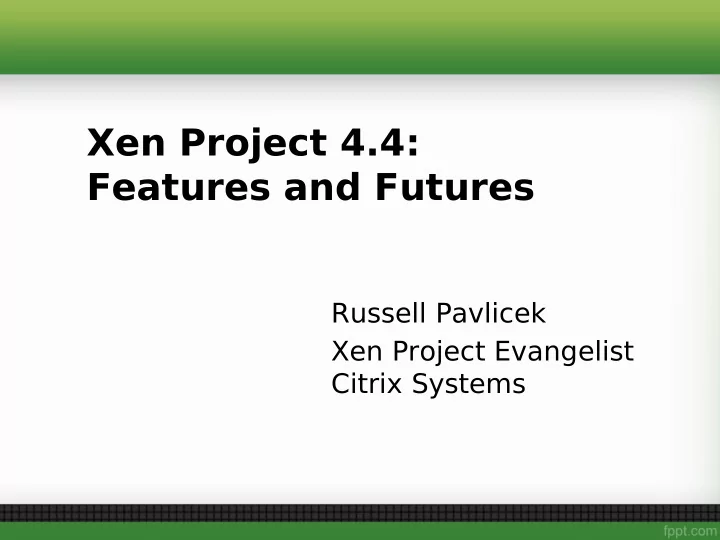
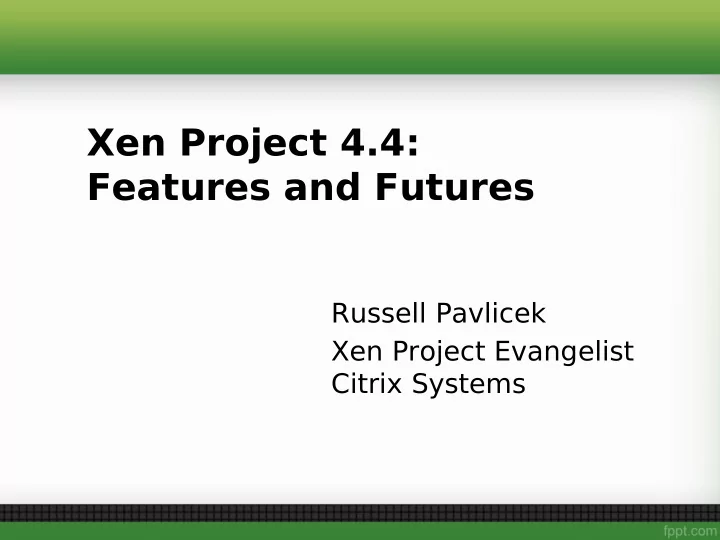
Xen Project 4.4: Features and Futures Russell Pavlicek Xen Project Evangelist Citrix Systems
About This Release • Xen Project 4.4.0 was released on March 10, 2014. • This release is the work of 8 months of development, with 1193 changesets. • Xen Project 4.4 is our first release made with an attempt at a 6-month development cycle. – Between Christmas, and a few important blockers, we missed that by about 6 weeks; but still not too bad overall.
Xen Project 101: Basics
Hypervisor Architectures Type 1: Bare metal Hypervisor A pure Hypervisor that runs directly on the hardware and hosts Guest OS’s. VM n VM n VM 1 VM 1 VM 0 VM 0 Guest OS Guest OS and Apps and Apps Hypervisor Hypervisor Scheduler Scheduler Device Drivers/Models Device Drivers/Models MMU MMU Host HW Host HW I/O Memory CPUs Provides partition isolation + Provides partition isolation + reliability, reliability, higher security higher security
Hypervisor Architectures Type 1: Bare metal Hypervisor Type 2: OS ‘Hosted’ A pure Hypervisor that runs directly on the A Hypervisor that runs within a Host OS and hardware and hosts Guest OS’s. hosts Guest OS’s inside of it, using the host OS services to provide the virtual environment. VM n User-level VMM VM n User-level VMM VM n VM n VM 1 User VM 1 User VM 1 VM 1 Apps Apps Device Models VM 0 Device Models VM 0 VM 0 VM 0 Guest OS Guest OS Guest OS Guest OS and Apps and Apps and Apps and Apps Host OS Host OS Hypervisor Hypervisor Scheduler Scheduler Ring-0 VM Monitor Ring-0 VM Monitor “Kernel “ Device Drivers “Kernel “ Device Drivers/Models Device Drivers Device Drivers/Models MMU MMU Host HW Host HW Host HW Host HW I/O Memory CPUs I/O Memory CPUs Provides partition isolation + Provides partition isolation + Low cost, no additional drivers Low cost, no additional drivers reliability, reliability, Ease of use & installation Ease of use & installation higher security higher security
Xen Project: Type 1 with a Twist Type 1: Bare metal Hypervisor VM n VM n VM 1 VM 1 VM 0 VM 0 Guest OS Guest OS and Apps and Apps Hypervisor Hypervisor Scheduler Scheduler Device Drivers/Models Device Drivers/Models MMU MMU Host HW Host HW I/O Memory CPUs
Xen Project: Type 1 with a Twist Type 1: Bare metal Hypervisor Xen Architecture VM n VM n VM 1 VM 1 VM n VM n VM 0 VM 0 VM 1 VM 1 Guest OS VM 0 VM 0 Guest OS and Apps and Apps Guest OS Guest OS and Apps and Apps Hypervisor Hypervisor Scheduler Scheduler Device Drivers/Models Device Drivers/Models Hypervisor Scheduler MMU MMU Hypervisor Scheduler MMU MMU Host HW Host HW Host HW Host HW I/O Memory CPUs I/O Memory CPUs
Xen Project: Type 1 with a Twist Type 1: Bare metal Hypervisor Xen Architecture Control domain Control domain (dom0) (dom0) VM n VM n VM 1 VM 1 VM n VM n Device Models Device Models VM 0 VM 0 VM 1 VM 1 Guest OS VM 0 VM 0 Guest OS Drivers Drivers and Apps and Apps Guest OS Guest OS and Apps Linux & BSD and Apps Linux & BSD Hypervisor Hypervisor Scheduler Scheduler Device Drivers/Models Device Drivers/Models Hypervisor Scheduler MMU MMU Hypervisor Scheduler MMU MMU Host HW Host HW Host HW Host HW I/O Memory CPUs I/O Memory CPUs
Basic Xen Project Concepts Console • Interface to the outside world • Control Domain aka Dom0 • Dom0 kernel with drivers • Xen Management Toolstack • VM n VM n Guest Domains • Your apps Control domain Control domain VM 1 VM 1 • (dom0) (dom0) Driver/Stub/Service Domain(s) VM 0 VM 0 • A “driver, device model or control service in a box” Guest OS Guest OS • De-privileged and isolated and Apps and Apps Dom0 Kernel Dom0 Kernel • Lifetime: start, stop, kill Hypervisor Hypervisor Scheduler MMU XSM Scheduler MMU XSM Host HW Host HW I/O Memory CPUs Trusted Computing Base 9
Basic Xen Project Concepts: Toolstack+ Console Console • Interface to the outside world • Control Domain aka Dom0 • Dom0 kernel with drivers • Xen Management Toolstack • VM n VM n Guest Domains • Your apps Control domain Control domain VM 1 VM 1 • (dom0) (dom0) Driver/Stub/Service Domain(s) VM 0 VM 0 • A “driver, device model or control Toolstack Toolstack service in a box” Guest OS Guest OS • De-privileged and isolated and Apps and Apps Dom0 Kernel Dom0 Kernel • Lifetime: start, stop, kill Hypervisor Scheduler Hypervisor MMU XSM Scheduler MMU XSM Host HW Host HW I/O Memory CPUs Trusted Computing Base 10
Basic Xen Project Concepts: Disaggregation Console Console • Interface to the outside world • Control Domain aka Dom0 • Dom0 kernel with drivers • Xen Management Toolstack • VM n VM n Guest Domains • Your apps Control domain Control domain VM 1 VM 1 • (dom0) (dom0) Driver/Stub/Service Domain(s) VM 0 One or more VM 0 One or more • A “driver, device model or control driver, stub or Toolstack driver, stub or Toolstack service in a box” service domains service domains Guest OS Guest OS • De-privileged and isolated and Apps and Apps Dom0 Kernel Dom0 Kernel • Lifetime: start, stop, kill Hypervisor Scheduler Hypervisor MMU XSM Scheduler MMU XSM Host HW Host HW I/O Memory CPUs Trusted Computing Base 11
Xen Project 4.4 Features
Improved Event Channel Scalability • Event channels are paravirtualized interrupts • Previously limited to either 1024 or 4096 channels per domain – Domain 0 needs several event channels for each guest VM (for network/disk backends, qemu etc.) – Practical limit of total number of VMs to around 300-500 (depending on VM configuration)
Improved Event Channel Scalability (2) • New FIFO-based event channel ABI allows for over 100,000 event channels – Improve fairness – Allows for multiple priorities – The increased limit allows for more VMs, which benefits large systems and cloud operating systems such as MirageOS, ErlangOnXen, OSv, HalVM – Also useful for VDI applications
Experimental PVH Guest Support • PVH mode combines the best elements of HVM and PV – PVH takes advantage of many of the hardware virtualization features that exist in contemporary hardware • Potential for significantly increased efficiency and performance • Reduced implementation footprint in Linux,FreeBSD • Enable with "pvh=1" in your config
Xen Project Virtualization Vocabulary • PV – Paravirtualization – Hypervisor provides API used by the OS of the Guest VM – Guest OS needs to be modified to provide the API • HVM – Hardware-assisted Virtual Machine – Uses CPU VM extensions to handle Guest requests – No modifications to Guest OS – But CPU must provide the VM extensions • FV – Full Virtualization (Another name for HVM)
Xen Project Virtualization Vocabulary • PVHVM – PV on HVM drivers – Allows H/W virtualized guests to use PV disk and I/O drivers – No modifications to guest OS – Better performance than straight HVM • PVH – PV in HVM Container (New in 4.4) – Almost fully PV – Uses HW extensions to eliminate PV MMU – Possibly best mode for CPUs with virtual H/W extensions
The Virtualization Spectrum VH VS P Paravirtualized Virtualized (HW) Virtualized (SW) 4.4 Disk and Network Interrupts, Timers Emulated Motherboard, Legacy boot Privileged Instructions and page tables PV mode/domain HVM mode/domain
The Virtualization Spectrum Emulated Motherboard, Interrupts, Timers Disk and Network Privileged Instructions Optimal performance and page tables Scope for improvement Legacy boot Poor performance HVM mode/domain 4.4 PV mode/domain
Improved Disk Driver Domains • Linux driver domains used to rely on udev events in order to launch backends for guests Dependency on udev is replaced with a custom – daemon built on top of libxl Now feature complete and consistent between Linux – and non-Linux guests Provides greater flexibility in order to run user-space – backends inside of driver domains Example of capability: driver domains can now use – Qdisk backends, which was not possible with udev
Improved Support for SPICE • SPICE is a protocol for virtual desktops which allows a much richer connection than display-only protocols like VNC • Added support for additional SPICE functionality, including: – Vdagent – clipboard sharing – USB redirection
GRUB 2 Support of Xen Project PV Images • In the past, Xen Project software required a custom implementation of GRUB called pvgrub • The upstream GRUB 2 project now has a build target which will construct a bootable PV Xen Project image – This ensures 100% GRUB 2 compatibility for pvgrub going forward – Delivered in upcoming GRUB 2 release (v2.02?)
Indirect Descriptors for Block PV Protocol • Modern storage devices work much better with larger chunks of data • Indirect descriptors have allowed the size of each individual request to triple, greatly improving I/O performance when running on fast storage technologies like SSD and RAID • This support is available in any guest running Linux 3.11 or higher (regardless of Xen Project version)
Recommend
More recommend