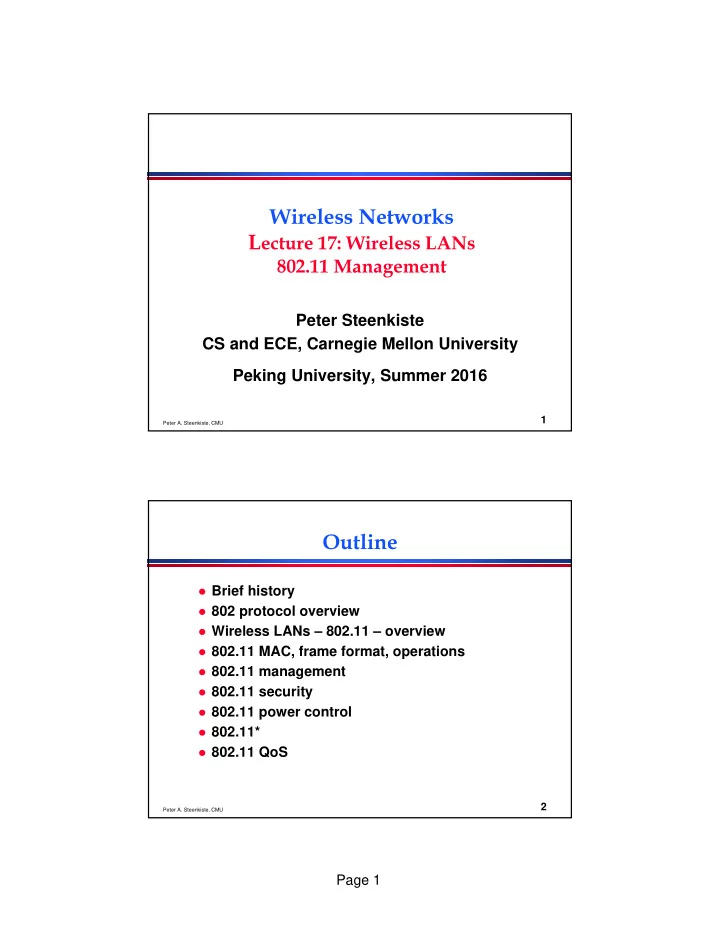
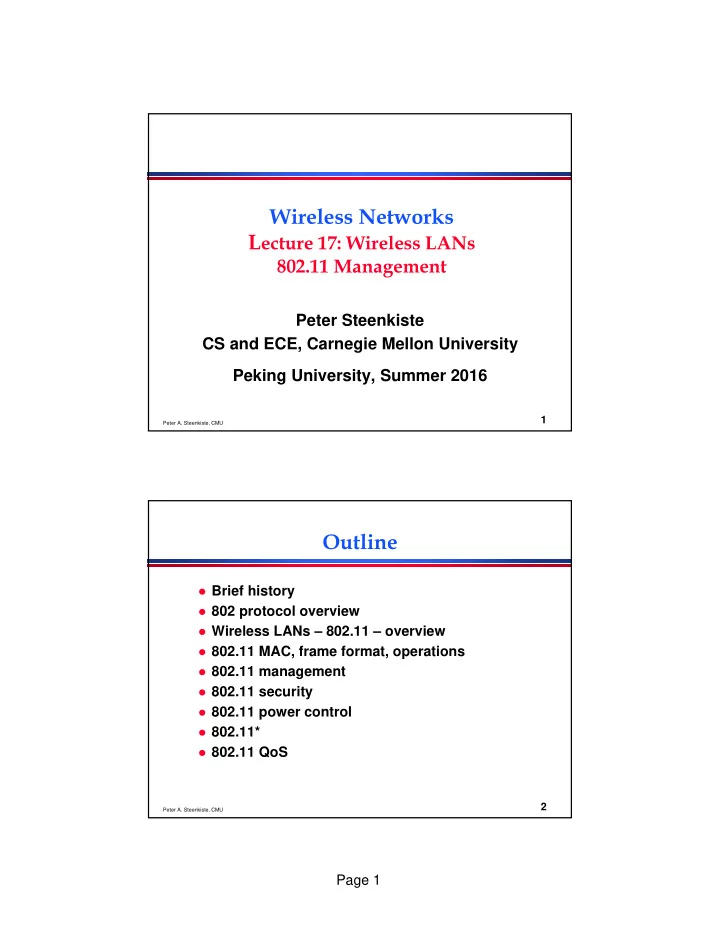
Wireless Networks L ecture 17: Wireless LANs 802.11 Management Peter Steenkiste CS and ECE, Carnegie Mellon University Peking University, Summer 2016 1 Peter A. Steenkiste, CMU Outline Brief history 802 protocol overview Wireless LANs – 802.11 – overview 802.11 MAC, frame format, operations 802.11 management 802.11 security 802.11 power control 802.11* 802.11 QoS 2 Peter A. Steenkiste, CMU Page 1
Management and Control Services Association management Handoff Security: authentication and privacy Power management QoS 3 Peter A. Steenkiste, CMU 802.11: Infrastructure Reminder Station (STA) 802.11 LAN 802.x LAN » terminal with access mechanisms to the wireless medium and radio contact to the access point STA 1 Access Point BSS 1 Portal » station integrated into the wireless Access LAN and the distribution system Point Basic Service Set (BSS) Distribution System group of stations using the same AP » Access Portal ESS Point » bridge to other (wired) networks BSS 2 Distribution System » interconnection network to form one logical network (ESS: Extended Service Set) based on several BSS STA 2 STA 3 802.11 LAN 4 Peter A. Steenkiste, CMU Page 2
Service Set Identifier - SSID Mechanism used to segment wireless networks » Multiple independent wireless networks can coexist in the same location » Effectively the name of the wireless network Each AP is programmed with a SSID that corresponds to its network Client computer presents correct SSID to access AP Security Compromises » AP can be configured to “broadcast” its SSID » Broadcasting can be disabled to improve security » SSID may be shared among users of the wireless segment 5 Peter A. Steenkiste, CMU Association Management Stations must associate with an AP before they can use the wireless network » AP must know about them so it can forward packets » Often also must authenticate Association is initiated by the wireless host – involves multiple steps: 1. Scanning: finding out what access points are available 2. Selection: deciding what AP (or ESS) to use 3. Association: protocol to “sign up” with AP – involves exchange of parameters 4. Authentication: needed to gain access to secure APs – manyoptions possible Disassociation: station or AP can terminate association 6 Peter A. Steenkiste, CMU Page 3
Association Management: Scanning Stations can detect AP based by scanning Passive Scanning: station simply listens for Beacon and gets info of the BSS » Beacons are sent roughly 10 times per second » Power is saved Active Scanning: station transmits Probe Request; elicits Probe Response from AP » Saves time + is more thorough » Wait for 10-20 msec for response Scanning all available channels can become very time consuming! » Especially with passive scanning » Cannot transmit and receive frames during most of that time – not a big problem during initial association 7 Peter A. Steenkiste, CMU Association Management: Selecting an AP and Joining Selecting a BSS or ESS typically must involve the user » What networks do you trust? Are you willing to pay? » Can be done automatically based on stated user preferences (e.g. the “automatic” list in Windows) The wireless host selects the AP it will use in an ESS based on vendor-specific algorithm » Uses the information from the scan » Typically simply joins the AP with the strongest signal Associating with an AP » Synchronization in Timestamp Field and frequency » Adopt PHY parameters » Other parameters: BSSID, WEP, Beacon Period, etc. 8 Peter A. Steenkiste, CMU Page 4
Association Management: Roaming Reassociation: association is transferred from active AP to a new target AP » Supports mobility in the same ESS – layer 2 roaming Reassociation is initiated by wireless host based on vendor specific algorithms » Implemented using an Association Request Frame that is sent to the new AP » New AP accepts or rejects the request using an Association Response Frame Coordination between APs is defined in 802.11f » Allows forwarding of frames in multi-vendor networks » Inter-AP authentication and discovery typically coordinated using a RADIUS server » “Fast roaming” support (802.11r) also streamlines authentication and QoS, e.g. for VoIP 9 Peter A. Steenkiste, CMU Association Management: Reassociation Algorithms Failure driven: only try to reassociate after connection to current AP is lost » Typically efficient for stationary clients since it not common that the best AP changes during a session » Mostly useful for nomadic clients » Can be very disruptive for mobile devices Proactive reassociation: periodically try to find an AP with a stronger signal » Tricky part: cannot communicate while scanning other channels » Trick: user power save mode to “hold” messages » Throughput during scanning is still affected though – Mostly affects latency sensitive applications 10 Peter A. Steenkiste, CMU Page 5
Ex. 11 Peter A. Steenkiste, CMU Outline Brief history 802 protocol overview Wireless LANs – 802.11 – overview 802.11 MAC, frame format, operations 802.11 management 802.11 security 802.11 power control 802.11* 802.11 QoS 12 Peter A. Steenkiste, CMU Page 6
WLAN Security Requirements Authentication: only allow authorized stations to associate with and use the AP Confidentiality: hide the contents of traffic from unauthorized parties Integrity: make sure traffic contents is not modified while in transit 13 Peter A. Steenkiste, CMU WLAN Security Exploits Insertion attacks: unauthorized Clients or AP » Client: reuse MAC or IP address –free service on “secured” APs » AP: impersonate an AP, e.g., use well known name Interception and unauthorized monitoring » Packet Analysis by “sniffing” – listening to all traffic Brute Force Attacks Against AP Passwords » Dictionary Attacks Against SSID Encryption Attacks » Exploit known weaknesses of WEP Misconfigurations, e.g., use default password Jamming – denial of service » Cordless phones, baby monitors, leaky microwave oven, etc. 14 Peter A. Steenkiste, CMU Page 7
Security in 802.11b WEP: Wired Equivalent Privacy » Achieve privacy similar to that on LAN through encryption » Intended to provide both privacy and integrity » RC4 and CRC32 » Has known vulnerabilities WPA: Wi-Fi Protected Access » Larger, dynamically changed keys 802.1x: port-based authentication for LANs » Port-based authentication for LANs 802.11i (WPA2) » Builds on WPA » Uses AES for encryption 15 Peter A. Steenkiste, CMU MAC Filtering Each client is identified by its 802.11 Mac Address Each AP can be programmed with the set of MAC addresses it accepts (“white list”) Combine this filtering with the AP’s SSID Very simple solution » Some overhead to maintain list of MAC addresses But it is possible to forge MAC addresses … » Unauthorized client can “borrow” the MAC address of an authenticated client » Built in firewall will discard unexpected packets 16 Peter A. Steenkiste, CMU Page 8
Wired Equivalent Privacy WEP Original standard for WiFi security Very weak standard: key could be cracked with a couple of hours of computing (much faster today) » Too much information is transmitted in the clear » No protocol for encryption key distribution » Clever optimizations can reduce time to minutes All data then becomes vulnerable to interception » WEP typically uses a single shared key for all stations The CRC32 check is also vulnerable so that the data could be altered as well » Can makes changes without even decrypting! 128-bit WEP encryption is recommended 17 Peter A. Steenkiste, CMU Port-based Authentication 802.1x is the IEEE standard for port- based authentication Users get a username/password to access the access point Was originally defined for switches but extended to APs Can be used to bootstrap other security mechanisms » Effectively creating a session 18 Peter A. Steenkiste, CMU Page 9
Wi-Fi Protected Access WPA Introduced by Wi-Fi Alliance as an interim solution after WEP flaws were published » Uses a different Message Integrity Check » Encryption still based on RC4, but uses 176 bit key (48bit IV) and keys are changed periodically » Also frame counter in MIC to prevent replay attacks. Can be used with 802.1x authentication (optional) » It generates a long WPA key that is randomly generated, uniquely assigned and frequently changed. » Attacks are still possible since people sometimes use short, poorly random WPA keys that can be cracked 802.11i is a “permanent” security fix » Builds on the interim WPA standard (i.e. WPA2) » Replaces RC4 by the more secure Advanced Encryption Standard (AES) block encryption » Better key management and data integrity » Uses 802.1x for authentication. 19 Peter A. Steenkiste, CMU Authentication in WLAN Hotspots Upon association with the AP, only authentication traffic can pass through, as defined by IEEE 802.1x not authenticated authenticated Authentication traffic only The protocol used to transport authentication traffic is the Extensible Authentication Protocol (EAP - RFC3748) 20 Peter A. Steenkiste, CMU Page 10
Recommend
More recommend