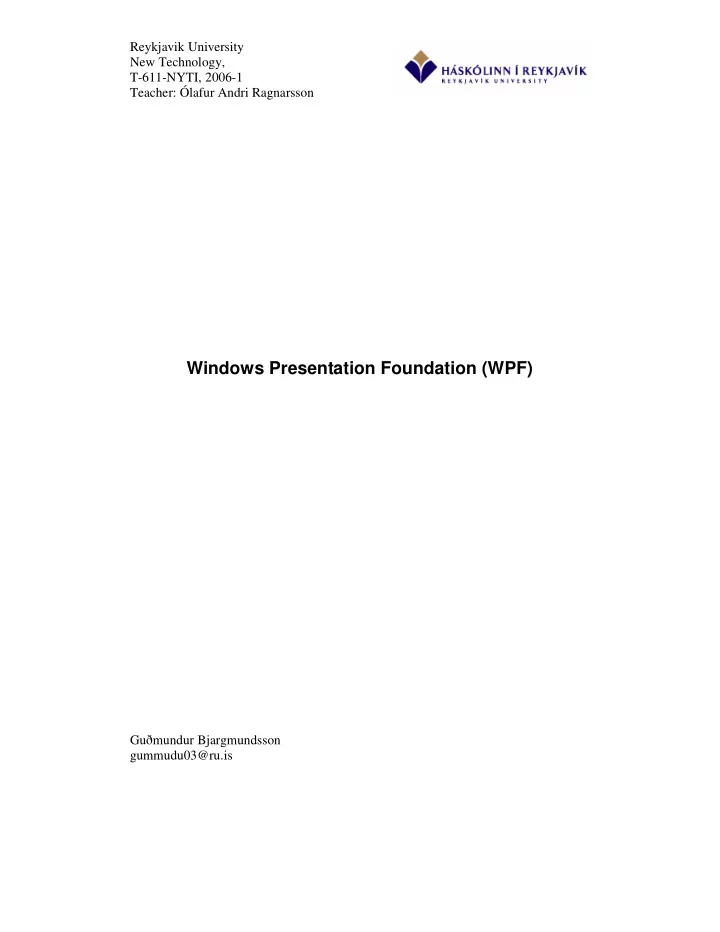
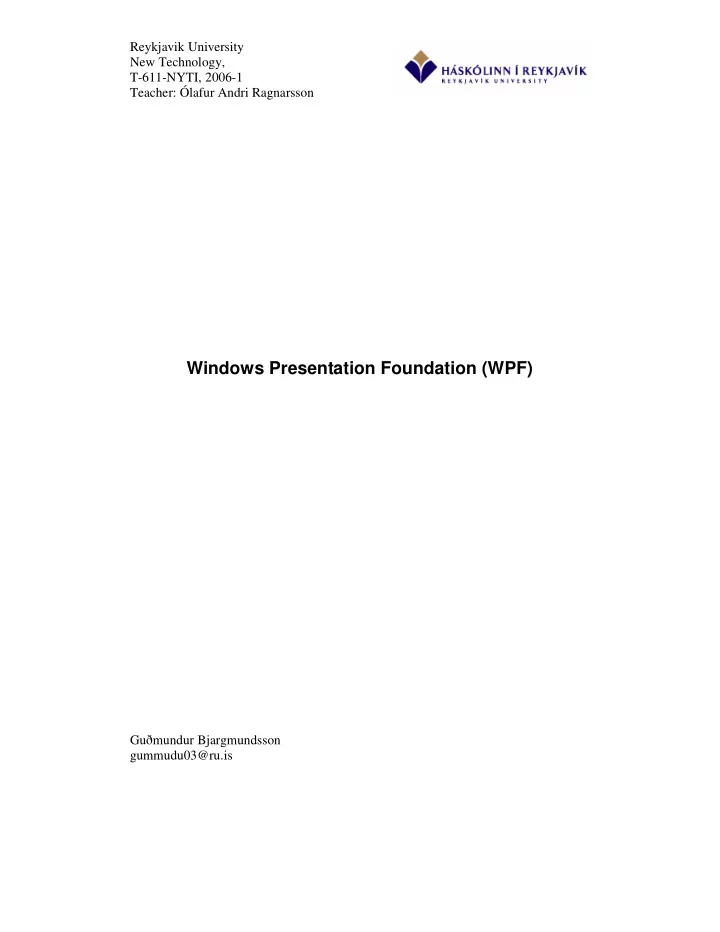
Reykjavik University New Technology, T-611-NYTI, 2006-1 Teacher: Ólafur Andri Ragnarsson Windows Presentation Foundation (WPF) Guðmundur Bjargmundsson gummudu03@ru.is
Reykjavik University Guðmundur Bjargmundsson T-611-NYTI, 2006-1 gummudu03@ru.is Contents Introduction.....................................................................................................................2 Background.....................................................................................................................3 WPF explained................................................................................................................5 Brief description.................................................................................................... 5 Design goals.......................................................................................................... 6 The engine............................................................................................................. 6 The architecture..................................................................................................... 7 Deployment....................................................................................................... 7 Interoperability.................................................................................................. 7 Graphical Services............................................................................................. 7 Media Services .................................................................................................. 8 Imaging ............................................................................................................. 8 Text Services..................................................................................................... 8 Documents ........................................................................................................ 9 Annotations ....................................................................................................... 9 User Interface .................................................................................................... 9 Data Binding ..................................................................................................... 9 Input.................................................................................................................10 XAML..................................................................................................................10 WPF/E..................................................................................................................10 Use of WPF...................................................................................................................11 Final remarks ................................................................................................................12 References.....................................................................................................................13 - 1 -
Reykjavik University Guðmundur Bjargmundsson T-611-NYTI, 2006-1 gummudu03@ru.is Introduction Graphics is becoming more and more important every year and with constantly improving displays and monitors being produced the users and consumers are demanding a richer user experience with both work and leisure in mind. Growth of gaming and media industries fuels the demand. People have come to realize that their time is precious and they want to use every minute for something they enjoy. More people, everyday, are using the internet for leisure. So called mini-games and/or coffee break games are becoming ever more popular especially for how easily accessible they usually are. Just browse to a web page, wait a couple of seconds, no install, no fuss, usually no problems, and the wasting of time can begin. The problem is that it has always been difficult to deliver a rich client experience in a web browser. There are indeed many ways to do so, for example ActiveX, Java Applets, DHTML, java-script and most recently AJAX based technologies. But none of these have really caught on for games and rich media for all sorts of reasons. Probably the most successful way of delivering rich content today, and was not mentioned before, is via. Flash Player by Macromedia and it is at this time the de facto standard for internet games. Flash Player has enjoyed enormous success and is so widespread that it is installed on over 90% of machines. The reason for this success is probably because Flash Player uses vector graphics which are scaleable and have only a small data footprint, also the player has been free of charge and much content has been available from the get go. Someone could describe that as the recipe for success. But in spite of all it’s success the Flash Player has it’s shortcomings, especially when it comes to tying Flash applications to remote systems or databases, and there are many new projects aiming to bring more rich content to the web browser. One of which is the topic of this paper. Some believe this new technology will eventually go head to head in battle with the Flash Player. This is Windows Presentation Foundation, or WPF. WPF is the new graphics subsystem from Microsoft. It is based on vector graphics and it might turn out to prove rumors right as the Flash killer. This paper aims to introduce WPF to the reader, what it entails, why Microsoft made it and what it has to offer. - 2 -
Reykjavik University Guðmundur Bjargmundsson T-611-NYTI, 2006-1 gummudu03@ru.is Background In 2001 Microsoft started developing the next Windows operating system, then codenamed Longhorn. Originally Longhorn was only supposed to be as a minor step from Windows XP with a release in 2003, but somewhere along the way it was decided that Longhorn should become something larger. Following through with their decision Microsoft started Longhorn development afresh by redesigning and rewriting the entire system. Longhorn got built upon on the Windows Server 2003 codebase to further meet the users demands and as a strong base for future needs. On July 22 nd 2005 Microsoft dumped the Longhorn codename and announced the Vista name. Part of the process, of redesigning and rewriting a new Windows OS, called for a re- evaluation on the OS application programming interface. Microsoft decided to write a new API to supersede the then current Windows API (Win32). Microsoft saw a golden oppurtunity to base the new API upon the .NET framework and thus utilize all of the frameworks good qualities like the code being managed and garbage collected and such. The programming interface is called WinFX and it was originally only intended for Vista, but later on it was decided to make it available for Windows XP SP2 and Windows Server 2003 SP1. WinFX and Vista are backwards compatible and support Win32 code. The Windows API will still be present in Vista, but it will not give direct access to all the new functionality introduced with WinFX. In addition, WinFX is intended to give .NET programmers easier access to the functionality present in Windows itself.[8] WinFX consists of three fundamental frameworks: - Windows Presentation Foundation (WPF), formerly code-named Avalon . - Windows Communication Foundation (WCF), formerly code-named Indigo . - Windows Workflow Foundation (WF).[8] WPF is the subsystem of WinFX which will be the topic of this paper. WPF is the graphical subsystem and provides various services for applications like deployment, accessibility, input, media, audio, video, graphics, documents, text and more. The main reason for Microsoft to develop WPF is that the tried and trusted Graphics Design Interface, or GDI, had become well outdated after serving it’s purpose well since Windows 1.0. When GDI was designed the requirements were very different from what is required now, twenty years later. Back then there were no specialized graphics cards or processors in commercial distribution and everything was oriented around saving space and being simple. Nothing compared to todays situation where nearly all computers have specialized graphics processing hardware and rich user interface demands. Surely GDI has been much improved over the years, and even with the addition of GDI+ from .NET framework which does improve it quite some bit, it does hardly utilize the graphics accelerating capabilities of todays hardware. Surely developers could utilize the hardware via DirectX ever since it came out, but it’s API was not specifically design for user applications but rather games and has almost exclusively - 3 -
Recommend
More recommend