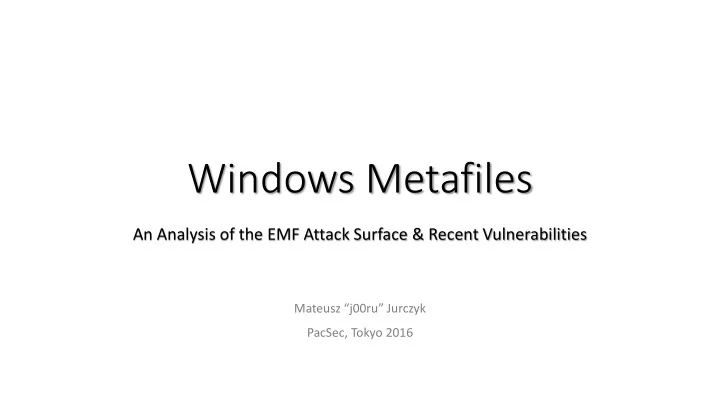
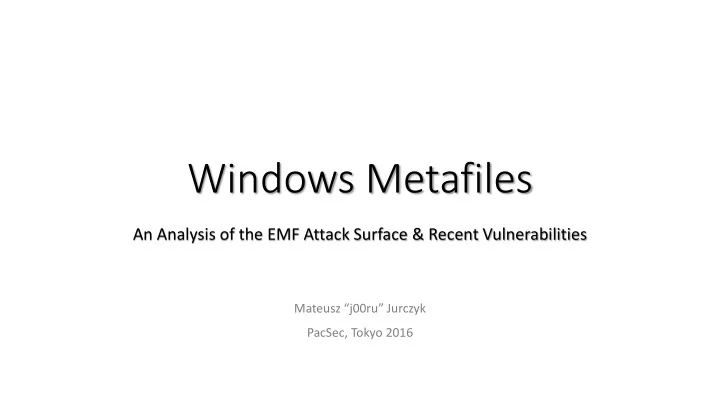
The latest: EMF+ • GDI had all the fundamental primitives, but lacked many complex features (anti-aliasing, floating point coords, support for JPEG/PNG etc.). • Windows XP introduced a more advanced library called GDI+ in 2001. • Built as a user-mode gdiplus.dll library, mostly on top of regular GDI (gdi32.dll). • Provides high-level interfaces for C++ and .NET, therefore is much easier to use. • GDI+ itself is written in C++, so all the typical memory corruption bugs still apply.
The latest: EMF+ • Since there is a new interface, there must also be a new image format with its serialized calls. • Say hi to EMF+! • Basically same as EMF, but representing GDI+ calls. • Come in two flavours: EMF+ Only and EMF+ Dual. • „ Only ” contains exclusively GDI+ records, and can only be displayed with GDI+. • „Dual” stores the picture with two sets of records, compatible with both GDI/GDI+ clients.
Formats and implementations in Windows • Three formats in total to consider: WMF, EMF, EMF+. • Three libraries: GDI, GDI+ and MF3216. • MF3216.DLL is a system library with just one meaningful exported function: ConvertEmfToWmf . • Used for the automatic conversion between WMF/EMF formats in the Windows clipboard. • „ Synthesized ” formats CF_METAFILEPICT and CF_ENHMETAFILE . • No bugs found there.
Formats and implementations in Windows Library Supported formats GDI WMF, EMF GDI+ WMF, EMF, EMF+ MF3216 EMF In this talk, we’ll focus on auditing and exploiting the EMF parts, as this is where the most (interesting) issues were discovered.
Attack scenario • In all cases, Metafiles are processed in the user-mode context of the renderer process, in the corresponding DLL. • GDI, GDI+ and MF3216 iterate through all input records and translate them into GDI/GDI+ calls. • Memory corruption bugs will result in arbitrary code execution in that context. • Important: Metafiles directly operate on the GDI context of the renderer. • Can create, delete, change and use various GDI objects on behalf of the process. • In theory, it should only have access to its own objects and be self-contained. • However, any bugs in the implementation could enable access to external graphics objects used by the program. • A peculiar case of „ privilege escalation ”.
Attack scenario: GDI context priv. escal. security boundaries process GDI context renderer.exe GDI objects EMF #1 GDI objects EMF #2 GDI objects EMF #3 GDI objects EMF #1 file EMF #2 file EMF #3 file
Attack scenario: GDI context priv. escal. security boundaries process GDI context renderer.exe GDI objects EMF #1 GDI objects EMF #2 GDI objects EMF #3 GDI objects EMF #1 file
Types of Metafile bugs 1. Memory corruption bugs • Buffer overflows etc. due to mishandling specific records. • Potentially exploitable in any type of renderer. • Impact: typically RCE. 2. Memory disclosure bugs • Rendering uninitialized or out-of-bounds heap memory as image pixels. • Exploitable only in contexts where displayed images can be read back (web browsers, remote renderers). • Impact: information disclosure (stealing secret information, defeating ASLR etc.). 3. Invalid interaction with the OS and GDI object mismanagement. • Impact, exploitability = ???, depending on the specific nature of the bug.
Let’s get started! • Earlier this year, I started manually auditing the available EMF implementations. • This has resulted in 10 CVEs from Microsoft and 3 CVEs from VMware (covering several dozen of actual bugs). • Let’s look into the root causes and exploitation of the most interesting ones. • Examples are shown based on Windows 7 32-bit, but most of the research applies to both bitnesses and versions up to Windows 10.
Auditing GDI
Getting started • To get some general idea of where the functionality in question is implemented and what types of bugs were found in the past, it makes sense to check prior art. • A „wmf vulnerability” query yields just one result: the SetAbortProc bug!
SetAbortProc WMF bug (CVE-2005-4560) • Discovered on December 27, 2005. Fixed on January 5, 2006. • Critical bug, allowed 100% reliable RCE while using GDI to display the exploit (e.g. in Internet Explorer). • Called „Windows Metafile vulnerability” , won Pwnie Award 2007. • No memory corruption involved, only documented features of WMF. • So what was the bug?
The GDI API... function pointer
... and the WMF counterpart
In essence... ... the format itself supported calling: SetAbortProc(hdc, (ABORTPROC)"controlled data"); and having the function pointer called afterwards. Code execution by design.
Lessons learned 1. The format may (un)officially proxy calls to interesting / dangerous API calls, so the semantics of each function and its parameters should be checked for unsafe behavior. 2. The handling of WMF takes place in a giant switch/case in gdi32!PlayMetaFileRecord .
What about EMF bugs? • Searching for „ emf vulnerability ” yields more diverse results. • Most recent one: „ Yet Another Windows GDI Story ” by Hossein Lotfi (@hosselot). • Fixed in April 2015 as part of MS15-035, assigned CVE-2015-1645. • A heap-based buffer overflow due to an unchecked assumption about an input „ size ” field in one of the records (SETDIBITSTODEVICE). • In large part an inspiration to start looking into EMF security myself.
Lessons learned • Main function for playing EMF records is gdi32!PlayEnhMetaFileRecord . • Each record type has its own class with two methods: • ::bCheckRecord() – checks the internal integrity and correctness of the record. • ::bPlay() – performs the actions indicated in the record.
GDI32 ::bCheckRecord array
GDI32 ::bPlay array
That’s a starting point.
CVE-2016-0168 Impact: File Existence Information Disclosure EMR_CREATECOLORSPACE, Record: EMR_CREATECOLORSPACEW Exploitable in: Internet Explorer CVE: CVE-2016-0168 google-security-research entry: 722 Fixed: MS16-055, 10 May 2016
Minor bug #1 in EMR_CREATECOLORSPACEW • The quality of the code can be immediately recognized by observing many small, but obvious bugs. • MRCREATECOLORSPACEW::bCheckRecord() checks that the size of the record is ≥ 0x50 bytes long: .text:7DB01AEF mov eax, [esi+4] .text:7DB01AF2 cmp eax, 50h .text:7DB01AF5 jb short loc_7DB01B1E • Then immediately proceeds to read a .cbData field at offset 0x25C: .text:7DB01AF7 mov ecx, [esi +25Ch ] • Result: out-of-bounds read by 0x20C bytes.
Minor bug #2 in EMR_CREATECOLORSPACEW • Then, the .cbData from invalid offset 0x25C is used to verify the record length: .text:7DB01AF7 mov ecx, [esi+25Ch] .text:7DB01AFD add ecx, 263h .text:7DB01B03 and ecx, 0FFFFFFFCh .text:7DB01B06 cmp eax, ecx .text:7DB01B08 ja short loc_7DB01B1E • The above translates to: if (... && record.length <= ((record->cbData + 0x263) & ~3) && ...) { // Record valid. }
Minor bug #2 in EMR_CREATECOLORSPACEW • Two issues here: 1. Obvious integer overflow making a large .cbData pass the check. 2. Why would the record length be smaller then the data declared within? It should be larger ! • It all doesn’t matter anyway, since the data is not used in any further processing.
Minor bug #3 in EMR_CREATECOLORSPACEW • The .lcsFilename buffer of the user-defined LOGCOLORSPACEW structure is not verified to be nul-terminated. • May lead to out-of-bound reads while accessing the string. • As clearly visible, there are lots of unchecked assumptions in the implementation, even though only minor so far. • Keeps our hopes up for something more severe.
The file existence disclosure • Back to the functionality of EMR_CREATECOLORSPACE[W] records: all they do is call CreateColorSpace[W] with a fully controlled LOGCOLORSPACE structure: typedef struct tagLOGCOLORSPACE { DWORD lcsSignature; DWORD lcsVersion; DWORD lcsSize; LCSCSTYPE lcsCSType; LCSGAMUTMATCH lcsIntent; CIEXYZTRIPLE lcsEndpoints; DWORD lcsGammaRed; DWORD lcsGammaGreen; DWORD lcsGammaBlue; TCHAR lcsFilename[MAX_PATH]; } LOGCOLORSPACE, *LPLOGCOLORSPACE;
Inside CreateColorSpaceW • The function builds a color profile file path using internal gdi32!BuildIcmProfilePath . • if the provided filename is relative, it is appended to a system directory path. • otherwise, absolute paths are left as-is. • All paths are accepted, except for those starting with two "/" or "\" characters: if ((pszSrc[0] == '\\' || pszSrc[0] == '/') && (pszSrc[1] == '\\' || pszSrc[1] == '/')) { // Path denied. }
Inside CreateColorSpaceW • This is supposedly to prevent specifying remote UNC paths starting with the "\\" prefix, e.g. \\192.168.1.13\C\Users\test\profile.icc. • However, James Forshaw noted that this check is not effective, as the prefix can be also represented as "\??\UNC\". • The check is easily bypassable with: \??\UNC\192.168.1.13\C\Users\test\profile.icc
CreateColorSpaceInternalW: last step • After the path is formed, but before invoking the NtGdiCreateColorSpace system call, the function opens the file and immediately closes it to see if it exists: HANDLE hFile = CreateFileW(&FileName, GENERIC_READ, FILE_SHARE_READ, 0, OPEN_EXISTING, FILE_ATTRIBUTE_NORMAL, 0); if (hFile == INVALID_HANDLE_VALUE) { GdiSetLastError(2016); return 0; } CloseHandle(hFile);
Consequences • In result, we can have CreateFileW() called over any chosen path. • If it succeeds, the color space object is created and the function returns success. • If it fails, the GDI object is not created and the handler returns failure. • Sounds like information disclosure potential. • How do we approach exploitation e.g. in Internet Explorer?
Intuitive way: leaking the return value • Since the return value of CreateFileW() determines the success of the record processing, we could maybe leak this bit? • Initial idea: use EMR_CREATECOLORSPACE as the first record, followed by a drawing operation. • If the drawing is never executed (which can be determined with the <canvas> tag), the call failed.
Intuitive way: leaking the return value • Unfortunately impossible. • The gdi32!_bInternalPlayEMF function (called by PlayEnhMetaFile itself) doesn’t abort image processing when one record fails. • A „success” flag is set to FALSE, and the function proceeds to further operations. • All records are always executed, and the return value is a flag indicating if at least one of the records failed during the process.
Can’t we leak the final return value? • No, not really. • The return value of PlayEnhMetaFile is discarded by Internet Explorer in mshtml!CImgTaskEmf::Decode : .text:64162B49 call ds:__imp__PlayEnhMetaFile@12 .text:64162B4F or dword ptr [ebx+7Ch], 0FFFFFFFFh .text:64162B53 lea eax, [esp+4C8h+var_49C]
Other disclosure options • The other indicator could be the creation of a color space object via NtGdiCreateColorSpace . • Leaking it directly is not easy (if at all possible), but maybe there is some side channel?
Using the GDI object limit • Every process in Windows is limited to max. 10,000 GDI objects by default. • The number can be adjusted in the registry, but isn’t for IE. • If we use 10,000 EMR_CREATECOLORSPACEW records with the file path we want to check, then: • If the file exists, we’ll have 10,000 color space objects, reaching the per-process limit. • If it doesn’t , we won’t have any color spaces at all. • We’re now either at the limit, or not. If we then create a brush (one more object) and try to paint, then: • If the file exists, the brush creation will fail and the default brush will be used. • If it doesn’t , the brush will be created and used for paiting.
GDI object limit as oracle illustrated Brush Color space Color space Color space Color space Limit Color space Color space Color space ... Color space File exists: File doesn’t exist: Color space Color space Color space Brush Palette Palette Font Font Bitmap Bitmap Brush Brush
DEMO
Vulnerability impact • Arbitrary file existence disclosure, useful for many purposes: • Recognizing specific software (and versions) that the user has installed, for targetted attacks. • Tracking users (by creating profiles based on existing files). • Tracking the opening times of offline documents (e.g. each opening in Microsoft Office could trigger a ping to remote server via SMB). • Blindly scanning network shares available to the user.
CVE-2016-3216 Impact: Memory disclosure Record: Multiple records (10) Exploitable in: Internet Explorer CVE: CVE-2016-3216 google-security-research entry: 757 Fixed: MS16-074, 14 June 2016
Device Independent Bitmaps (DIBs) BITMAPINFO Bitmap data In Windows GDI, raster bitmaps are BITMAPINFOHEADER 11142211142211142 usually stored in memory in the form of 21114221114221114 22111422111422111 DIBs: 42211142211142211 14221114221114221 • Short header containing basic metadata 11422111422101321 10132110132110132 about the image, followed by optional 11013211013211013 palette. 211013210F12200F1 RGBQUAD bmiColors[...]; 2200F12200F12200F • The image data itself. 12200F12200F12200
.BMP files are just DIBs, too. Bitmap data BITMAPFILEHEADER typedef struct tagBITMAPFILEHEADER { 11142211142211142 WORD bfType; bfOffBits 21114221114221114 DWORD bfSize; 22111422111422111 WORD bfReserved1; BITMAPINFO WORD bfReserved2; 42211142211142211 DWORD bfOffBits; 14221114221114221 BITMAPINFOHEADER } BITMAPFILEHEADER; 11422111422101321 10132110132110132 11013211013211013 RGBQUAD 211013210F12200F1 2200F12200F12200F bmiColors[...]; 12200F12200F12200
BITMAPINFOHEADER, the trivial header typedef struct tagBITMAPINFOHEADER { DWORD biSize; LONG biWidth; • Short and simple structure. LONG biHeight; WORD biPlanes; • 40 bytes in length (in typical WORD biBitCount; DWORD biCompression; DWORD biSizeImage; form). LONG biXPelsPerMeter; LONG biYPelsPerMeter; • Only 8 meaningful fields. DWORD biClrUsed; DWORD biClrImportant; } BITMAPINFOHEADER;
Is it really so trivial to handle? • biSize needs to be sanitized (can only be a few valid values). • biWidth , biHeight , biPlanes , biBitCount can cause integer overflows (often multiplied with each other). • biHeight can be negative to indicate bottom-up bitmap. • biPlanes must be 1. • biBitCount must be one of {1, 2, 4, 8, 16, 24, 32}. • For biBitCount < 16, a color palette can be used. • The size of the color palette is also influenced by biClrUsed .
Is it really so trivial to handle? • biCompression can be BI_RGB , BI_RLE8 , BI_RLE4 , BI_BITFIELDS , ... • Each compression scheme must be handled correctly. • biSizeImage must correspond to the actual image size. • The palette must be sufficiently large to contain all entries. • The pixel data buffer must be sufficiently large to describe all pixels. • Encoded pixels must correspond to the values in header (e.g. not exceed the palette size etc.).
Many potential problems 1. The decision tree for correctly handling a DIB based on its header is very complex. 2. Lots of corner cases to cover and implementation bugs to avoid. 3. A consistent handling across various parts of code is required.
GDI functions operating on DIB (directly) pointer to image data pointer to DIB header
GDI functions operating on DIB (indirectly)
Data sanitization responsibility • In all cases, it is the API caller’s resposibility to make sure the headers and data are correct and adequate. • Passing in fully user-controlled input data is somewhat problematic, as the application code would have to „clone” GDI’s DIB handling. • Guess what? EMF supports multiple records which contain embedded DIBs.
EMF records containing DIBs • EMR_ALPHABLEND • EMR_BITBLT • EMR_MASKBLT • EMR_PLGBLT • EMR_STRETCHBLT • EMR_TRANSPARENTBLT • EMR_SETDIBITSTODEVICE • EMR_STRETCHDIBITS • EMR_CREATEMONOBRUSH • EMR_EXTCREATEPEN
The common scheme • Two pairs of (offset, size) for both the header and the bitmap:
Necessary checks in the EMF record handlers • In each handler dealing with DIBs, there are four necessary consistency checks: 1. cbBmiSrc is adequately large for the header to fit in. 2. (offBmiSrc, offBmiSrc + cbBmiSrc) resides fully within the record. 3. cbBitsSrc is adequately large for the bitmap data to fit in. 4. (offBitsSrc, offBitsSrc + cbBitsSrc) resides fully within the record.
Checks were missing in many combinations Record handlers Missing checks MRALPHABLEND::bPlay MRBITBLT::bPlay MRMASKBLT::bPlay #1, #2 MRPLGBLT::bPlay MRSTRETCHBLT::bPlay MRTRANSPARENTBLT::bPlay MRSETDIBITSTODEVICE::bPlay #3 MRSTRETCHDIBITS::bPlay #1, #3 MRSTRETCHDIBITS::bPlay MRCREATEMONOBRUSH::bPlay #1, #2, #3, #4 MREXTCREATEPEN::bPlay * This was just after a cursory look; Microsoft might have fixed more.
The consequence • Due to missing checks, parts of the image description could be loaded from other parts of the process address space (e.g. adjacent heap allocations): • DIB header • Color palette • Pixel data • Uninitialized or out-of-bound heap memory could be disclosed with the palette or pixel data.
Proof of concept • I hacked up a PoC file with an EMR_STRETCHBLT record, containing an 8-bpp DIB with palette entries going beyond the file. • Result: garbage bytes being displayed as image pixels. • The same picture being displayed three times in a row in IE: • The data can be read back using HTML5, in order to leak module addresses and other sensitive data.
DEMO
Auditing ATMFD.DLL Out of time, please see the full slide deck released after the conference.
Auditing GDI+
GDI+ as a viable target • GDI+ supports both EMF and EMF+. • Most of the implementation is independent, but for some parts of the format, it falls back to GDI code. • Hence, some GDI bugs could also affect GDI+ clients. • Most prominent client of GDI+ is the Microsoft Office suite. • Once again, let’s manually audit the entirety of EMF record handlers.
Attack surface easy to find
Attack surface easy to find
Let’s have a look at some specific bugs.
CVE-2016-3301 Impact: Write-what-where Record: All records operating on DIBs Exploitable in: Microsoft Office CVE: CVE-2016-3301 google-security-research entry: 824 Fixed: MS16-097, 9 August 2016
RLE-compressed bitmaps in EMFs • As previously mentioned, multiple EMF records include DIBs. • DIBs can be compressed with simple schemes, such as 4- and 8-bit Run Length Encoding . • Denoted by the biCompression field in the headers. • When reading through the code of some handlers, I discovered that 8-bit RLE is supported in GDI+. • RLE decompression has historically been a very frequent source of bugs.
Reaching the code CEmfPlusEnumState::PlgBlt CEmfPlusEnumState::RenderBlt GpBitmap::GpBitmap CopyOnWriteBitmap::Create CopyOnWriteBitmap::CopyOnWriteBitmap DecodeCompressedRLEBitmap
Inside DecodeCompressedRLEBitmap() • Two values are calculated: columns = abs(biHeight) bytes_per_row = abs(biWidth * (((biPlanes * biBitCount + 31) & 0xFFFFFFE0) / 8)) • The output buffer is allocated from the heap with size columns * bytes_per_row . • High degree of control over the buffer length. • Interpretation and execution of the RLE „program” begins.
„End of Line” opcode • Moves the output pointer to the next line (at the same offset).
„End of Line” opcode • In GDI+, implemented as follows: out_ptr += bytes_per_row; if (out_ptr > output_buffer_end) { // Bail out. } • Bounds checking implemented to prevent any kind of out-of-bounds access. • Happens to work correctly on 64-bit platforms, but is the condition really sufficient?
Insufficient validation Output buffer End of process address space 0xffffffff
Tricky pointer arithmetic • For very wide bitmaps, the distance from the current output pointer to the end of the address space can be smaller than the scanline width. • The expression: out_ptr += bytes_per_row; can overflow, which will cause the subsequent check to have no effect. • As a result, it is possible to set the output pointer to a largely controlled address.
Recommend
More recommend