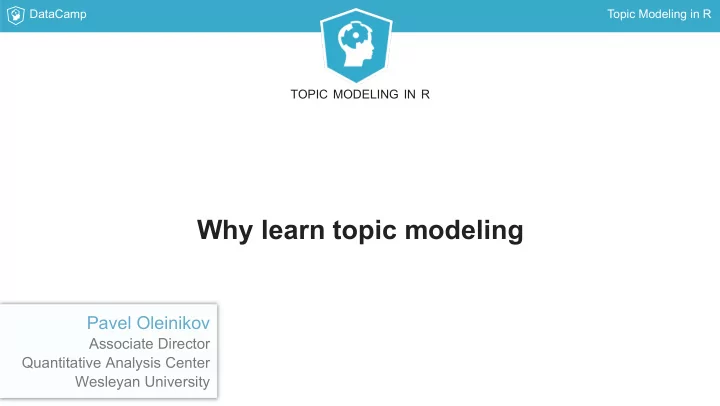
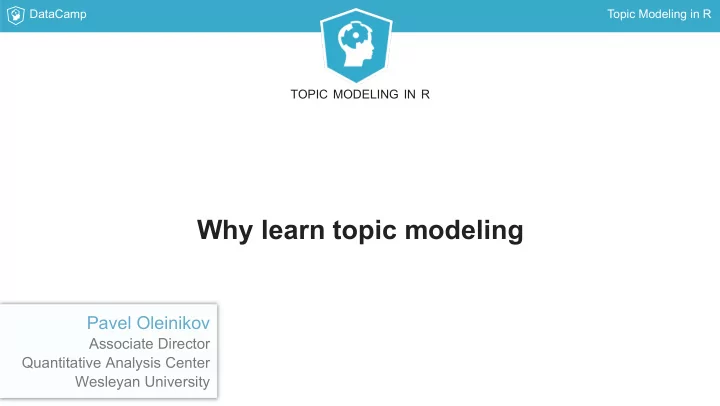
DataCamp Topic Modeling in R TOPIC MODELING IN R Why learn topic modeling Pavel Oleinikov Associate Director Quantitative Analysis Center Wesleyan University
DataCamp Topic Modeling in R What are topic models Topics give us a quick idea what a document is about. A topic is a label for a collection of words that often occur together. E.g., weather includes words: rain, storm, snow, winds, ice Topic modeling is the process of finding a collection of topics fitted to a set of documents
DataCamp Topic Modeling in R Rise of popularity Topic models are a way to get an idea what the documents are about, quickly. Because topics are quantified, it is possible to track topic prevalence, compute similarity (or distance) between topics, and use tools like linear regression. More technical applications involve use of topic models as classifiers, or as input to other tools like text segmentation.
DataCamp Topic Modeling in R Topic models - descriptive side Our course will focus on one specific implementation of topic modeling algorithms, called Latent Dirichlet Allocation (LDA) LDA takes a document-term matrix as its input LDA returns two matrices: one contains prevalence of topics in documents, the other - probability of words belonging to topics.
DataCamp Topic Modeling in R Illustration 1 We have a tiny collection of documents. They refer to two topics: restaurants and loans . A collection of documents is also called a corpus . the_corpus = c("Due to bad loans, the bank agreed to pay the fines", "If you are late to pay off your loans to the bank, you will face fines", "A new restaurant opened in downtown", "There is a new restaurant that just opened on Warwick street", "How will you pay off the loans you will need for the restaurant you want opened?")
DataCamp Topic Modeling in R Illustration 2 This corpus is converted into a document-term matrix (dtm). A dtm is a bag-of-words representation of text: the word order is lost. Terms Docs bank fines loans pay new opened restaurant d_1 1 1 1 1 0 0 0 d_2 1 1 1 1 0 0 0 d_3 0 0 0 0 1 1 1 d_4 0 0 0 0 1 1 1 d_5 0 0 1 1 0 1 1 Note: document 5 has both topics
DataCamp Topic Modeling in R Illustration 3 The model is fitted by calling function LDA lda_mod <- LDA(x=d, k=2, method="Gibbs", control=list(alpha=1, delta=0.1, seed=10005, keep=1)) bank fines loans pay new opened restaurant 1 0.1963 0.1963 0.2897 0.2897 0.00935 0.00935 0.00935 2 0.0115 0.0115 0.0115 0.0115 0.24138 0.35632 0.35632 1 2 d_1 0.833 0.167 d_2 0.833 0.167 d_3 0.200 0.800 d_4 0.200 0.800 d_5 0.667 0.333
DataCamp Topic Modeling in R Topic modeling - the other parts Matrices are not a good way to present the results. We need to use charts. There are choices which words to keep and which ones to exclude from a document-term matrix. Documents can be constructed in multiple way: they can be based on chapters in a novel, on paragraphs, or even on a sequence of several words. The LDA algorithm relies on control parameters which can impact the output.
DataCamp Topic Modeling in R TOPIC MODELING IN R Now lets start doing it ourselves
DataCamp Topic Modeling in R TOPIC MODELING IN R Counting words Pavel Oleinikov Associate Director Quantitative Analysis Center Wesleyan University
DataCamp Topic Modeling in R Splitting text The task of splitting text into words is also called 'tokenization' Package tidytext has function unnest_tokens() that does the splitting. unnest_tokens(data, input=text, output=word, format="text", tokens="word", drop=TRUE, to_lower=TRUE) It returns a tidy table, with one word per row.
DataCamp Topic Modeling in R Example of using unnest_tokens We have a data frame named book And obtain a table book chapter word 1 1 it chapter text 1.1 1 is 1 1 It is what it i 1.2 1 what 2 2 What goes around comes around 1.3 1 it 1.4 1 is 2 2 what 2.1 2 goes We call unnest_tokens : 2.2 2 around 2.3 2 comes 2.4 2 around book %>% unnest_tokens(input=text, output=word token="words", format= drop=T, to_lower = T)
DataCamp Topic Modeling in R Counting words We will use package dplyr to count Each chapter-word pair now has its own row. word frequencies. chapter word n Function count() groups rows by <dbl> <chr> <int> 1 1 is 2 2 1 it 2 chapter and word and returns the 3 1 what 1 4 2 around 2 word frequency. 5 2 comes 1 6 2 goes 1 7 2 what 1 book %>% unnest_tokens(input=text, output=word count(chapter, word)
DataCamp Topic Modeling in R Getting the top words 1 We often are interested in the most frequent words. They can be extracted using dplyr functions To get the top-n words: group words by chapter, sort/arrange by count in descending order, keep rows whose number is less than n
DataCamp Topic Modeling in R Getting the top words 2 book %>% chapter word n unnest_tokens(input=text, <dbl> <chr> <int> output=word) %>% 1 1 is 2 count(chapter, word) %>% 2 1 it 2 group_by(chapter) %>% 3 2 around 2 arrange(desc(n)) %>% 4 2 comes 1 filter(row_number() < 3) %>% ungroup()
DataCamp Topic Modeling in R Casting counts into a document-term matrix Casting a table means transforming it into a different format A document-term matrix (dtm) contains counts of words. Each row corresponds to a document, each column - to a word. In our case, each chapter is its own document. Package tidytext has function cast_dtm to do this transformation. Just add cast_dtm after count cast_dtm(data, document=chapter, term=word, value=n)
DataCamp Topic Modeling in R Example of using cast_dtm() dtm <- book %>% Terms unnest_tokens(input=text, Docs is it what around comes goes output=word) %>% 1 2 2 1 0 0 0 count(chapter, word) %>% 2 0 0 1 2 1 1 cast_dtm(document=chapter, term=word, value=n) as.matrix(dtm)
DataCamp Topic Modeling in R TOPIC MODELING IN R It's time to practice
DataCamp Topic Modeling in R TOPIC MODELING IN R Displaying results with ggplot Pavel Oleinikov Associate Director Quantitative Analysis Center Wesleyan University
DataCamp Topic Modeling in R Frequencies and probabilities We will be interested in displaying two kinds of data: Word counts, and Probabilities of topics and words. ggplot can do it all! Counts come as a tidy table. Results of LDA can be converted into a tidy format using function tidy()
DataCamp Topic Modeling in R From LDA model to tidy table When we fit a topic model, the result is an LDA model object. It contains two matrices: beta and gamma beta contains probabilities of words in topics gamma contains probabilities of topics in documents lda_mod <- LDA(x=d2, k=2, method="Gibbs", control=list(alpha=1, delta=0.1, seed=10005)) str(lda_mod) ... ..@ beta : num [1:2, 1:34] -5.68 -3.58 -3.29 -5.98 -5.68 ... ..@ gamma : num [1:5, 1:2] 0.231 0.167 0.875 0.846 0.333 ...
DataCamp Topic Modeling in R Using function tidy document topic gamma Function tidy takes an LDA model <chr> <int> <dbl> 1 d_1 1 0.231 object and returns a tidy table with a 2 d_2 1 0.167 3 d_3 1 0.875 4 d_4 1 0.846 specified matrix. 5 d_5 1 0.333 6 d_1 2 0.769 tidy(lda_mod, matrix="gamma") 7 d_2 2 0.833 8 d_3 2 0.125 9 d_4 2 0.154 10 d_5 2 0.667
DataCamp Topic Modeling in R Stacked columns chart geom_col() in ggplot2 will produce a column chart by default, the columns will be stacked Calling ggplot2 : the aesthetics specifies that values for axis x will come from column document , for axis y - from column gamma tidy(lda_mod, matrix="gamma") %>% ggplot(aes(x=document, y=gamma)) + geom_col(aes(fill=as.factor(topic)))
DataCamp Topic Modeling in R Dodged columns Matrix beta contains probabilities of words. tidy(lda_mod, matrix="beta") %>% ggplot(aes(x=term, y=beta)) + geom_col(aes(fill=as.factor(topic)), position=position_dodge())
DataCamp Topic Modeling in R Rotated labels Text of labels on x axis is controlled through axis.text.x element in a theme tidy(lda_mod, matrix="beta") %>% mutate(topic = as.factor(topic)) %>% ggplot(aes(x=term, y=beta)) + geom_col(aes(fill=topic), position=position_dodge())+ theme(axis.text.x = element_text(angle=90))
DataCamp Topic Modeling in R TOPIC MODELING IN R Let's do a few examples
Recommend
More recommend