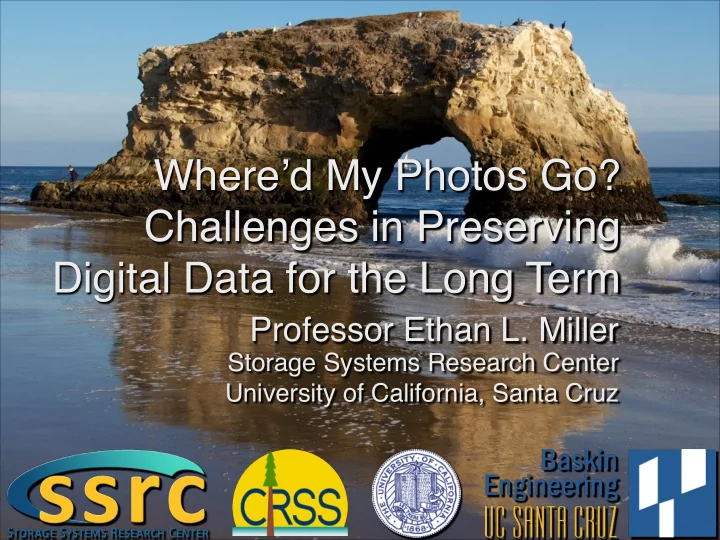
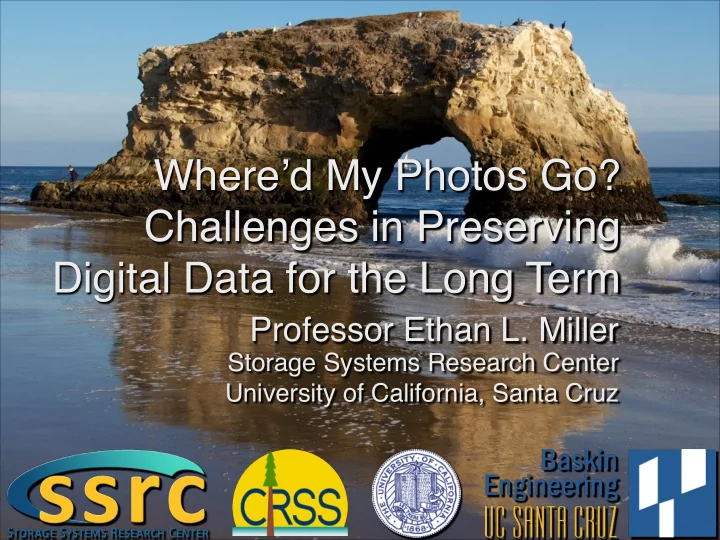
Where’d My Photos Go? Challenges in Preserving Digital Data for the Long Term Professor Ethan L. Miller Storage Systems Research Center � University of California, Santa Cruz
What does “preserving data” CRSS mean? • Preserving the actual information � • Ensuring that the information can be read later � • Periodic refreshes: information, media, etc. � � • Preserving the meaning of the information � • Ensuring that future generations can understand the information � • Not sufficient to simply preserve bits! � � • Some functionality is a bit of both � • Integrity of information � 2
Why is digital data preservation an CRSS important problem? • Our civilization’s legacy is passed on to future generations by physical means � • Information isn’t encoded in our genes � � • Historically, information was analog � • Oral � • Written � � • For modern society, information is digital � • We need to shepherd digital data to preserve information � • Digital data poses unique challenges � 3
Preserving data has long been a CRSS challenge • Ancient peoples wanted to pass down information � • Originally, used verbal transmission: integrity issues � • Physical transmission was more reliable � • Data was analog, not digital � • Many lessons for preserving digital data... � • Several issues � • Media reliability & readability � • Data integrity � • Preserving the meaning of the information � 4
CRSS Media reliability • Some media are more reliable than others � • Paper is unreliable: must be constantly recopied � • Parchment is more reliable, but still vulnerable � • Stone can be very reliable � • If nobody deliberately erases it! � • Media vulnerability mitigated by copying � • Constantly recopy information to ensure survival � • Problem: integrity � 5
CRSS Data integrity • Lots of copies ➔ potential errors � • Make independent copies? � • Complicate the material? � • Rules for copying? � • All of these techniques were designed to ensure integrity of information � • Problem: integrity may require understanding � • How can you know that it’s wrong if you don’t know what it means? � 6
CRSS Preserving meaning • How can meaning be preserved? � • We often assume that languages remain static � • We often assume that symbols remain static � • Over long periods of time, everything changes � • How can we allow future users to read our data? � • Several possible solutions... � 7
CRSS Preserving meaning over time • Approach 1: translate during copying � • Widely used for many texts � • Benefit: always have a currently-readable version � • Drawback: errors in translation � • Approach 2: provide versions in multiple languages � • Multiple simultaneous versions � • Benefits: greater chance of understanding � • Drawback: extra space overhead � 8
CRSS Preserving digital data • Digital data has many of the same issues as analog data � • Need to preserve the actual bits � • And be able to read them! � • Need to guarantee integrity of the information � • Need to preserve the ability to interpret the bits � � • May also need (want?) other features � • Secrecy � • Authenticity & provenance: link the information to a particular party � • Scalability � • Indexing and searching � 9
Preserving the bits: CRSS use long-lived media • Long-lived media work for analog data: why not use this approach for digital data? � • Inscribe bits on a stable medium � • Use ion-beam etching to write on a stainless-steel medium � • Information is readable with a powerful microscope � • Information is stable for centuries to millennia � • Use magnetic tape � • Not as stable as stainless steel � • May last for 50+ years, but not for centuries � • Requires more specialized hardware for reading � • Not trivial to build a tape reader for a modern tape! � • Maybe use flash memory? � • More on this a bit later � 10
CRSS Preserving the bits: copying • Making digital media last a long time is difficult! � • Alternative: use more active archives � • Frequently (relatively) copy data to new media � • Benefits � • Data is always on devices that can be read � • Data can be checked for integrity during copy � • Systems can take advantage of advances in storage technology � • Drawbacks � • Lots of data to copy � • May require more resources: need to refresh technology � • Requires active participation � 11
CRSS Preserving the bits: reliability • Accidents will happen: bits will be lost � • Digital data often lacks D D redundancy � D • Moral: keep extra copies � P D • Issues � • Extra copies can be expensive � D • Extra copies need to survive “site disasters” � • Our approach: use disaster recovery codes! � D R • Can be difficult to preserve metadata over time... � 12
Preserving the bits: device CRSS evolution • Devices change over time � • Higher capacity � • More reliable � • Faster? � • Need to integrate new devices into the system � • Can’t just migrate en masse � • Need to cope with multiple generations of devices � • Use intelligent devices � • Networks evolve slowly � • Internal details can be kept hidden: better compatibility � 13
CRSS Data integrity • Archives need to ensure that data that’s read is the data that was written � • Guard against accidental modification � • Guard against intentional modification (rewriting of history) � • Useful to have separate independent “spheres of control” to avoid single point of failure � • A single corrupt node can corrupt everything it manages � • A single point can be attacked by an intruder who wants to change the world (retroactively) � 14
CRSS Scalability • Archives need to grow organically � • Impossible to build initial archive at scale � • Devices will age and die ➔ new devices will replace them � � • Archives must function at small scale � • “Minimum size” must be a few dozen devices � • Archive must scale to hundreds of thousands (millions?) of devices � • A million disks is only an exabyte of data � • Demand for capacity is growing very rapidly! � � • Reconciling these two needs is a difficult challenge � 15
CRSS Indexing and searching • Analog data: small amounts ➱ not much searching � • But even small amounts require searches! � • Many existing techniques: card catalogs, librarians, etc. � • Digital data is much larger! � • Indexing and searching must be � • Efficient � • Scalable: single large index won’t work � • Self-contained media & index seems like a good approach � • More reliable: no single point of failure � • How can millions of self-indexed media be efficiently searched? � 16
CRSS Long-term data secrecy • Encryption (symmetric and public key) may be broken over time � • Increased computing power � • Better algorithms � • New techniques � • Long-term secrecy needs to deal with this � • Periodically re-encrypt � • Difficult to do for petabytes of data � • Use authentication instead of encryption � • Need to guard against insider attacks � • POTSHARDS... � • Long-term security is a big problem! � 17
Goal: build a secure, scalable, CRSS searchable archival storage system • Leverage earlier work done by our group: leading architectures for archival storage � � • Pergamum: scalable disk-based archival storage � • Low-power architecture built around network-CPU-flash- memory-disk nodes � • Strong guarantees of integrity via checksumming and scrubbing � • Error handling at both local (disk) and archive level � � • POTSHARDS: secret-split archival storage to avoid single points of compromise � 18
CRSS Who are we afraid of? We need to reconcile our needs for privacy and utility for long-term data storage! � 19
CRSS Threat model • Attacker has � • Unlimited computing power / storage � • Unlimited time � • Full access to any compromised repository � • Ability to save past queries to compromised repositories � � • Assume M -1 repositories have been compromised � � • Compromise of authentication mechanism is outside of scope � • But it’s straightforward to change authentication mechanism without touching all of the data! � 20
CRSS Challenge 1: store the data • Use secret sharing to User’s � generate shares � File System • Distribute shares to each Percival � Archive � of N archives � Client • Need at least M shares to ••• N 1 2 rebuild � • N and M are configurable � • Require authorization to return data to requester � 1 2 N • POTSHARDS and other ••• systems do this � • Still need work to reduce Data Custodians � overhead of splitting Distributed across multiple sites. � 21
Recommend
More recommend