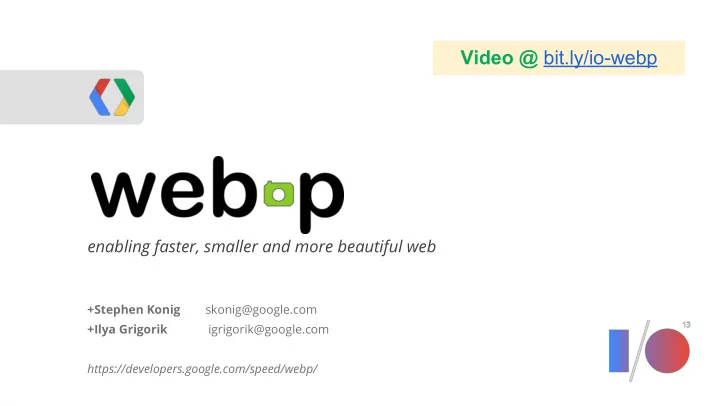
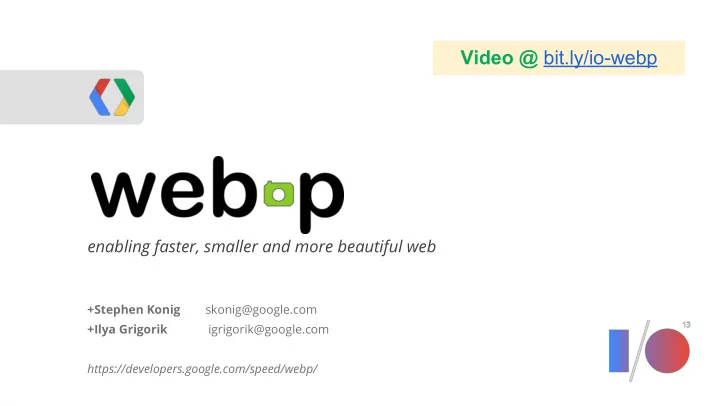
Video @ bit.ly/io-webp WebRTC enabling faster, smaller and more beautiful web +Stephen Konig skonig@google.com +Ilya Grigorik igrigorik@google.com https://developers.google.com/speed/webp/
For an average page, images account for... ● 60% of transferred bytes for desktop sites ● 69% of transferred bytes for mobile sites aka, the bulk of the page! HTTP Archive
500-1000 KB of image bytes, and growing, fast! Desktop Mobile Content Type Avg # of requests Avg size Avg # of requests Avg size Ouch! Images 56 856 KB 38 498 KB Javascript 15 221 KB 10 146 KB HTML 10 56 KB 6 40 KB CSS 5 36 KB 3 27 KB Total 86+ 1169+ KB 57+ 711+ KB HTTP Archive
It's a HiDPI world... Device px/inch ~ 170 Kindle Fire ~ 160 iPad Mini ~ 216 Nexus 7 ~ 220 Macbook + Retina ~ 239 Chromebook Pixel HiDPI screens require 4x pixels ... and ~4X bytes?
1. Improved data compression 2. Lossy and lossless modes 3. Alpha channel, animation, ... Faster, smaller and more beautiful images.
Brief history of WebP... ● WebM video format uses VP8 video codec ● WebP is derived from VP8 , essentially a key frame... ● Web{P,M} are open-source, royalty-free formats ○ Open-sourced by Google in 2010 ○ BSD-style license WebM and the New VP9 Open Video Codec - IO/2013 - check out the video!
Brief history of WebP... Initial release in 2010 ● Lossy compression for true-color graphics ○ August, 2012 ● Lossless compression support ○ Transparency (alpha channel) support ○ ● April, 2013 Now ready for general Color profile ○ purpose use, on the Animation ○ web, and elsewhere! Metadata ○
We are not done yet! Looking forward... ● Performance optimizations ● Better support for ARM and mobile ● High color depth images (> 8 bits) ● Layer support (3D images) ● Progressive rendering ● ...
performance... Let's take a look at the numbers, and a few real-world case studies!
WebP vs. JPEG (Lossy compression) On average WebP is 30% smaller than JPEG for the same quality ● And gains increase at higher quality levels ○ Visual quality measured via SSIM ○ JPEG q=80 1300KB JPEG q=10 200KB https://developers.google.com/speed/webp/docs/webp_study
WebP vs. PNG (Lossless compression) Sometimes you can't tolerate any loss/artifacts. ● But that doesn't mean you should have to sacrifice size: ● WebP offers ~ 30% file size reduction on average over PNG ○ PNG 40.5KB WebP 17.3KB https://developers.google.com/speed/webp/docs/webp_lossless_alpha_study
Which image format should I use? Wrong question! WebP supports... ● Lossy and lossless compression ● Transparency (alpha channel) ● Great compression for photos ● Animations ● Color profiles ● Metadata ● ...
Encoding and Decoding speeds Software performance today, for lossy... ● Encoding: 5-10x slower than JPEG (done once) ○ Decoding: ~1.3x slower than JPEG (per decode) ○ High encoding cost may be a limitation for use cases ● where images are generated dynamically Bandwidth savings vs. extra CPU time ● WebP performance will improve Many users are on metered data plans ○ with further optimizations and Data is expensive - literally! ○ hardware support. $1+ per MB per user! ■
"A picture is worth a thousand words" - Ebay tech blog " Because the WebP page had to download fewer bytes (474 KB vs. 757 KB), it completes loading much earlier compared to the JPEG page."
Tooling and deployment Let's take a look at how to get started with WebP...
How do I create a WebP file? Download WebP converter (Linux, OSX, Windows) ● ○ cwebp -q 80 image.png -o image.webp ○ dwebp image.webp -o image.png Download WebP Codec for Windows (Photo Viewer, Explorer, Office 2010+, ...) ● Download Photoshop plugin (by Telegraphics) ● Download GIMP plugin ● ImageMagick, Pixelmator, XnView, IrfanView, GDAL, JPEGView have native support for ● WebP Java, .NET, Flash, Python, Ruby, PHP bindings available to libwebp... ● img2webp.net online tool ● Check here for more http://en.wikipedia.org/wiki/WebP#Support
State of WebP adoption today Android iOS Chrome Opera IE Safari Firefox WIP Patch ✔ ✔ WebP 4.x.x+ Library JS Plugin or JS or JS 2010-2012: focus on feature support + performance. ● 2013+ ... focus on adoption and deployment! ● Chrome , Opera , and working closely with Firefox team... ● 3rd party plugins for Safari and IE (Chrome Frame) ● JavaScript decoder fallback (libwebp.js) ● Android lossy (ICS+) and lossless (JB+) ● iOS native apps via libraries ●
Deploying WebP on the web... Let's get hands on!
awesome.webp User-Agent (Chrome, FF, IE, ...) Server Detection Client Detection Accept + User-Agent JavaScript Custom HTML Inject <img> via JS Cache-Control: private Extra latency for img fetch hybrid
Client-side detection Use modernizr, or use the 1 line WebP detect function... ● <script src="modernizr.min.js"></script> <script> if ( Modernizr.webp ) { var webpImg = document.createElement("img"); webpImg.setAttribute('src', ' /awesome.webp '); webpImg.setAttribute('alt', 'na'); document.body.appendChild(webpImg); } else { // Fallback to non-webp, or load a JS decoder: // webpjs-0.0.2.min.js / webpjs-0.0.2.swf } </script> + Bullet proof, custom URLs for .webp files (cache friendly), easy fallback for all clients - Must wait for JS execution to schedule image downloads http://webpjs.appspot.com/
Client-Server Accept negotiation Serve different HTML based on Accept header... Accept: image/webp Accept: image/png + No extra latency overhead + Fully transparent to your existing application! Deploying WebP via Accept negotiation
Server-side User-Agent detection Serve different HTML based on Accept header <html> ... <img src=" awesome.webp "> ... <html> Cache-Control: private <html> ... Or inject a <img src=" awesome.jpg "> polyfill library! ... <html> + No extra latency overhead, automated by the server (e.g. PageSpeed) - Returned HTML should be marked with " Cache-Control: private " Deploying new image formats on the web
1. Identifies performance problems 2. Provides advice and guidance 3. Automates site optimization including conversion to WebP!
Dealing with interoperability ... Link sharing : send a link to a .webp image to a friend running IE ... sad face. ● Use Accept negotiation to serve correct asset! ○ Save As : save .webp file locally; no way to open it? ● Fixed: Chrome is now a file handler for .webp! ○ Provide an explicit 'Download' option, and link to JPEG / PNG. ○ http://news.cnet.com/8301-1023_3-57580664-93/facebook-tries-googles-webp-image-format-users-squawk/
WebP case studies in the wild... <insert your site here>
Chrome Web Store Image-heavy site with lots of promotional tiles ● Switching from JPEG/PNG to WebP yielded a ● 30% reduction in image size on average and reduced page load times by one-third. WebP JPEG 8.3 KB 32 KB
Deployed and in progress... Dogfood++
Data compression proxy for Original content > PageSpeed > WebP > your device ● Early tests show 50% data compression improvement , and faster load ● times! Download Chrome Beta on Play Store a. Enable "Reduce data usage" b. https://developers.google.com/chrome/mobile/docs/data-compression
! e g a p B M 6 . s 8 ' G N P f o S T O L 28MB page with WebP's still massive, but... 58MB savings! moto.oakley.com
Fun tools to play with... Windows online http://www.electricplum.com/webp.aspx Automate...
WebP on Android and iOS! same awesome savings, same performance benefits for native apps...
Google+ on Android Photos and images comprise the vast majority of bytes ● On average, got 50% byte savings with WebP! ● Saving many terabytes of bandwidth per day... ● Saving our users money each time they use the app! ● File size ratio
Android Native library -- all versions of Android static { System.loadLibrary("webp"); } private Bitmap webpToBitmap(byte[] encoded) { int[] width = new int[] { 0 }; int[] height = new int[] { 0 }; byte[] decoded = libwebp.WebPDecodeARGB(encoded, encoded.length, width, height); int[] pixels = new int[decoded.length / 4]; ByteBuffer.wrap(decoded).asIntBuffer().get(pixels); return Bitmap.createBitmap(pixels, width[0], height[0], Bitmap.Config.ARGB_8888); } webp-android-backport for Android <4.0
iOS Download and compile libwebp, add WebP.framework to your project... // Get the current version of the WebP decoder int rc = WebPGetDecoderVersion(); NSLog(@"Version: %d", rc); // Get the width and height of the selected WebP image int width = 0; int height = 0; WebPGetInfo([myData bytes], [myData length], &width, &height); NSLog(@"Image Width: %d Image Height: %d", width, height); // Decode the WebP image data into a RGBA value array uint8_t *data = WebPDecodeRGBA([myData bytes], [myData length], &width, &height); Walkthrough tutorial ● WebP-iOS-example demo application on GitHub ●
Recommend
More recommend