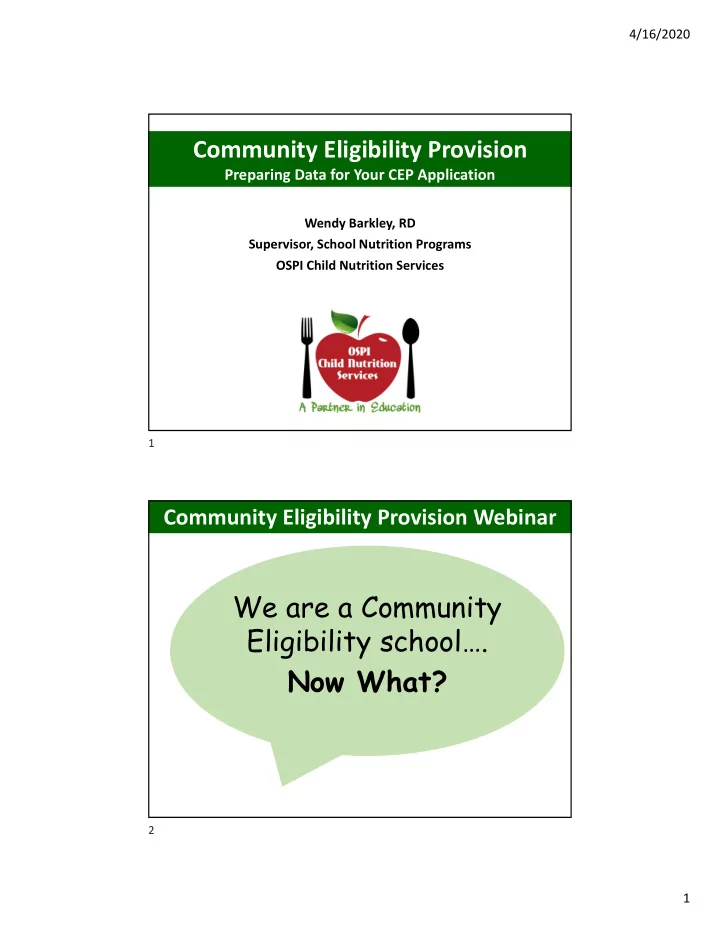
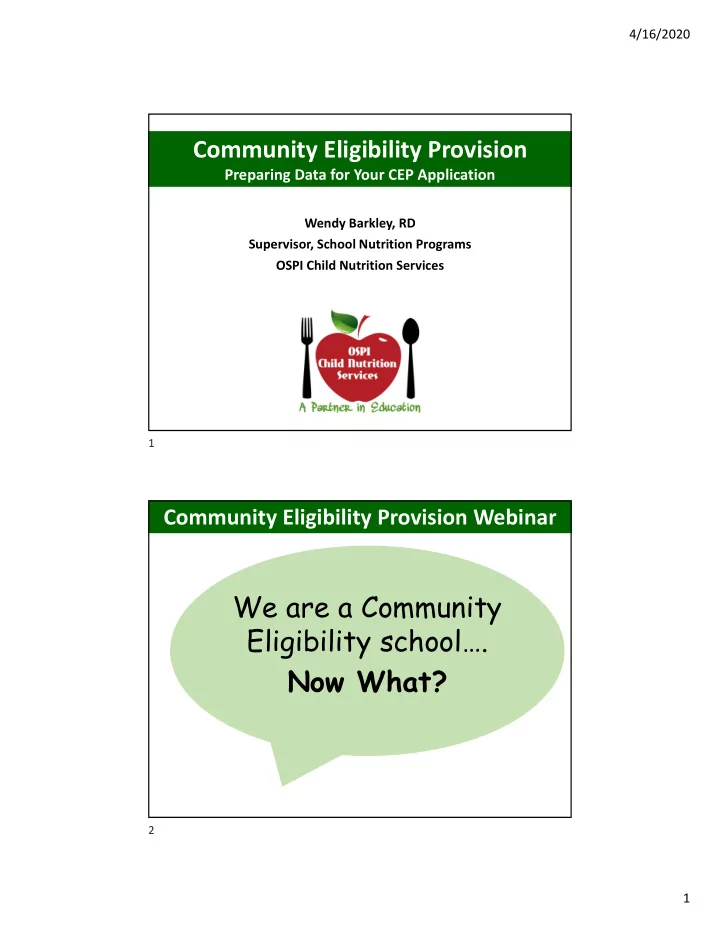
4/16/2020 Community Eligibility Provision Preparing Data for Your CEP Application Wendy Barkley, RD Supervisor, School Nutrition Programs OSPI Child Nutrition Services 1 Community Eligibility Provision Webinar We are a Community Eligibility school…. Now What? 2 1
4/16/2020 Community Eligibility Provision How do we get started with CEP? What type of records do we need to prepare & keep on file? 3 Getting Started with CEP – Collecting Data # of Identified Students Identified Student % = X 100 Total # of enrolled students with access to NSLP/SBP 4 2
4/16/2020 Getting Started with CEP – Collecting Data Step 1: Collecting the data for # of Identified Students ” # of Identified Students Identified Student % = X 100 Total # of enrolled students with access to NSLP/SBP 5 Getting Started with CEP – Collecting Data Identified Students Directly Certified for school meals at no cost Students: ▪ Assistance Program Household (Basic Food, TANF, FDPIR) ▪ Other Source Categorical Eligible Students (Foster Care, Homeless, Migrant, Head Start or Even Start) What data sources can I use? 6 3
4/16/2020 Getting Started with CEP – Collecting Data Direct Certification list showing students eligible as of April 1st Resolve any “Near Matches” Empire School District first 7 Getting Started with CEP – Collecting Data Direct Certification list showing students eligible as of April 1st Download as an excel file Sort by school • Alphabetical by student last name • 8 4
4/16/2020 Getting Started with CEP – Collecting Data List showing students eligible by extending eligibility • 1 st day of school – 3/31/15 • Alphabetical by last name • Sub-sort by family #ID 9 Getting Started with CEP – Collecting Data Direct Certification print out showing student search 10 5
4/16/2020 Getting Started with CEP – Collecting Data Step 1: Collecting the data ” Students Directly Certified for school meals at no Identified cost Students: ▪ Assistance Program Household (Basic Food, TANF, FDPIR) ▪ Other Source Categorical Eligible Students (Foster Care, Homeless, Migrant, Head Start or Even Start) Student Roster 11 Getting Started with CEP – Collecting Data List from Homeless Liaison • 1 st day of school – March 31 st • Alphabetical by last name • By school 12 6
4/16/2020 Getting Started with CEP – Collecting Data Migrant List Get List from ECEAP too 13 Getting Started with CEP – Collecting Data Step 1: Collecting the data ” 1323 Identified Total # of enrolled Student % = X 100 students with access to NSLP/SBP What data sources can I use? 14 7
4/16/2020 Getting Started with CEP – Collecting Data By school AND P ‐ 233 Enrollment Detail Report alphabetical by student last name Do not include students that do not have access to meals 15 Getting Started with CEP – Collecting Data Student Locator Report By student name AND sorted by school Do not include students that do not have access to meals 16 8
4/16/2020 Getting Started with CEP – Collecting Data Best Practice: Color code enrollment list to reflect the “Identified Student Population” 17 Getting Started with CEP – Collecting Data Direct Cert List 1297 Direct Cert – extended eligibility + 5 Direct Cert – student search + 2 Homeless List + 2 Migrant List + 7 Head Start / ECEAP List + 10 = 1323 18 9
4/16/2020 Getting Started with CEP Collecting Data – Example: Empire School District ” # of Identified 1323 Students Identified = 50.87% Student % = X 100 Total # of enrolled 2601 students with access to NSLP/SBP Putting it all together! 19 Getting Started with CEP – Application Process CEP Application Workbook 20 10
4/16/2020 Getting Started with CEP – Application Process 1. CEP Application is reviewed for completeness and accuracy by program specialist 2. Supporting documentation is validated by program specialist 3. Approval provided once steps 1 and 2 are complete 21 Getting Started with CEP – Document Retention Must retain records used in development of the ISP • Initial year of approval • Year any updates are made to the ISP 3 years after submission of the final claim for reimbursement 22 11
4/16/2020 Grouping Strategies Qualify a near ‐ eligible site with an eligible site to make both sites eligible School A: 105/300 = 35% Identified Student School B: 325/500 = 65% Identified Student Group School A & B = 53.8% Identified Student 23 Reimbursement under CEP Identified Student % x 1.6 = Reimbursed at Free Rate Remainder reimbursed at Paid Rate * Any meal costs in excess of the total Federal reimbursement must be covered through non ‐ Federal sources. 24 12
4/16/2020 Reimbursement under CEP Evaluate Number of F/R Applications for students eligible by income These students may move to the paid category $2.53/2.90 ‐ > .28 ₵ Loss of .30 ₵ Breakfast & .40 ₵ copay for lunch Loss of .18 ₵ / breakfast for reduced price meals 25 Empire School District ‐ Example X 1.6% = 81.4% Reimbursed at 50.87 79% Identified Std Free rate 18.6% Remainder reimbursed at Paid Rate 1000 student meals 814 reimbursed at the “Free” Rate 186 Reimbursed at the “Paid” Rate 26 13
4/16/2020 Grouping Strategies Maximize Reimbursement School C: 382/513 = 74.5% Identified Student (100% reimbursed at free rate) School D: 258/496 = 52% Identified Student (83% reimbursed at free rate) Group School C & D = 63.4% Identified Student (100% reimbursed at free rate) 27 Community Eligibility Provision Timeline Now ‐ April 1 st LEAs gather data to figure Identified Student Percentage April May June June 30 th CEP Application due to OSPI CNS 28 14
4/16/2020 Where do I find Community Eligibility Provision guidance and resources? 29 Community Eligibility Provision Webinar Questions? 30 15
Recommend
More recommend