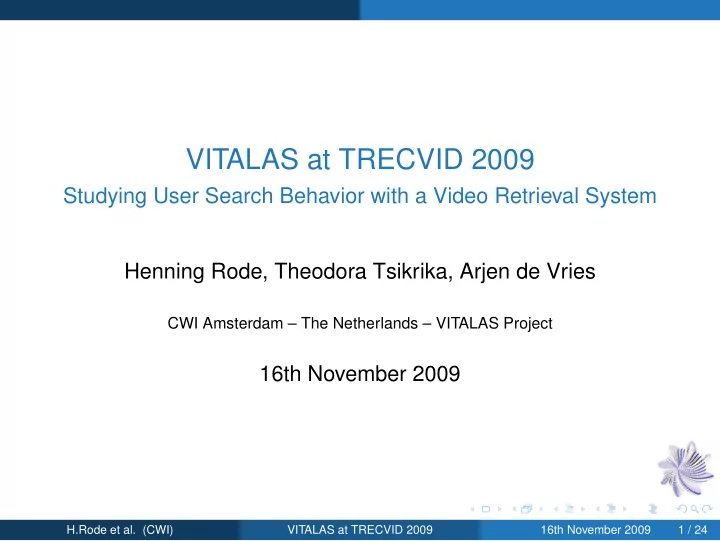
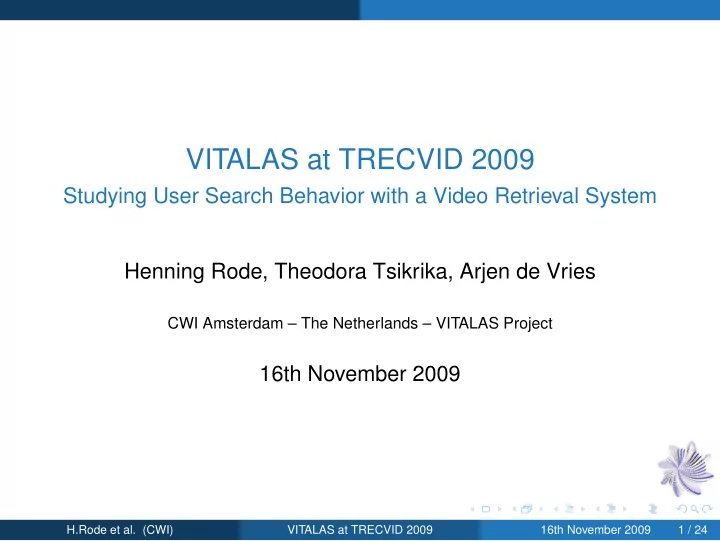
VITALAS at TRECVID 2009 Studying User Search Behavior with a Video Retrieval System Henning Rode, Theodora Tsikrika, Arjen de Vries CWI Amsterdam – The Netherlands – VITALAS Project 16th November 2009 H.Rode et al. (CWI) VITALAS at TRECVID 2009 16th November 2009 1 / 24
Outline VITALAS System 1 VITALAS GUI Data Preparation 2 Test Setup User Test Setup Evaluation Results 3 Questionnaire Searchlogs Conclusions and Future Work 4 H.Rode et al. (CWI) VITALAS at TRECVID 2009 16th November 2009 2 / 24
VITALAS System VITALAS GUI The VITALAS System The GUI offers different search types: • text (ASR) search • concept search • similarity search • fused search: AND/OR combination of the above search types The GUI offers the following actions on the results: • zoom keyframe or play video • add item to result “lightbox” The GUI offers concept suggestions related to the current query H.Rode et al. (CWI) VITALAS at TRECVID 2009 16th November 2009 3 / 24
VITALAS System VITALAS GUI Result View H.Rode et al. (CWI) VITALAS at TRECVID 2009 16th November 2009 4 / 24
VITALAS System VITALAS GUI Result View H.Rode et al. (CWI) VITALAS at TRECVID 2009 16th November 2009 5 / 24
VITALAS System VITALAS GUI Result View H.Rode et al. (CWI) VITALAS at TRECVID 2009 16th November 2009 6 / 24
VITALAS System VITALAS GUI Result View H.Rode et al. (CWI) VITALAS at TRECVID 2009 16th November 2009 7 / 24
VITALAS System VITALAS GUI Result View H.Rode et al. (CWI) VITALAS at TRECVID 2009 16th November 2009 8 / 24
VITALAS System VITALAS GUI Zoom View H.Rode et al. (CWI) VITALAS at TRECVID 2009 16th November 2009 9 / 24
VITALAS System VITALAS GUI Zoom View H.Rode et al. (CWI) VITALAS at TRECVID 2009 16th November 2009 10 / 24
VITALAS System VITALAS GUI Zoom View H.Rode et al. (CWI) VITALAS at TRECVID 2009 16th November 2009 11 / 24
VITALAS System VITALAS GUI Zoom View H.Rode et al. (CWI) VITALAS at TRECVID 2009 16th November 2009 12 / 24
VITALAS System Data Preparation Data Preparation ASR • machine translation of provided Limsi ASR to English • shot-alignment of the English text Concepts • complement VITALAS HLFE concepts with provided MediaMill concepts • index the top 5000 concept scores per concept Visual Features • extract and index SIFT features for similarity search H.Rode et al. (CWI) VITALAS at TRECVID 2009 16th November 2009 13 / 24
Test Setup User Test Setup Test Users • 8 + 2 test users, not involved in system development • 4 professional archivists / 4 + 2 non-professional novice users • professionals used our system for the first time H.Rode et al. (CWI) VITALAS at TRECVID 2009 16th November 2009 14 / 24
Test Setup User Test Setup Training and Evaluation Methods The users got • tutorial and training topic • questionnaire (3 parts: entry, search, exit) • list of available concepts (only professional users) • test instructions • we did not ask to find as many results as possible User interaction logging: • issued searches and results • zoom and add-to-result actions H.Rode et al. (CWI) VITALAS at TRECVID 2009 16th November 2009 15 / 24
Test Setup User Test Setup Topic Assignment • each test user got 12 of TRECVID 2009 topics • based on a latin squares arrangement H.Rode et al. (CWI) VITALAS at TRECVID 2009 16th November 2009 16 / 24
Test Setup Evaluation Research Objectives • compare the use and effectiveness of the different search types: text (ASR) search, concept search, similarity search, fused search • compare the behavior of the different user groups: archivists vs. novice users H.Rode et al. (CWI) VITALAS at TRECVID 2009 16th November 2009 17 / 24
Results Questionnaire General search experiences • the users feel they had enough time for the search tasks • novice users always had enough time, professionals sometimes • novice users are slightly more confident about the quality of their search results than professionals • professional users show a higher correlation between self-judged completeness of search and satisfaction with search time H.Rode et al. (CWI) VITALAS at TRECVID 2009 16th November 2009 18 / 24
Results Questionnaire Satisfaction with search types Users judging the search types search archivists novices type ease eff. ease eff. text 4.25 3 4 3.16 concept 4.25 3 3.5 3.5 similarity 4.25 2 3.16 3 fused 4.25 2.75 3.66 3.83 questionnaire scale: 1 – 5 • all search types are easy to use for professionals; novice users have more difficulties with search types other than text search • concept search and fused search are experienced to be slightly more effective than text search H.Rode et al. (CWI) VITALAS at TRECVID 2009 16th November 2009 19 / 24
Results Searchlogs Querying behavior Issued searches (type) all searches entry searches • most queries are text queries, 20 % contain concepts, 13 % contain similarity searches, and 14 % combine different search types • entry searches are most often text searches H.Rode et al. (CWI) VITALAS at TRECVID 2009 16th November 2009 20 / 24
Results Searchlogs Actions on the search results • professionals add on average 12.6 items per topic to the results, novices only add 6.6 items • both user groups perform almost the same number of zoom actions • professionals look deeper into the ranked results: median rank of zoomed/added items is double as high (34 for professionals vs. 18 for novices) H.Rode et al. (CWI) VITALAS at TRECVID 2009 16th November 2009 21 / 24
Results Searchlogs User Assessor Agreement User vs. Assessor • only 50 % of the shots added by our users were judged by the assessors • 50 % of the judged added shots are marked by the assessors as irrelevant • 40 % of the judged zoomed-but-not-added shots are marked as relevant by the assessors • 33 % of the displayed-but-not-added shots are relevant User vs. user • proportion of common shots found by more than one user within all added shots for a topic is only 17 % Users missed many shots by looking only at the keyframe thumbnails H.Rode et al. (CWI) VITALAS at TRECVID 2009 16th November 2009 22 / 24
Results Searchlogs Search type effectiveness System vs. user effectiveness search type rel. displayed added text only 2.76 0.98 concept only 13.47 2.69 similarity only 4.32 1.07 fused 7.88 1.79 • system perspective: similarity searches retrieve 2 times as many relevant results than text searches, fused searches 3 times, concept searches 5 times as many • user perspective: concept search results in 2.5 as many add actions than a text search or similarity search H.Rode et al. (CWI) VITALAS at TRECVID 2009 16th November 2009 23 / 24
Conclusions and Future Work Conclusions and Future Work Conclusions • all search types are useful, concept search is most effective on TRECVID topics • different search behavior: • professionals search longer and deeper in the retrieved list • professionals search more recall oriented • GUI personalization is necessary to deal with different users • keyframe thumbnails are not sufficient to judge a shot Future work • 2nd test phase with more test users is planned • analyze search patterns, order of search actions • analyze dependence between query type and search pattern H.Rode et al. (CWI) VITALAS at TRECVID 2009 16th November 2009 24 / 24
Recommend
More recommend