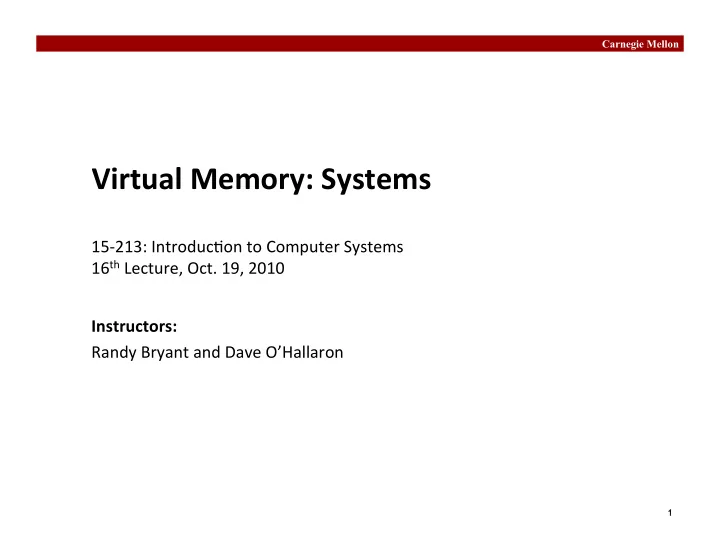
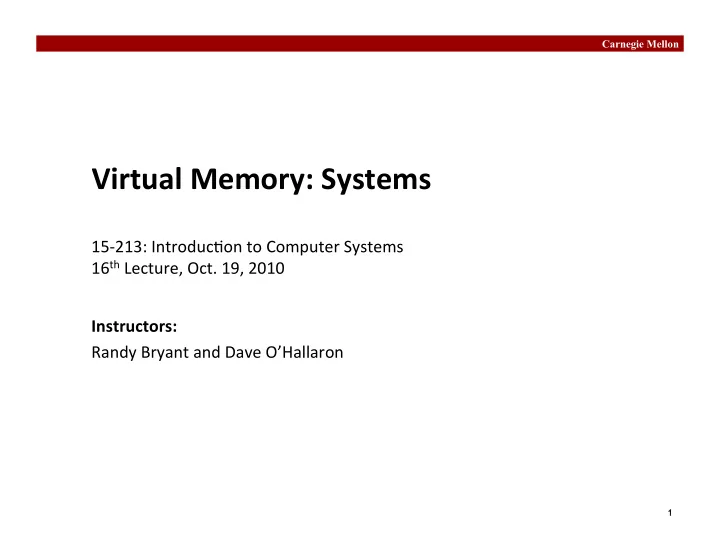
Carnegie Mellon Virtual ¡Memory: ¡Systems ¡ 15-‑213: ¡Introduc0on ¡to ¡Computer ¡Systems ¡ ¡ 16 th ¡Lecture, ¡Oct. ¡19, ¡2010 ¡ Instructors: ¡ ¡ Randy ¡Bryant ¡and ¡Dave ¡O’Hallaron ¡ 1
Carnegie Mellon Today ¡ ¡ ¡ Simple ¡memory ¡system ¡example ¡ Case ¡study: ¡Core ¡i7/Linux ¡memory ¡system ¡ Memory ¡mapping ¡ 2
Carnegie Mellon Review ¡of ¡Symbols ¡ Basic ¡Parameters ¡ N ¡= ¡2 n ¡ : ¡Number ¡of ¡addresses ¡in ¡virtual ¡address ¡space ¡ M ¡= ¡2 m ¡ : ¡Number ¡of ¡addresses ¡in ¡physical ¡address ¡space ¡ P ¡= ¡2 p ¡ ¡ : ¡Page ¡size ¡(bytes) ¡ Components ¡of ¡the ¡virtual ¡address ¡(VA) ¡ TLBI : ¡TLB ¡index ¡ TLBT : ¡TLB ¡tag ¡ VPO : ¡Virtual ¡page ¡offset ¡ ¡ VPN : ¡Virtual ¡page ¡number ¡ ¡ Components ¡of ¡the ¡physical ¡address ¡(PA) ¡ PPO : ¡Physical ¡page ¡offset ¡(same ¡as ¡VPO) ¡ PPN: ¡Physical ¡page ¡number ¡ CO : ¡Byte ¡offset ¡within ¡cache ¡line ¡ CI: ¡Cache ¡index ¡ CT : ¡Cache ¡tag ¡ 3
Carnegie Mellon Simple ¡Memory ¡System ¡Example ¡ Addressing ¡ 14-‑bit ¡virtual ¡addresses ¡ 12-‑bit ¡physical ¡address ¡ Page ¡size ¡= ¡64 ¡bytes ¡ 13 ¡ 12 ¡ 11 ¡ 10 ¡ 9 ¡ 8 ¡ 7 ¡ 6 ¡ 5 ¡ 4 ¡ 3 ¡ 2 ¡ 1 ¡ 0 ¡ VPN ¡ VPO ¡ Virtual ¡Page ¡Offset ¡ Virtual ¡Page ¡Number ¡ 11 ¡ 10 ¡ 9 ¡ 8 ¡ 7 ¡ 6 ¡ 5 ¡ 4 ¡ 3 ¡ 2 ¡ 1 ¡ 0 ¡ PPN ¡ PPO ¡ Physical ¡Page ¡Number ¡ Physical ¡Page ¡Offset ¡ 4
Carnegie Mellon Simple ¡Memory ¡System ¡Page ¡Table ¡ Only ¡show ¡first ¡16 ¡entries ¡(out ¡of ¡256) ¡ VPN ¡ PPN ¡ Valid ¡ VPN ¡ PPN ¡ Valid ¡ 00 ¡ 28 ¡ 1 ¡ 08 ¡ 13 ¡ 1 ¡ 01 ¡ – ¡ 0 ¡ 09 ¡ 17 ¡ 1 ¡ 02 ¡ 33 ¡ 1 ¡ 0A ¡ 09 ¡ 1 ¡ 03 ¡ 02 ¡ 1 ¡ 0B ¡ – ¡ 0 ¡ 04 ¡ – ¡ 0 ¡ 0C ¡ – ¡ 0 ¡ 05 ¡ 16 ¡ 1 ¡ 0D ¡ 2D ¡ 1 ¡ 06 ¡ – ¡ 0 ¡ 0E ¡ 11 ¡ 1 ¡ 07 ¡ – ¡ 0 ¡ 0F ¡ 0D ¡ 1 ¡ 5
Carnegie Mellon Simple ¡Memory ¡System ¡TLB ¡ 16 ¡entries ¡ 4-‑way ¡associaZve ¡ TLBT ¡ TLBI ¡ 13 ¡ 12 ¡ 11 ¡ 10 ¡ 9 ¡ 8 ¡ 7 ¡ 6 ¡ 5 ¡ 4 ¡ 3 ¡ 2 ¡ 1 ¡ 0 ¡ VPN ¡ VPO ¡ Set ¡ Tag ¡ PPN ¡ Valid ¡ Tag ¡ PPN ¡ Valid ¡ Tag ¡ PPN ¡ Valid ¡ Tag ¡ PPN ¡ Valid ¡ 0 ¡ 03 ¡ – ¡ 0 ¡ 09 ¡ 0D ¡ 1 ¡ 00 ¡ – ¡ 0 ¡ 07 ¡ 02 ¡ 1 ¡ 1 ¡ 03 ¡ 2D ¡ 1 ¡ 02 ¡ – ¡ 0 ¡ 04 ¡ – ¡ 0 ¡ 0A ¡ – ¡ 0 ¡ 2 ¡ 02 ¡ – ¡ 0 ¡ 08 ¡ – ¡ 0 ¡ 06 ¡ – ¡ 0 ¡ 03 ¡ – ¡ 0 ¡ 3 ¡ 07 ¡ – ¡ 0 ¡ 03 ¡ 0D ¡ 1 ¡ 0A ¡ 34 ¡ 1 ¡ 02 ¡ – ¡ 0 ¡ 6
Carnegie Mellon Simple ¡Memory ¡System ¡Cache ¡ 16 ¡lines, ¡4-‑byte ¡block ¡size ¡ Physically ¡addressed ¡ Direct ¡mapped ¡ CT ¡ CI ¡ CO ¡ 11 ¡ 10 ¡ 9 ¡ 8 ¡ 7 ¡ 6 ¡ 5 ¡ 4 ¡ 3 ¡ 2 ¡ 1 ¡ 0 ¡ PPN ¡ PPO ¡ Idx ¡ Tag ¡ Valid ¡ B0 ¡ B1 ¡ B2 ¡ B3 ¡ Idx ¡ Tag ¡ Valid ¡ B0 ¡ B1 ¡ B2 ¡ B3 ¡ 0 ¡ 19 ¡ 1 ¡ 99 ¡ 11 ¡ 23 ¡ 11 ¡ 8 ¡ 24 ¡ 1 ¡ 3A ¡ 00 ¡ 51 ¡ 89 ¡ 1 ¡ 15 ¡ 0 ¡ – ¡ – ¡ – ¡ – ¡ 9 ¡ 2D ¡ 0 ¡ – ¡ – ¡ – ¡ – ¡ 2 ¡ 1B ¡ 1 ¡ 00 ¡ 02 ¡ 04 ¡ 08 ¡ A ¡ 2D ¡ 1 ¡ 93 ¡ 15 ¡ DA ¡ 3B ¡ 3 ¡ 36 ¡ 0 ¡ – ¡ – ¡ – ¡ – ¡ B ¡ 0B ¡ 0 ¡ – ¡ – ¡ – ¡ – ¡ 4 ¡ 32 ¡ 1 ¡ 43 ¡ 6D ¡ 8F ¡ 09 ¡ C ¡ 12 ¡ 0 ¡ – ¡ – ¡ – ¡ – ¡ 5 ¡ 0D ¡ 1 ¡ 36 ¡ 72 ¡ F0 ¡ 1D ¡ D ¡ 16 ¡ 1 ¡ 04 ¡ 96 ¡ 34 ¡ 15 ¡ 6 ¡ 31 ¡ 0 ¡ – ¡ – ¡ – ¡ – ¡ E ¡ 13 ¡ 1 ¡ 83 ¡ 77 ¡ 1B ¡ D3 ¡ 7 ¡ 16 ¡ 1 ¡ 11 ¡ C2 ¡ DF ¡ 03 ¡ F ¡ 14 ¡ 0 ¡ – ¡ – ¡ – ¡ – ¡ 7
Carnegie Mellon Address ¡TranslaZon ¡Example ¡#1 ¡ Virtual ¡Address: ¡ 0x03D4 TLBT ¡ TLBI ¡ 13 ¡ 12 ¡ 11 ¡ 10 ¡ 9 ¡ 8 ¡ 7 ¡ 6 ¡ 5 ¡ 4 ¡ 3 ¡ 2 ¡ 1 ¡ 0 ¡ 0 ¡ 1 ¡ 0 ¡ 1 ¡ 0 ¡ 0 ¡ 0 ¡ 0 ¡ 0 ¡ 1 ¡ 1 ¡ 1 ¡ 1 ¡ 0 ¡ VPN ¡ VPO ¡ ¡Page ¡Fault? ¡__ ¡ ¡ ¡ ¡ ¡ ¡ ¡ ¡PPN: ¡____ ¡ 0x0F ¡ 0x3 ¡ 0x03 ¡ Y ¡ N ¡ 0x0D ¡ VPN ¡___ ¡TLBI ¡___ ¡TLBT ¡____ ¡ ¡ ¡ ¡ ¡ ¡ ¡ ¡ ¡ ¡ ¡TLB ¡Hit? ¡__ Physical ¡Address ¡ CT ¡ CI ¡ CO ¡ 11 ¡ 10 ¡ 9 ¡ 8 ¡ 7 ¡ 6 ¡ 5 ¡ 4 ¡ 3 ¡ 2 ¡ 1 ¡ 0 ¡ 0 ¡ 0 ¡ 1 ¡ 1 ¡ 0 ¡ 1 ¡ 0 ¡ 1 ¡ 0 ¡ 1 ¡ 0 ¡ 0 ¡ PPN ¡ PPO ¡ 0 ¡ 0x5 ¡ 0x0D ¡ Y ¡ 0x36 ¡ ¡CO ¡___ ¡CI___ ¡CT ¡____ ¡ ¡ ¡ ¡ ¡ ¡Hit? ¡__ ¡ ¡ ¡ ¡ ¡ ¡ ¡ ¡ ¡ ¡ ¡ ¡ ¡ ¡Byte: ¡____ ¡ 8
Carnegie Mellon Address ¡TranslaZon ¡Example ¡#2 ¡ Virtual ¡Address: ¡ 0x0B8F TLBT ¡ TLBI ¡ 13 ¡ 12 ¡ 11 ¡ 10 ¡ 9 ¡ 8 ¡ 7 ¡ 6 ¡ 5 ¡ 4 ¡ 3 ¡ 2 ¡ 1 ¡ 0 ¡ 0 ¡ 0 ¡ 1 ¡ 1 ¡ 1 ¡ 0 ¡ 0 ¡ 1 ¡ 0 ¡ 1 ¡ 1 ¡ 1 ¡ 0 ¡ 1 ¡ VPN ¡ VPO ¡ ¡Page ¡Fault? ¡__ ¡ ¡ ¡ ¡ ¡ ¡ ¡ ¡PPN: ¡____ ¡ 0x2E ¡ 2 ¡ 0x0B ¡ N ¡ Y ¡ TBD ¡ VPN ¡___ ¡TLBI ¡___ ¡TLBT ¡____ ¡ ¡ ¡ ¡ ¡ ¡ ¡ ¡ ¡ ¡ ¡TLB ¡Hit? ¡__ Physical ¡Address ¡ CT ¡ CI ¡ CO ¡ 11 ¡ 10 ¡ 9 ¡ 8 ¡ 7 ¡ 6 ¡ 5 ¡ 4 ¡ 3 ¡ 2 ¡ 1 ¡ 0 ¡ PPN ¡ PPO ¡ ¡CO ¡___ ¡CI___ ¡CT ¡____ ¡ ¡ ¡ ¡ ¡ ¡Hit? ¡__ ¡ ¡ ¡ ¡ ¡ ¡ ¡ ¡ ¡ ¡ ¡ ¡ ¡ ¡Byte: ¡____ ¡ 9
Carnegie Mellon Address ¡TranslaZon ¡Example ¡#3 ¡ Virtual ¡Address: ¡ 0x0020 TLBT ¡ TLBI ¡ 13 ¡ 12 ¡ 11 ¡ 10 ¡ 9 ¡ 8 ¡ 7 ¡ 6 ¡ 5 ¡ 4 ¡ 3 ¡ 2 ¡ 1 ¡ 0 ¡ 1 ¡ 0 ¡ 0 ¡ 0 ¡ 0 ¡ 0 ¡ 0 ¡ 0 ¡ 0 ¡ 0 ¡ 0 ¡ 0 ¡ 0 ¡ 0 ¡ VPN ¡ VPO ¡ ¡Page ¡Fault? ¡__ ¡ ¡ ¡ ¡ ¡ ¡ ¡ ¡PPN: ¡____ ¡ 0x00 ¡ 0 ¡ 0x00 ¡ N ¡ N ¡ 0x28 ¡ VPN ¡___ ¡TLBI ¡___ ¡TLBT ¡____ ¡ ¡ ¡ ¡ ¡ ¡ ¡ ¡ ¡ ¡ ¡TLB ¡Hit? ¡__ Physical ¡Address ¡ CT ¡ CI ¡ CO ¡ 11 ¡ 10 ¡ 9 ¡ 8 ¡ 7 ¡ 6 ¡ 5 ¡ 4 ¡ 3 ¡ 2 ¡ 1 ¡ 0 ¡ 1 ¡ 0 ¡ 1 ¡ 0 ¡ 0 ¡ 0 ¡ 1 ¡ 0 ¡ 0 ¡ 0 ¡ 0 ¡ 0 ¡ PPN ¡ PPO ¡ 0 ¡ 0x8 ¡ 0x28 ¡ N ¡ Mem ¡ ¡CO___ ¡CI___ ¡CT ¡____ ¡ ¡ ¡ ¡ ¡ ¡Hit? ¡__ ¡ ¡ ¡ ¡ ¡ ¡ ¡ ¡ ¡ ¡ ¡ ¡ ¡ ¡Byte: ¡____ ¡ 10
Carnegie Mellon Today ¡ ¡ ¡ Simple ¡memory ¡system ¡example ¡ Case ¡study: ¡Core ¡i7/Linux ¡memory ¡system ¡ Memory ¡mapping ¡ 11
Carnegie Mellon Intel ¡Core ¡i7 ¡Memory ¡System ¡ Processor ¡package ¡ Core ¡x4 ¡ InstrucZon ¡ MMU ¡ ¡ Registers ¡ fetch ¡ (addr ¡translaZon) ¡ L1 ¡d-‑cache ¡ L1 ¡d-‑TLB ¡ L1 ¡i-‑TLB ¡ L1 ¡i-‑cache ¡ 32 ¡KB, ¡8-‑way ¡ 64 ¡entries, ¡4-‑way ¡ 128 ¡entries, ¡4-‑way ¡ 32 ¡KB, ¡8-‑way ¡ L2 ¡unified ¡cache ¡ L2 ¡ ¡unified ¡TLB ¡ 256 ¡KB, ¡8-‑way ¡ 512 ¡entries, ¡4-‑way ¡ To ¡other ¡ ¡ QuickPath ¡interconnect ¡ cores ¡ 4 ¡links ¡@ ¡25.6 ¡GB/s ¡each ¡ To ¡I/O ¡ bridge ¡ L3 ¡unified ¡cache ¡ DDR3 ¡Memory ¡controller ¡ 8 ¡MB, ¡16-‑way ¡ ¡ 3 ¡x ¡64 ¡bit ¡@ ¡10.66 ¡GB/s ¡ (shared ¡by ¡all ¡cores) ¡ 32 ¡GB/s ¡total ¡(shared ¡by ¡all ¡cores) ¡ Main ¡memory ¡ 12
Recommend
More recommend