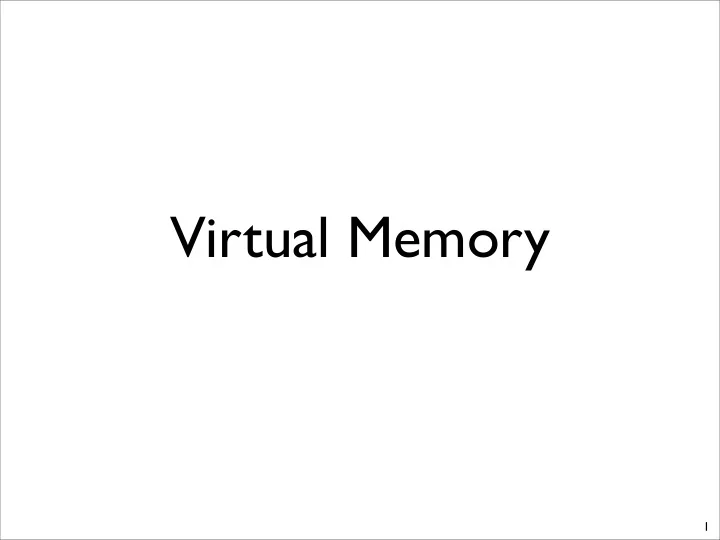
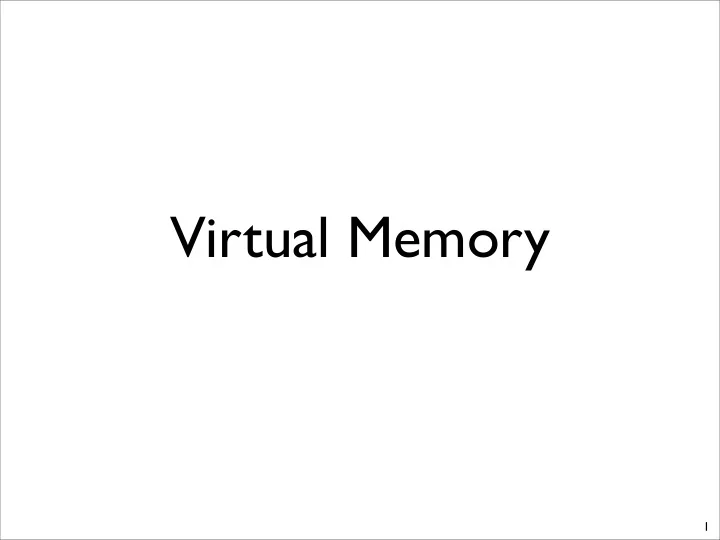
Virtual Memory 1
Learning to Play Well With Others (Physical) Memory 0x10000 (64KB) Stack Heap 0x00000
Learning to Play Well With Others (Physical) Memory malloc(0x20000) 0x10000 (64KB) Stack Heap 0x00000
Learning to Play Well With Others (Physical) Memory malloc(0x20000) 0x10000 (64KB) Stack Heap 0x00000
Learning to Play Well With Others (Physical) Memory 0x10000 (64KB) Stack Heap 0x00000
Learning to Play Well With Others (Physical) Memory 0x10000 (64KB) Stack Heap 0x00000
Learning to Play Well With Others (Physical) Memory 0x10000 (64KB) Stack Stack Heap Heap 0x00000
Learning to Play Well With Others (Physical) Memory 0x10000 (64KB) Stack Stack Heap Heap 0x00000
Learning to Play Well With Others Virtual Memory 0x10000 (64KB) Stack Heap 0x00000 Virtual Memory 0x10000 (64KB) Stack Heap 0x00000
Learning to Play Well With Others Virtual Memory 0x10000 (64KB) Stack Physical Memory 0x10000 (64KB) Heap 0x00000 Virtual Memory 0x10000 (64KB) Stack 0x00000 Heap 0x00000
Learning to Play Well With Others Virtual Memory 0x10000 (64KB) Stack Physical Memory 0x10000 (64KB) Heap 0x00000 Virtual Memory 0x10000 (64KB) Stack 0x00000 Heap 0x00000
Learning to Play Well With Others Virtual Memory 0x400000 (4MB) Stack Physical Memory 0x10000 (64KB) Heap 0x00000 Virtual Memory 0xF000000 (240MB) Stack 0x00000 Disk (GBs) Heap 0x00000
Mapping • Virtual-to-physical mapping • Virtual --> “virtual address space” • physical --> “physical address space” • We will break both address spaces up into “pages” • Typically 4KB in size, although sometimes large • Use a “page table” to map between virtual pages and physical pages. • The processor generates “virtual” addresses • They are translated via “address translation” into physical addresses. 6
Implementing Virtual Memory 2 30 – 1 (or whatever) 2 32 - 1 Stack We need to keep track of this mapping… Heap 0 0 Virtual Address Space Physical Address Space
The Mapping Process Virtual address (32 bits) Virtual Page Number Page Offset (log(page size)) Virtual-to-physical map Physical Page Number Page Offset (log(page size)) Physical address (32 bits) 8
Two Problems With VM • How do we store the map compactly? • How do we translation quickly? 9
How Big is the map? • 32 bit address space: • 4GB of virtual addresses • 1MPages • Each entry is 4 bytes (a 32 bit physical address) • 4MB of map • 64 bit address space • 16 exabytes of virtual address space • 4PetaPages • Entry is 8 bytes • 64PB of map 10
Shrinking the map • Only store the entries that matter (i.e.,. enough for your physical address space) • 64GB on a 64bit machine • 16M pages, 128MB of map • This is still pretty big. • Representing the map is now hard • The OS allocates stuff all over the place. • For security, convenience, or caching optimizations • How do you represent this “sparse” map. 11
Hierarchical Page Tables • Break the virtual page number into several pieces • If each piece has N bits, build an 2 N -ary tree • Only store the part of the tree that contain valid pages • To do translation, walk down the tree using the pieces to select with child to visit. 12
Hierarchical Page Table Virtual Address 31 22 21 12 11 0 p1 p2 offset 10-bit 10-bit L1 index L2 index offset Root of the Current p2 Page Table p1 (Processor Level 1 Register) Page Table Level 2 Page Tables Parts of the map that exist Parts that don’t Data Pages Adapted from Arvind and Krste’s MIT Course 6.823 Fall 05
Making Translation Fast • Address translation has to happen for every memory access • This potentially puts it squarely on the critical for memory operation (which are already slow) 14
“Solution 1”: Use the Page Table • We could walk the page table on every memory access • Result: every load or store requires an additional 3-4 loads to walk the page table. • Unacceptable performance hit. 15
Solution 2: TLBs • We have a large pile of data (i.e., the page table) and we want to access it very quickly (i.e., in one clock cycle) • So, build a cache for the page mapping, but call it a “translation lookaside buffer” or “TLB” 16
TLBs • TLBs are small (maybe 128 entries), highly- associative (often fully-associative) caches for page table entries. • This raises the possibility of a TLB miss, which can be expensive • To make them cheaper, there are “hardware page table walkers” -- specialized state machines that can load page table entries into the TLB without OS intervention • This means that the page table format is now part of the big-A architecture. • Typically, the OS can disable the walker and implement its own format. 17
Solution 3: Defer translating Accesses • If we translate before we go to the cache, we have a “physically cache”, since cache works on physical addresses. • Critical path = TLB access time + Cache access time PA VA Physical Primary CPU TLB Cache Memory • Alternately, we could translate after the cache • Translation is only required on a miss. • This is a “virtual cache” VA • Primary PA Virtual Memory CPU TLB Cache 18
The Danger Of Virtual Caches (1) • Process A is running. It issues a memory request to address 0x10000 • It is a miss, and is brought into the virtual cache • A context switch occurs • Process B starts running. It issues a request to 0x10000 • Will B get the right data? • 19
The Danger Of Virtual Caches (1) • Process A is running. It issues a memory request to address 0x10000 • It is a miss, and is brought into the virtual cache • A context switch occurs • Process B starts running. It issues a request to 0x10000 • Will B get the right data? • No! We must flush virtual caches on a context switch. 19
The Danger Of Virtual Caches (2) • There is no rule that says that each virtual address maps to a different physical address. • When this occurs, it is called “aliasing” • Example: An alias exists in the cache Cache Address Data Page Table 0x1000 A 0x1000 0xfff0000 0x2000 0xfff0000 0x2000 A • Store B to 0x1000 Cache Address Data Page Table 0x1000 B 0x1000 0xfff0000 0x2000 0xfff0000 0x2000 A • Now, a load from 0x2000 will return the wrong value 20
The Danger Of Virtual Caches (2) • There is no rule that says that each virtual address maps to a different physical address. • Copy on write: char * A char * A Virtual address space Virtual address space Physical address space Physical address space By Big My Big My Big Empty memcpy(A, B, 100000) Data Data Buffer char * B; char * B; memcpy(A, B, 100000) Un- My Empty writeable My Big My Big Buffer copy Data Data • The initial copy is free, and the OS will catch attempts to write to the copy, and do the actual copy lazily. • There are also system calls that let you do this arbitrarily. 21
The Danger Of Virtual Caches (2) • There is no rule that says that each virtual address maps to a different physical address. • Copy on write: Two virtual addresses pointing the same physical address char * A char * A Virtual address space Virtual address space Physical address space Physical address space By Big My Big My Big Empty memcpy(A, B, 100000) Data Data Buffer char * B; char * B; memcpy(A, B, 100000) Un- My Empty writeable My Big My Big Buffer copy Data Data • The initial copy is free, and the OS will catch attempts to write to the copy, and do the actual copy lazily. • There are also system calls that let you do this arbitrarily. 21
Avoiding Aliases • If the system has virtual caches, the operating system must prevent alias from occurring. • This means that any addresses that may alias must map to the same cache index. • If VA1 and VA2 are aliases, • VA1 mod (cache size) == VA2 mod (cache size) 22
Solution (4): Virtually indexed physically tagged key idea: page offset bits are not translated and thus can be presented to the cache immediately “Virtual VA Index” VPN L = C-b b TLB P Direct-map Cache Size 2 C = 2 L+b PA PPN Page Offset Tag = Physical Tag Data hit? Index L is available without consulting the TLB ⇒ cache and TLB accesses can begin simultaneously Critical path = max(cache time, TLB time)!!! Tag comparison is made after both accesses are completed Work if Cache Size ≤ Page Size ( C ≤ P) because then all the cache inputs do not need to be translated Adapted from Arvind and Krste’s MIT Course 6.823 Fall 05
Avoiding Aliasing in Large Caches • The restrictions on cache size might be too painful. • In this case, we need another mechanism to avoid aliasing. 24
Recommend
More recommend