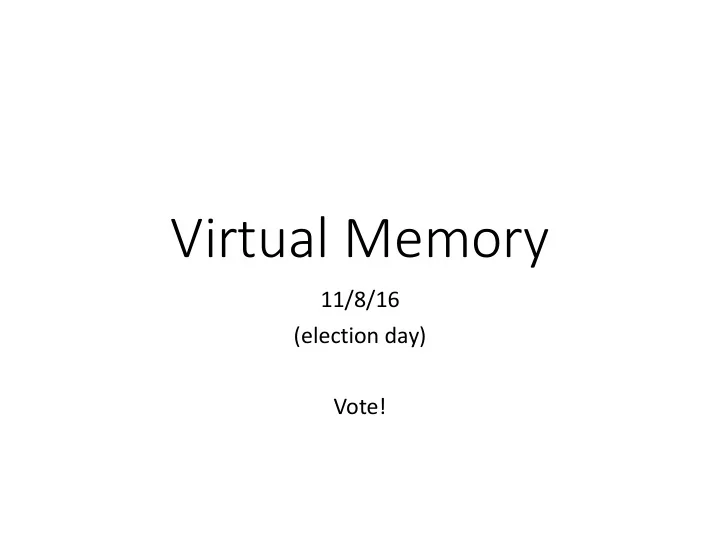
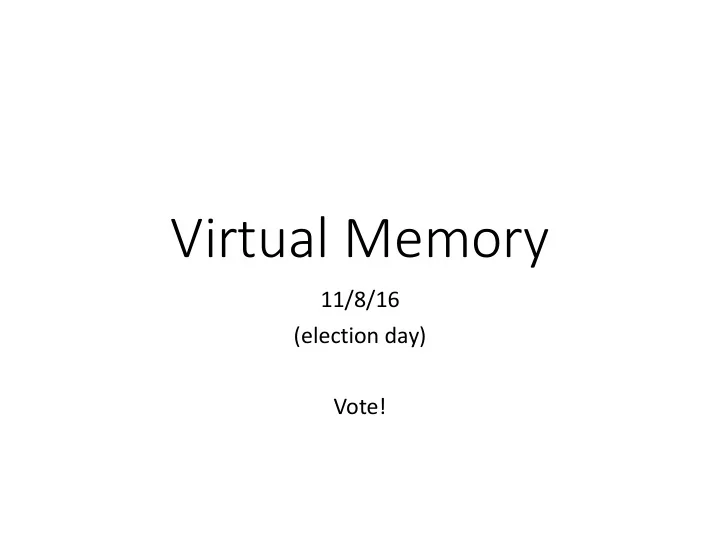
Virtual Memory 11/8/16 (election day) Vote!
Recall: the job of the OS The OS is an interface layer between a user’s programs and hardware. Program Operating System Computer Hardware It provides an abstract view of the hardware that makes it easier to use.
What we Know about Regs Cache Physical Memory (RAM) Main memory (RAM) Secondary storage RAM is array of addressable bytes, from 0x0 to max (ex) address 0 to 2 30 -1 for 1 GB of RAM space RAM • The OS needs to be in RAM 0x0 0x0 OS OS • Usually loaded at address 0x0 P1 and P2 • Physical Storage for running x: P1 each get processes: Process Address their own Spaces are stored in RAM copy of x P2 x: P3 max max 3
How much memory is allocated? int main(){ int i; printf("a stack address: %p\n", &i); printf("a text address: %p\n", main); printf("the difference: %d\n", (unsigned int)(&i) – (unsigned int)(main)); } a stack address: 0x7fff7f1e9774 a text address: 0x400596 the difference: 2128515550 > 2 gigabytes
The virtual memory abstraction Solves two problems: • Not enough physical memory to go around. • Don’t want multiple programs to accidentally modify the same physical memory location. Key ideas: • OS allocates memory to processes as needed. • Program’s addresses get translated to physical addresses.
Memory • Abstraction goal: make every OS OS process think it has the same Text Process 1 memory layout. Data Process 3 • MUCH simpler for compiler if the Heap Process 2 stack always starts at 0xFFFFFFFF, etc. Process 3 Stack • Reality: there’s only so much Process 1 memory to go around, and no two processes should use the same (physical) memory addresses. OS (with help from hardware) will keep track of who’s using each memory region.
Memory Terminology Virtual (logical) Memory: The Physical Memory: The contents of abstract view of memory given to the hardware (RAM) memory. processes. Each process gets an Managed by OS. Only ONE of these independent view of the memory. for the entire machine! 0x0 0x0 OS OS OS OS Text Process 1 Text Text Data Process 3 Data Address Space: Data Heap Process 2 Range of addresses for Heap Heap a region of memory. Process 3 The set of available storage locations. Stack Stack Stack Process 1 Virtual address space 0x… 0xFFFFFFFF (VAS): fixed size. (Determined by amount of installed RAM.)
Memory Terminology Note: It is common for VAS to appear larger than physical memory. 32-bit (IA32): Can address up to 4 GB, might have less installed 64-bit (X86-64): Our lab machines have 48-bit VAS (256 TB), 36-bit PAS (64 GB) 0x0 0x0 OS OS OS OS Text Process 1 Text Text Data Process 3 Data Address Space: Data Heap Process 2 Range of addresses for Heap Heap a region of memory. Process 3 The set of available storage locations. Stack Stack Stack Process 1 Virtual address space 0x… 0xFFFFFFFF (VAS): fixed size. (Determined by amount of installed RAM.)
Cohabitating Physical Memory • If process is given CPU, must also be in memory. • Problem • Context-switching time (CST): 10 µsec • Loading from disk: 10 MB/s • To load 1 MB process: 100 msec = 10,000 x CST • Too much overhead! Breaks illusion of simultaneity • Solution: keep multiple processes in memory • Context switch only between processes in memory
Memory Issues and Topics • Where should process memories be placed? • Topic: “Classic” memory management • How does the compiler model memory? • Topic: Logical memory model • How to deal with limited physical memory? • Topics: Virtual memory, paging Plan: Start with the basics (out of date) to motivate why we need the complex machinery of virtual memory and paging.
Problem: Placement • Where should process memories be placed? • Topic: “Classic” memory management • How does the compiler model memory? • Topic: Logical memory model • How to deal with limited physical memory? • Topics: Virtual memory, paging
Memory Management • Physical memory starts as one big empty space.
Memory Management • Physical memory starts as one big empty space. • Processes need to be in memory to execute.
Memory Management • Physical memory starts as one big empty space. • When creating process, allocate memory • Find space that can contain process • Allocate region within that gap • Typically, leaves a (smaller) free space
Memory Management • Physical memory starts as one big empty space. • When creating process, allocate memory • Find space that can contain process • Allocate region within that gap • Typically, leaves a (smaller) free space • When process exits, free its memory • Creates a gap in the physical address space. • If next to another gap, coalesce.
Fragmentation • Eventually, memory becomes fragmented • After repeated allocations/de-allocations • Internal fragmentation • Unused space within process • Cannot be allocated to others • Can come in handy for growth • External fragmentation • Unused space outside any process (gaps) • Can be allocated (too small/not useful?)
Which form of fragmentation is easiest for the OS to reduce/eliminate? A. Internal fragmentation B. External fragmentation C. Neither
Placing Memory • When searching for space, what if there are multiple options? • Algorithms • First (or next) fit • Best fit • Worst fit • Complication • Is region fixed or variable size?
Placing Memory • When searching for space, what if there are multiple options? • Algorithms • First (or next) fit • Best fit • Worst fit • Complication • Is region fixed or variable size?
Placing Memory • When searching for space, what if there are multiple options? • Algorithms • First (or next) fit • Best fit • Worst fit • Complication • Is region fixed or variable size?
Which memory allocation algorithm leaves the smallest fragments (external)? A. first-fit B. worst-fit Is leaving small fragments a good thing or a bad thing? C. best-fit
Placing Memory • When searching for space, what if there are multiple options? • Algorithms • First (or next) fit: fast • Best fit • Worst fit • Complication • Is region fixed or variable size?
Placing Memory • When searching for space, what if there are multiple options? • Algorithms • First (or next) fit • Best fit: leaves small fragments • Worst fit • Complication • Is region fixed or variable size?
Placing Memory • When searching for space, what if there are multiple options? • Algorithms • First (or next) fit • Best fit • Worst fit: leaves large fragments • Complication • Is region fixed or variable size?
What if it doesn’t fit? • There may still be significant unused space • External fragments • Internal fragments • Approaches
What if it doesn’t fit? • There may still be significant unused space • External fragments • Internal fragments • Approaches • Compaction
What if it doesn’t fit? • There may still be significant unused space • External fragments • Internal fragments • Approaches • Compaction • Break process memory into pieces • Easier to fit. • More state to keep track of.
Problem Summary: Placement • When placing process, it may be hard to find a large enough free region in physical memory. • Fragmentation makes this harder over time (free pieces get smaller, spread out). • General solution: don’t require all of a process’s memory to be in one piece!
Problem Summary: Placement • General solution: don’t require all of a process’s memory to be in one piece! Physical Memory OS Process 1 Process 3 Process 2 Process 1 Process 2
Problem Summary: Placement • General solution: don’t require all of a process’s memory to be in one piece! Physical Memory OS Process 1 Process 3 OS: Process 3 Place Process 2 Process 1 Process 2
Problem Summary: Placement • General solution: don’t require all of a process’s memory to be in one piece! Physical Memory OS Process 1 Process 3 OS: Process 3 Place Process 2 Process 3 Process 1 Process 3 Process 2
Problem Summary: Placement • General solution: don’t require all of a process’s memory to be in one piece! Physical Memory OS Process 1 Process 3 OS: Process 3 Place Process 2 Process 3 Process 1 Process 3 Process 3 OS may choose not to place parts Process 2 in memory at all.
Problem: Addressing • Where should process memories be placed? • Topic: “Classic” memory management • How does the compiler model memory? • Topic: Logical memory model • How to deal with limited physical memory? • Topics: Virtual memory, paging
(More) Problems with Memory Cohabitation • Addressing: • Compiler generates memory references • Unknown where process will be located P 2 • Protection: • Modifying another process’s memory • Space: P 1 • The more processes there are, the less memory each individually can have P 3
Recommend
More recommend