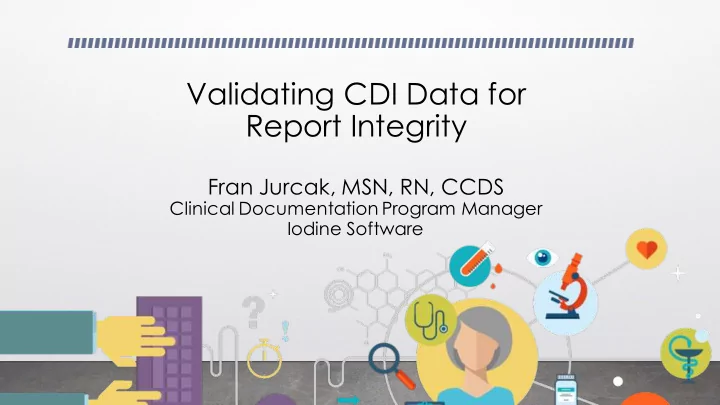
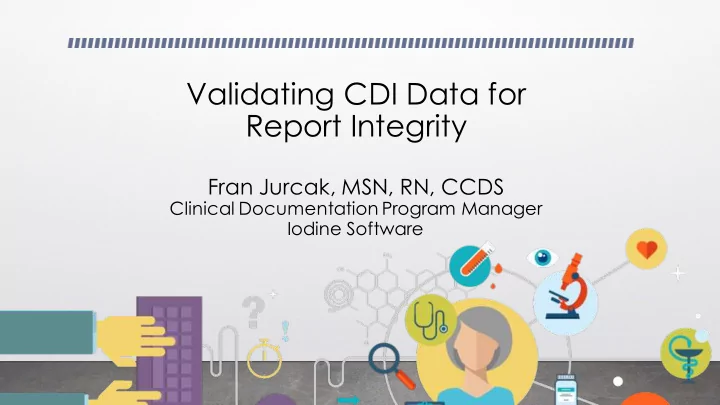
Validating CDI Data for Report Integrity Fran Jurcak, MSN, RN, CCDS Clinical Documentation Program Manager Iodine Software
Objectives The learner will be able to: • Articulate the role of validating data in a CDI department’s ongoing performance improvement plan • Define an objective validation process • Formulate an objective validation process/program • Create action plans based upon results • Evaluate success of the validation process
CDI Data Accuracy ACDIS White Paper “…an auditing and monitoring process provides oversight for the CDI program, insight into physician documentation and collaboration, and objective evaluation of the performance and effectiveness of individual CDI staff members as measured against your facility’s policies and priorities.” (D. Butler, 2011)
Every company manages data
Why is CDI data different? • CDI is not different • CDI data: • Productivity • DECISIONS REGARDING STAFFING AND TECHNOLOGY • Results • DECISIONS REGARDING BUDGET • Physician engagement • DECISIONS REGARDING POLICY
Are good decisions being made?
Validation Process Review real time data • Performance of staff and department level daily/weekly/monthly • Usually imbedded in reports in CDI tools (examples) • Review rate • Query rate • Response rate • Physician acceptance or agreement rate • Coder agreement rate •
What to Validate MD MD Review Query Response Acceptance Financial Rate Rate Rate Rate Benefit CMI Month 1 80% 17% 78% 88% $227,400 1.453 Month 2 65% 15% 69% 84% $359,000 1.448 • Example: • 250 bed hospital • 2.5 FTE • RN’s with 10 years clinical experience average • 1.5 years average CDI experience • Reviewing MCR only
Walking through the Process MD MD Review Query Response Acceptance Financial Rate Rate Rate Rate Benefit CMI Month 1 80% 17% 78% 88% $227,400 1.453 Month 2 65% 15% 69% 84% $359,000 1.448 Payer • Additional payers to review changes • Changes Staffing • Involved in other activities • Record review to identify Missed Queries topics/patterns •Changes in process (EMR) Physician Issues •Education
Overview MD MD Review Query Response Acceptance Financial Rate Rate Rate Rate Benefit CMI Month 1 80% 17% 78% 88% $227,400 1.453 Month 2 65% 15% 69% 84% $359,000 1.448 • Declining review rate • Below industry standard query rate • Low MD response rate • Average acceptance rate • No change in CMI • How did month 2 financials improve?
Dig into the Details – Review Rate • Why did review rate drop so significantly? Review • Is there good rationale for this? Rate • ACTION PLAN POSSIBLITIES: Month 1 80% • Data entry issues: Month 2 65% Review denominator of metric (number of payers changed and • not in worklist?) • Process issues: Process changes to record review, EMR or worklist configuration • Weekend coverage • • People issues: Staffing changes (FMLA, open position, education/conference) • Education • Employee PIP •
Dig into the Details – Query rate Review Query • Why would query rate go down when review rate Rate Rate decreases? Month 1 80% 17% • ACTION PLAN POSSIBILITIES: Month 2 65% 15% • Process issues: • Looking at wrong types of cases • Review worklist • Verbal queries being entered into database Only way to identify the issue is • People issues: to audit reviewed records for missed opportunity • Education or PIP • Physician issues Don’t want to query certain physicians •
Dig into the Details – MD rates MD MD • MD response stable but below Review Query Response Acceptance industry standard Rate Rate Rate Rate • Acceptance rate good Month 1 80% 17% 78% 88% (physicians agree with queries) Month 2 65% 15% 69% 84% ACTION PLAN POSSIBILITIES: Data entry issues • Review definition of “response” • Do CDS’s reconcile cases and update query responses once final coding occurs • Process issues: • Review physician response issues • Ease, accessibility, motivation, accountability • People issues: • Are physicians engaged? • CDS education regarding reconciliation •
Dig into the Details – Financial benefit MD MD Review Query Response Acceptance Financial • Gut check Rate Rate Rate Rate Benefit • Does it feel Month 1 80% 17% 78% 88% $227,400 right? Month 2 65% 15% 79% 84% $359,000 Query rate below industry standard • People issues: • Response rate below industry standard • Adherence to CDI process • Acceptance rate ok • Education or PIP • How was this financial benefit reported? • Process issues: • ACTION PLAN POSSIBILITIES Misinterpretation of definitions • Data entry issues: • Too many definitions • Initial DRG to final DRG calculations • Do CDS staff reconcile cases and update • responses? Capturing responses to verbal queries? •
Garbage in Garbage out
Key Validation Process Concerns • Identify metrics for review • Solve one problem at a time • Focus attention to that issue • Cover all issues related to that problem • Identify records for review • Number of records • Which CDS’s to review • Type of records for review Random, targeted, certain payer, certain physician • • Issue to review (specific to the problem identified)
Validation Process EXAMPLE Issue: Query rate reduced • Review 10 records per CDS from time • Define the issue/problem frame (most recent month • Determine the frequency of review • Records that were reviewed but no query • Quantify the review Results: • Complete the review • 25% query rate identified across all CDS’s • Analyze the data from the review • 75% of queries were for PNA specificity • Develop action plans Action Plan: • Implement action plans • Revalidate after implementation of the • Develop education for CDS staff action plans • Monitor query rate for this topic • Re-audit in 3 months as needed
Staffing Issues • Number of staff • Knowledge and experience of staff • Filter metrics by CDS • Identify variances CDS Review Rate Query Rate Response Agreement Rate Rate 1 87% 5% 55% 88% 2 50% 22% 98% 80% 3 58% 18% 53% 84%
Targeting Review Issues • Objectivity External or “fresh-eyed” feedback – best approach • If cannot utilize external resources, consistent role • No “excuses” in review process • Repeated as identified for the issue • Used to show gaps between the program and industry practice or standards • Reviewer should not get “side-tracked” to issues outside of the scope of the • review
What to Look for in a Record Review • Missed query opportunities • Quality of queries • Appropriateness – do they contain the appropriate clinical indicators • Follow query policies • Accuracy of the data in the CDI tool • All queries entered • Responses identified correctly • Impact correctly identified, including DRG changes
Objective Review • Transparency in process • Develop criteria prior to review • Communicate expectations • Share results
Validating queries • Policy regarding queries • No way to hold staff accountable without a policy • Template use • Eliminate the unnecessary language/diagnoses • Clinical indicators to support the query • Risk factors, signs/symptoms/treatment • Non-leading
Clinical Validation Queries • Documented but no clinical indicators to support • Tough query “Did you really mean to document that?”
Clinical Validation Queries • Documentation Integrity • Conversation versus query • Data entry in CDI software • End result: • Integrity of documentation • Improved quality of patient care
Analyzing results People Process Technology Results Staffing need Errors in data fields Ensure updates • • • Knowledge base Workflow occurred • • Lack of adherence to effectiveness Evaluate • • established (good) effectiveness process Action Plan Hire Redefine/educate Leverage available • • • Educate regarding data fields technology • Performance Update/refine Identify goal of use • • • improvement plan workflow and re-establish Create efficiencies process/workflow •
Next steps • Communicate results • Additional validation • Timing • Necessary or not? • Consistency and objectivity • Communicate results – AGAIN!
Evaluating the process • Issues identified • Appropriate actions plans put in place • Validation of effectiveness of action plan • Review the data Allow enough time to pass • • Compare with previous • Planning for issue re-review • Plan the next issue for review
Example • Staffing was adequate but job satisfaction low • Lack of support • CDI tool/technology not the issue • Utilized query templates appropriately People Action Plan Knowledge base poor Staff attended one week education • - Areas identified bootcamp Coding guidelines Included: Clinical topics Coding guideline and clinic info Definitions of data entry fields Clinical topics Additional CDI tool training • Included: Definitions of data fields
Recommend
More recommend