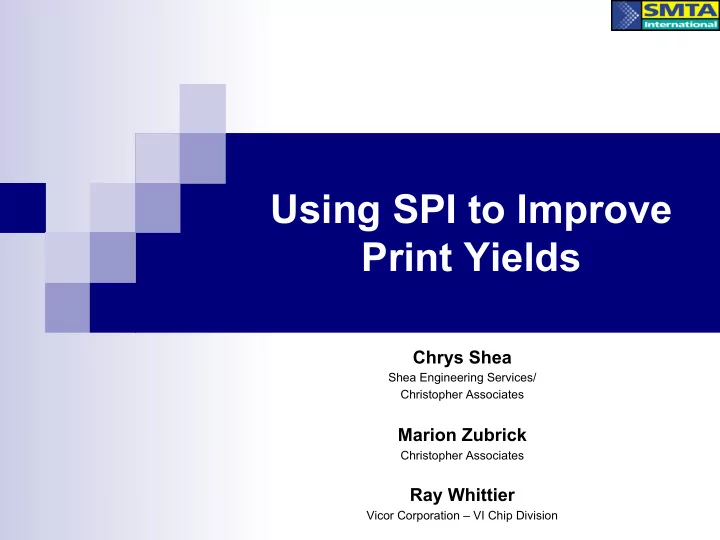
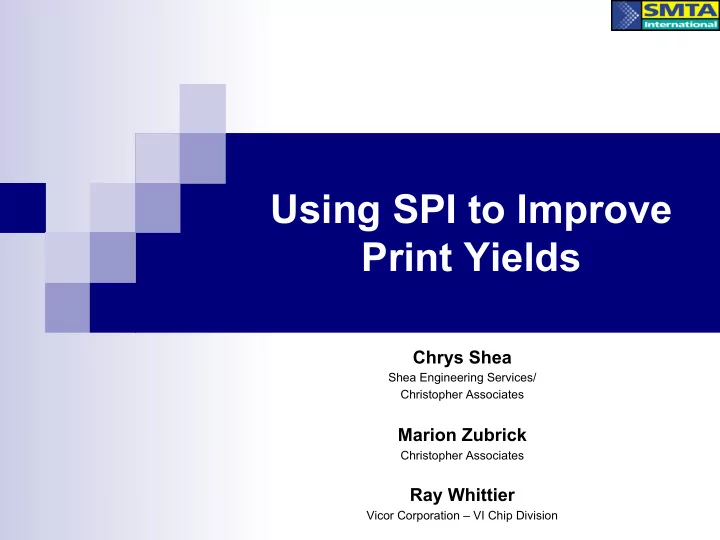
Using SPI to Improve Print Yields Chrys Shea Shea Engineering Services/ Christopher Associates Marion Zubrick Christopher Associates Ray Whittier Vicor Corporation – VI Chip Division
Agenda n Introduction n Discussion Topics n Results of Experiments n Conclusions n Acknowledgements (optional) n Q & A
Process Improvement with SPI n Traditionally used on assembly lines to boost first-pass yields by identifying/eliminating print defects ¨ Not a substitute for good process engineering or an excuse to ignore design issues ! n Use SPI tools to improve overall printing process ¨ Small experiments that can be done during production or during breaks/changeovers to prevent print defects ¨ Covers stencils, pastes, tooling, overall process
Automated SPI n Based on Phase Shift Interferometry ¨ Also called Moire Interferometry n Uses white light, not laser light ¨ Faster, higher resolution, more accurate n Most often used on assembly line, right after the stencil printer ¨ Detects solder deposits that may cause process defects: shorts, opens, insufficients, solder balls ¨ Prevents soldering defects by identifying print defects
Typical Application on Production Line Starting parameters ¨ Gets theoretical aperture volume from stencil Gerber file ¨ 50% to 150% of theoretical volume ¨ 50% offset in X or Y Tightening the process ¨ Criteria can be set tighter or looser for each package type on PWB (BGA, QFN, LGA, 0402, etc) ¨ Track effects of changes in process or in control parameters ¨ Use historical production yield data to optimize for individual processes
Instant Feedback n Process changes quantified immediately ¨ Not qualified by visual inspection under microscope ¨ Not quantified hours or days later by first pass yields n Understand how changes in print parameters affect the output ¨ Separation speed ¨ Print speed ¨ Print pressure n Makes dialing in the process faster and easier n Makes responding to changes in inputs (boards, stencils, pastes) faster and easier
How it Improves Yields n Prevents print defects from becoming end-of- line defects n SPC warns if process is heading out of control n Helps identify problem areas ¨ Component specific (package type) ¨ Location specific (tooling) n All improvements based on print defect history ¨ First you have to make the defects before you can eliminate them
Proactive Yield Improvement n Use SPI to strengthen the inputs to the system: ¨ Stencils ¨ Paste ¨ Tooling ¨ Cleaning ¨ Coating n More consistent inputs make for more consistent outputs n Improves overall process quality
Running Experiments n Everybody loves a giant, full factorial DOE that nails down main effects of multiple variables and all their n th order interactions. n But they are expensive, complicated and time consuming n You can wait weeks, months or years for results n In production, you need instant improvements ¨ Small DOEs bring incremental process improvements quickly and easily
Little Experiments n Don ’ t take the assembly line down CHRYS ’ � ¨ Run with small tweaks BIG BOOK � as part of production Of � LITTLE DOEs � ¨ Run during production breaks or changeovers n Keep it simple n Bring instant improvement to yields
10 Print Test n A nice, quick test that usually generates enough data to provide a statistically significant sample size n Can often be run with production , depending on the test n Requires 10 bare PWBs and maybe one or two dummy PWBs ¨ If you use dummies, cover them with clear plastic to make cleaning between prints easier
10 Print Test 10 Print Test 1) Set up the printer & SPI � If using new paste or if printing was paused, knead at least 10 times � 2) Wipe the stencil before each test print � Unless you are testing wipe frequency J � 3) Pick a squeegee stroke to measure – front to back or back to front (optional) � Run the dummy board or a production board to return the print head to its starting position � Wipe after return � 4) Export the data to Excel �
Managing the data n Maintain integrity of original data ¨ Save Excel file with word “ original ” in the filename ¨ Do a Save As with “ modified ” in the filename, so if you do something stupid that you can ’ t undo, you can still revert back to original data n Hide all the columns you don ’ t need ¨ Time, Date, Pin Number, Bar Code, Height, etc. n Use filters or pivot tables to extract the good stuff ¨ Volumes, sorted by input variables like aperture size or component type ¨ Positional offsets
Data Calculations n Average (mean) volume n Coefficient of Variaion ¨ Standard Deviaion as a % of mean ¨ Good way to compare data sets ¨ Should be <10%, 15% max n Transfer Efficiency: average paste volume divided by aperture volume, % ¨ Depends on area ratio of stencil aperture ¨ Good way to compare different data sets n Cpk: minimum of ¨ (Avg - LCL)/3*StdDev or (UCL – Avg)/3*StdDev ¨ Requires similar control limits for good comparison
Stencil Tests n Vendor Qualification ¨ Which vendor ’ s stencils provide the best paste release? ¨ Which vendor ’ s stencils provide the best positional accuracy? ¨ Which vendor ’ s stencils provide the most repeatable paste release? n Stencil Verification ¨ Apertures right size and location? n Material or Manufacturing Process ¨ Electroformed, laser cut, E-form L-cut, electro polished? ¨ Nano-coating, OEM or aftermarket?
� Stencil Supplier Qualification Vendor Evaluation 1) Make short list of potential suppliers & order test pieces � based on technical capability, response time, cost, etc � 2) Do the 10 Print Test � 3) Select components to analyze print quality � 4) Examine Data for: � Transfer efficiency � Volume repeatability – Standard deviation as % of mean (or Cpk) � Positional accuracy – average offset in X and Y � Print Yield � Total number of defects �
Results of A Supplier Evaluation Supplier A B C D # Bds passed 10 5 0 9 # Bds failed 0 5 10 1 Ave # of defects/bd* 0 1.5 1.2 2 Cpk - uBGA 1.74 1.56 1.65 1.69 Cpk - 0201 3.4 2.74 3.17 3.43 * on boards containing defects #1 #2
Why did Supplier C Fail Every Print? This is also why you should verify your stencil before putting it into production
Verifying Stencils Prior to Production n Used to be common practice n Not often performed any more ¨ Many more apertures ¨ Apertures are smaller ¨ Visual assessment not good enough n Automated measurements to check stencils at vendor ’ s facility ¨ “ Certified Vendor ” ¨ Can be a risky practice n Stencil verification with SPI only takes 10 minutes
� Verifying Stencils Stencil Verification 1) Print 2 boards, run thru SPI � If they pass, export the data for review � 2) If one or both fail, inspect the stencil for visible damage � If damage is found, set aside for engineering review � If no damage is found, run 2 more prints � 3) If both prints pass, export the data for review � If either fails, set aside for engineering review � 4) Analyze data for selected component types � If minimum Cpk>1.33 is met, approve stencil for production �
Verification Process Setup Printer and SPI machine Print 2 boards Inspect Check Setups N Obvious N N Pass? stencil 2 nd fail 1st fail defect? Y Y Export data and Hold for review Return to supplier calculate Cpks N N Cpks > 1.33? 2nd fail 1st fail Y Qualify for Production
� Testing Stencil Foil Materials Material Evaluation 1) Select materials � 2) Isolate material as variable � Cut under similar conditions � Print under similar conditions � 3) Do the 10 Print Test � 4) Calculate means and std deviations of volumes � 5) Measure Apertures (optional) � 6) Calculate Area Ratios (AR)and Transfer Efficiencies (TE) � AR = Ap size / 4x thickness � TE = Avg vol/aperture vol � 7) Plot TE vs AR � 8) Review std dev as % of mean � <10 - 15% is target � Relative comparison �
Foil Materials ’ Effect on Release +,-./"01"2034"56/-7364"08"9768:1-7"+;.3-8.<" !"#$%&'#()*+,(-'./( !"#$%&'"()*+,'$+-(.( '$!" '#!" '!!" &!" %!" 2=" >?" $!" @@" +A" #!" !" !($)" !()" !())" !(%" !(%)" !(*" !(*)" !(&" /"'#(0#12( FG=301SS 1-2um grain Ni=Laser cut Ni SS=304SS EP=Electropolished 304SS
Recommend
More recommend