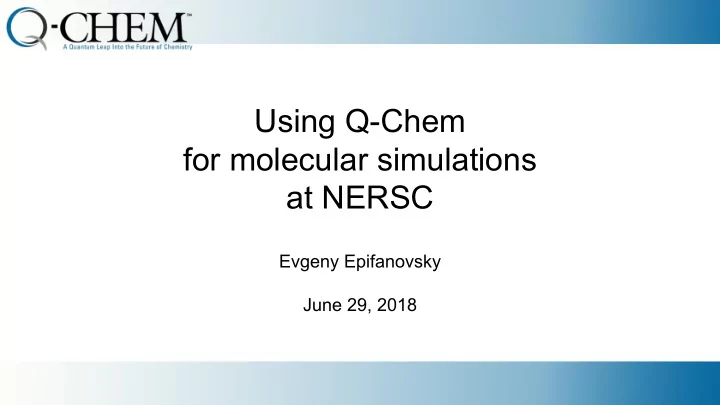
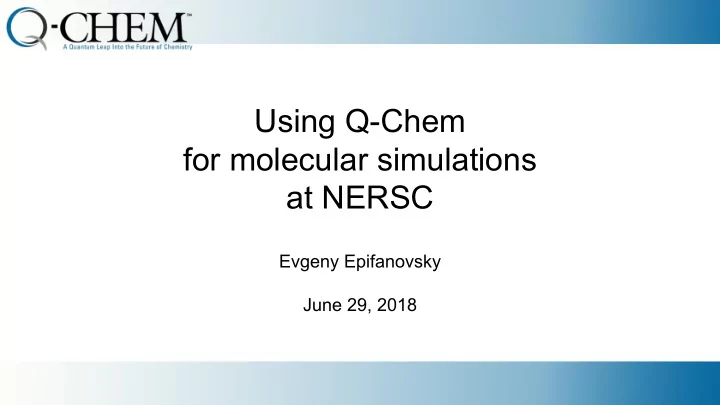
Using Q-Chem for molecular simulations at NERSC Evgeny Epifanovsky June 29, 2018
What is Q-Chem? Established in 1993, first release in 1997. Software Development platform Q-Chem 3.0 (2006) Supported infrastructure for 4.0 (2012) state-of-the-art quantum chemistry 4.1 (2013) 4.2 (2014) 4.3 (2015) 4.4 (2016) Open source for developers 5.0 (2017) 5.1 (2018) > 200 contributors (Q-Chem 5)
List of features By electronic structure method ● Hartree-Fock and density functional theory (200+ density functionals) ● Post-Hartree-Fock methods: MP2, coupled cluster theory ● Excited state methods: TD-DFT, CIS, ADC, EOM ● Implicit and explicit solvation models ● Built-in QM/MM capabilities
List of features By calculation type ● Single point energy ● Molecular structure optimization ● Transition state search and intrinsic reaction path ● Vibrational frequency analysis ● Spectroscopic properties of molecules
Resources: Q-Chem Website www.q-chem.com ● Technical Information ● Customer Support ● Instructional Material ● Webinars
Resources: Q-Chem Website www.q-chem.com ● Technical Information ● Customer Support ● Instructional Material ● Webinars
Resources: Webinars www.q-chem.com/ qchem-website/ws_sch4.html ● 60 minute presentations by Q-Chem contributors, users, and scientists ● Include question and answer session from viewers ● Wide variety of subjects, from basics to advanced material ● Over 30 webinars recorded and hosted on Youtube
Resources: Webinars https://www.youtube.com/user/QChemSoftware/ Most Popular Webinars: ● The Q-Chem/CHARMM interface for QM/MM Studies ● Exploring Reaction Paths Using the Freezing String Method ● The Electronic Couplings in Electron Transfer and Excitation Energy Transfer ● Using the IQMol Interface to Q-Chem ● Exploring Reaction Pathways using QM/MM Free Energy Simulations: Applications to Biochem. Reactions
Resources: Webinars https://www.youtube.com/user/QChemSoftware/ Most Recent Webinars: ● IQMol For Beginners ● New Multi-Reference Methods in Q-Chem 5.1 ● A Preview of Q-Chem 5.1 ● A Few Hidden Features in Q-Chem ● A Preview of Q-Chem 5.0
Resources: Q-Chem Manual http://www.q-chem.com/qchem-website/ manual/qchem51_manual/index.html (google “qchem 5.1 manual”) ● Exhaustive compendium of all Q-Chem features ● Contains fairly thorough theoretical background as well as calculation setup information ● Appendix of all input file variables ● Most methods have example inputs
Resources: Sample jobs > module load qchem/5.1 > cd $QC/samples > ls ● Large collection of sample inputs used adc exciton qc510new for our own internal testing aimd freq qcref ● Every (working) feature should have a ccman gen_scfman qmmm corresponding sample ccman2 gpu rdm cdft gvb ri ● Most have useful comments cis intracule sapt ● Search this directory for an example of couplings mgc scf any feature of interest dft mom solvent ecp mp2 spin_flip eda pes tddft efp polarizability wfa
Sample Input File $comment Single point DFT energy calculation of ethane with the B3LYP functional and an added Grimme D3 dispersion corrections $end $rem jobtype = sp method = b3lyp basis = 6-31g* dft_d = d3 $end $molecule 0 1 C 0.000000 -0.000323 1.755803 H -0.887097 0.510784 1.390695 H 0.887097 0.510784 1.390695 H 0.000000 -1.024959 1.393014 H 0.000000 0.001084 2.842908 C 0.000000 0.000323 -1.755803 H 0.000000 -0.001084 -2.842908 H -0.887097 -0.510784 -1.390695 H 0.887097 -0.510784 -1.390695 H 0.000000 1.024959 -1.393014 $end
Sample Input File $comment Single point DFT energy calculation of ethane with the B3LYP functional and an added Grimme D3 dispersion corrections $end $rem jobtype = sp method = b3lyp basis = 6-31g* ● All input file sections begin with dft_d = d3 $ section_name and end with $end $end ● Ordering of sections does not matter $molecule ● There are more sections. See manual. 0 1 C 0.000000 -0.000323 1.755803 H -0.887097 0.510784 1.390695 H 0.887097 0.510784 1.390695 H 0.000000 -1.024959 1.393014 H 0.000000 0.001084 2.842908 C 0.000000 0.000323 -1.755803 H 0.000000 -0.001084 -2.842908 H -0.887097 -0.510784 -1.390695 H 0.887097 -0.510784 -1.390695 H 0.000000 1.024959 -1.393014 $end
Sample Input File $comment Single point DFT energy calculation of ethane with the B3LYP functional and Comment Section an added Grimme D3 dispersion corrections $end $rem jobtype = sp “Rem” section. Job method = b3lyp basis = 6-31g* parameter keywords dft_d = d3 $end $molecule 0 1 C 0.000000 -0.000323 1.755803 H -0.887097 0.510784 1.390695 Molecule description H 0.887097 0.510784 1.390695 section H 0.000000 -1.024959 1.393014 H 0.000000 0.001084 2.842908 C 0.000000 0.000323 -1.755803 H 0.000000 -0.001084 -2.842908 H -0.887097 -0.510784 -1.390695 H 0.887097 -0.510784 -1.390695 H 0.000000 1.024959 -1.393014 $end
Sample Input File $comment Single point DFT energy calculation of ethane with the B3LYP functional and an added Grimme D3 dispersion corrections $end Rem Section: $rem ● Type of Job. SP= single point jobtype = sp ● Method is DFT with the B3LYP Functional method = b3lyp basis = 6-31g* ● Basis set specification with standard basis names dft_d = d3 (These three keywords required for all jobs) $end ● Specificies additional dispersion correction $molecule 0 1 Note that keywords are not case sensitive. C 0.000000 -0.000323 1.755803 H -0.887097 0.510784 1.390695 H 0.887097 0.510784 1.390695 H 0.000000 -1.024959 1.393014 H 0.000000 0.001084 2.842908 C 0.000000 0.000323 -1.755803 H 0.000000 -0.001084 -2.842908 H -0.887097 -0.510784 -1.390695 H 0.887097 -0.510784 -1.390695 H 0.000000 1.024959 -1.393014 $end
Sample Input File $comment Single point DFT energy calculation of ethane with the B3LYP functional and an added Grimme D3 dispersion corrections $end $rem jobtype = sp method = b3lyp basis = 6-31g* dft_d = d3 $end Molecule Section: ● Charge and Multiplicity $molecule 0 1 ● Geometry in cartesian or Z-Matrix (units of C 0.000000 -0.000323 1.755803 Angstrom) H -0.887097 0.510784 1.390695 H 0.887097 0.510784 1.390695 H 0.000000 -1.024959 1.393014 H 0.000000 0.001084 2.842908 C 0.000000 0.000323 -1.755803 H 0.000000 -0.001084 -2.842908 H -0.887097 -0.510784 -1.390695 H 0.887097 -0.510784 -1.390695 H 0.000000 1.024959 -1.393014 $end
IQmol GUI Application for Setting up Q-Chem jobs and viewing results: ● Build molecules, generate input files ● Read outputs, parse results ● Visualize properties, render MOs, animate normal modes ● Add $rem keyword GUI = 2 to standard input files, save and open generated .fchk file.
How to run Q-Chem at NERSC Cori Edison #!/bin/bash -l #!/bin/bash -l #SBATCH -N 1 #SBATCH -N 1 #SBATCH -t 00:30:00 #SBATCH -t 00:30:00 #SBATCH -q debug #SBATCH -q debug #SBATCH -L SCRATCH #SBATCH -C haswell module load qchem/5.1 module load qchem/5.1 qchem -nt 32 B3LYP_water.in qchem -nt 24 B3LYP_water.in
Using scratch on NERSC Cori Choosing the right memory and scratch settings is very important for good performance. /tmp RAM drive BurstBuffer scratch for small to medium DFT/HF jobs for large coupled cluster, EOM, ADC jobs #!/bin/bash -l #!/bin/bash -l #SBATCH -N 1 #SBATCH -N 1 #SBATCH -t 00:30:00 #SBATCH -t 00:30:00 #SBATCH -q debug #SBATCH -q debug #SBATCH -C haswell #SBATCH -C haswell #DW jobdw capacity=500GB access_mode=striped type=scratch module load qchem/5.1 export QCSCRATCH=/tmp module load qchem/5.1 qchem -nt 32 B3LYP_water.in export QCSCRATCH=$DW_JOB_STRIPED qchem -nt 32 CC_job.in
Thanks to: Zhengji Zhao (NERSC) Adrian Morrison (Q-Chem) Questions? Running Q-Chem at NERSC: contact help desk Questions about this talk: epif@q-chem.com ************************************************************* * * * Thank you very much for using Q-Chem. Have a nice day. * * * *************************************************************
Recommend
More recommend