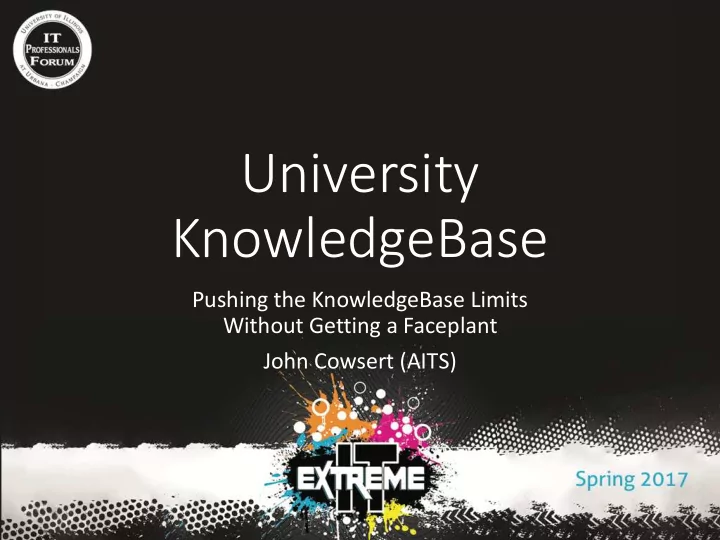
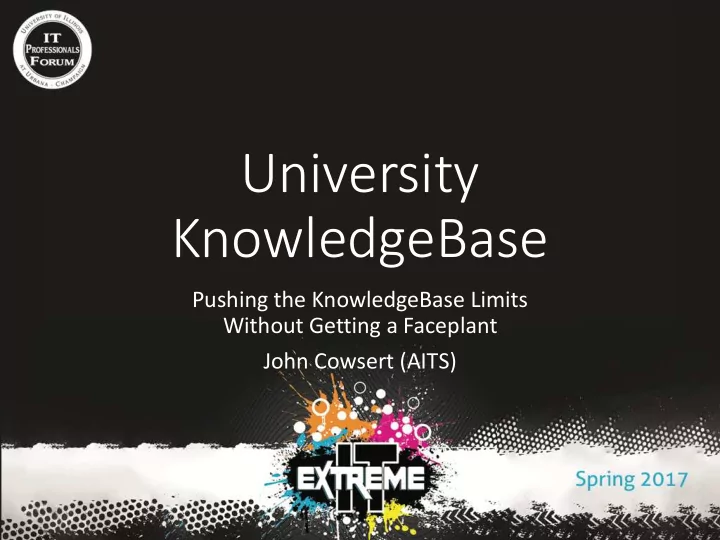
University KnowledgeBase Pushing the KnowledgeBase Limits Without Getting a Faceplant John Cowsert (AITS)
Agenda • Introductions • KnowledgeBase Overview • Features • Testimonials • Lessons Learned
Introductions • John Cowsert – AITS • Jonathan Dixon – Technology Services • Dena Strong – Technology Services • Allison Payne – ACES
KnowledgeBase Overview • Online Self Service Tool for University of Illinois • Documentation Repository • Vended by University of Wisconsin • Used by Higher Education • Started in 2003 • University of Illinois joined 2013
KnowledgeBase Overview • Partner Institutions
KnowledgeBase Overview – Unified Site
KnowledgeBase Overview – Group Spaces
KnowlledgeBase Overview– Internal and External KBs
KnowledgeBase Overview– Integrated Design
KnowledgeBase Overview • Top overall Unified Site https://answers.uillinois.edu • Subsites that feed into Unified Site • Technology Services at Illinois https://answers.uillinois.edu/illinois • University of Illinois System https://answers.uillinois.edu/ua • University of Illinois at Springfield https://answers.uillinois.edu/uis • College of Agricultural, Consumer, and Environmental Sciences https://answers.uillinois.edu/illinois.aces • College of Liberal Arts and Sciences https://answers.uillinois.edu/illinois.las
KnowledgeBase Overview KnowledgeBase Document Hit Count • Why it works 4000000 3500000 • 3,364 Active KB 3000000 Documents to Date 2500000 • 1.5 million views 2000000 in 2017 so far… 1500000 • Over 6 million 1000000 views since 2013 500000 0 2013 2014 2015 2016
KnowledgeBase Overview
KnowledgeBase Overview
KnowledgeBase Overview Technology Services at University of Illinois System Illinois
Features • Internal/External KBs • Mobile App • Integrated Design Features • Built-in Statistic Reports
Features – Built-in Statistic Reports
Features – iOS and Android Mobile Apps
Features – Assessments
Features – Assessments
Features – More • Document Sharing • The Include Doc Function • Document Review • Email Help Desk Custom Button • Future Activation and Expiration Dates • Feedback Buttons sent to statistics • Shibboleth Active Directory Authentication • Expired Documents automatically removed • WYSIWYG Document Creation • Feedback Comments sent to ticketing system • Document Templating • Reminder Emails
Testimonials • What do they like? • Best Practices • What features do they use? • Tips?
Testimonials University of Illinois System
Testimonials University of Illinois System • What do they like? • Externally published documents • Multiple internal document types • Built-in Review System • No need to bother webmasters
Testimonials University of Illinois System • Best Practices • Get Leadership buy-in early • KBGuide is king • Slow approach
Testimonials University of Illinois System • What features do they use? • Include Doc • Sharing • Future Activation and Expiration Dates
Testimonials University of Illinois System • Tips? • Publish one document for both Internal and External KB • Create User Access Groups for Internal use
Testimonials Technology Services
Testimonials Technology Services • What do they like? • A simple tool for customer friendly articles • Onboard Review Process / KB Article Lifecycle • Automatic Removal of Expired Documents • Commitment to Best Practices • Customizable URL tool – like go.illinois for the KB
Testimonials Technology Services • Best Practices • Consistency Consistency Consistency • Mini style guide: document and share our own naming standards, tagging standards • Write to the customer’s perspective
Testimonials Technology Services • What features do they use? • Batch Update • Keywords for easier searching • Topics • Relevance • Use Case Scenarios and Templating • Extensibility – jQuery, embedded Box folders, wiki functionality via JS/CSS
Testimonials Technology Services • Tips? • Structured use of included documents in templates for consistency • Content audit before migration • Change site color scheme for internal & external views • Mark text internal rather than build two documents • Future Activation and Expiration Dates • Validate document ownership
Use Cases Classrooms • Use case: Hundreds of rooms with thousands of frequently changing pictures • Template tricks: • Include-documents in the template • Box folder for embedded views • Standard two images displayed directly from the Box folder
Use Cases ClassTech Internal • Use case: Document suite menu & troubleshooting decision trees • jQuery UI-based menu system driven by KB include doc • Borrowed wiki tree-building functionality via JavaScript and CSS selectors
Use Cases ClassTech Internal
Testimonials College of ACES
Testimonials College of ACES • What do they like? • Existing documentation across the system • Responsive service team @ UW-Madison • Self-service documentation • Broad, welcoming community of KB users
Testimonials College of ACES • Best Practices • Use a project plan and timeline • Usability testing before launching • Gain momentum through training the trainers • Follow the conventions and accessibility guidelines
Testimonials College of ACES • What features do they use? • Group Authorization by org • Document Sharing • Internal and External Documents • Site Preferences/Document Content Modules • Coming Soon… Site customization for user-friendly messages
Testimonials College of ACES • Tips? • Get stakeholder buy-in early • Commitment to user training • Think outside of the IT box • Participate in campus user group • Don’t try to reinvent the wheel
Lessons Learned • Use the KBGuide Guidelines • Help Desks should rely on Internal not External KB • Import vs Start from scratch • Microsoft Word requires an HTML cleaner • Get stakeholder buy-in • Have documentation in place before announcing • Do not abuse expiration dates • Over-Train adding document screenshots/attachments
Summary and Review • GroupSpace set up in days • Excellent Support from University of Wisconsin • Community Support from GroupSpace Members • Monthly meetings with Wisconsin • Coming soon… Community Site • Cost $1000/GroupSpace annually
University KnowledgeBase • General Questions: knowledgebase@uillinois.edu • John Cowsert – AITS: cowsert@uillinois.edu • Jonathan Dixon – Tech Services: jdixon@illinois.edu • Dena Strong – Tech Services: dlstrong@illinois.edu • Allison Payne – ACES: acpayne@illinois.edu
Recommend
More recommend