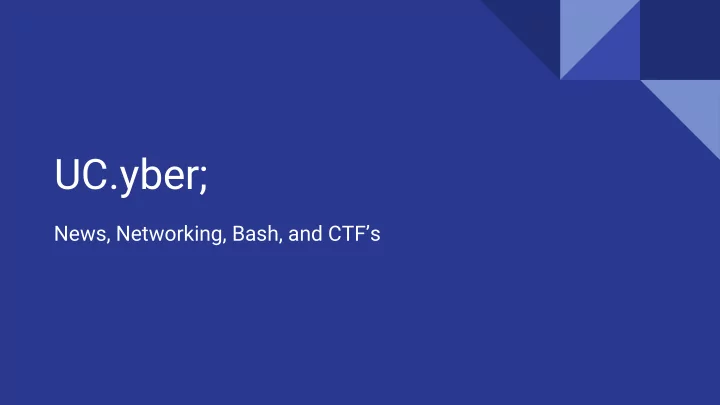
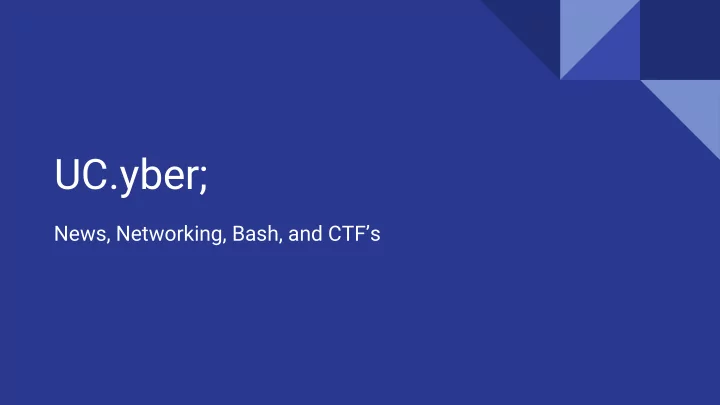
UC.yber; News, Networking, Bash, and CTF’s
Announcements ● Robert Bathlter has reached out to Xavier High School we will be working to set up an event with them, THANKS! Alex reached out to Lakota East, THANKS! ● ● We now have lab space on the 5th floor of ERC ● If you are interested in joining a committee please fill out the form October 27/28th ACM programming challenge ● Siemens is officially donating a server and server rack to us ●
News in InfoSec
ROPEMAKER & #LeakTheAnalyst ● http://thehackernews.com/2017/07/data-breach-mandiant-fireeye.html https://www.bleepingcomputer.com/news/security/ropemaker-lets-attackers ● -change-your-emails-after-delivery/
Basics of Networking
Network Addressing ● A MAC Address is a unique identifier for every single electronic device that can connect to the internet (ex. FF:FF:FF:FF:FF:FF), a physical address IP Addresses are a network address and there are two primary types: ● ○ Internal IP Addresses deal with addresses on a local network (192.168.1.1) ○ External IP Addresses deal with connections to the outside world (Google is 172.217.0.14)
Ports ● Port Forwarding is a way to basically create a door into your network from the outside world. When a port is forwarded it is called an Open Port. Ports have assigned numbers according to what service they are providing ● ○ Port 22 is for SSH ○ Port 443 is for SSL ○ Port 80 is for HTTP ○ Port 8080 is for HTTPS
The Terminal and BASH
Terminal / Command Prompt ● Another way to interface with your computer through commands Basically talking with your computer in a different way than using the GUI ○ Linux (and MacOS) uses bash commands to tell the computer what to do ● ○ Using terminal may not seem efficient at first, but when you start writing scripts and making aliases it can make using your computer incredibly efficient
Basics of Bash ● Syntax pwd (Print Working Directory) ○ ○ cd (Change Directory) ls (List of Files In a Directory) ○ ○ cd .. ("the directory above" or the "parent directory") HINT: Pressing TAB will attempt to autocomplete your commands ○ ○ Man <command> will show the manual of any command
SSH ● Combining what you just learned, S ecure SH ell is a way to open a terminal instance remotely letting you: ○ Remotely control computer once logged into ssh session ○ Copy files to or from computer host ○ Etc. RaspberryPi Demo
Wargames!
Getting Started ● Navigate to http://overthewire.org/wargames/bandit/ First we need to SSH (Secure Shell) into their server ● DON’T WEB SEARCH THE ANSWER ●
Recommend
More recommend