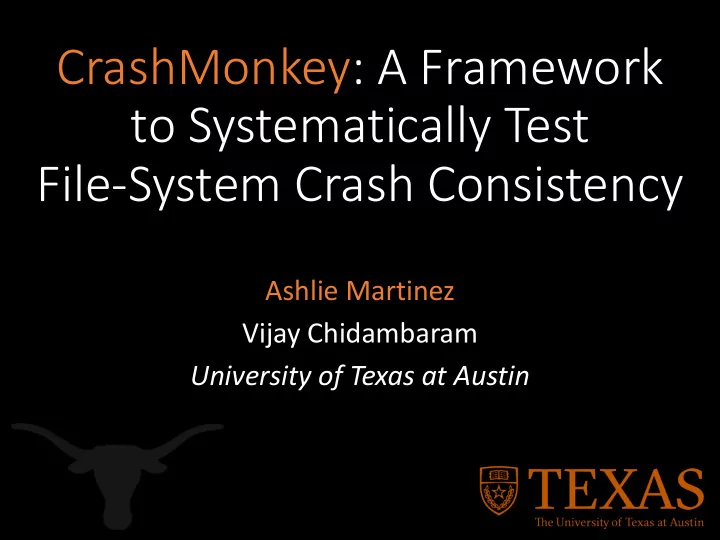
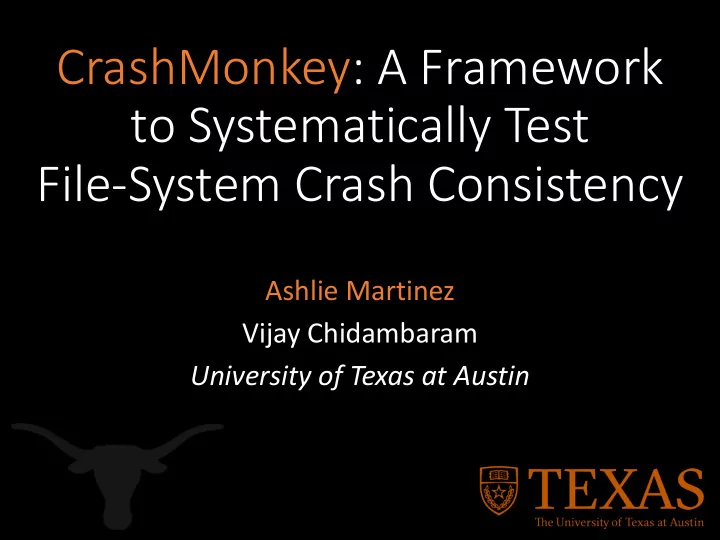
CrashMonkey: A Framework to Systematically Test File-System Crash Consistency Ashlie Martinez Vijay Chidambaram University of Texas at Austin
Crash Consistency • File-system updates change multiple blocks on storage • Data blocks, inodes, and superblock may all need updating • Changes need to happen atomically • Need to ensure file system consistent if system crashes • Ensures that data is not lost or corrupted • File data is correct • Links to directories and files unaffected • All free data blocks are accounted for • Techniques: journaling, copy-on-write • Crash consistency is complex and hard to implement 2
Testing Crash Consistency • Randomly power cycling a VM or machine • Random crashes unlikely to reveal bugs • Restarting machine or VM after crash is slow • Killing user space file-system process • Requires special file-system design • Ad-hoc • Despite its importance, no standardized or systematic tests 3
What Really Needs Tested? • Current tests write data to disk each time • Crashing while writing data is not the goal • True goal is to generate disk states that crash could cause 4
CrashMonkey Framework to test crash consistency Works by constructing crash states for given workload Does not require reboot of OS/VM File-system agnostic Modular, extensible Currently tests 100,000 crash states in ~10min 5
Outline • Overview • How Consistency is Tested Today • Linux Writes • CrashMonkey • Preliminary Results • Future Plans • Conclusion 6
How Consistency Is Tested Today • Power cycle a machine or VM • Crash machine/VM while data is X being written to disk Rebooting – Please Wait... • Reboot machine and check file system • Random and slow ? Write to foo.txt • Run file system in user space • ZFS test strategy • Kill file system user process during write operations • Requires file system have the ability to run in user space 7
Outline • Overview • How Consistency is Tested Today • Linux Writes • CrashMonkey • Preliminary Results • Future Plans • Conclusion 8
Linux Storage Stack VFS Provides consistent interface across file systems Page Cache Holds recently used files and data File System Ext, NTFS, etc. Generic Block Layer Interface between file systems and device drivers Block Device Driver Device specific driver Disk Cache Caches data on block device Persistent storage device Block Device 9
Linux Writes – Write Flags • Metadata attached to operations sent to device driver • Change how the OS and device driver order operations • Both IO scheduler and disk cache reorder requests • sync – denotes process waiting for this write • Orders writes issued with sync in that process • flush – all data in the device cache should be persisted • If request has data, data may not be persisted at return • Forced Unit Access (FUA) – return when data is persisted • Often paired with flush so all data including request is durable 10
Linux Writes • Data written to disk in epochs • each terminated by flush and/or FUA operations • Reordering within epochs • Operating system adheres to FUA, flush, and sync flags • Block device adheres to FUA and flush flags B: write, C: write, E: write, F: write, G: write, H: FUA, A: write D: flush meta sync sync sync sync flush Epoch 1 Epoch 2 11
Linux Writes – Example echo “Hello World!” > foo.txt Journal: Journal: flush Data 1 Data 2 flush flush commit inode epoch 1 epoch 2 epoch 3 Operating System Block Device 12
Linux Writes – Example echo “Hello World!” > foo.txt Journal: Journal: flush Data 1 Data 2 flush flush commit inode epoch 1 epoch 2 epoch 3 Operating System Block Device Data 2 Data 1 flush epoch 1 13
Linux Writes – Example echo “Hello World!” > foo.txt Journal: Journal: flush Data 1 Data 2 flush flush commit inode epoch 1 epoch 2 epoch 3 Operating System Block Device Journal: Data 2 Data 1 flush flush inode epoch 1 epoch 2 14
Linux Writes – Example echo “Hello World!” > foo.txt Journal: Journal: flush Data 1 Data 2 flush flush commit inode epoch 1 epoch 2 epoch 3 Operating System Block Device Journal: Journal: Data 2 Data 1 flush flush flush commit inode epoch 1 epoch 2 epoch 3 15
Outline • Overview • How Consistency is Tested Today • Linux Writes • CrashMonkey • Preliminary Results • Future Plans • Conclusion 16
Goals for CrashMonkey • Fast • Ability to intelligently and systematically direct tests toward interesting crash states • File-system agnostic • Works out of the box without the need for recompiling the kernel • Easily extendable and customizable 17
CrashMonkey: Architecture Generated potential crash states User provided file-system operations Crash State 1 User Workload Test Harness Crash State 2 User Kernel File System Generic Block Layer Device Wrapper Records information about user workload Custom RAM Block Device Provides fast writable snapshot capability 18
Constructing Crash States touch foo.txt echo “foo bar baz ” > foo.txt Randomly choose n epochs to permute (n = 2 here) Journal: epoch 1 inode flush Data 1 epoch 2 Data 2 Data 3 flush Journal: epoch 3 inode flush 19
Constructing Crash States touch foo.txt echo “foo bar baz ” > foo.txt Randomly choose n epochs to permute (n = 2 here) Journal: Journal: epoch 1 epoch 1 inode inode Copy epochs [1, n – 1] flush flush Data 1 epoch 2 Data 2 Data 3 flush Journal: epoch 3 inode flush 20
Constructing Crash States touch foo.txt echo “foo bar baz ” > foo.txt Randomly choose n epochs to permute (n = 2 here) Journal: Journal: epoch 1 epoch 1 inode inode Copy epochs [1, n – 1] flush flush epoch 2 Data 1 Data 3 Permute and possibly drop operations from epoch n epoch 2 Data 2 Data 1 Data 3 flush Journal: epoch 3 inode flush 21
CrashMonkey In Action Test Harness User Workload Device Wrapper Base Disk 22
CrashMonkey In Action Workload Setup Test Harness User Workload Device Wrapper mkdir test Base Disk Metadata 23
CrashMonkey In Action Snapshot Device Test Harness User Workload Device Wrapper Writable Snapshot Metadata 24
CrashMonkey In Action Profile Workload Test Harness User Workload Device Wrapper echo “bar baz ” > foo.txt Metadata Data Writable Snapshot Metadata Metadata Data 25
CrashMonkey In Action Export Data Test Harness User Workload Metadata Device Wrapper Data Metadata Data Writable Snapshot Metadata Metadata Data 26
CrashMonkey In Action Restore Snapshot Test Harness User Workload Metadata Data Device Wrapper Metadata Data Crash State Metadata 27
CrashMonkey In Action Reorder Data Test Harness User Workload Metadata Device Wrapper Metadata Data Crash State Metadata 28
CrashMonkey In Action Write Reordered Data to Snapshot Test Harness User Workload Metadata Metadata Device Wrapper Metadata Data Crash State Metadata 29
CrashMonkey In Action Check File-System Consistency Test Harness User Workload Metadata Device Wrapper Metadata Data Crash State Metadata Metadata 30
Testing Consistency • Different types of consistency • File system is inconsistent and unfixable • File system is consistent but garbage data • File system has leaked inodes but is recoverable • File system is consistent and data is good • Currently run fsck on all disk states • Check only certain parts of file system for consistency • Users can define checks for data consistency 31
Customizing CrashMonkey • Customize algorithm class Permuter { public: to construct crash virtual void init_data(vector); states virtual bool gen_one_state(vector); }; • Customize workload: class BaseTestCase { public: • Setup virtual int setup(); • Data writes virtual int run(); virtual int check_test(); • Data consistency tests }; 32
Outline • Overview • How Consistency is Tested Today • Linux Writes • CrashMonkey • Preliminary Results • Future Plans • Conclusion 33
Results So Far • Testing 100,000 unique disk states takes ~10 minutes • Test creates 10 1KB files in a 10MB ext4 file system • Majority of time spent running fsck • Profiling the workload takes ~1 minute • Happens only once per user-defined test • Want operations to write to disk naturally • sync() adds extra operations to those recorded • Must wait for writeback delay • Decrease delay through /proc file 34
Outline • Overview • How Consistency is Tested Today • Linux Writes • CrashMonkey • Preliminary Results • Future Plans • Conclusion 35
The Path Ahead • Identify interesting crash states • Focus on states which have reordered metadata • Huge search space from which to select crash states • Avoid testing equivalent crash states • Avoid generating write sequences that are equivalent • Generate write sequences then check for equivalence • Parallelize tests • Each crash state is independent of the others • Optimize test harness to run faster • Check only parts of file system for consistency 36
Outline • Overview • How Consistency is Tested Today • Linux Writes • CrashMonkey • Preliminary Results • Future Plans • Conclusion 37
Recommend
More recommend