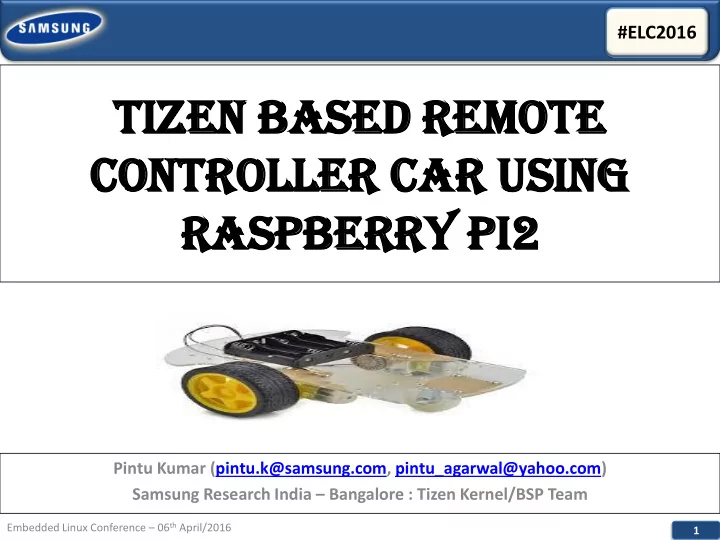
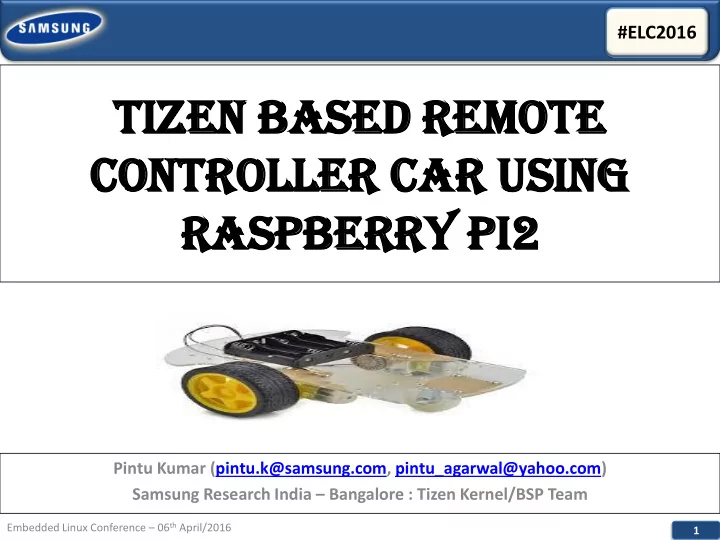
#ELC2016 Tiz Tizen en based ased re remote ote contro co ntroller ller CA CAR R usi sing ng i2 ra rasp spberry berry pi2 Pintu Kumar (pintu.k@samsung.com, pintu_agarwal@yahoo.com) Samsung Research India – Bangalore : Tizen Kernel/BSP Team Embedded Linux Conference – 06 th April/2016 1
CONTENT #ELC2016 • INTRODUCTION • RASPBERRY PI2 OVERVIEW • TIZEN OVERVIEW • HARDWARE & SOFTWARE REQUIREMENTS • SOFTWARE CUSTOMIZATION • SOFTWARE SETUP & INTERFACING • HARDWARE INTERFACING & CONNECTIONS • ROBOT CONTROL MECHANISM • SOME RESULTS • CONCLUSION • REFERENCES Embedded Linux Conference – 06 th April/2016 2
INTRODUCTION #ELC2016 • This talk is about designing a remote controller robot (toy car) using the raspberry pi2 hardware, pi2 Linux Kernel and Tizen OS as platform. • In this presentation, first we will see how to replace and boot Tizen OS on Raspberry Pi using the pre-built Tizen images. Then we will see how to setup Bluetooth, Wi-Fi on Tizen and finally see how to control a robot remotely using Tizen smart phone application. Embedded Linux Conference – 06 th April/2016 3
RASPBERRY PI2 - OVERVIEW #ELC2016 1 GB RAM Embedded Linux Conference – 06 th April/2016 4
Raspberry PI2 Features #ELC2016 • Broadcom BCM2836 900MHz Quad Core ARM Cortex-A7 CPU • 1GB RAM • 4 USB ports • 40 GPIO pins • Full HDMI port • Ethernet port • Combined 3.5mm audio jack and composite video • Camera interface (CSI) • Display interface (DSI) • Micro SD card slot • Video Core IV 3D graphics core Embedded Linux Conference – 06 th April/2016 5
PI2 GPIO Pins #ELC2016 Embedded Linux Conference – 06 th April/2016 6
TIZEN OVERVIEW #ELC2016 Embedded Linux Conference – 06 th April/2016 7
TIZEN Profiles #ELC2016 Mobile Wearable IVI TIZEN TV Camera PC/Tablet Printer Common Next?? • TIZEN is the OS of everything. • Tizen is a multi-device OS which can support many types of profiles. • The current profile that are supported are: – Mobile – Wearable – IVI – Common • The new profiles can be easily derived using the minimal common profile. Embedded Linux Conference – 06 th April/2016 8
TIZEN Features #ELC2016 • Tizen is truly open source. Almost all components are based on open source packages. • Uses mainline Linux Kernel • Uses systemd for booting • Uses dbus for IPC communication • Uses DRM/X11/Wayland for Display & Graphics • Uses Gstreamer for multimedia framework • Uses SMACK for platform security • Uses EFL (Enlightenment Foundation Libraries) for UI framework • Provides SDB (Smart Development Bridge) for developers. • Uses HTML5 for WebApps development • And many more…. Embedded Linux Conference – 06 th April/2016 9
HARDWARE COMPONENTS #ELC2016 • Raspberry pi 2 hardware • Linux PC – Ubuntu 14.04 • Micro SD Card (8 GB) • Robot Chassis platform (with 2 DC motors, 2 wheels, 1 Castor wheels) • L293D Driver Board (1 number) • USB Power Bank (1 number) • AA size batteries (8 numbers, 12V) • Battery holder/case (1 number) • Wi-Fi USB Dongle (1 number) • Bluetooth USB dongle (1 number) • USB Web Cam (1 number) • A Monitor Screen (for Display purpose) • HDMI Cable (1 number) • USB keyboard & mouse • A Tizen Smart Phone with Tizen 2.4 • Screws, Blots, Spacer, jumper wires etc. Embedded Linux Conference – 06 th April/2016 10
SOFTWARE COMPONENTS #ELC2016 • Raspberry Pi – NOOBS image • Tizen 3.0 common pre-built images (alternatively Tizen pi2 pre-built image). • Raspberry Pi Linux Kernel 4.1.16 • GCC ARM tool chain (arm-linux-gnueabi-gcc) • Tizen Yocto setup (Or, Tizen GBS Build setup) • Tizen 2.4 SDK software • Ubuntu 14.04 Embedded Linux Conference – 06 th April/2016 11
Raspberry PI Download #ELC2016 • Download Raspberry pi software from: – https://www.raspberrypi.org/downloads/ • Extract it and install it on the SD card. • Boot the raspberry pi using this SD card. • Install the Raspbian OS and boot it till desktop. • At this time verify that all functionalities are working fine on Raspberry pi image. Embedded Linux Conference – 06 th April/2016 12
TIZEN Images Download #ELC2016 • Download Tizen images from: – https://download.tizen.org/ • Choose any one type of image from the below repo. • If you want to try latest release mobile profile, you can use this: – https://download.tizen.org/releases/2.4/2.4-mobile/tizen-2.4- mobile_20151030.1/images/ • If you want to use common profile, you can use this: – https://download.tizen.org/snapshots/tizen/common/latest/images/ Embedded Linux Conference – 06 th April/2016 13
TIZEN PI2 Images #ELC2016 • Tizen raspberry pi 2 pre-built images: – https://files.s-osg.org/tizen-on-rpi2/ Embedded Linux Conference – 06 th April/2016 14
TIZEN Build Setup #ELC2016 • GBS Build System: – https://source.tizen.org/es/documentation/referen ce/git-build-system?langredirect=1 • YOCTO Build System: – https://wiki.tizen.org/wiki/Build_Tizen_with_Yocto_Pro ject – https://wiki.tizen.org/wiki/Tizen_on_Yocto_Project Tizen 3.0 common pre-built rpms: https://download.tizen.org/snapshots/tizen/common/latest/repo s/arm-wayland/packages/armv7l/ Embedded Linux Conference – 06 th April/2016 15
TIZEN Partition Creation #ELC2016 • Extract the Tizen common image on the Linux PC. It will contain 3 images: – rootfs.img (root file system) – system-data.img (system partition: /opt) – user.img (user partition: /opt/usr) • Now, check the size of each image using the “du –h” command. – # du – h *.img • 864M rootfs.img • 49M system-data.img • 97M user.img Embedded Linux Conference – 06 th April/2016 16
#ELC2016 • Use Gparted on Ubuntu to create new partitions for Tizen images, on the SD card. • First erase the raspberry pi OS root partition. Do not disturb the SETTINGS and boot partitions. • Then create the new partitions as follows: Embedded Linux Conference – 06 th April/2016 17
#ELC2016 • Make sure to run resize2fs command to resize all the partitions. – sudo resize2fs /dev/sdb7 [rootfs partition] – sudo resize2fs /dev/sdb8 [system-data partition] – sudo resize2fs /dev/sdb9 [user partition] • Now, use “dd” commands in Linux to write the actual Tizen images to the respective partitions on SD card. – sudo dd if= rootfs.img of=/dev/ sdb7 bs=4M – sudo dd if= system-data.img of=/dev/ sdb8 bs=4M – sudo dd if= user.img of=/dev/ sdb9 bs=4M Embedded Linux Conference – 06 th April/2016 18
#ELC2016 • Then, remount the SD card on the Linux PC. • Now, using the “df –h” command, we should be able to see all the partitions as follows: /dev/sdb6 63M 20M 44M 32% /media/boot /dev/sdb8 196M 17M 180M 9% /media/system-data /dev/sdb5 31M 1.4M 28M 5% /media/SETTINGS /dev/sdb9 5.0G 72M 4.9G 2% /media/user /dev/sdb7 1009M 869M 132M 87% /media/rootfs • Now, we need to make Tizen specific changes in raspberry pi kernel and Tizen platform to boot the image successfully on Pi2. Embedded Linux Conference – 06 th April/2016 19
TIZEN Kernel Customization #ELC2016 • Download Raspberry Pi Kernel (4.1.16) repo from the following: – git clone --depth=1 git://github.com/ raspberrypi /linux • Build the kernel: – make ARCH=arm -j8 CROSS_COMPILE=arm-linux-gnueabi- bcm2709_defconfig – make ARCH=arm -j8 CROSS_COMPILE=arm-linux-gnueabi- • Create a new defconfig for Tizen: – # cp – f .config arch/arm/configs/ tizen_pi2_defconfig • Enable Tizen specific kernel configurations (one by one), using: – make ARCH=arm menuconfig • Each time you change the configuration, make sure to sync with the tizen_pi2_defconfig. Embedded Linux Conference – 06 th April/2016 20
#ELC2016 • Fortunately, in Raspberry Pi Kernel (bcm2709_defconfig), most of the Tizen configs are already enabled. • However, we still need to enable few once as below: CONFIG_SECURITYFS=y CONFIG_MEMCG_SWAP=y CONFIG_SECURITY_SMACK=y CONFIG_ZRAM= y CONFIG_AUDIT=y CONFIG_CGROUP_DEBUG=y CONFIG_DRM= y CONFIG_PM_SLEEP=y CONFIG_MEMCG=y CONFIG_PM_AUTOSLEEP=y • After enabling these configs, make sure to sync the .config with the default tizen_pi2_defconfig again. Embedded Linux Conference – 06 th April/2016 21
#ELC2016 • Build the final Kernel image: – make ARCH=arm -j8 CROSS_COMPILE=arm-linux-gnueabi- tizen_pi2_defconfig – make ARCH=arm -j8 CROSS_COMPILE=arm-linux-gnueabi- • Generate the device tree image: – ./scripts/ mkknlimg arch/arm/boot/zImage kernel7.img • Copy the kernel images to the SD card boot partition. – cp -f kernel7.img /media/boot/ – cp -f arch/arm/boot/dts/ bcm2709-rpi-2-b.dtb /media/boot/ – cp -f arch/arm/boot/dts/ overlays /*.dtb /media/boot/overlays/ Embedded Linux Conference – 06 th April/2016 22
#ELC2016 • Install the modules built by kernel: – make ARCH=arm CROSS_COMPILE=arm-linux-gnueabi- -j8 INSTALL_MOD_PATH= ../modules modules_install • Copy the modules & firmware to SD card rootfs folder: – sudo cp -rf modules/lib/modules/ 4.1.16-v7+ /media/ rootfs /lib/modules/ – sudo cp -rf modules/lib/ firmware /* /media/ rootfs /lib/firmware/ • Copy the original pi2 firmware from NOOBs root folder to the SD card Tizen rootfs folder: – sudo cp -rf <pi2 noobs root>/lib/firmware/* /media/rootfs/lib/firmware/ Embedded Linux Conference – 06 th April/2016 23
Recommend
More recommend