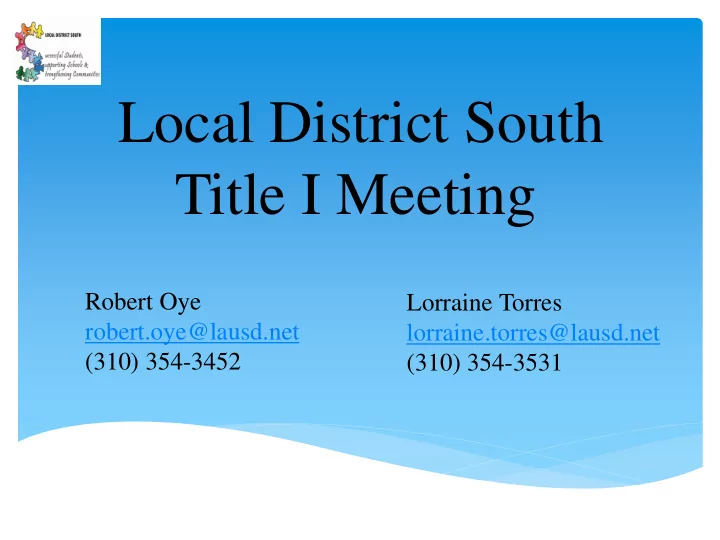
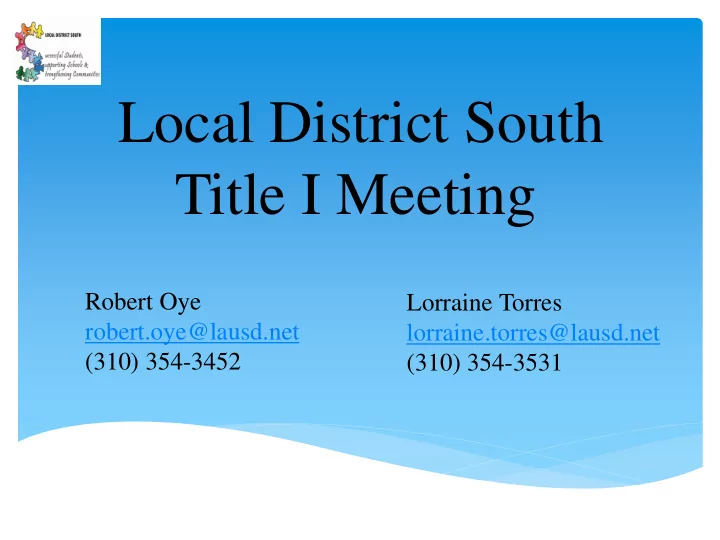
Local District South Title I Meeting Robert Oye Lorraine Torres robert.oye@lausd.net lorraine.torres@lausd.net (310) 354-3452 (310) 354-3531
Agenda • Opening / Title I Updates • Articulation Across Schools / Vertical Teaming • BUL-3508.7 Inventory Requirements for Equipment Purchased with Categorical Program Funds • BUL-2643.6 Documentation for Employees Paid from Federal and Categorical Programs • CAASPP Data Presentation • PACE Updates • BUL-6517.0 Additional Review Process for SIM Purchased with Title I Funds
BUL-3508.7 Inventory Requirements for Equipment Purchased with Categorical Program Funds
Maintaining a Historical Database All schools must maintain an inventory using the Excel spreadsheet provided by FSEP
Maintaining a Historical Database As new equipment is purchased with categorical funding, it must be immediately added to the inventory The following information must be included for all equipment: Description (Type/Model) Serial Number Purchase Date Delivery Date Funding Source Cost Location Current Condition (New, Good, Fair, Poor)
Attachment B must be updated, completed, and emailed in Excel Format to FSEP@lausd.net
Local District South 2015-2016 Categorical Equipment Inventory List
Documentation for Employees Paid from Federal and State Categorical Programs BUL-2643.6 Federal and State regulations require supporting documentation, in addition to time cards , for all personnel who receive any payment (compensation) from federal funds or from state categorical funds.
SEMI ANNUAL CERTIFICATION ATTACHMENT B • Time Reporting Certification for a single position funded 100% from the same funding source • This certification is completed twice a year -July-Dec -Jan-June • Complete all Information -Period Covered -Fiscal Year -Name -Position -School -Program (SWP) -Program Code • Signatures -Employee Signature and Date OR -Responsible Supervisor Signature (Principal) and Date
BLANKET SEMI ANNUAL CERTIFICATION ATTACHMENT C • Time Reporting Certification for multiple positions funded 100% from the same funding source • This certification is completed twice a year -July-Dec -Jan-June • Complete all Information -Period Covered -Fiscal Year -School Name -Program Code -Cost Objective (SWP) • Name and Positions that are funded from the same single funding source • Signatures -Supervising Official (Principal) -Name, Title
MULTI-FUNDED TIME REPORTING ATTACHMENT F1 • This certification is completed for positions that are multi-funded from Title I and other funds. • Time reporting documentation must reflect the same proportionality to the percentage that is funded by both program funds. • Form is on Excel and it contains tabs for each month for 2015-16 (it is available on the Local District South Title I Webpage) • Complete all sections (Name, Class Code, Month, Employee Name, Position, School) • Document the Hours and Activity Codes spent working for each program • Save document, print, sign and obtain Signature of Administrator
Certificated Documentation for Occasional Assignment or Training Attachment H Training or Occasional Assignment • Professional Development Teacher Regular • Teacher X-Time • Professional Development Teacher X-Time • Tutor Teacher X-Time • Categorical Program Advisor X-Time • Staff Training Rate Depending on the nature of the assignment, attachment H is completed individually or as a blanket certification.
ADMINISTRATOR ASSURANCES ATTACHMENT I • This certification is completed by the principal as assurances that all employees paid from federal and state program funds have supporting time reporting documents on file. • This certification is completed twice a year -July-Dec -Jan-June • Complete all Information -Period Ending -Fiscal Year -School Office -Administrator Name -Administrator Signature, Date • Administrator Assurances (Attachment I) is due to Local District South Operations by July 31, 2016. • Please email it to lynette.cortinas@lausd.net OR • Fax it to (310)527-7763
Accessing Reports on Personnel paid from State and Categorical funds • Go to: Inside LAUSD • Enter your Single Sign-on • Go to: Home • Click: What’s New • Look for: LD South-Listing of Categorical Positions Jan-April 2016
Additional Review Process for SIM Purchased with Title I Funds (BUL-6517.0)
Additional Review Process for SIM Purchased with Title I Funds (BUL-6517.0) • LD South Title I Coordinators are the SECOND APPROVERS for the Shopping Cart • Must enter itemized list of all SIM items in the shopping cart • Do not use “see attached” • Documentation that must be attached to the shopping cart include: • SPSA page • Justification Page or • SPSA Update • For orders over $5,000 - a vendor quote must also be attached
Additional Review Process for SIM Purchased with Title I Funds (BUL-6517.0) Rejected if • Generic/vague descriptions • Missing documentation • Incorrect documentation
Shopping Cart • Schools must attach the SPSA, Justification, or SPSA Update with signatures to the Shopping Cart. • If the Shopping Cart is over $5,000 the Quote must also be attached.
• Click on Line 1 to add an Attachment • Be sure to have saved the SPSA, Justification, or SPSA Update with signatures, and quote if needed to your Desktop
• Click on the “Notes and Attachments” tab • Then Click Add Attachment
• The “Add Attachment” dialog box will appear • Be sure to have saved the SPSA, Justification, or SPSA Update with signatures, and quote if needed to your Desktop • Open browse, find the file in the dialog box. • To attach the document, Type Description e.g. (Quote or SPSA), then click OK. • Leave the “visible internally only” check box unchecked.
Questions?
Recommend
More recommend